With iOS 5, iPhone and iPad users started noticing a new curious behavior: app icons that suddenly started “Cleaning…” themselves. Facebook does it. Instapaper does it. Even Twitter does it. But what the heck does it mean?
I’d long wondered about that myself, but as it turns out, it has to do with iOS 5 deleting cache and temporary files to make the backup as small as possible… perfect for shooting up to the iCloud or to your Mac through iTunes WiFI sync.
TiPB has the details, which I really enjoyed:
Since adding iCloud and Wi-Fi sync options, it’s become important to keep app data as clean as possible, so backups are as efficient as possible, so we’re not left waiting around for minutes or hours getting as frustrated as possible.
And yes, this is the same reason that, under the original iOS 5.0, apps like Instapaper would sometimes lose all your locally cached articles. (Since fixed with the addition of a third storage option between documents and cache, one that’s not cleaned but also not backed up.)
There you have it! It’s nothing to worry about, it’s all part of iOS 5 purging itself of toxins from time to time.
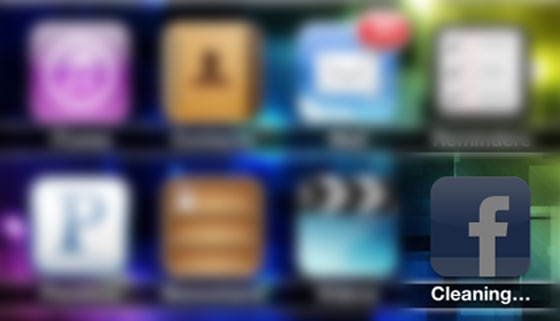


12 responses to “Why iOS 5 Apps Sometimes Say They Are “Cleaning” Themselves”
Interesting, Id never noticed that.
WAT… I’ve never seen this.
I’ve never seen this either. Oh well. Maybe my iPhone 4 does it when I am sleeping, like little elves crawling all over my phone…
Nice article. Always wondered this myself when I saw Facebook doing it. Haven’t seen the other two apps mentioned do it yet though.
It’s probably happening when people sleep.
Never seen it either
ive seen it when my apps we’re updating… hmm
I’ve seen it on fb and twitter
This
article is very useful. I have used my Mac for years and did not notice my disk
is consuming by the useless files. This article helped me much. I also found
another free cleanup software MacCleaning. It is free and effective.
I’ve been using iOS units (iPhones, iPads, iPods) for years and saw this for the first time a couple of weeks ago. It’s a rare thing. That’s why so many of you says you have never seen it.
Does this only happen when iCloud is turned on
It’s because when you use iCloud it cleans the cache and temporary files to keep data organized