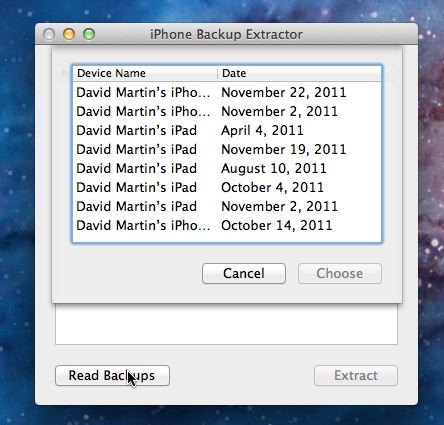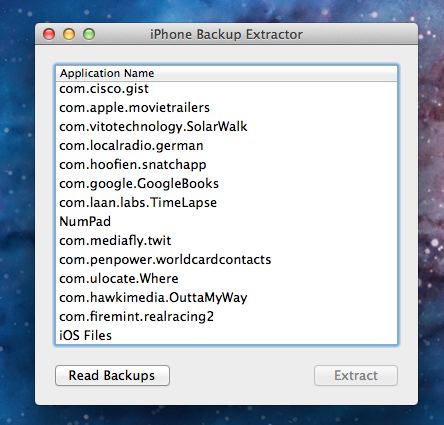Here’s an amazing utility that every iPhone, iPad or iPod touch owner should be aware of. It will recover data from your iOS backups in iTunes, but only if the backup isn’t encrypted. I have a work-around in this tip for the encryption problem, but you’ll need to be using Mac OS X Lion.
Once you download the app, copy it to the applications folder (/Applications) on your startup drive and launch it from there. You’ll be presented with a window and a button, Read Backups, which you should click. After clicking you’ll see something like this:
Select the backup you want to extract from the list, click Choose and you’ll see something like this:
The backups for each individual app can be restored. More importantly, however, check out that last item, labeled iOS Files, since it has a lot of important information. It has the photos and videos on your camera roll and a plethora of other goodies.
I recommend you download the app and do some exploring to see what you can get out of it. If you happen to accidentally try to recover data from an encrypted backup, iPhone Backup Extractor will go through the motions and actually recover the data, but you won’t be able to use any of it.
Now about that work-around for the iTunes encryption. If you are using Mac OS X Lion, you should consider using FileVault 2 to encrypt the drive containing your User Accounts Library folder, which is usually on your startup drive. By encrypting this drive, you don’t have a reason to use the separate encryption provided by iTunes since it would be redundant. Of course it also adds an extra layer of protection, so you’ll have to decide about whether you want to use this tool to recover your data or not. It won’t work with iTunes encryption enabled on your backups.
![Use iPhone Backup Extractor To Recover Lost Data [iOS Tips] iphonebeicon](https://www.cultofmac.com/wp-content/uploads/2011/11/iphonebeicon.jpg)