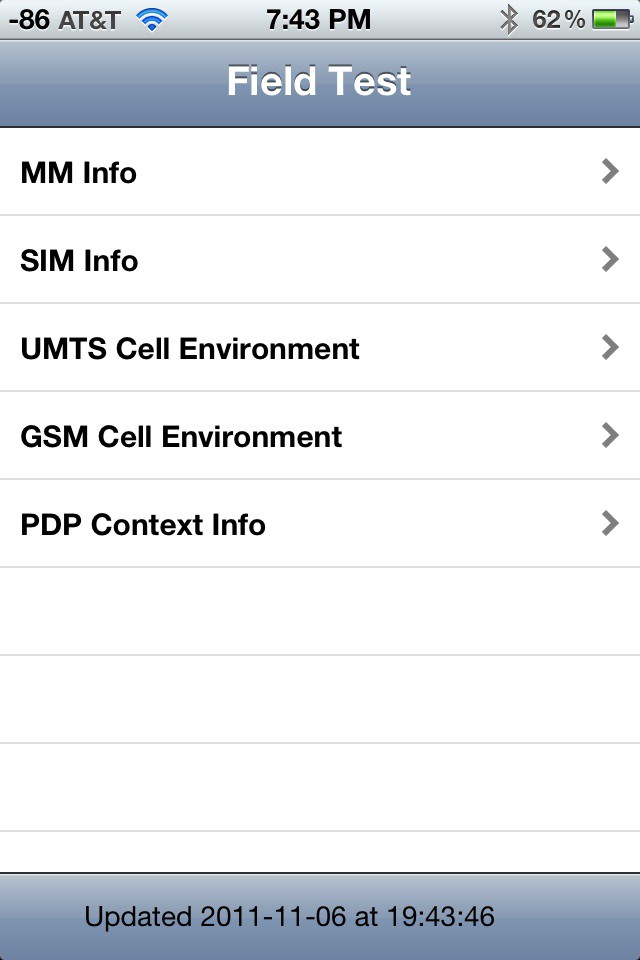Apple has hidden a field test app in iOS, which will allow you to quickly check the quality of your cellular signal by simply dialing a special code on your iPhone.
The code to dial is *3001#12345#* followed by pressing Call on your iPhone, which will launch the field test app.
The signal bars on your iPhone will be replaced by a number. The higher the negative number, the worse your signal is. For example, -100 is worse than -86. If you tap on the displayed number, the display toggles between the number and the normal signal bars.
The remaining sections of the field test app contain a plethora of technical information beyond the scope of this tip, but might be interesting to look at if you are curious. The biggest thing to take away is the signal strength test, which can be very handy to know.
If you are done testing, simply press the Home button to return to your iPhone Home screen.
![Access The Hidden Field Test App For iPhone [iOS Tips] iosdesktop](https://www.cultofmac.com/wp-content/uploads/2011/11/iosdesktop.jpg)