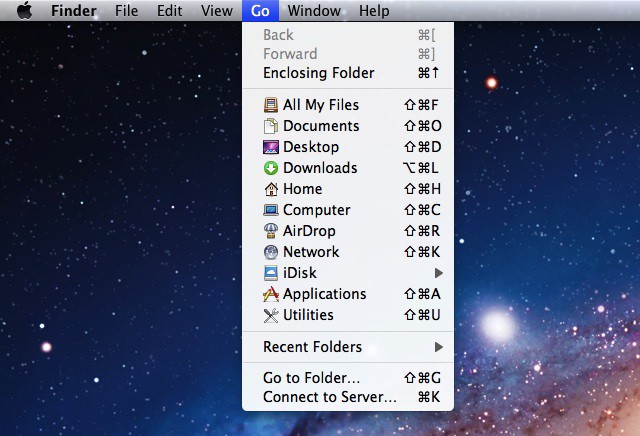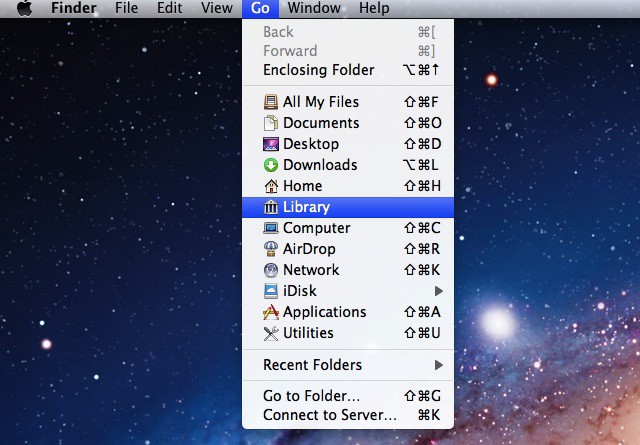The Library folder changed from being visible in Mac OS X Snow Leopard to being invisible in Mac OS X Lion. Apple decided to hide the Library folder from users to protect them from damaging the contents of that folder. Although that makes some sense from a security perspective, there are times when you need to get into that folder for troubleshooting or other reasons.
We’ve showed you how to make the Library folder permanently visible, but today I’ll show you how to get temporary access to this folder. Using this method will give you access when you need it and at the same time give the folder the protection Apple thinks it deserves.
Switch to Finder by clicking on any visible desktop space and then click on the GO menu. Your screen should look like this:
Now while the GO Menu is displayed, press the Option key and it will change to look like this:
See the Library option become visible after you’ve pressed the Option key? Select it and the Library folder (~/Library) is opened in a new Finder window.
Now you’ll be able to browse, modify, change or delete the contents of the Library folder. In some cases you might have to enter a user id and password for a user with administrative rights to complete the task you are trying.
I think this is a great tip for people who don’t know enough about Mac OS X, but might need to get access to the Library folder when directed to do so by AppleCare or some other technical support organization. Keeping it hidden unless needed would protect new users from accidentally doing something harmful to their computer.
![Get Temporary Access To Your Mac OS X Library Folder When You Need It [OS X Tips] Findericon](https://www.cultofmac.com/wp-content/uploads/2011/08/Findericon.jpg)