I’ve been a bit quiet lately while considering the possible reasons why my new iPhone 4S has the worst battery life of any iPhone I’ve ever owned. Normally by now I would have written some battery troubleshooting tips to share with all of you. However, this time around the problem is anything but normal and the usual tips aren’t helping. So I’ve been quiet about this.
I cannot say the same thing about Apple’s discussion forums since the conversation about battery life there is reaching epic proportions and the conversation is rather loud.
It might be about to get a lot quieter with this tip, which seems to be working for me.
There is a setting in Location Services in the Settings App that might resolve the battery issues we’ve all been experiencing. I tried it for about half a day and it looks like it helped, but I really need to spend a full day with it and a fresh 100% charge before I get too excited. However, so far it looks good, and I thought I’d share what I found.
Open the Settings app, tap Location Services and then tap System Services. Now find the “Setting Time Zone” setting and toggle it Off.
Test your iPhone 4S or other devices supporting this feature starting with a full charge for one day. Let me know whether it works for you or not. Preliminary tests and several comments I’ve read about it show it might have helped a few other people besides me, but like I said I won’t feel comfortable until I’ve used the fix for an entire day.
[via iPhone Hacks]

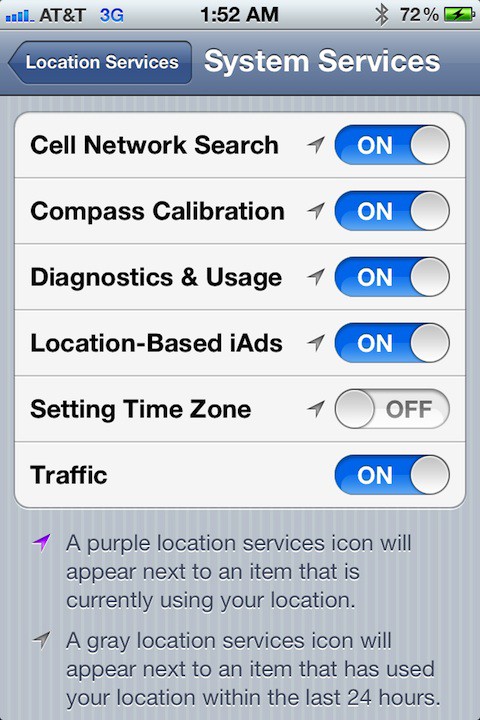


64 responses to “Possible Fix For iOS 5 And iPhone 4S Battery Life?”
Ever since I upgraded my iPhone 4 to iOS 5 (from beta 1 till release), my iPhone 4 battery life decreased for like 60-80%. Then I read about iPhone 4S battery life issue, the fix is same with what you suggested, but it’s not exclusive to iPhone 4S users, iPhone 4 users should turn off this time zone thing to get at least 60% more battery life!
Another alternative that I did is by using:
Settings > General > Date & Time > Set Automatically changed to OFF.
Now I have my iPhone 4 runs even better than it was with iOS 4.3.5! I got at least 100% more battery life! Since I don’t travel to different time zone every week, so, it won’t hurt to turn this thing OFF…
I find that the compass calibration also gets stuck to on so I’ve turned off most of what is on that page just in case. Seems okay so far!
Funny I saw this issue back in the early iOS 5 betas and turned it off back then.
I totally or forgot about it till now…
turning off seems to help!
As soon as I turned it off even the unit felt running cooler… Thanks for the tip!
i have done this and it helped. actually i am happy with the battery life of my iphone 4 because at the end of the day i still have around 70-80% battery. it’s because i am applying all the battery saving tips i have read. :)
The Cards app seems to be active because is has a purple location icon.
This is also the case with ‘Setting Time Zone’.
So it could mean that if you switch both off, a lot less network traffic is generated resulting in better battery life.
It could also mean that the purple icon setting is a bug and no activity result from it.
J.
I’m curious as to how many handsets are really affected. Mine has been more than wonderful. I’ve been going full days starting with 100% and going til about 11 with 25% remaining. I might be isolated( lucky) thus far
I have had this feature turned on on my iPhone 4 since upgrading to iOS 5 and see no difference in battery performance from before. Battery will last all day with heavy usage.
My battery problem on my 4s seems to have been solved by limiting Foursquare’s location services, lowering the brightness level and setting the screen to turn off in one minute. Ended the day yesterday at around 30%. Sunday’s are low usage days for me, though. We’ll see how it goes this week. It was pretty bad my first few days with it last week. Was at 15% around 5 pm! That’s not good.
I found this out last week when I was reading some Feeds from the UK. It fixed my phone. The battery is now back to its old self. Mine is an iPhone 3GS with IOS5
Does appear to have helped my 16gb 4S, started the day at 6am with 100%, now 1pm and still at 88% where as I’m usually down to around 60%!
Thanks for the tip!
I did that suggestion, last night. Did not have full charge, BUT possibly the battery has not dropped as much as used to. October 17, new 4S.
It is: why have the 4S if we are unable to use the features? Engineers & designers better get their heads working for iOS fix………
I suspected it was GPS, turned off location services completely, not that much better. I enable airplane mode which really does curtail the drill down but not by much, I suspect its software, you might see iOS 5.01 soon.
Cupertino we have a problem here.
Works for a few people, but by no means all. I tried this the day after launch when the first suggestions were rolling in on the forum. No dice.
The fact that some solutions work for some people, don’t for others, and others work for some but not others makes this particular problem all the more bewildering.
Glad it might work for you (and others) but it doesn’t appear that there is one fix all for everyone.
I want my camera roll and camera to both work again, since upgrading to IOS 5 I have not been able to capture and save any photos. The camera app when it actually opens crashes before the shutter even begins to open. According to the support section on Apples website a lot of phones/ people have been affected by this. I am hoping and praying that when Apple releases the update that fixes the battery life issues, they also have a solution for this problem as well
For me turning off the Siri tilt to talk fixed my battery problems.
I have previously done this and it seems to have a major effect on my battery life… I also re added all my contacts after turning iCloud off and then back on… and the last thing I did was re add all my email accounts… these were three things that I have read about that could’ve affected your battery life…
I went To the apple store because I tried all the things I read on the forums and nothing seemed to help. The genius bar did this to my phone and it has helped.
It does help! This feature tracks your phone 24/7 and thats why it drains the battery much quicker. Thanks!
I also turned off ‘Weather’ in ‘Location Services’. That seems to have helped as well. It’s not like I’m jet-setting all over the globe that I need GPS to determine my local weather….
Hi all,
My problem was fixed by disabling siri’s “raise to speak” feature. /Settings/General/Siri/
Better question. do you really need it. Are you traveling across country so much that you need your phone to change time zones all the time. No, probably not. So what’s the big issue.
Most of the folks that I know that had battery issues after getting a 4s or upgrading their 4 to iOS 5 did it from a backup of a prior phone. They did a restore and set up as new iPhone and no more issues. Many of them, myself included still went in and turned off location services for a number of apps that we felt didn’t need LS (like safari), turned off time zone cause it is pointless when we are staying in the same zone, turned off Siri Raise to Speak cause it is annoying and so on.
I saw an article on this a day or so ago and tried it. So far I haven’t really noticed a difference.
So far it seems to be working for me. I changed this setting early this morning and my iPhone battery is now still 3/4 full. Usually it is at least 1/2 empty or even worse.
And since I noticed the same shortened lifespan of my iPad battery I just changed this setting there as well. Hope this really does the trick. If so, the problem should be easily fixed with one of the upcoming iOS updates.
Curious…because the battery of my iphone 4, after the upgrade to ios5, lasts much more than before…
Turn off iAds too.
bravo!!!
Bingo!
I found a better solution… and it doesn’t require turning off any push functions or location services, or changing ANYTHING under settings.
I had this problem too, it was bad. Went to sleep with 40% on day one, and woke up to a dead phone. I charged it up all the way and the next day and it made it through the night, woke up to 10%. The next morning I drained it all the way down and fully recharged it, then turned on netflix and let it run till my phone drained back down to 0%, and then fully recharged it again.
It has now been 2 days since my last recharge and my phone is on 75%. Even more, all my location services, push notifications, iAds, and time zone switcher all still turned on — and they all seem to have very little affect on battery performance.
Apple suggests that you fully drain and then fully charge all iDevices about once a month to maximize battery life. I am guessing that they got lazy at the factory and did not fully charge the phones — but I can say for certain that after cycling my phone a few times, I now have much better battery life than I have had with previous iPhones.
I would suggest that anyone with a new 4S should not plug their phone in for it’s first charge until after it has completely drained. Also, when you plug it in, leave it plugged in for a few hours after it says it has reached 100% — if the batteries weren’t fully charged at the factories, then the software probably thinks that 80% is 100% — leaving it plugged in longer will hopefully activate the remaining battery cells. Hope this helps some of you guys.
It has been another 48 hours since my first post and my battery just reached 16%…. that’s over 4 days on a single charge!… my 3gs and 4 never could do that.
Apple is apparently releasing a software update soon, but I’m guessing that the results will be minimal. Power cycling my 4S has improved my phones charge time from 6-8 hours, to well over 100 hours.
Power cycle your phone!