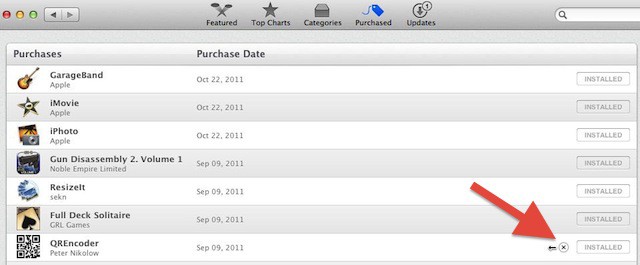Did you buy an app for your Mac that you later regret having bought? Or did you decide it was so terrible that you don’t want to be reminded about having bought it? Well, you are in luck, because now there is a way to remove purchases now from your Purchased history in the Mac App Store.
- Launch the Mac App Store.
- Click on the Purchased button.
- Hover the mouse pointer over an app on your purchased list and a small “X” will appear next to the Install button on the right.
- Click the “X” to remove the app from your purchased history.
Although the app is removed from your purchased history at this time, it isn’t uninstalled or deleted from your computer if it is already installed.
![Remove Apps From Your Mac App Store Purchase History [OS X Tips] MacAppStore](https://www.cultofmac.com/wp-content/uploads/2011/08/MacAppStore.jpg)