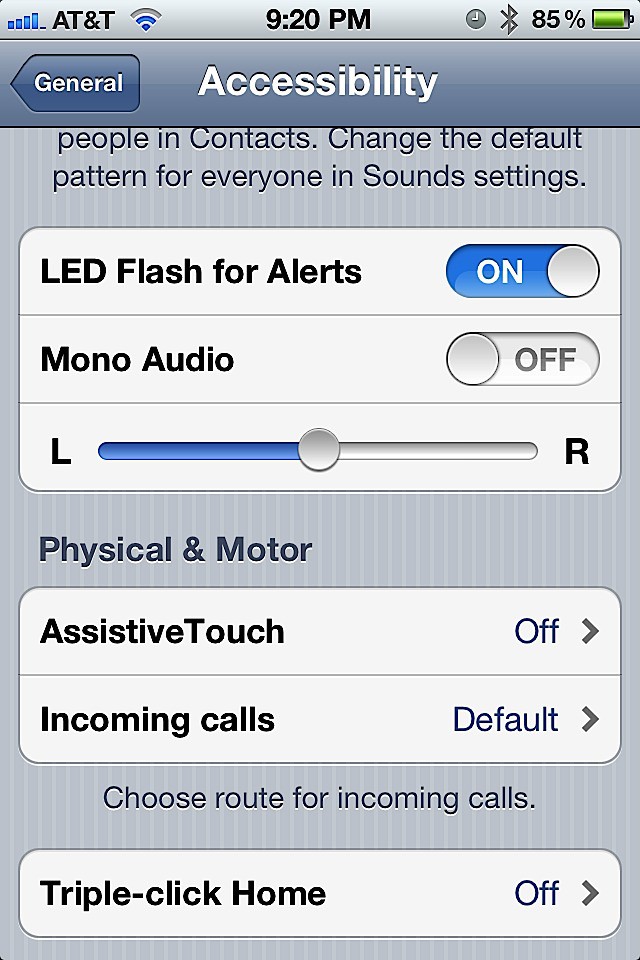You can set up your iPhone notifications in many ways. You might like vibrating alerts, audible alerts, or maybe you don’t want any alerts at all. Now there is a new visual alert, but it’s buried away and hard to find.
Today I’ll fix that and show you where it is hiding.
Apple has introduced a kind of visual alert using the LED on your iPhone. Activating this alert will cause your iPhone to trigger the camera LED when you receive an email or message when the ringer is turned off. You can set it up with these steps:
- Launch the Settings App.
- Tap General
- Tap Accessibility
- Toggle LED Flash for Alerts to On.
Although this feature is offered for people who are hearing impaired practically anyone could find it useful.
![Turn On The Visual LED Notification Alert in iOS 5 [iOS Tips] sysprefsicon](https://www.cultofmac.com/wp-content/uploads/2011/10/sysprefsicon.jpg)