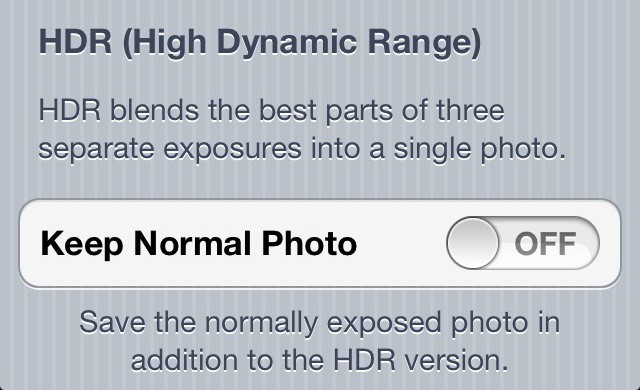Apple introduced High Dynamic Range (HDR) photography along with the iPhone 4 and iOS 4. HDR will automatically produce improved camera shots by combining three camera shots into one image. The HDR setting in the Camera app remains in iOS 5 and the new iPhone 4S.
That isn’t necessarily a good thing if you are prone to using the camera in your iPhone and HDR a lot, because HDR produces two images which are stored on your camera roll: the original and the HDR enhanced one. If your device has limited storage space this could start to be a problem.
If you have an iPhone 4S the images produced by the 8 Megapixel camera are larger than the ones produced on the iPhone 4 or iPhone 3Gs. Luckily there is a way for you to force the Camera app to only save the HDR image.
- Launch the Settings Apps
- Tap on Photos
- Locate Keep Normal Photo and set it to Off
Now when you take photos using HDR only the enhanced HDR image will stay on your camera roll. The normal photo is discarded.
You’ll be saving a lot of storage space and reducing clutter on your iPhone with this tip.
![Use HDR And Save Space On Your Camera Roll At The Same Time [iOS Tips] hdr1](https://www.cultofmac.com/wp-content/uploads/2011/10/hdr1.jpg)