Mozilla’s new Firefox 3.5 browser, released on Tuesday, adds porn mode, big speed improvements and location services.
But one feature for MacBook users has been removed from previous beta releases — the multitouch twist gesture for navigating between tabs.
It’s a handy gesture. With a twist of your fingers, you can whiz through open tabs just like using Control-Tab.
Here’s how to re-enable it.
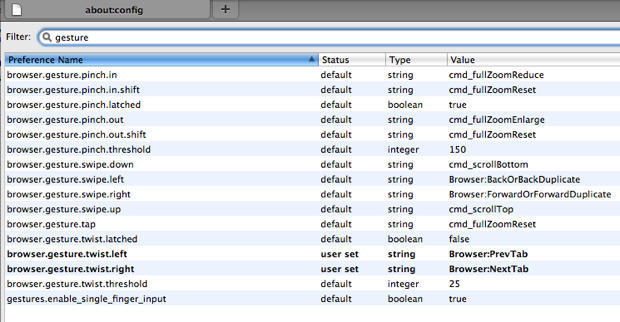
For owners of new MacBooks that support trackpad gestures, there are several multitouch gestures enabled in Firefox, including pinching to zoom in, and spreading to zoom out. There’s also swiping three fingers down to page down, and three fingers up to page up.
But the twist gesture in various betas was removed from the final release because it was too easy to invoke accidentally, Mozilla said. With it, you can to jump backwards and forwards between open tabs, just like using Control-Tab.
But it can be re-enabled:
In the address bar, type: “about:config”
A warning message will pop up about fiddling with advanced settings. Hit “I’ll be careful,” and proceed to the settings screen.
In the filter bar at the top, type “gesture” and the list of settings will be narrowed to multitouch gesture settings.
Two of these settings have been left blank: “browser.gesture.twist.left” and “browser.gesture.twist.right”
Double click “browser.gesture.twist.left” and in the dialog box that pops up, paste “Browser:PrevTab”Â
Do the same for .right but paste “Browser:NextTab”
The changes are immediate; no restart is necessary.
To jump between tabs, simply twist two fingers on the trackpad. It’s a movement like walking your fingers past each other without lifting them off the trackpad — a kinda finger moonwalking.
Via MacMagazine. Thanks Rafael.


