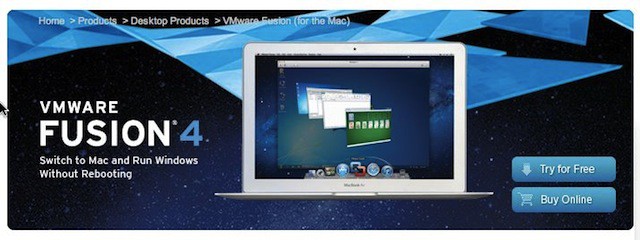VMware released version 4 of Fusion for the Mac earlier this week. Fusion 4 virtualization software will let Mac users run Windows, Linux and now Mac OS X Lion along with the native Mac OS X operating system. VMWare claims that the new version if optimized for Mac OS X Lion and that it offers over 90 new features. The biggest new feature is the apps ability to virtualize Mac OS X Lion.
According to VMWare users upgrading from an earlier version can expect to see the following:
With more than 90 new features and now optimized for today’s multi-core Macs and OS X Lion, key features in VMware Fusion 4 include:
- Built for OS X Lion – VMware Fusion 4 is designed for OS X Lion. The updated user interface makes working with your Windows applications quicker and easier. Launch Windows applications from LaunchPad, move from Windows to Mac with a single swipe in Mission Control and beautiful high-resolution icons. It just works. VMware Fusion 4 is also compatible with Mac OS X 10.6.7 (Snow Leopard).
- Better Performance and Faster Graphics –With a highly optimized 64-bit engine and multicore processing faster than ever, VMware Fusion 4 will let you run Windows and Mac applications side-by-side at maximum speeds without sacrificing on reliability. With more than 2.5x faster 3D graphics and support for OpenGL 2.1 and DirectX 9.0c Shader Model 3 graphics VMware Fusion 4 will make running highly demanding 3D applications like AutoCAD 2011 a breeze.
- Even More “Mac-like” Experience – VMware Fusion 4 enhances the way you experience Windows applications on a Mac. From the new App Unity feature, to the redesigned user interface, and Time Machine-compatible Snapshots, everything has been refined to give users an even more mac-like experience when running Windows applications on a Mac.
- Lion Squared – VMware Fusion 4 now supports OS X Lion in a virtual machine. Get more from your Mac by running OS X Lion, OS X Lion Server, Mac OS X Snow Leopard Server and Mac OS X Leopard Server in virtual machines. VMware Fusion 4 is the best way to develop and test new applications for the Mac and iOS.
Currently VMware Fusion 4 is being offered at a discounted promotional price of $49.99 until the end of the year, after which time pricing will go to $79.99. However, if you use checkout coupon code, FUSION20, like I did today you can upgrade for $39.99. If you purchased Fusion 3 on or after July 20th you are eligible for a free upgrade to Fusion 4.
VMware’s main competition comes from Parallels Desktop 7 which was released less than three weeks ago. Parallels Desktop 7 has a number of advanced features and wizards that make it a lot easier to use than VMWare Fusion 4.
VMWare Fusion 4 seems to have been rushed to market since there are indications that users are already complaining about it and the instructions for installing Mac OS X Lion are a lot harder than clicking a few buttons in Parallels Desktop 7.
Especially when you take into consideration that the installation file it tells you to use to install Mac OS X Lion with self-destructs after you use it so most people won’t have it handy. Parallels Desktop 7’s elegant way of using the Recovery HD partition to install Mac OS X Lion works a lot better as a result VMWare Fusion 4 is a lot harder to use.