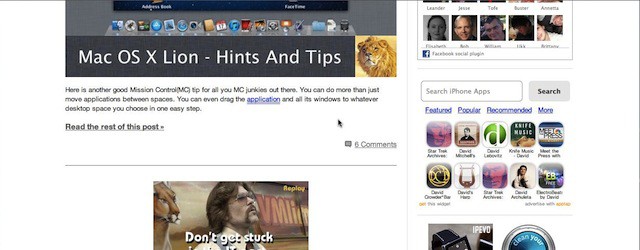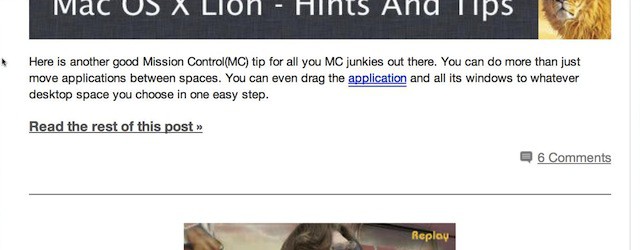People can spend a lot of time surfing the web in Safari and sometimes we get to a page that we cannot read. The reasons you cannot read the page might include having misplaced your reading glasses or perhaps you just want a better look at some fine print before buying something online then this tip is for you.
to this:
If you repeat the double tap the web page displayed in Safari will return to its normal magnification.
![Lost Your Reading Glasses? Try Double Tap To Zoom In Safari 5.1 [OS X Tips] safariicon](https://www.cultofmac.com/wp-content/uploads/2011/08/safariicon.jpg)