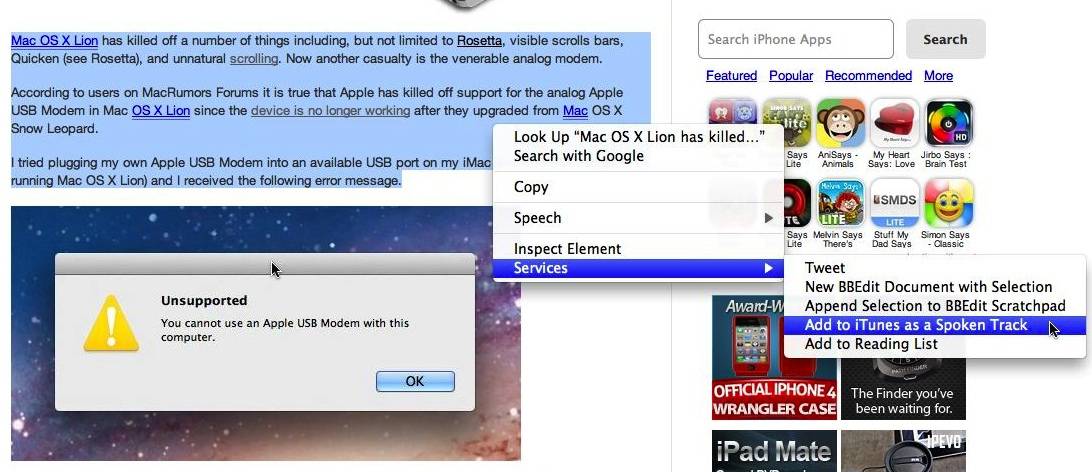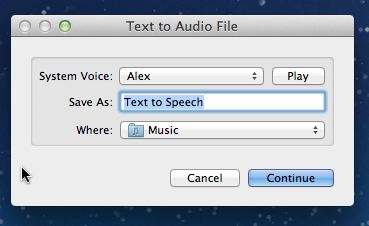Here is a great tip that will let you convert any text that you can drag select into a spoken track delivered right into iTunes. You can then sync that track and take it with you on the go. Listen to what you might have been reading later or share it with friends and family.
Here is one example of how you can use this feature. I opened up my post Mac OS X Lion Says Good-Bye To Analog Communications [Modems] and I highlighted the first three paragraphs. I then right clicked the selected text, selected services, and finally I selected Add to iTunes as a Spoken Track.
Mac OS X Lion asked me a few questions about the text I was converting to a spoken track via this pop-up dialog box:
You can select the Mac OS X System Voice you want to use, press Play to hear how the voice you selected sounds, give the spoken track a name, and tell your Mac where to create the audio file. Pressing Continue sends the track to iTunes.
Got a tip you’d like to share? I’d like to hear about it dwmartin@cultofmac.com.
![Easily Convert Selected Text To Spoken Tracks In iTunes On Lion [OS X Tips] LionSpokenTrack](https://www.cultofmac.com/wp-content/uploads/2011/08/LionSpokenTrack.jpg)