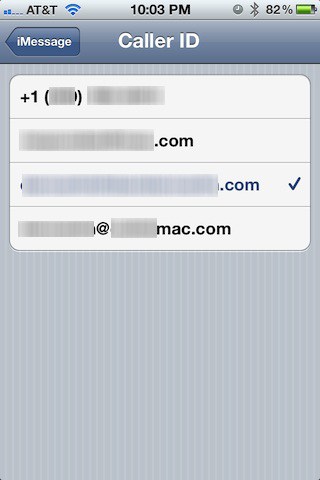Apple’s new iMessage simply rocks and it takes messaging on your favorite iOS device to a whole new level. It offers some new features that SMS cannot beat like multiple address support and selectable caller ID.

The settings on iMessage allow you to turn it on or off, but by default it is on and so your messages are transported via Apple’s iMessage service versus SMS.
You can select to have messages sent as normal SMS messages when ever Apple’s service isn’t available as a back up. If you turn iMessage off then your messages are sent via SMS. Right now I cannot think of a reason why you’d want to do that, but luckily the option is there if you happen to need it.
You’ll be able to receive messages from more than one e-mail address to your iOS device and in this case four addresses have been set up. If anyone sends a message to any of the four addresses it shows up on the device for which this has been configured.
Here are some additional settings for messaging under iOS 5. They’ve been around for a while so you should already be familiar with them.
The primary connection to iMessage is your Apple ID and that is what you need to have to connect to the service. You’ll receive messages via your phone number as well as three additional e-mail addresses that were set up for this example. One of those e-mail addresses is related to your Apple ID. Your phone number and Apple ID e-mail address are there by default.
Finally, iMessage allows you to select what people see in the iMessage app when you text them. You have the option of allowing your Caller ID to display your phone number or any of the e-mail addresses you set up. If you select an e-mail address with your name as part of that address then people can quickly identify you the first time you text them.
I have no doubt that iMessage will be the most popular new feature that ships with iOS 5 in the fall and all these new features will make it one of the best iOS releases since iOS was introduced in 2007.