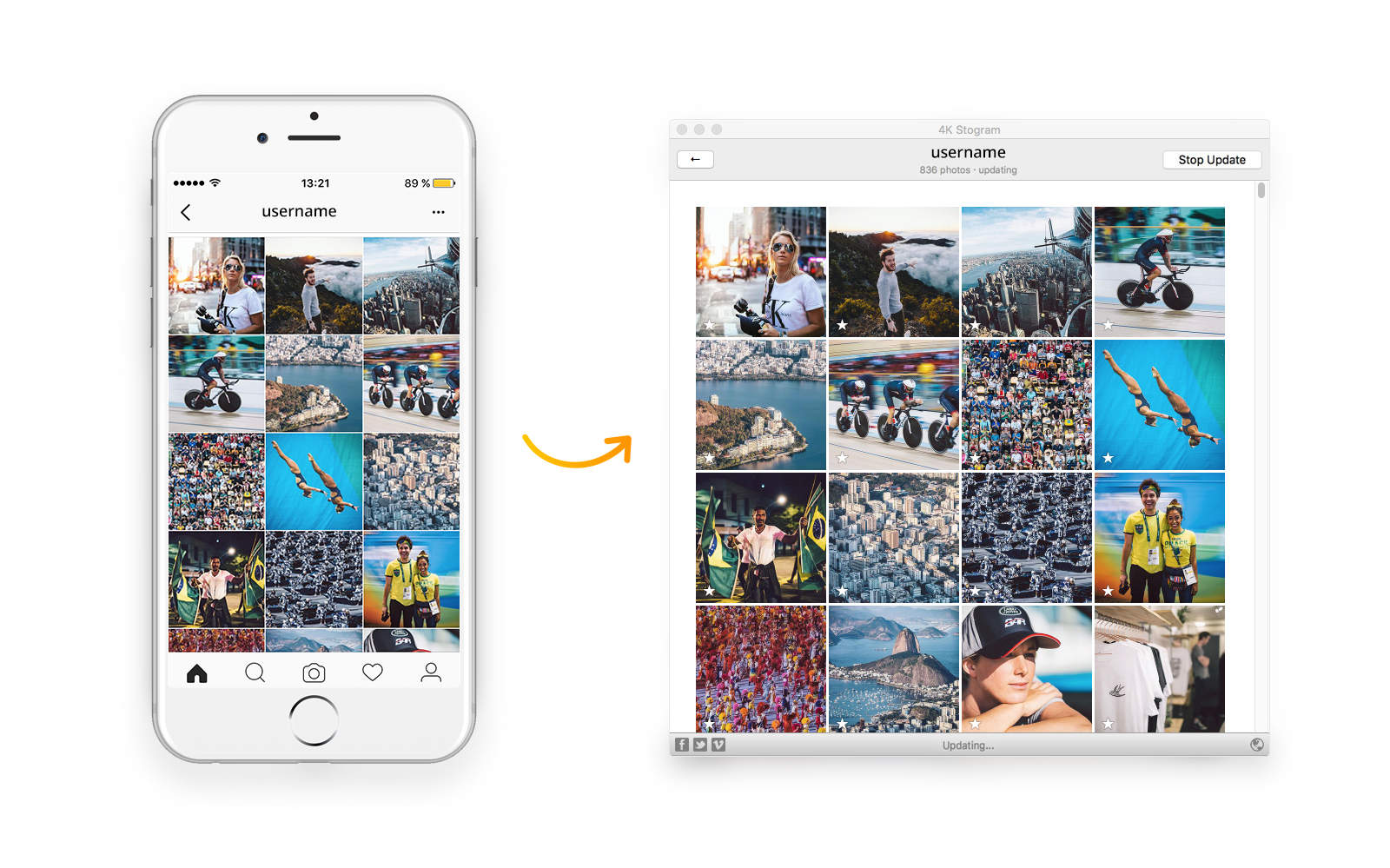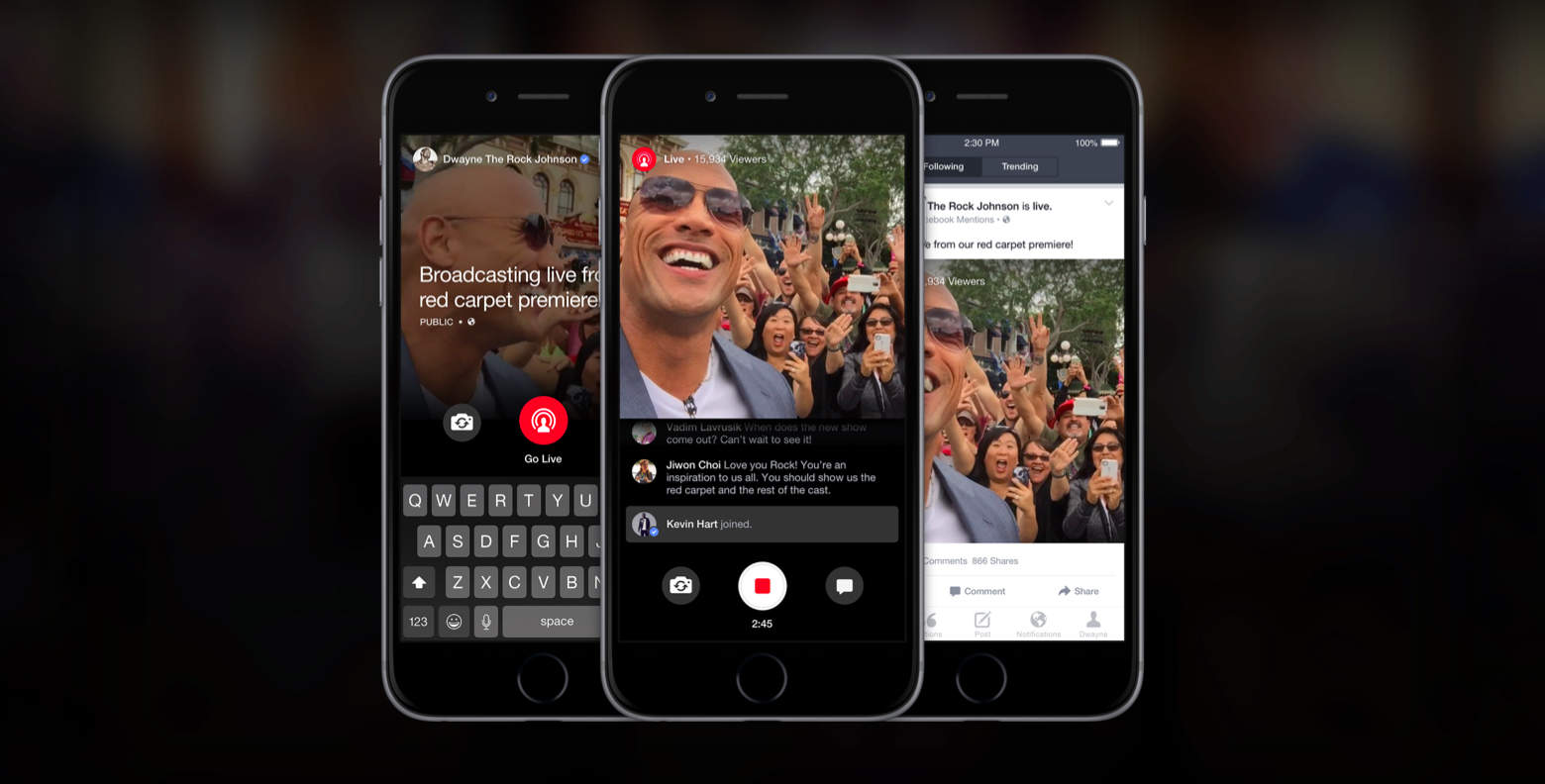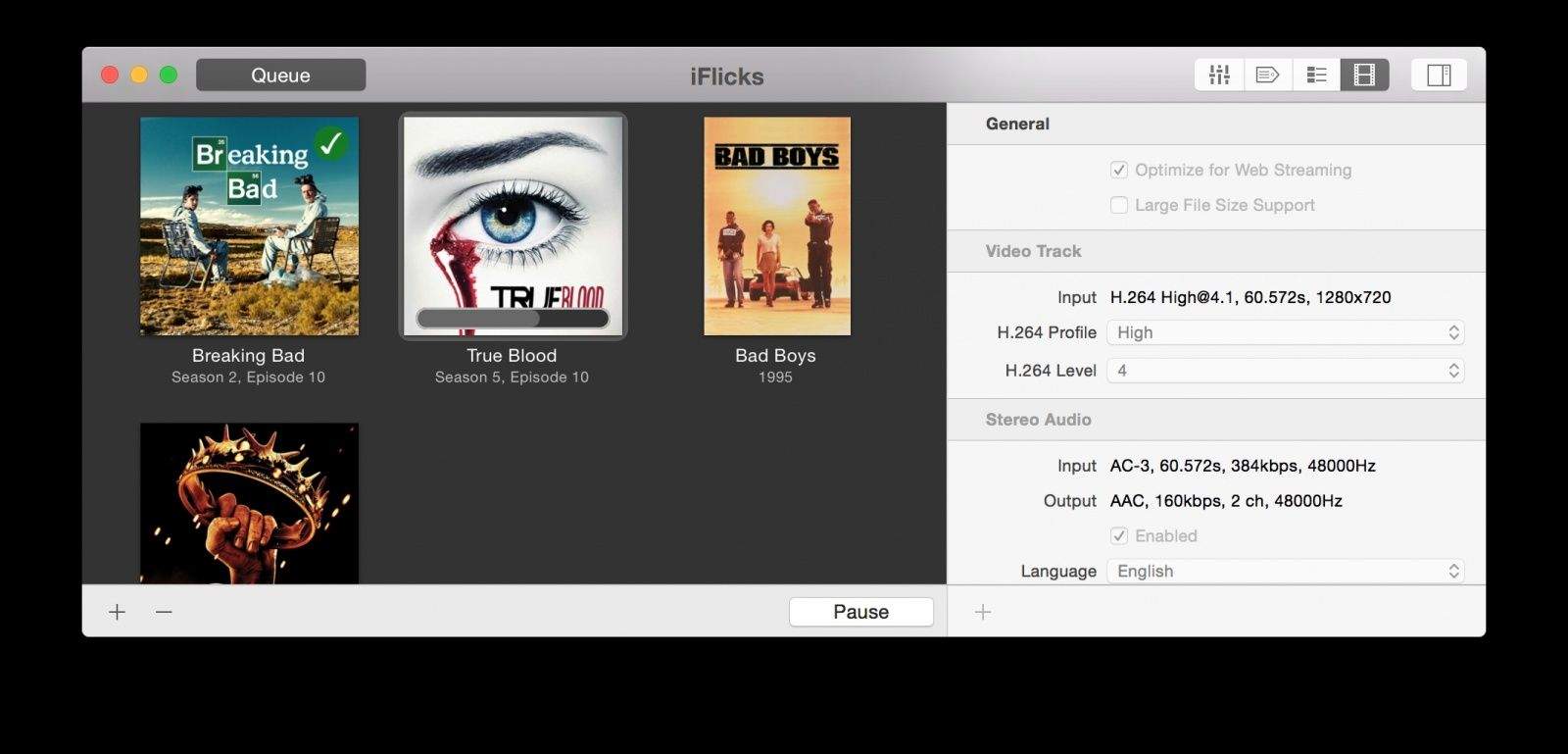Turning screen recordings into compelling videos proves tricky, even for the most skilled video editor. But FocuSee screen recording software for Mac (and Windows) can capture what you see and do on-screen and automatically turn the video into something that looks like it took hours to produce.
It’s perfect for producing eye-catching product demos, easy-to-follow tutorials and more. And right now, you can get a lifetime subscription to the FocuSee screen recording software for just $39.99 (regularly $79).



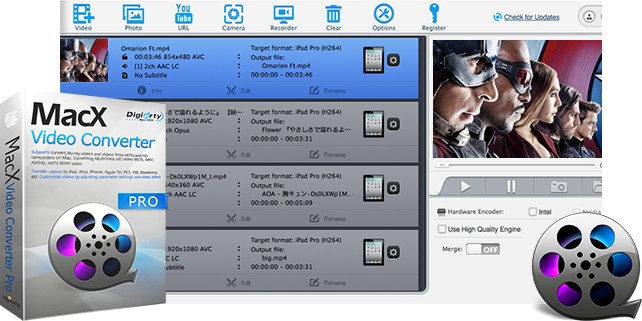
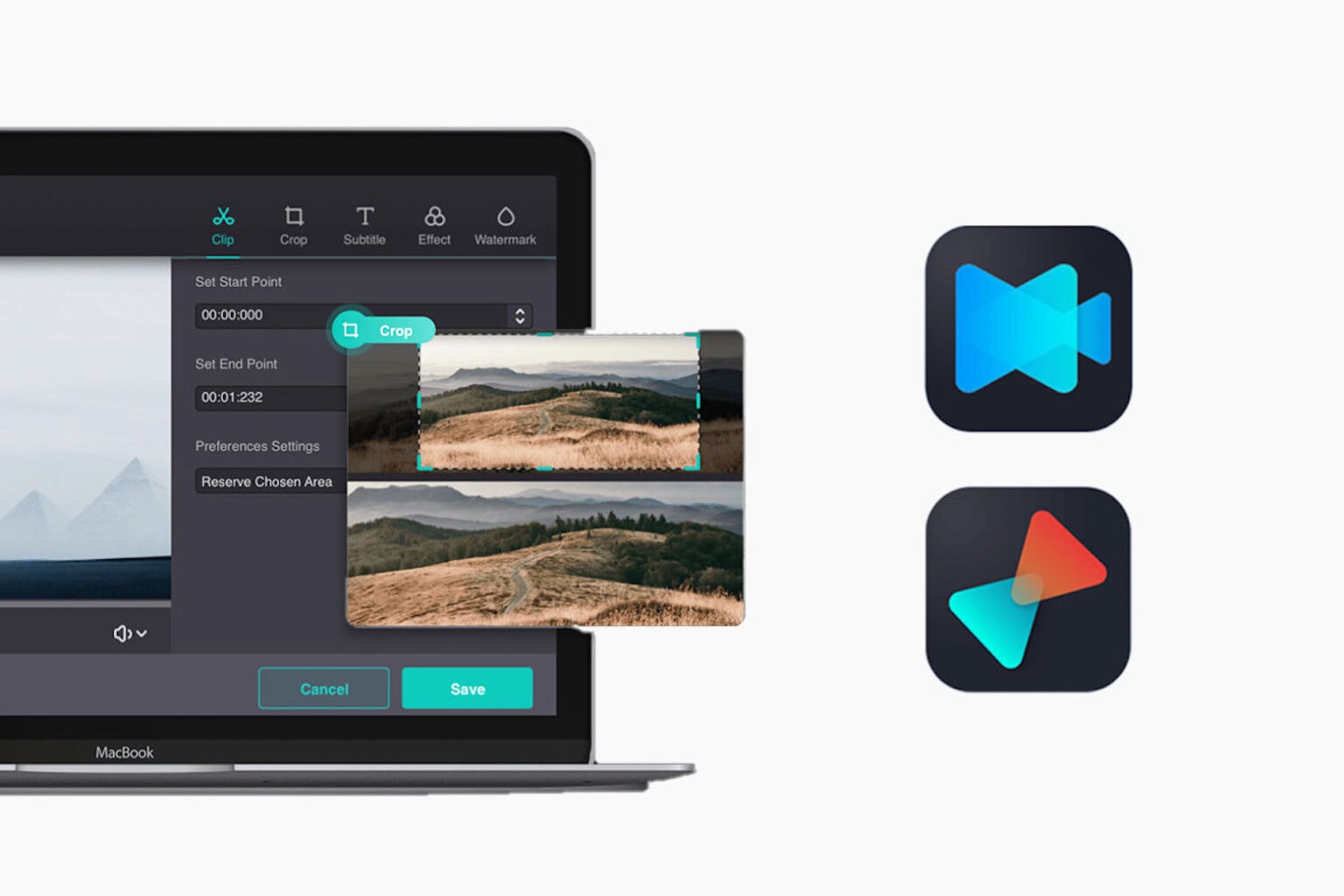
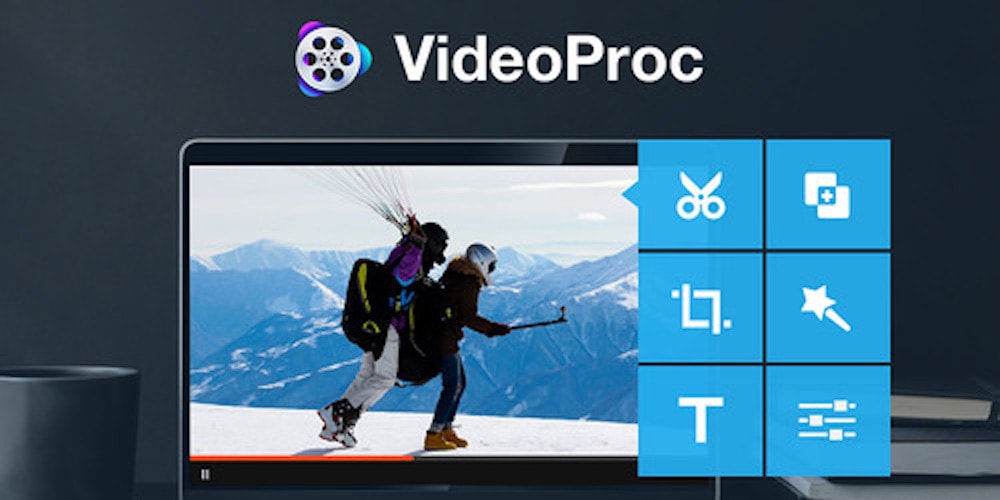


![Get all the video tools you need in one app [Deals] Filmage](https://www.cultofmac.com/wp-content/uploads/2020/02/Filmage-1536x768.jpg)
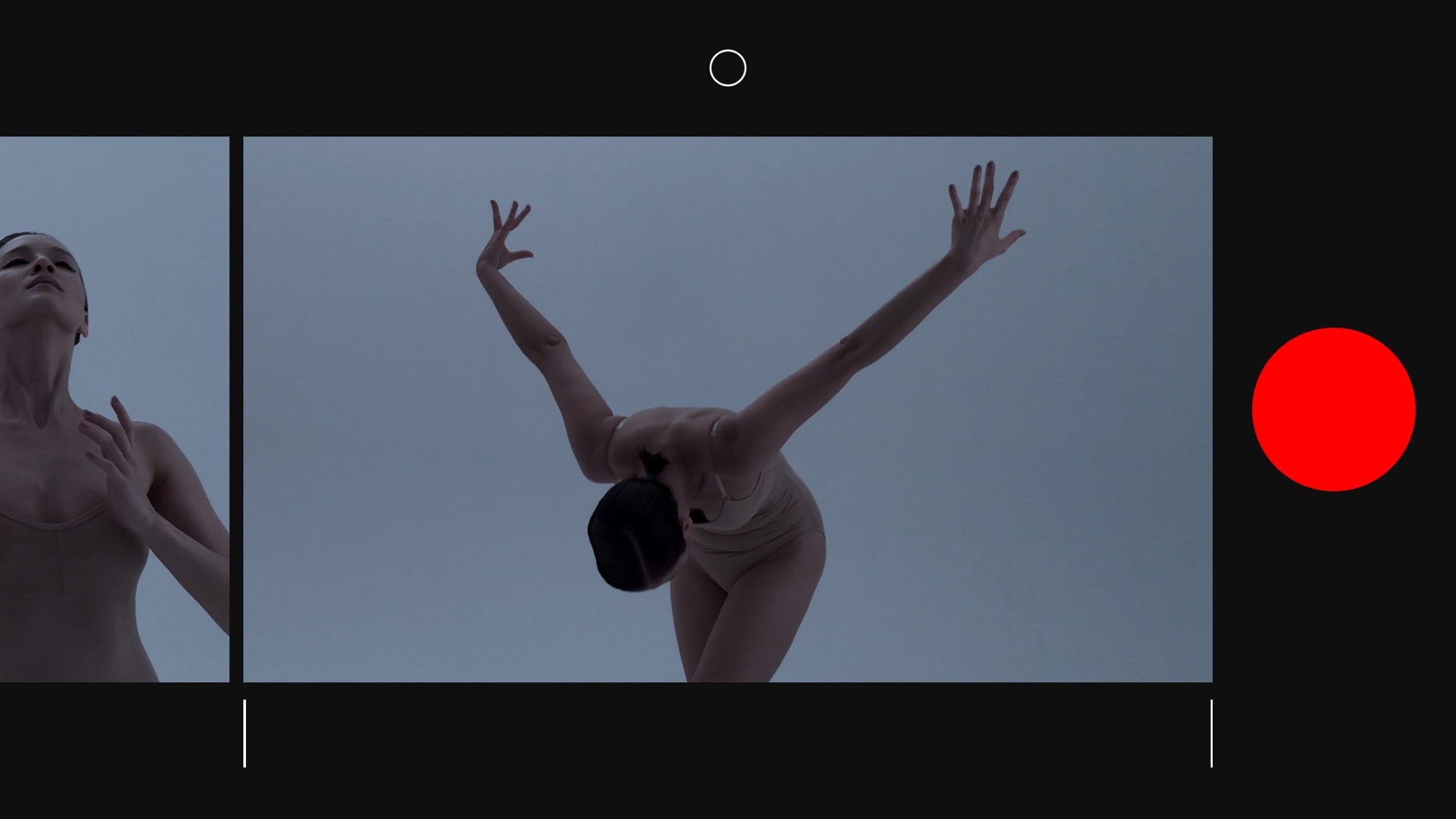
![YouTube for iOS gives you more control over your experience [50 Essential iOS Apps #14] Youtube App on iPhone X with Cult of Mac Video](https://www.cultofmac.com/wp-content/uploads/2018/05/YouTube-Playing-Video.jpg)


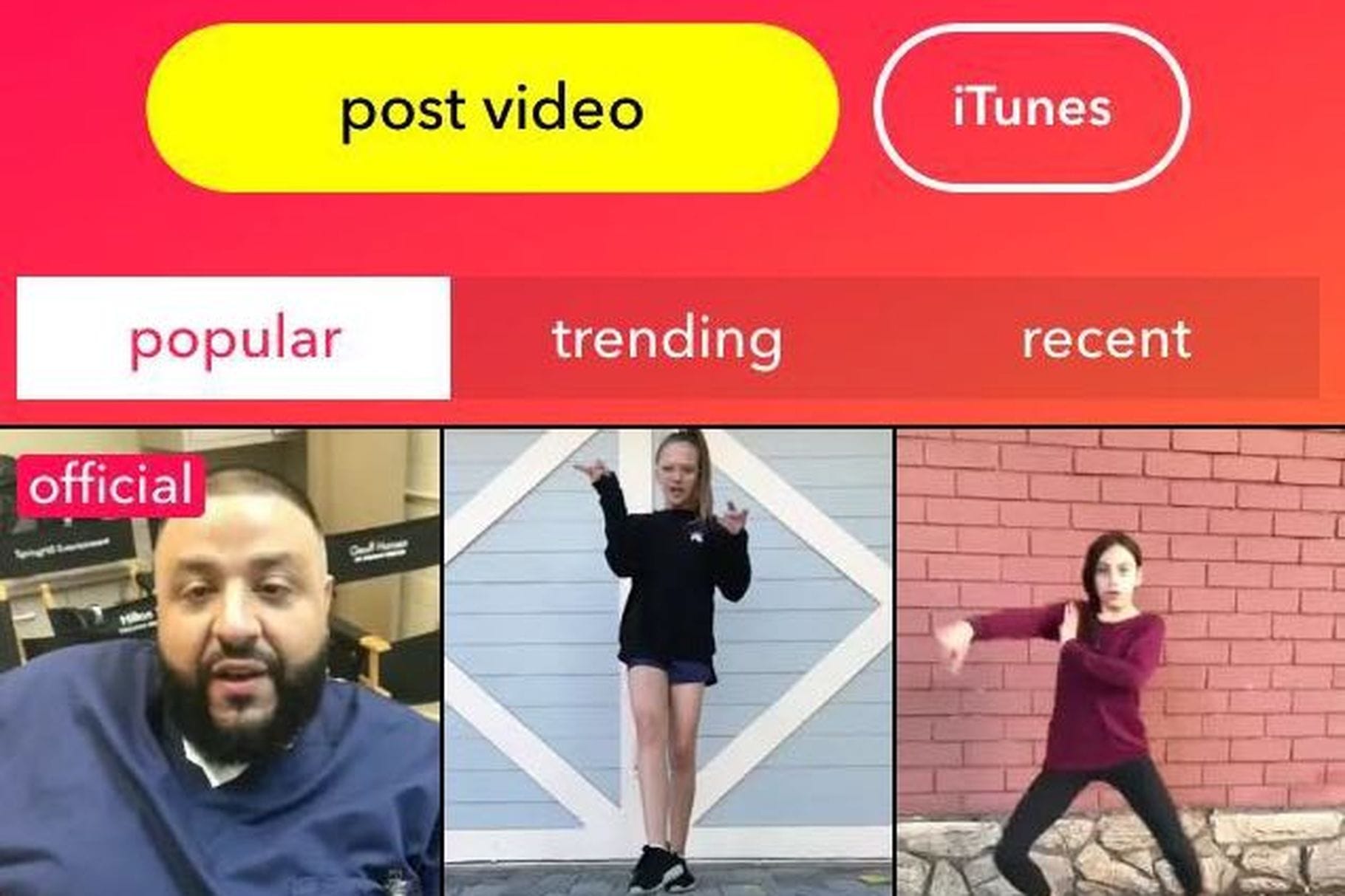


![One-day discounts on Lytro camera, Steamcrate subs and more [Deals] This 2015 App of the Year will reinvent the way you work and collaborate with PDFs](https://www.cultofmac.com/wp-content/uploads/2016/10/CoM-PDF-Expert-1.jpg)