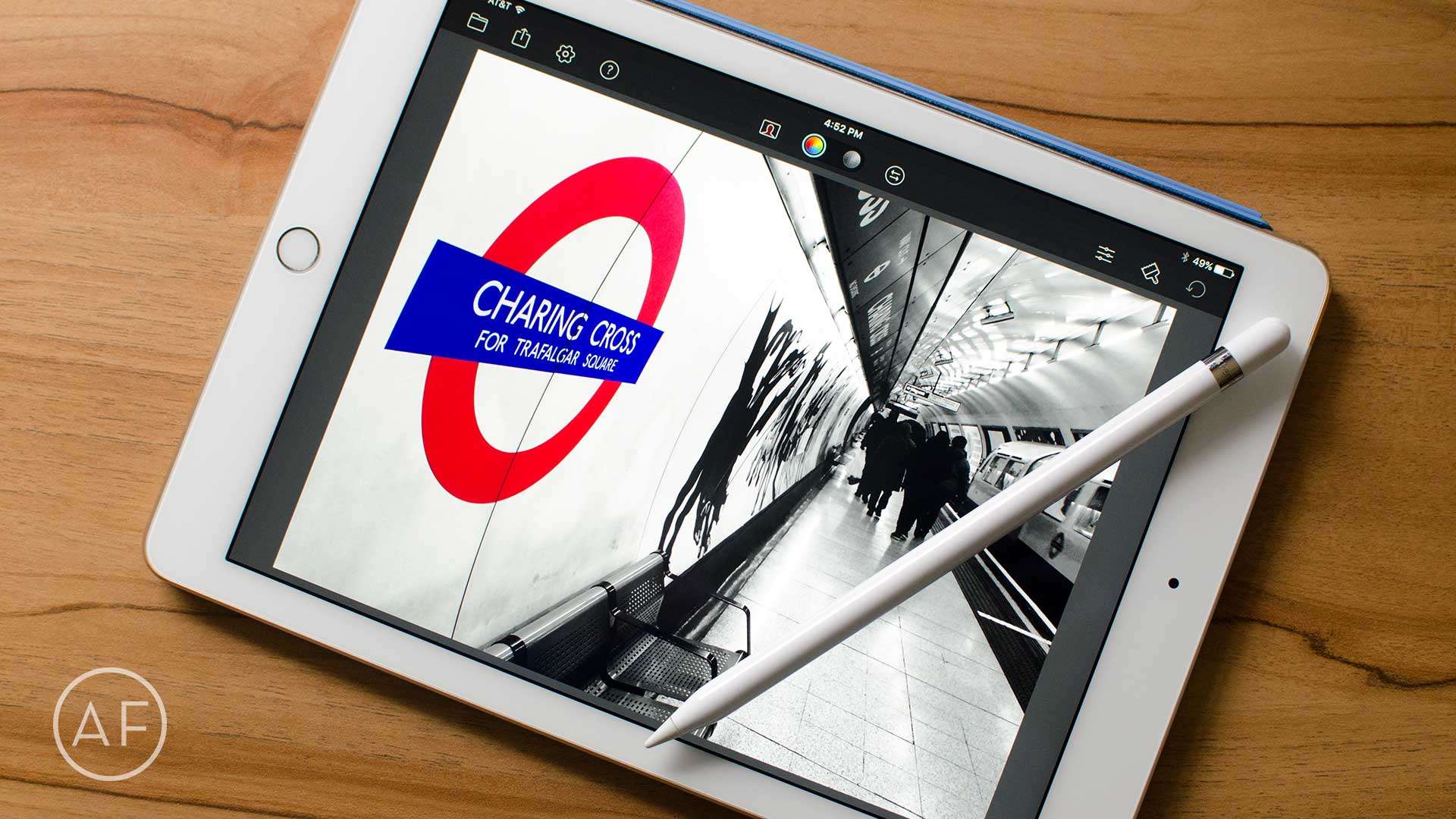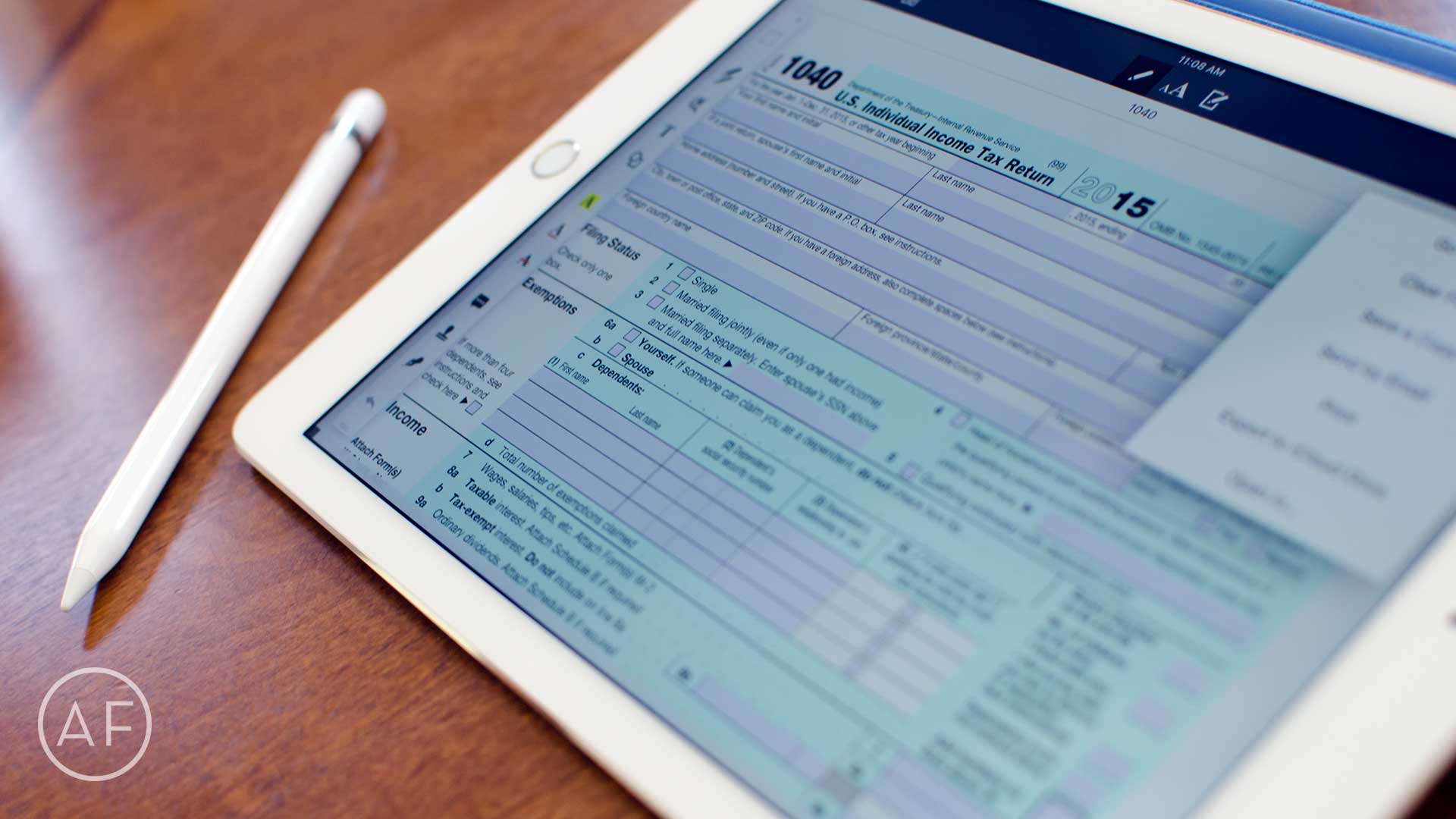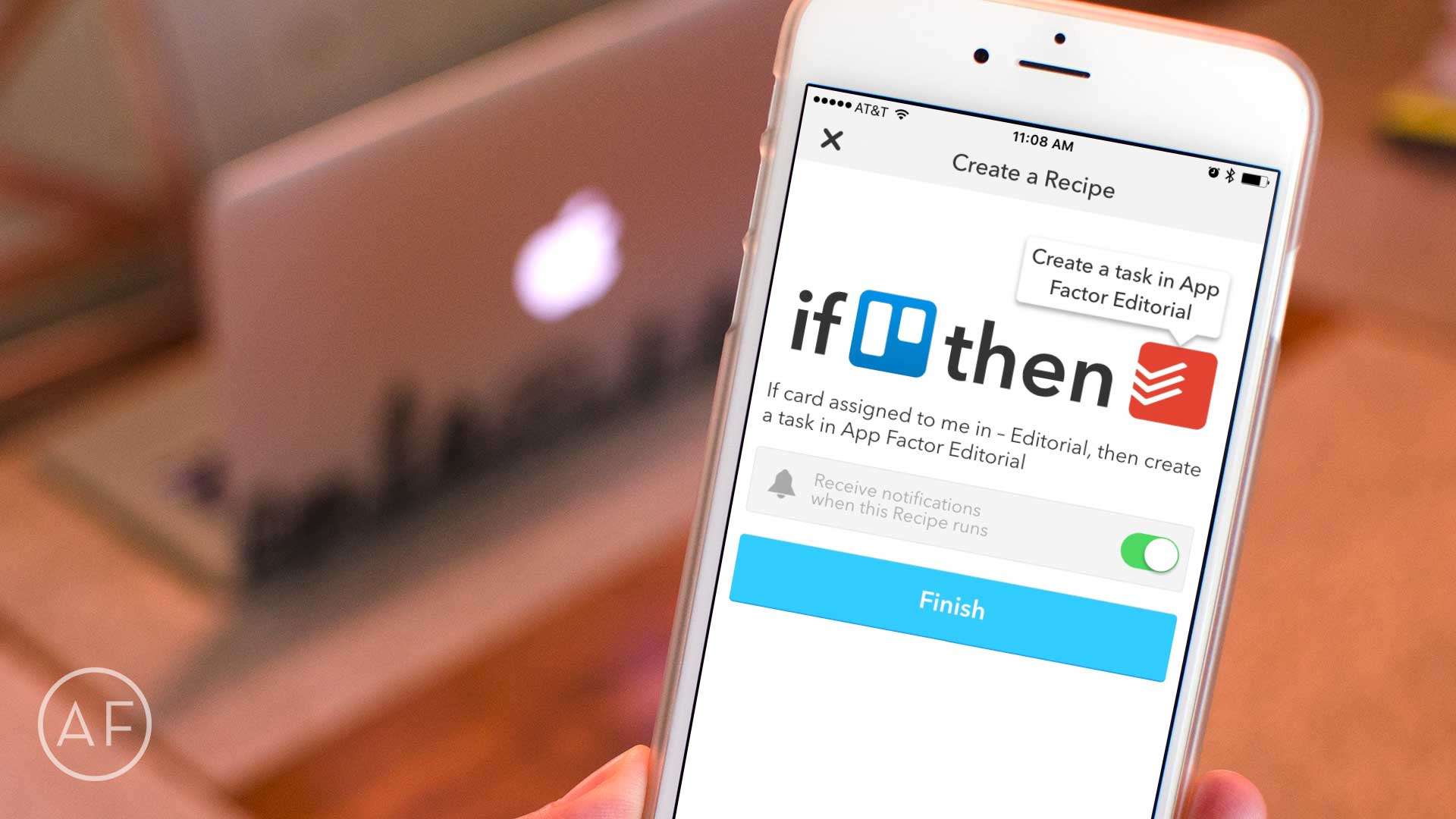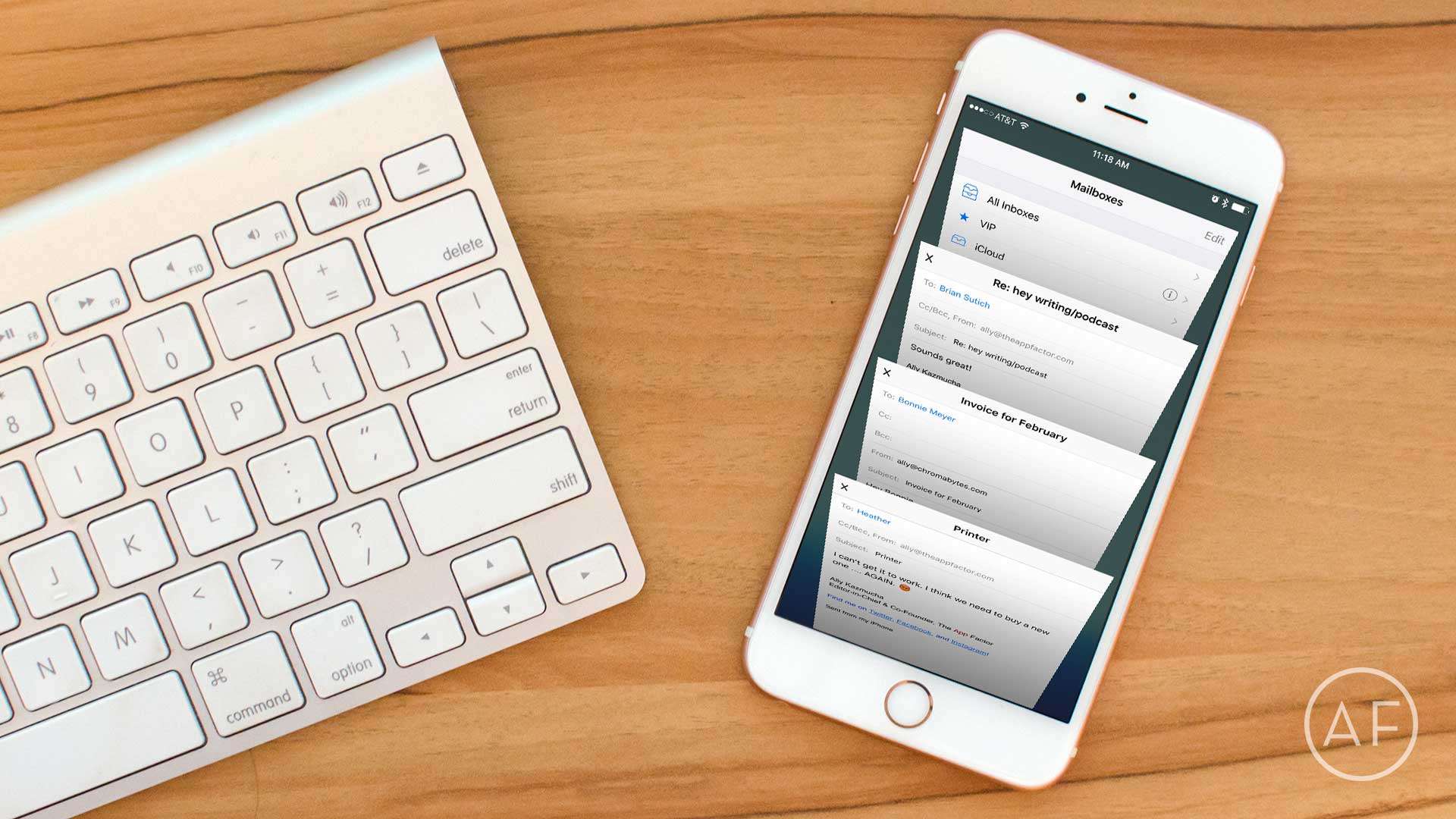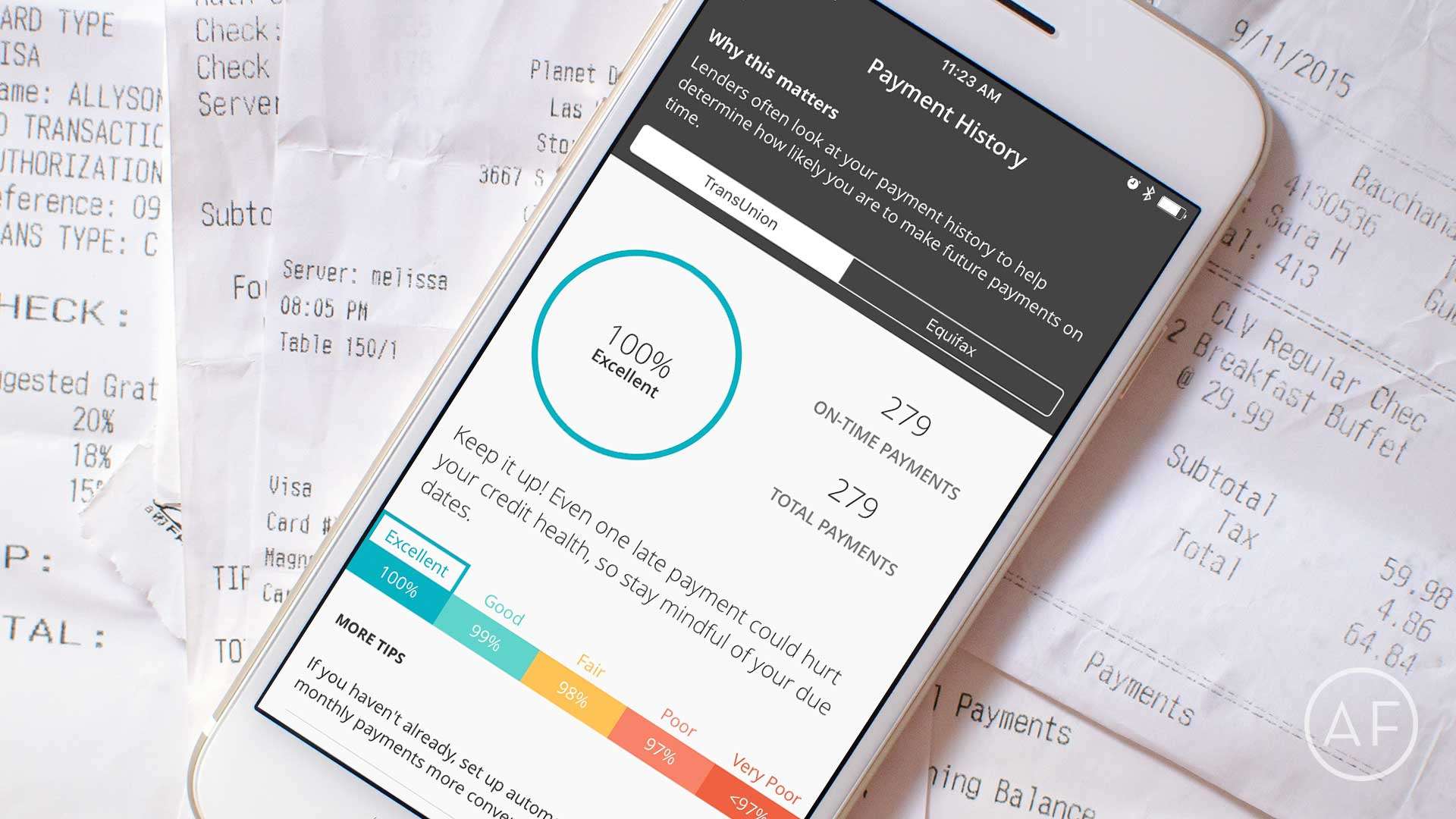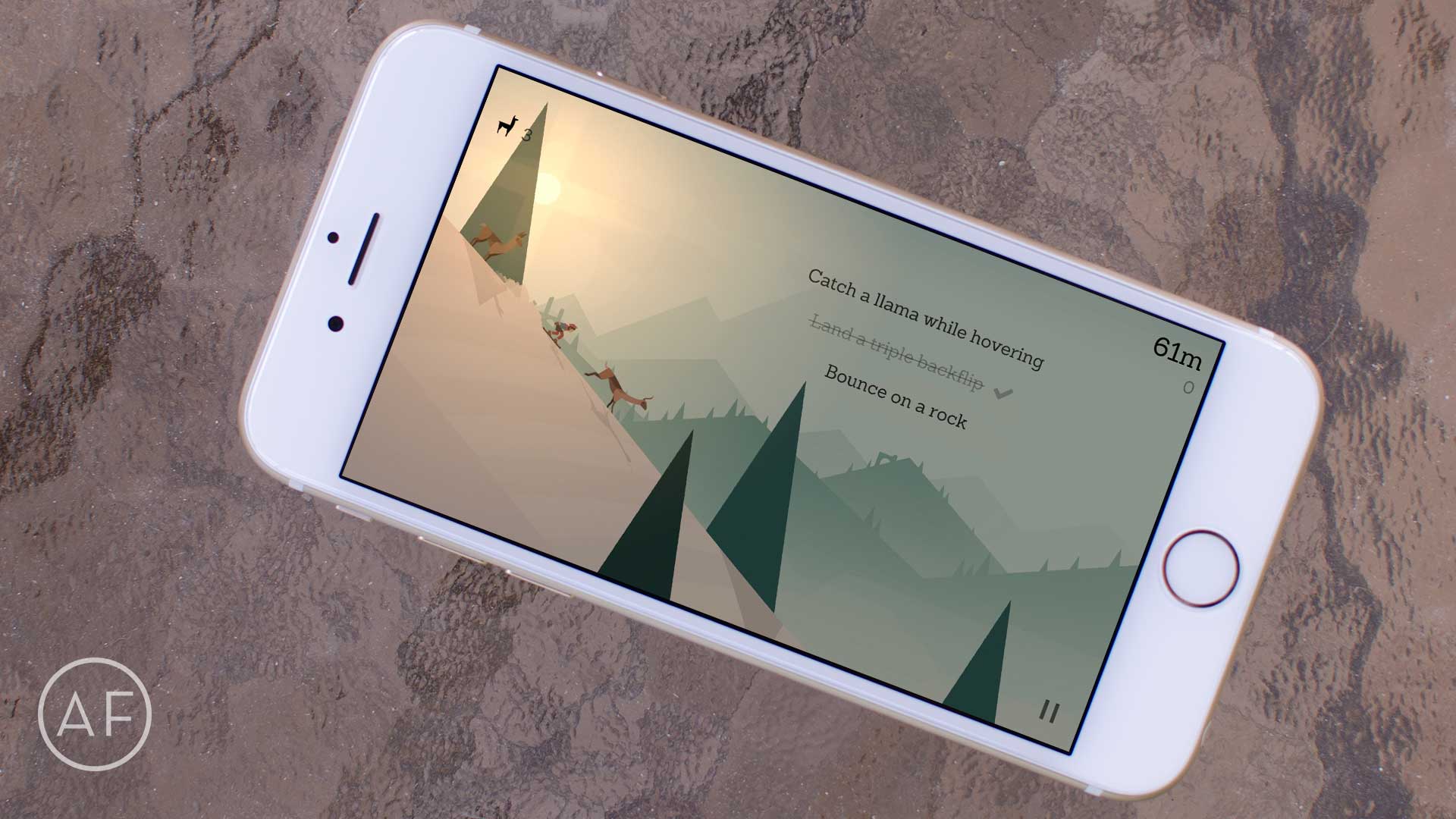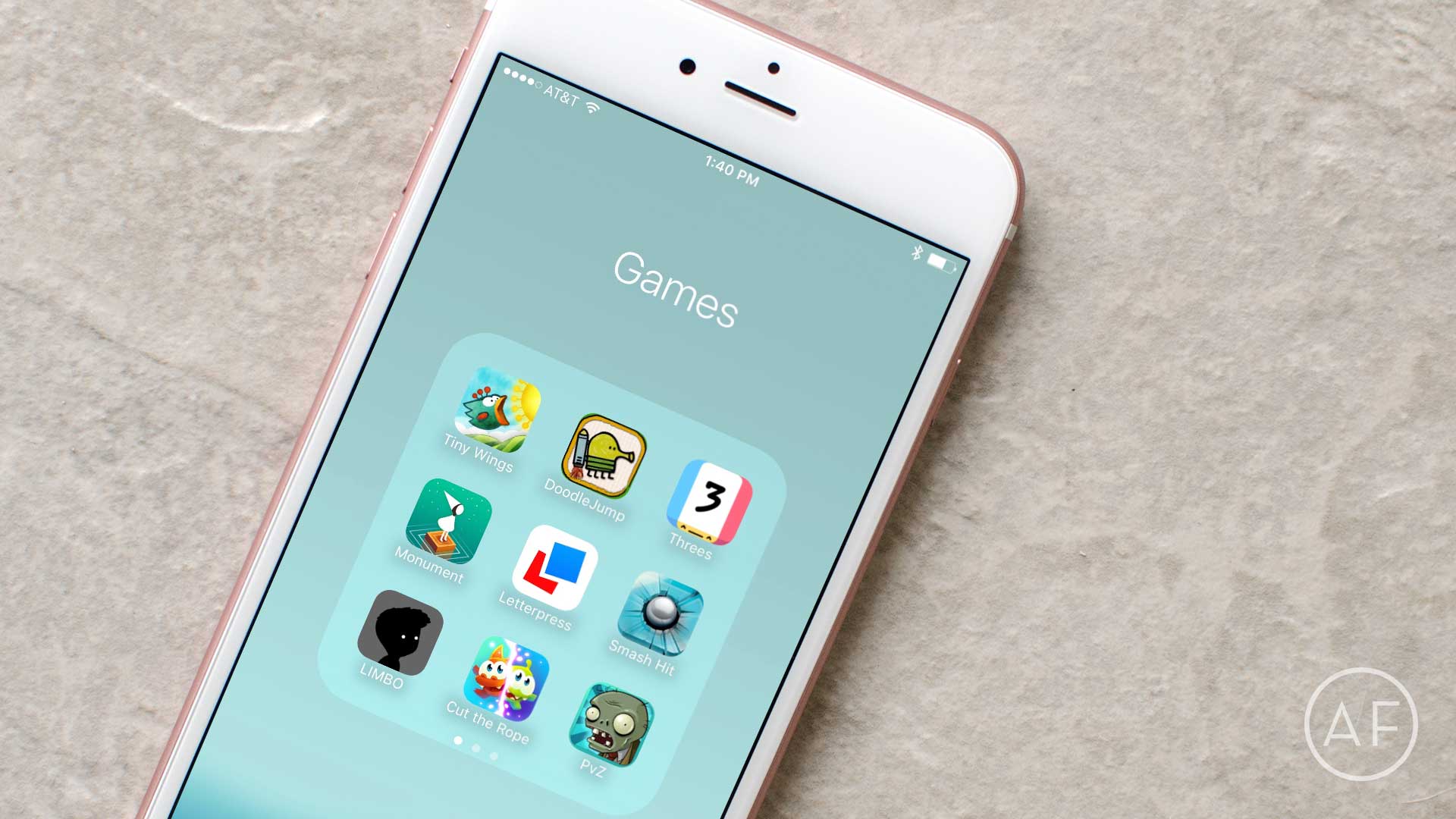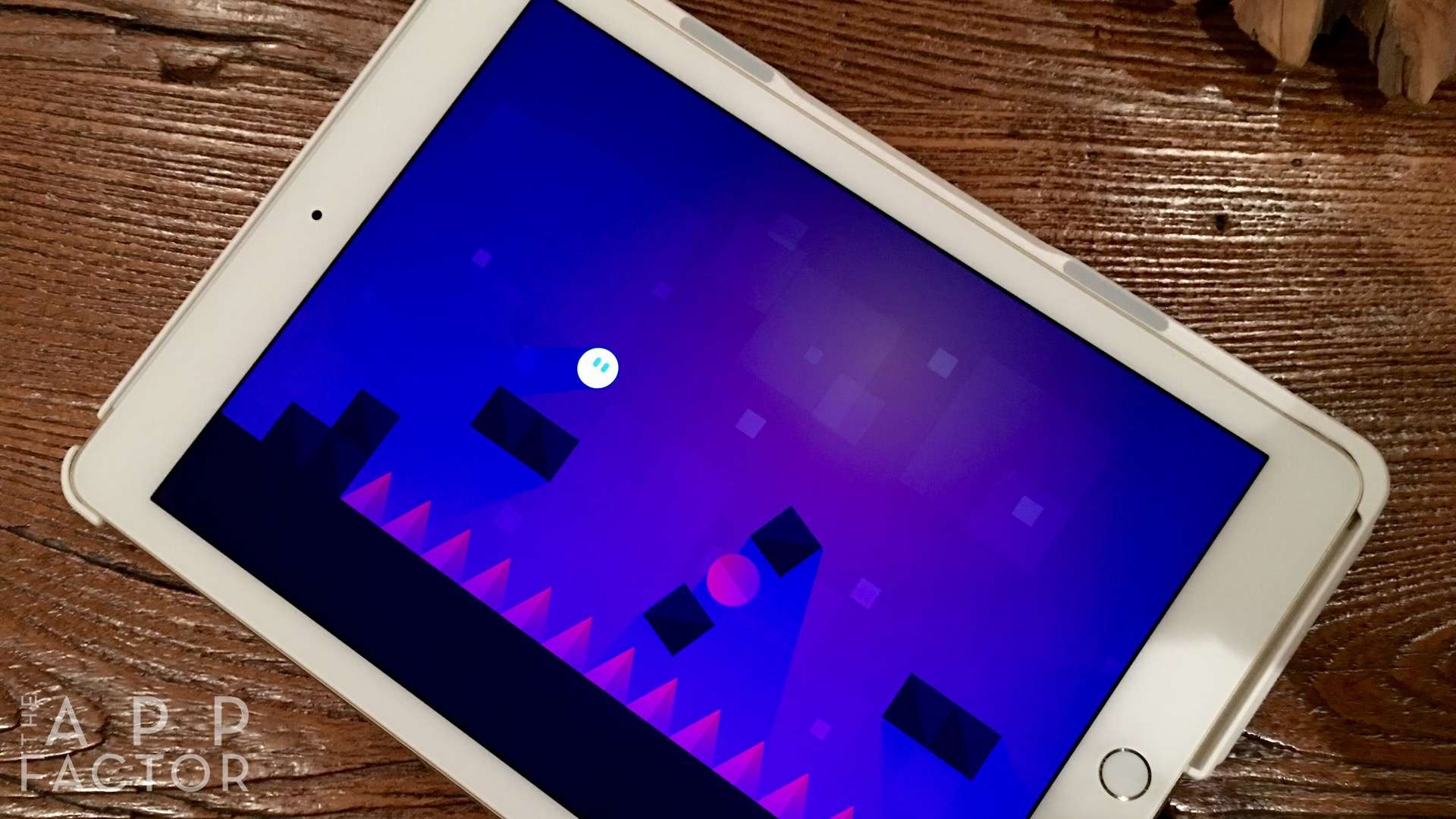There are many times when family or friends need help with their Macs, or they aren’t sure how to do something. Trying to walk them through it blind is challenging at best. Luckily, a little-known feature in Messages exists that allows me to share my screen instantly with another Mac user or request direct access to their screen.
There are many times when family or friends need help with their Macs, or they aren’t sure how to do something. Trying to walk them through it blind is challenging at best. Luckily, a little-known feature in Messages exists that allows me to share my screen instantly with another Mac user or request direct access to their screen.
Prior to screen sharing being native to the Messages app, you’d have to use a third-party solution such as Team Viewer to help someone with a Mac issue. Messages is far more convenient and, in my experience, an app that almost 100 percent of Mac owners actually use and already understand.