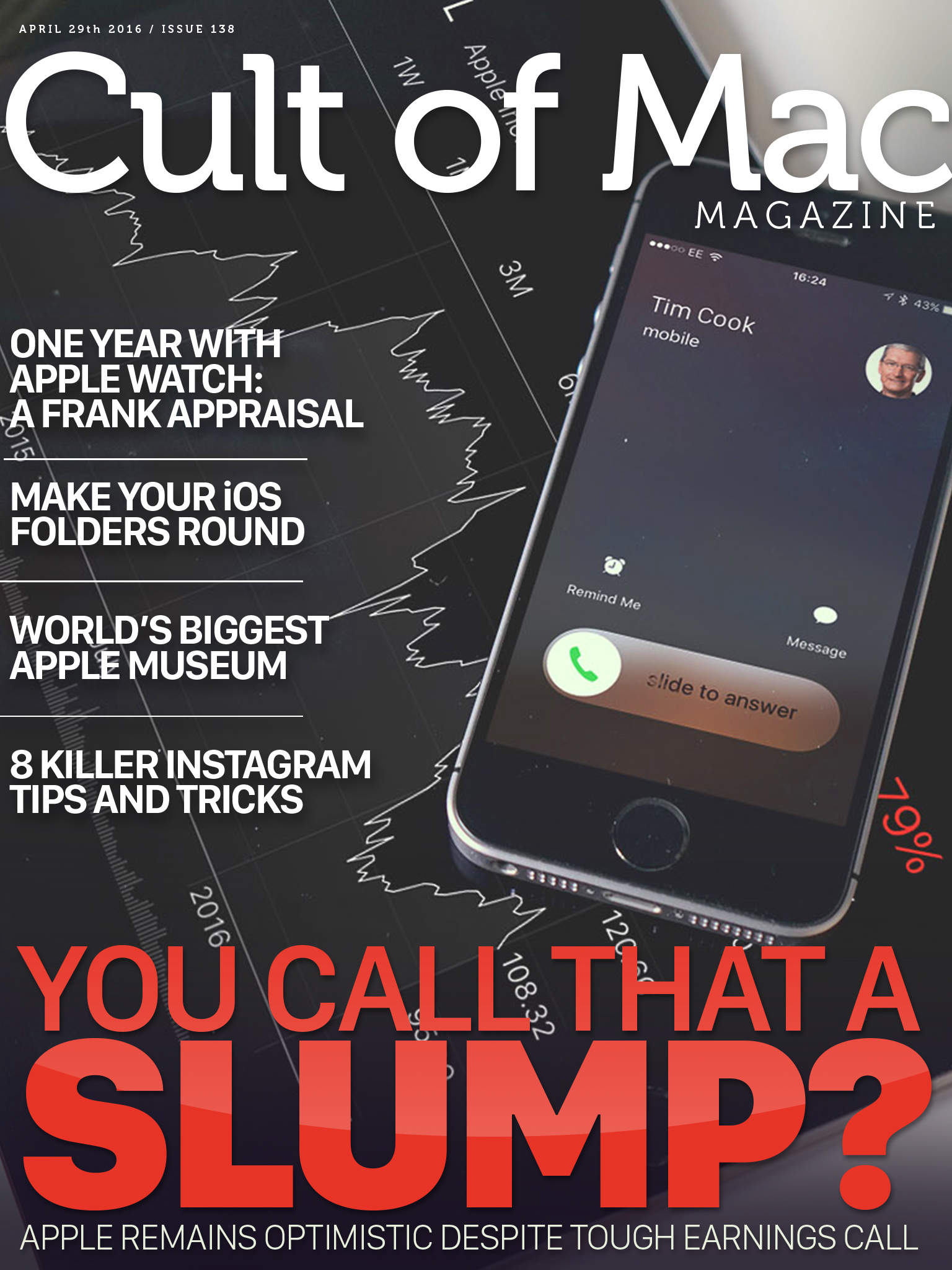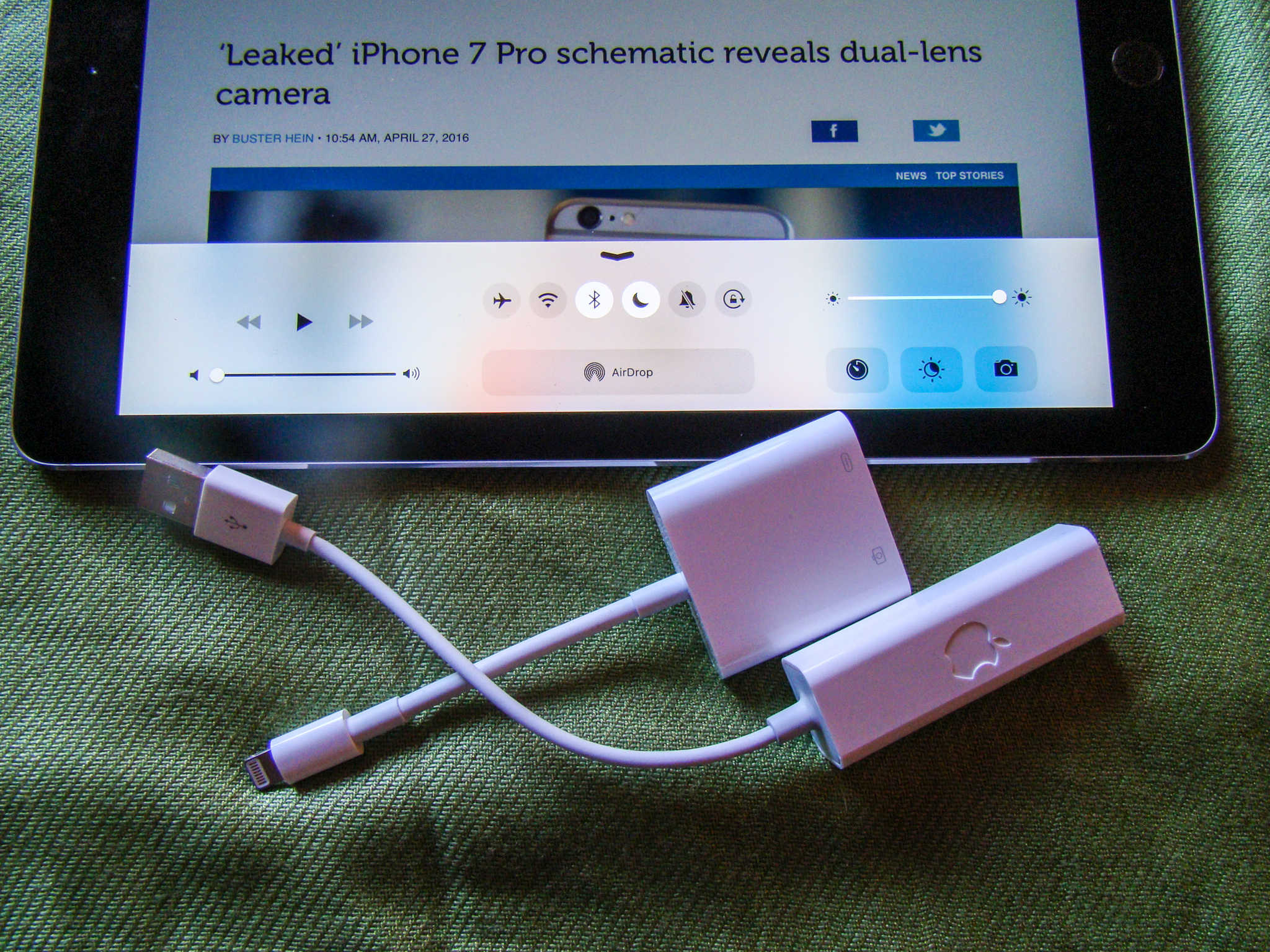It’s a great season to get a new Mac. Every Mac today is a great buy. If you’re one of the lucky people to get one this year, here’s how to set it up like a pro.
So rip open that box, tear off that plastic and get to the good stuff.
If this is your first Mac with Apple’s powerful new chips inside, you’re in for a real treat. It’s pretty easy to set up whether you have an old Mac to transfer data from or you’re starting from scratch. There are a few choices to make along the way, though, and some essential tricks and apps you’ll want to consider, so we’re here to take you through the process.
Here is Cult of Mac’s guide to setting up your new Mac the right way.


![Big, comfy headphones make Mac gaming even better [Reviews] Mac accessories 2016](https://www.cultofmac.com/wp-content/uploads/2016/05/DSC07874.jpg)
![Banging Bluetooth earbuds lose the wires without sacrificing sound [Reviews] nuforce](https://www.cultofmac.com/wp-content/uploads/2016/05/DSC07865.jpg)
![Big cargo bag makes light of your heavy load [Reviews] Waterfield's new Cargo Laptop Bag has a ton of space without sacrificing looks.](https://www.cultofmac.com/wp-content/uploads/2016/05/IMG_1797-3.jpg)
![Amazing tiny stereo is big on features [Reviews] Liberate your languishing CD collection with Sonoro's Cubo.](https://www.cultofmac.com/wp-content/uploads/2016/05/DSC07864-3.jpg)
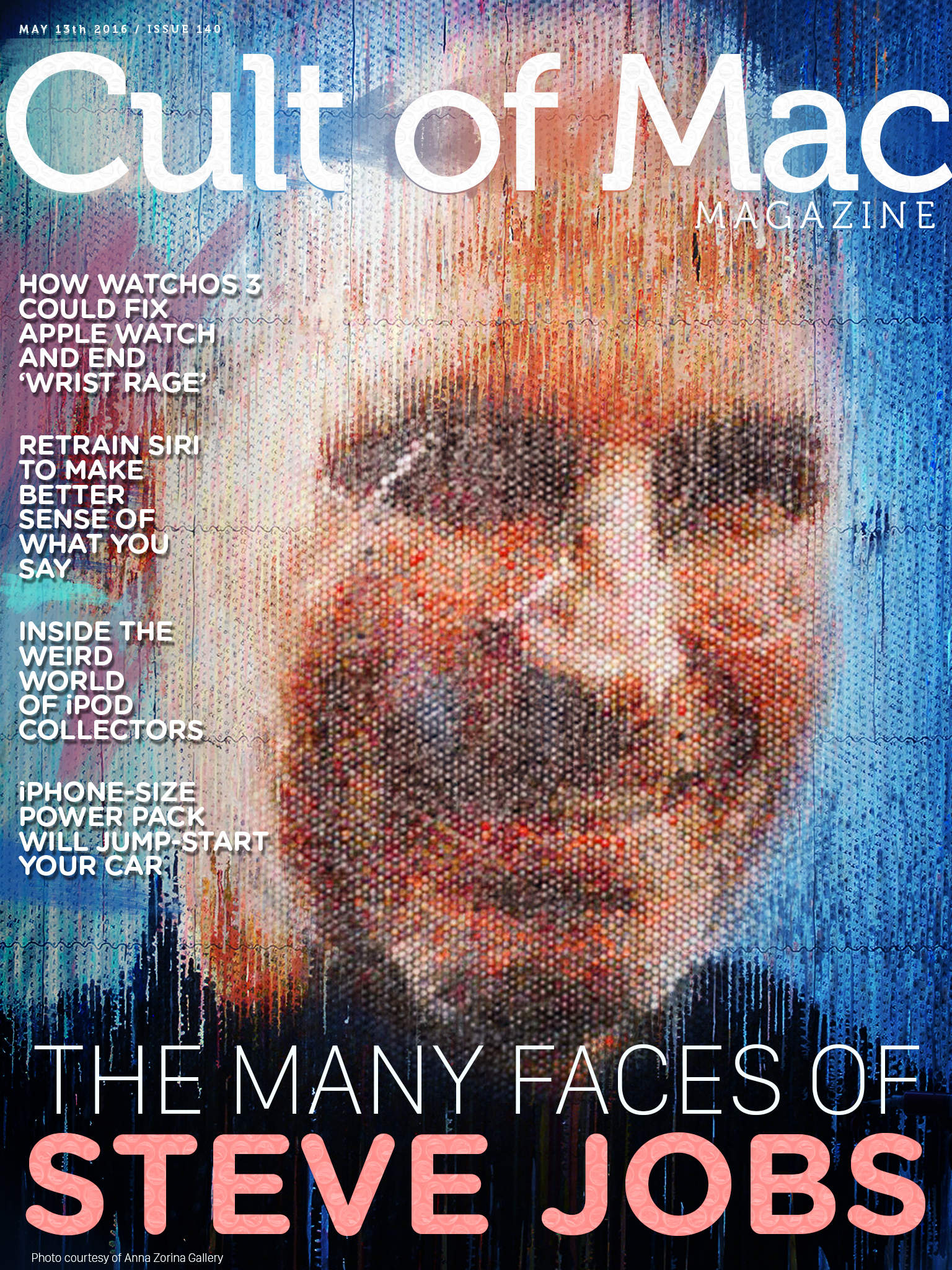
![Aluminum charging stand will elevate your Apple Watch [Reviews] Your Apple Watch will thank you for keeping it above the mess.](https://www.cultofmac.com/wp-content/uploads/2016/04/Satechi-Aluminum-charging-stand.jpg)
![Backpack built for bikes lets you carry more on two wheels [Reviews] Get more out of your commute with one or two of these pannier backpacks.](https://www.cultofmac.com/wp-content/uploads/2016/05/DSC07785-2.jpg)


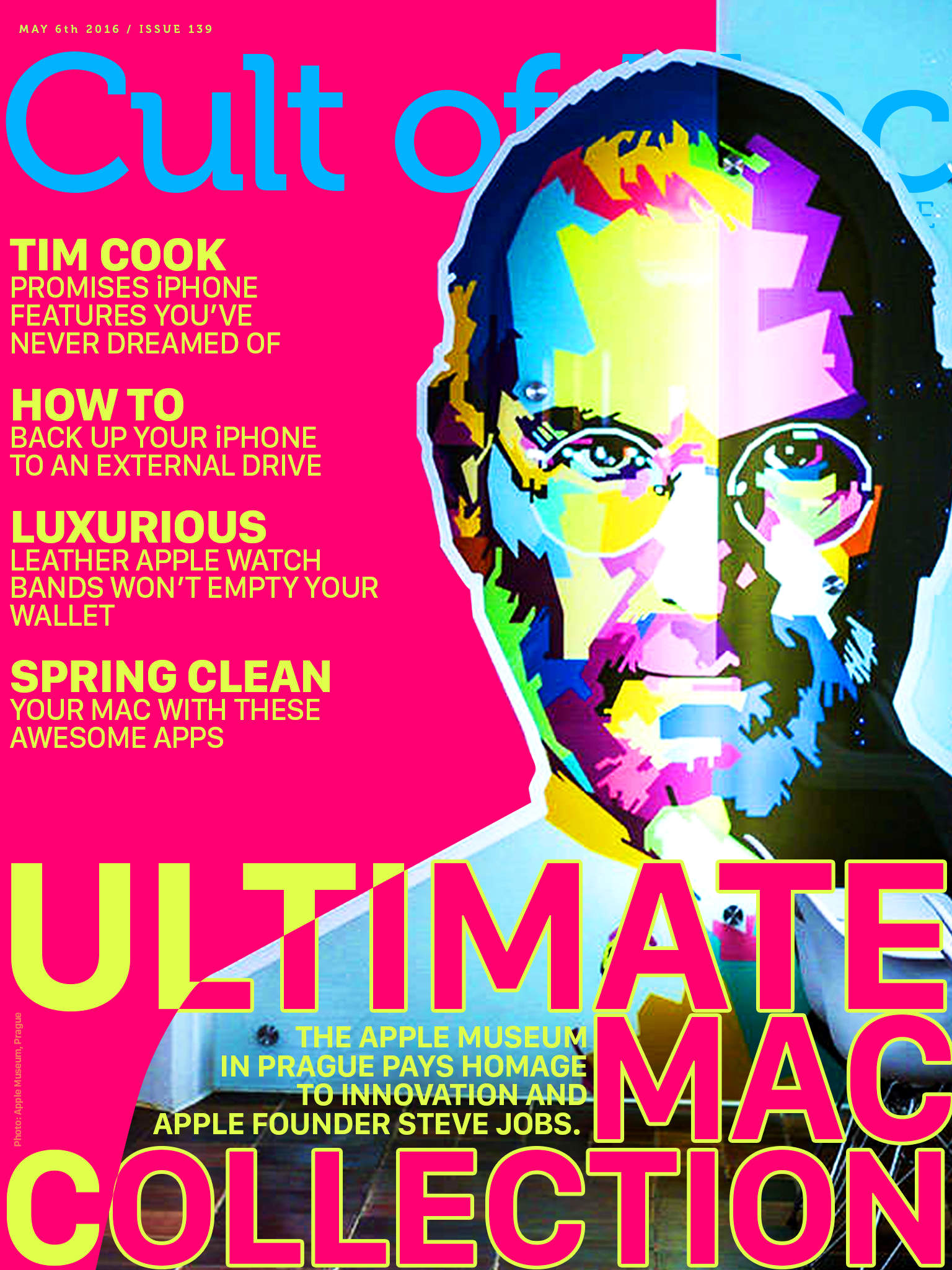

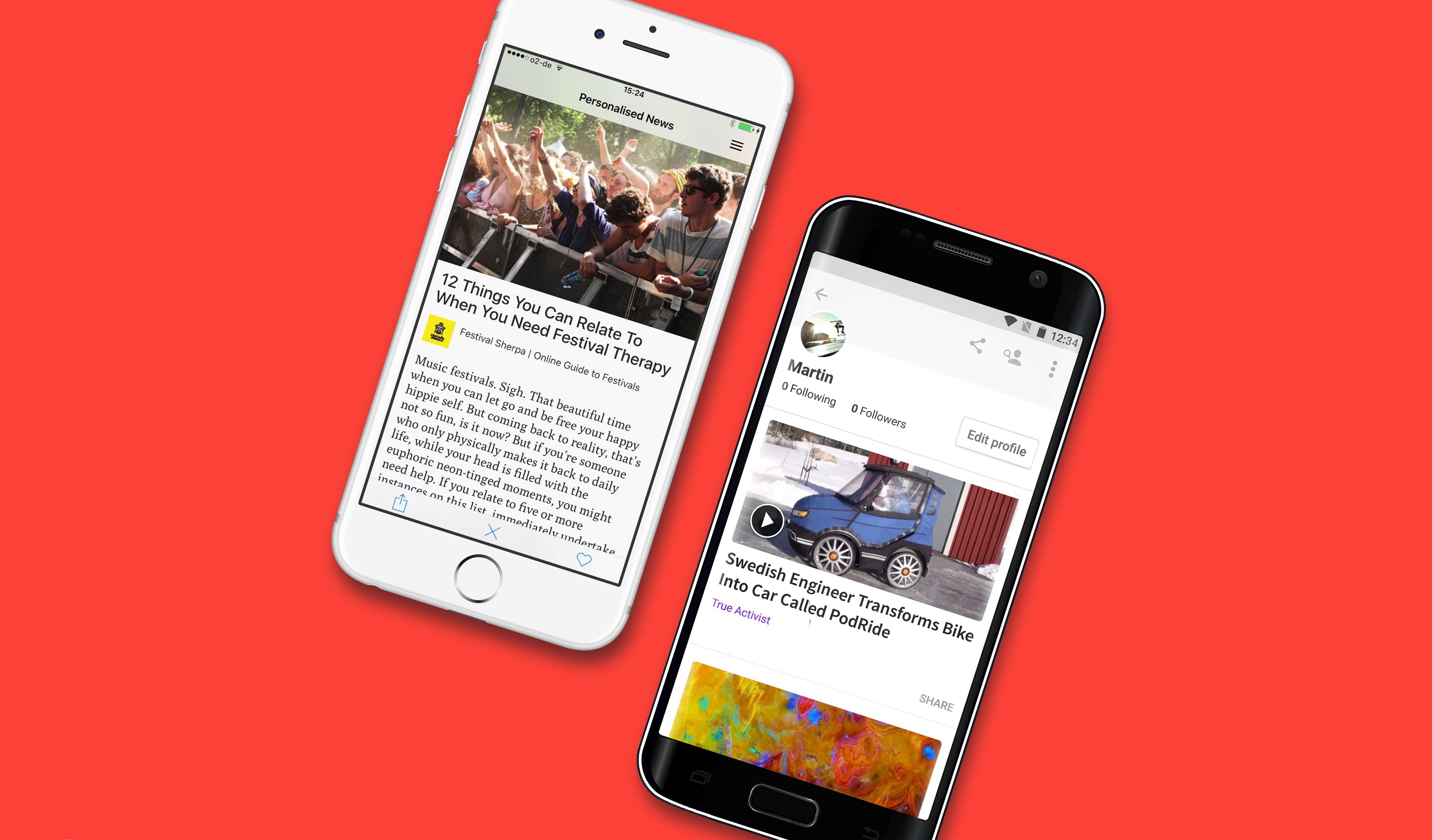
![Defend the planet with indie music in Loud on Planet X [Reviews] Blast aliens while you dance a little on Planet X.](https://www.cultofmac.com/wp-content/uploads/2016/05/loud-on-planet-x.jpg)



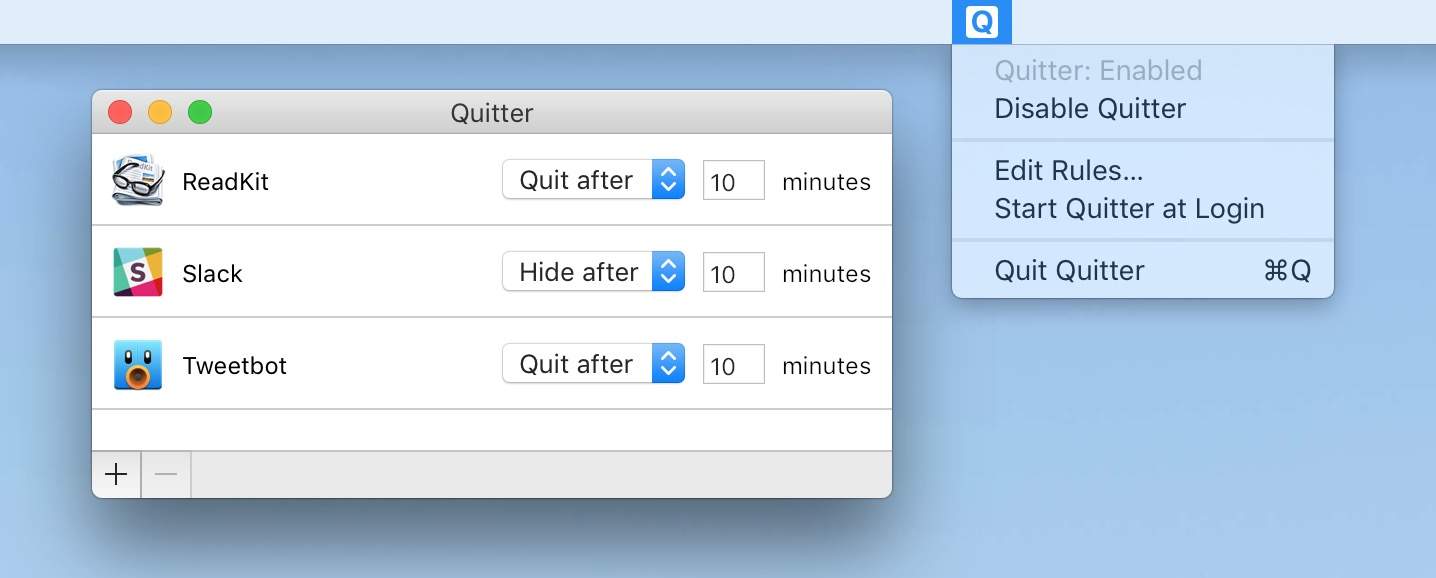
![Wrap your iPad and iPhone in luxurious leather [Reviews] These lovely, leather folios are delightfully classy.](https://www.cultofmac.com/wp-content/uploads/2016/04/DSC07808.jpg)