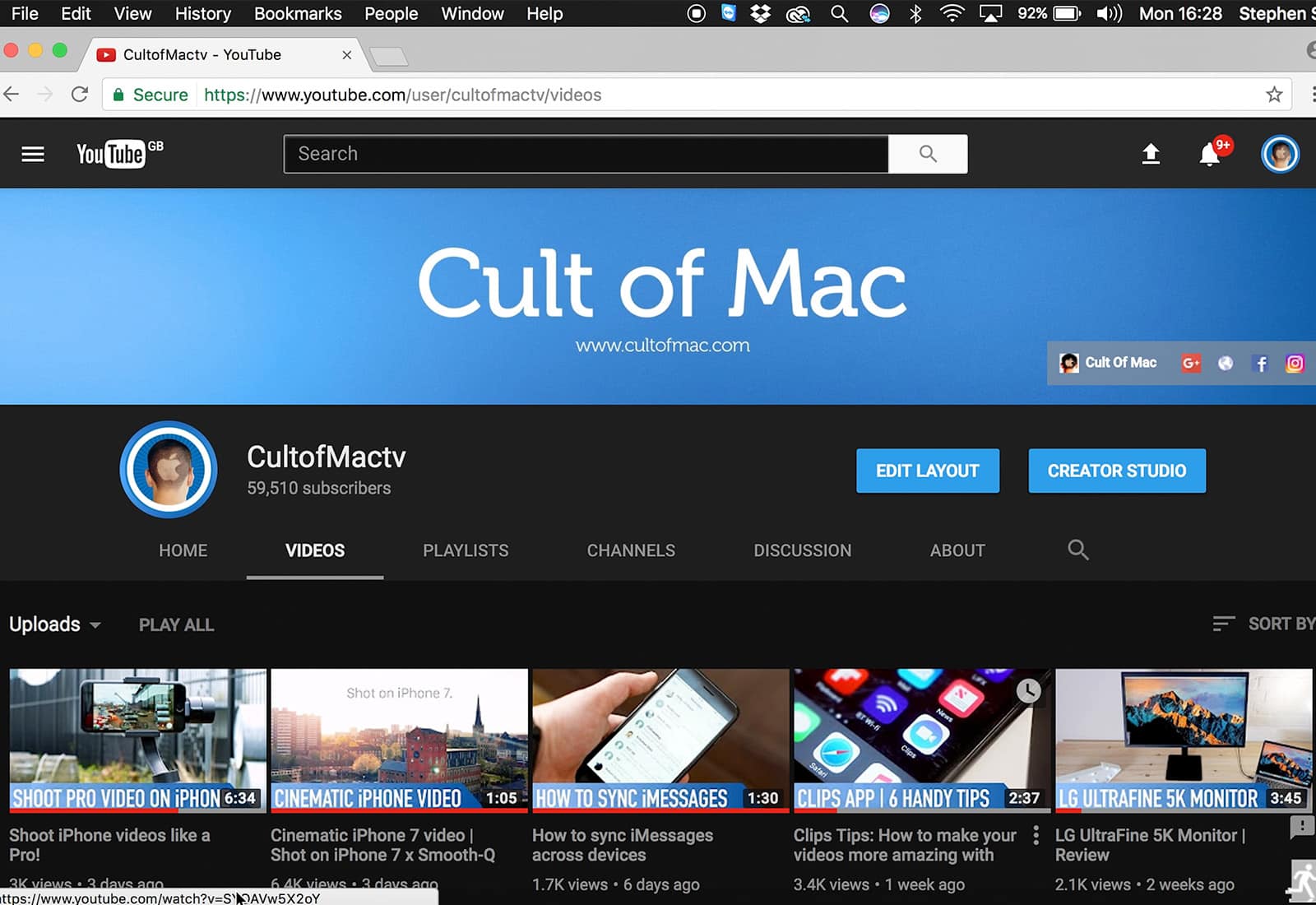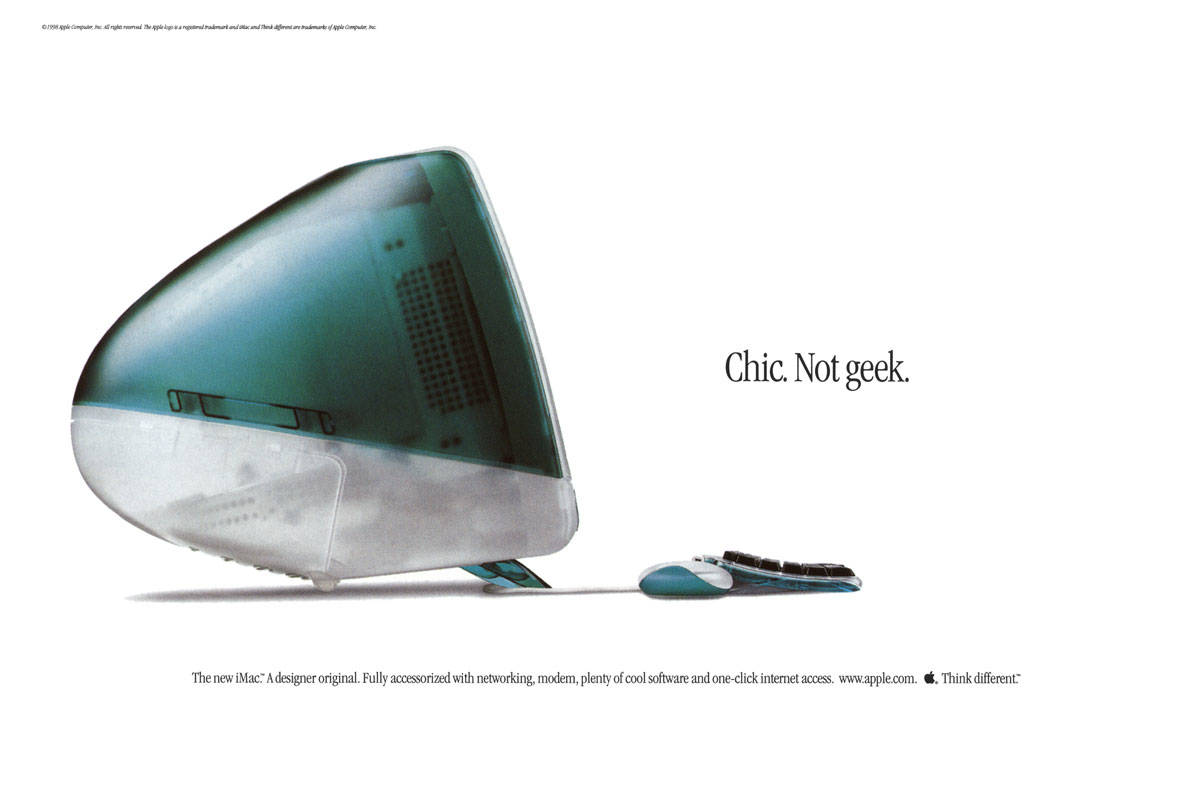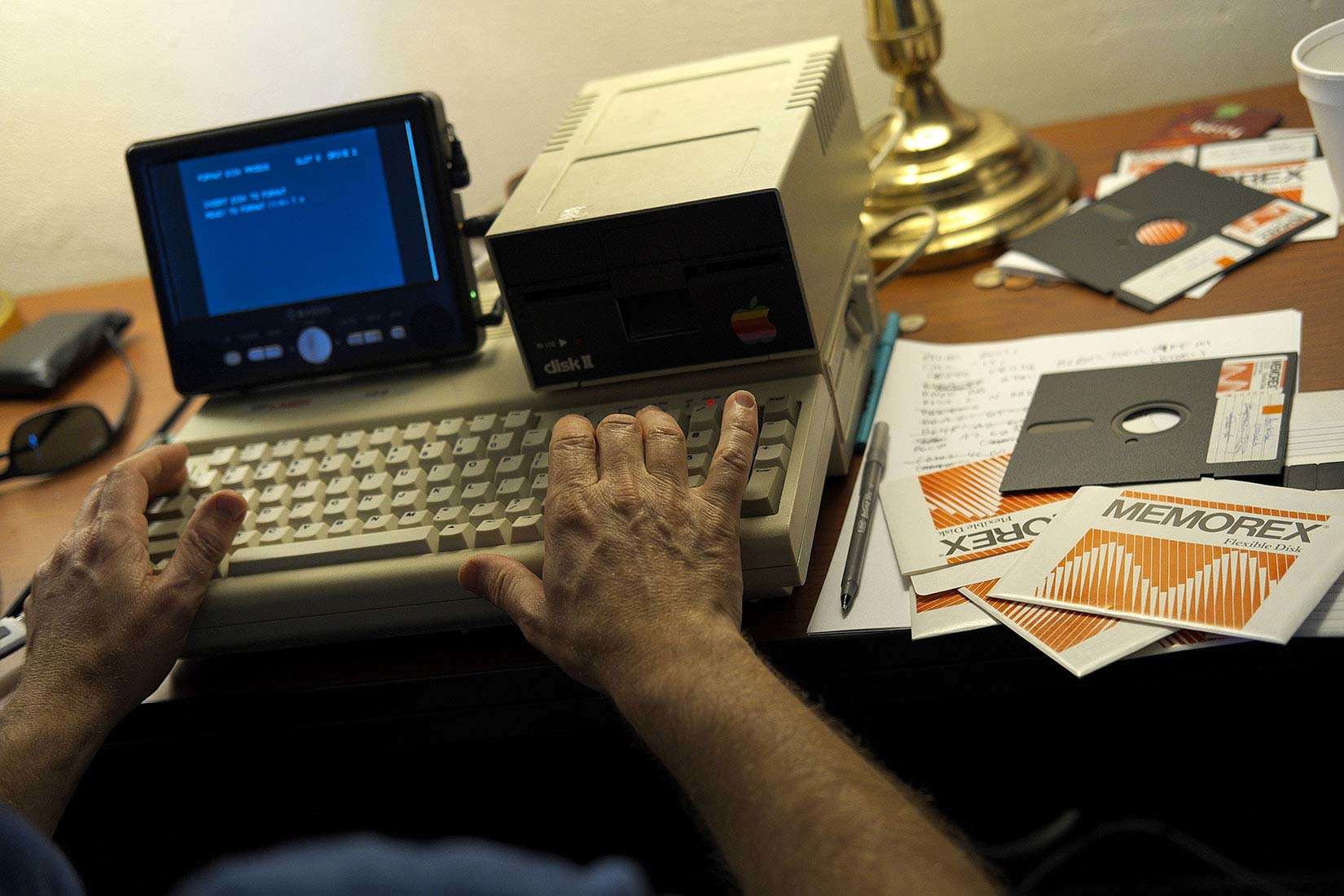You know how the Lightning cable that plugs into your iDevice has a USB plug on the other end? That’s because the Lightning port is a kind of fancy USB port itself. You already know that you can in plug a keyboard, or an audio interface, or a camera, using Apple’s Lightning to USB Camera Adapter. But did you know that you can plug in all of those at once? That’s right — by using a powered USB hub, you can hook up as many accessories as you like to your iPad at once. If you ever use your iPad to work at your desk, with a keyboard, then you can use this tip to build your own iPad docking station.
How to use a USB hub to hook up multiple devices to your iPad

Photo: Charlie Sorrel/Cult of Mac



![Change these settings to save data when you travel [Tech Travel Tips] music travel offline](https://www.cultofmac.com/wp-content/uploads/2017/07/iphone-travel.7533dfd2b00f431abc0e576412c5cdfa.jpg)

![Name your price for 15 top-shelf Mac apps [Deals] The World's Biggest Mac App Bundle](https://www.cultofmac.com/wp-content/uploads/2017/07/The-Worlds-Biggest-Mac-App-Bundle.jpg)
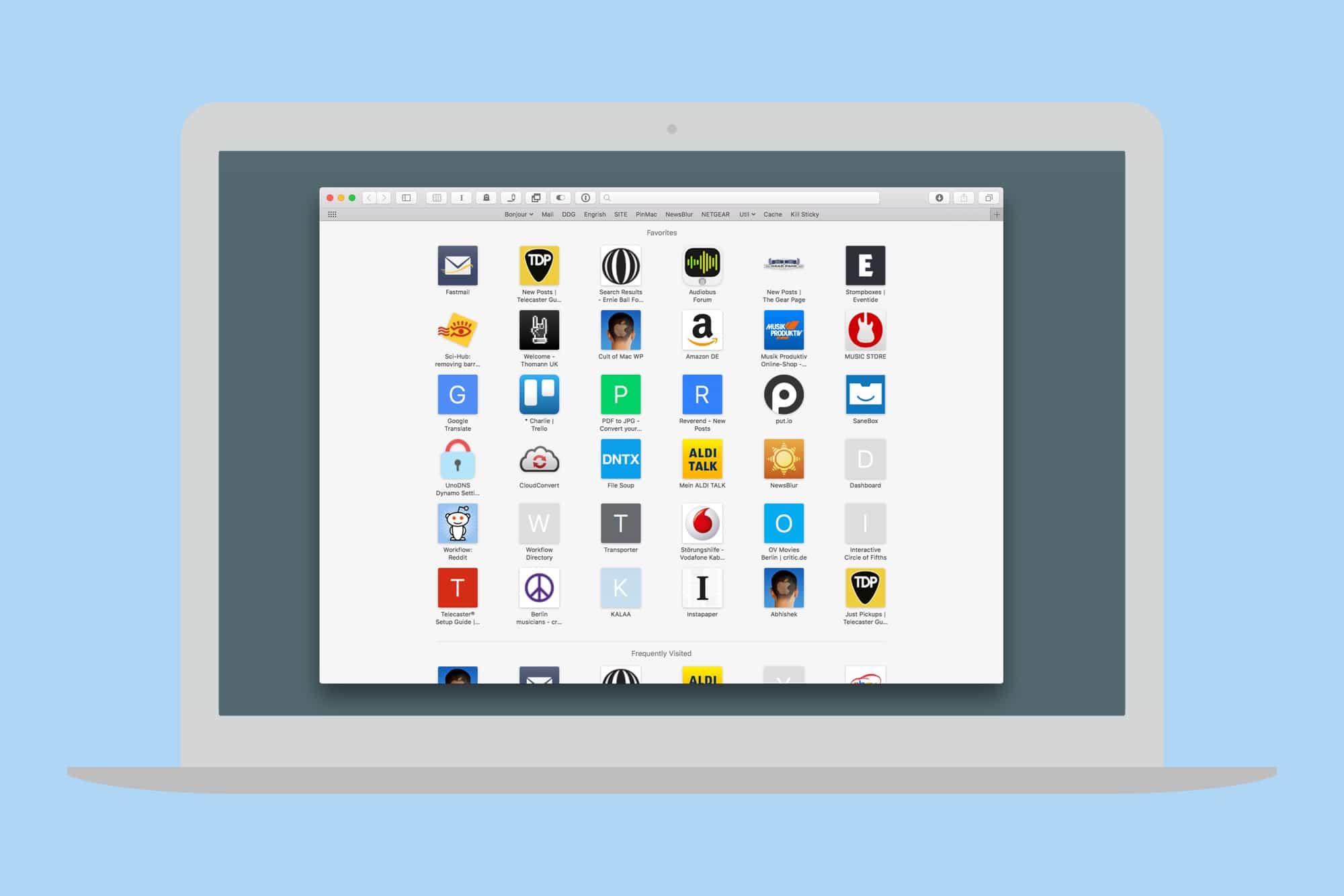
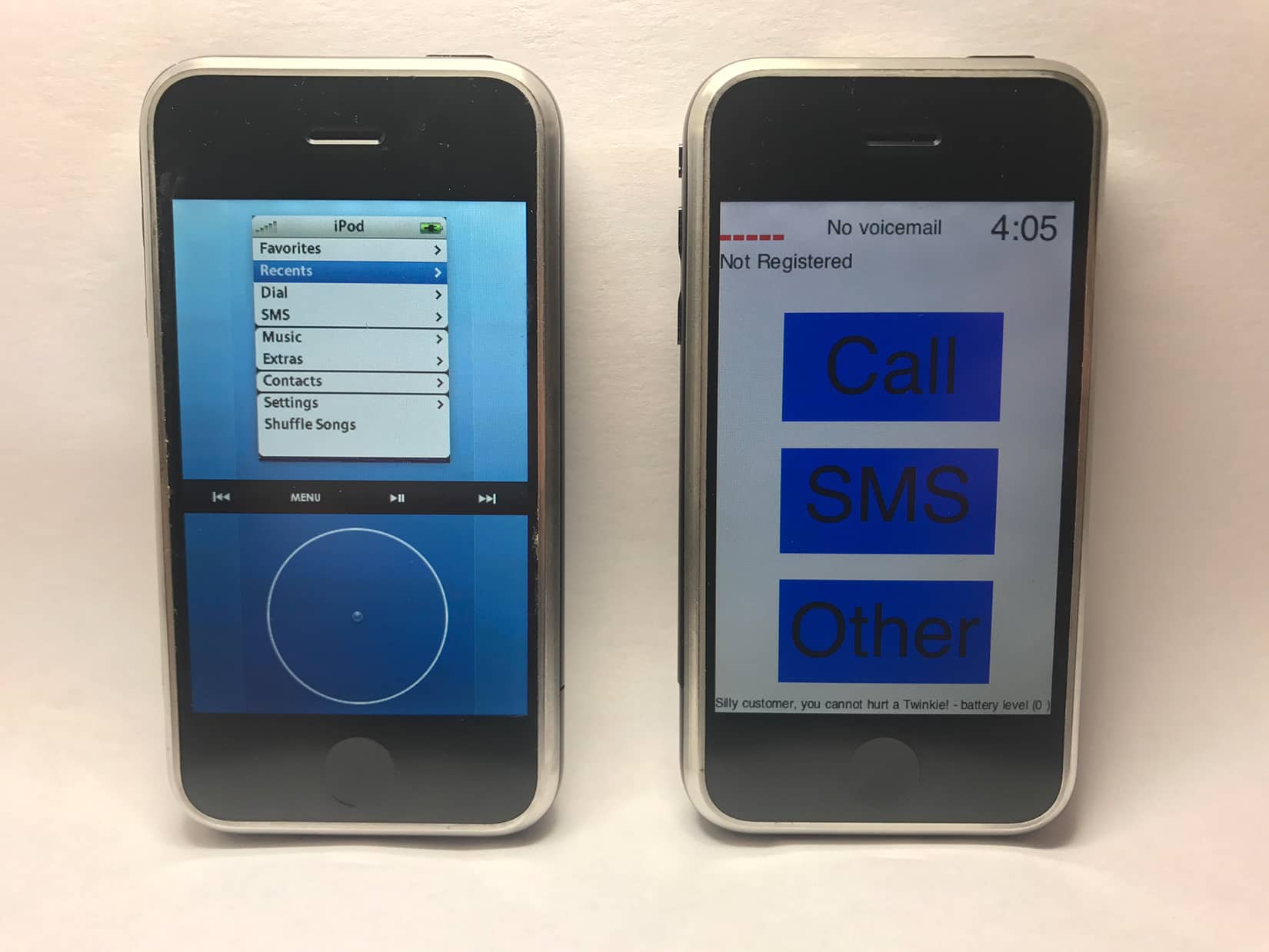


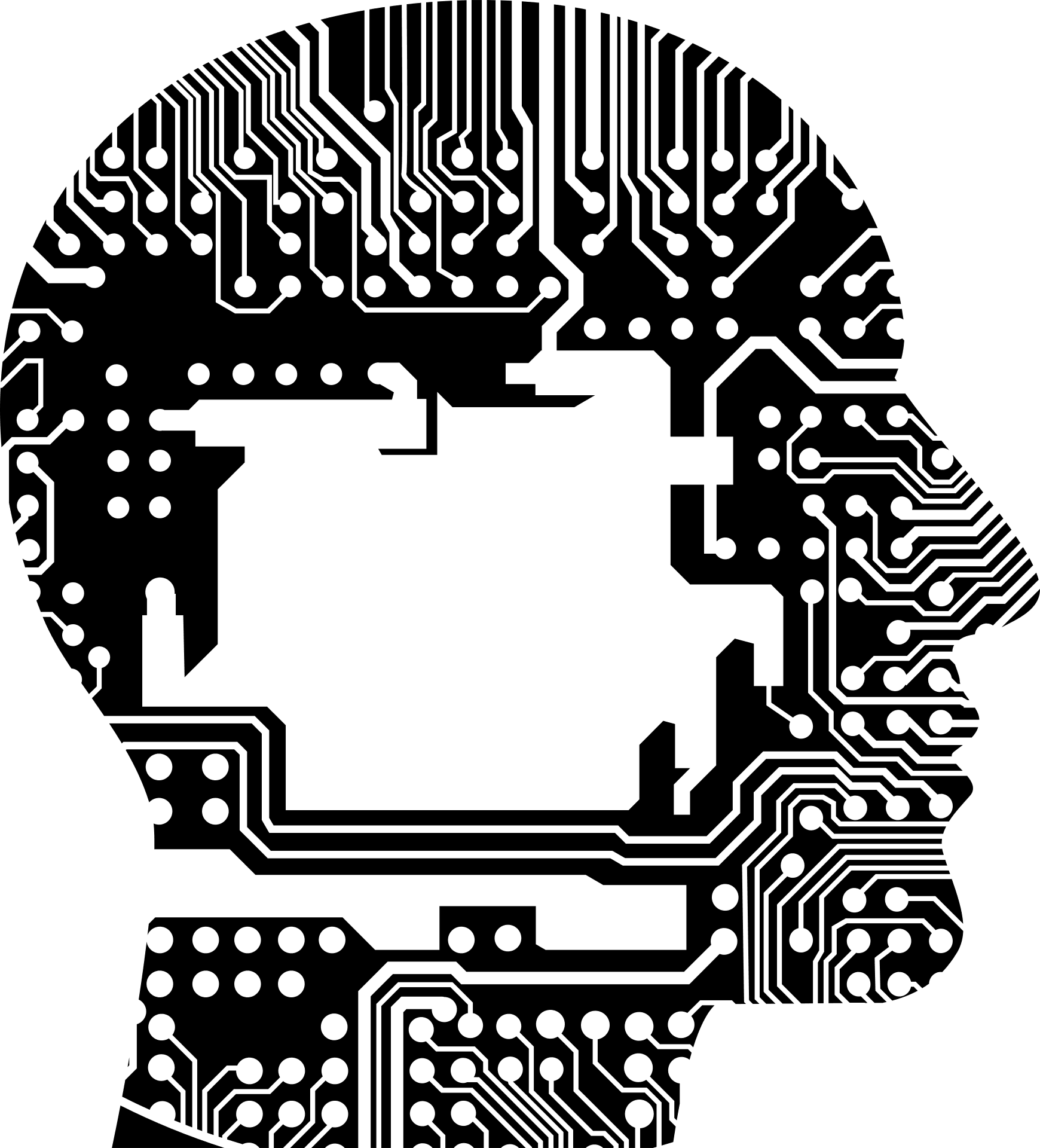


![Underwater drones, intelligent camera assistants and more [Crowdfund Roundup] A drone that's just like a fish.](https://www.cultofmac.com/wp-content/uploads/2017/05/BIKI.png)


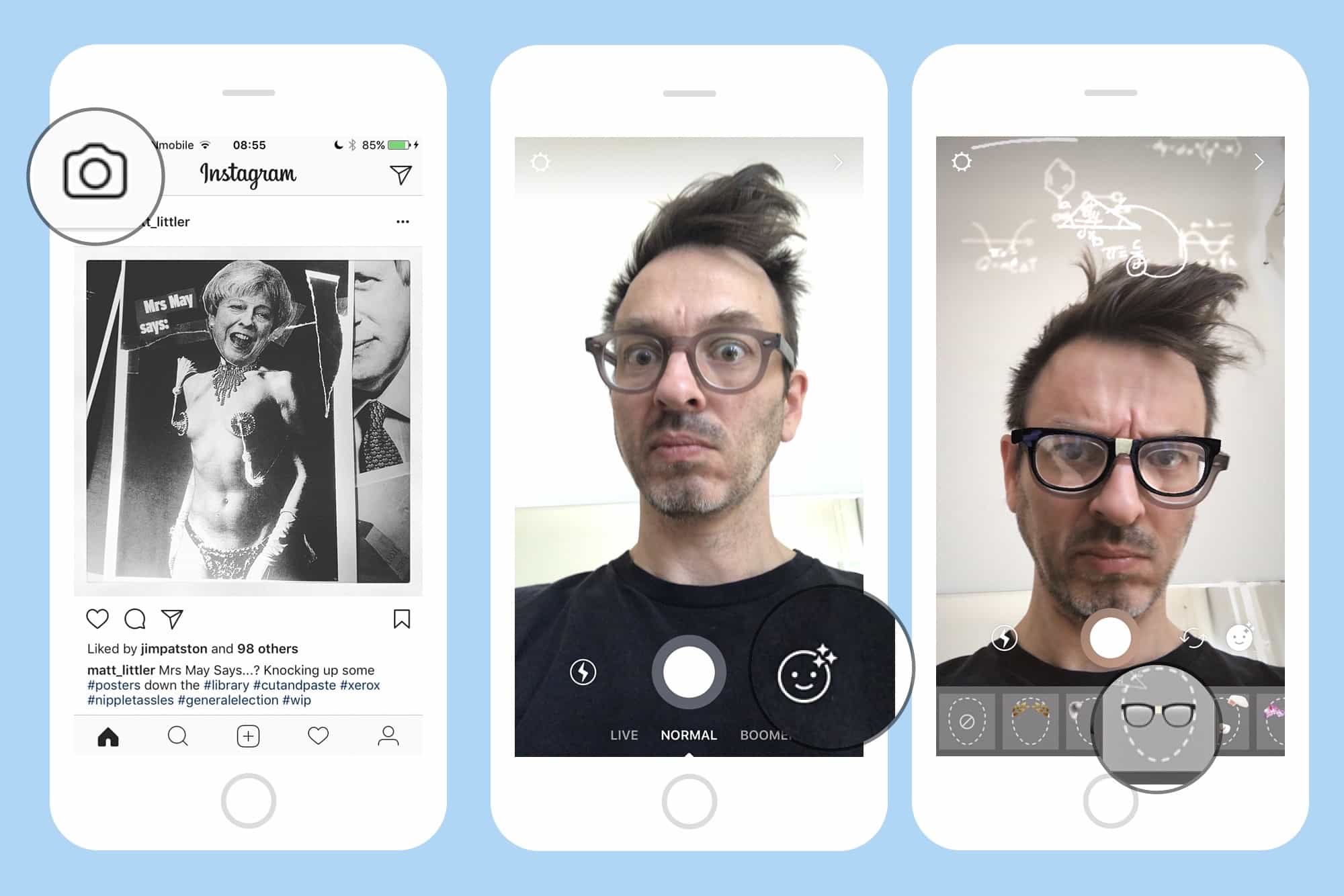
![These monochromatic Mac setups will grab you by the eyes [iSetups] iSetups Episode 4 FI](https://www.cultofmac.com/wp-content/uploads/2017/04/iSetups-Episode-4-FI.jpg)