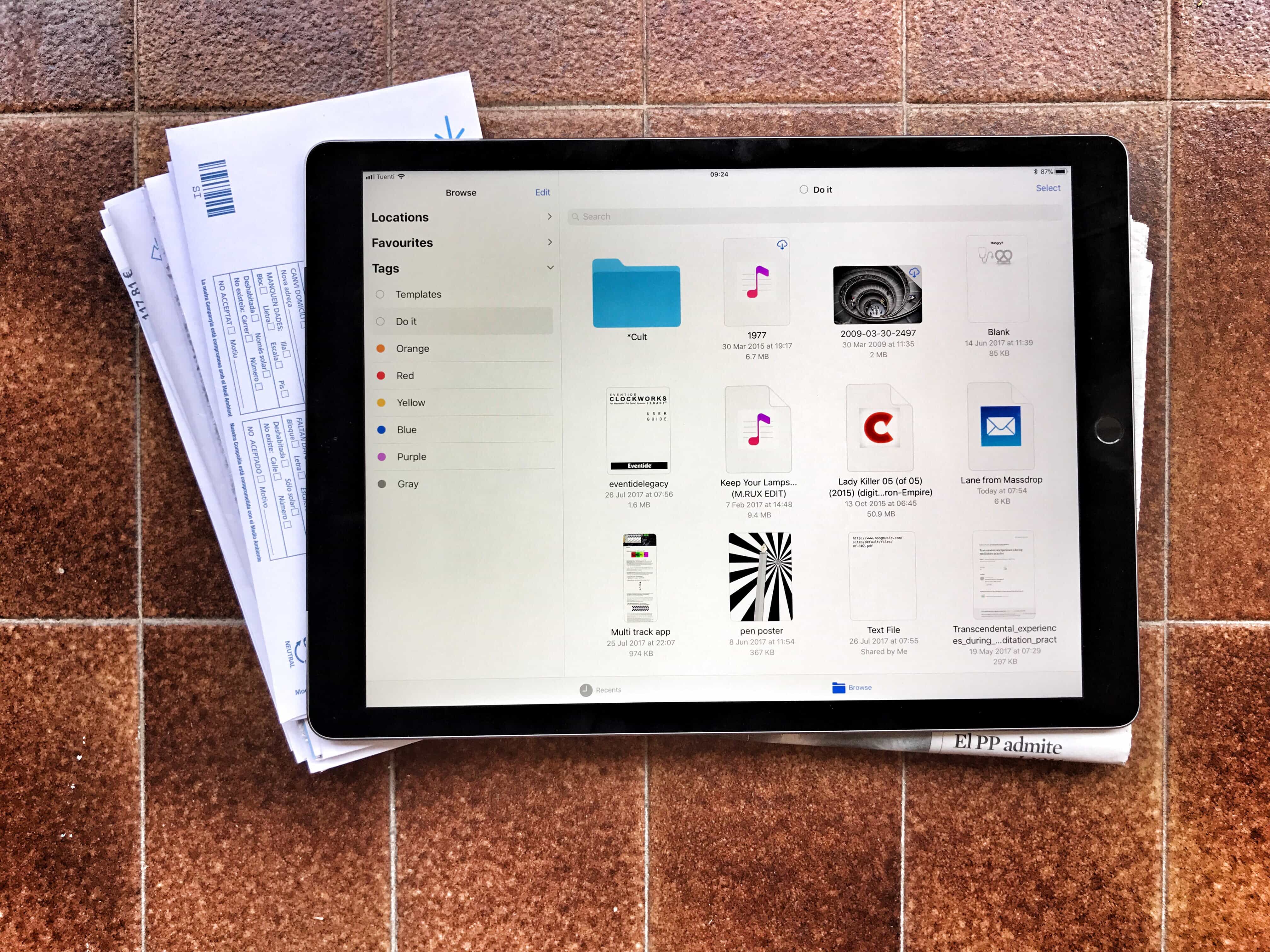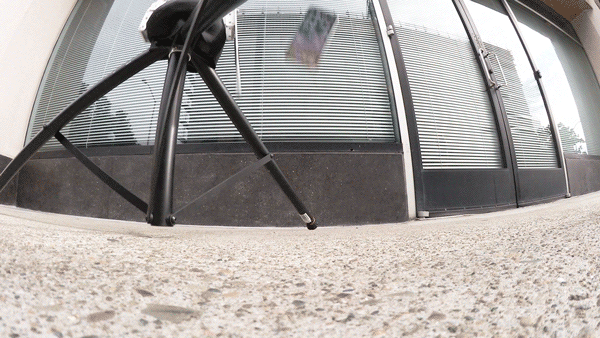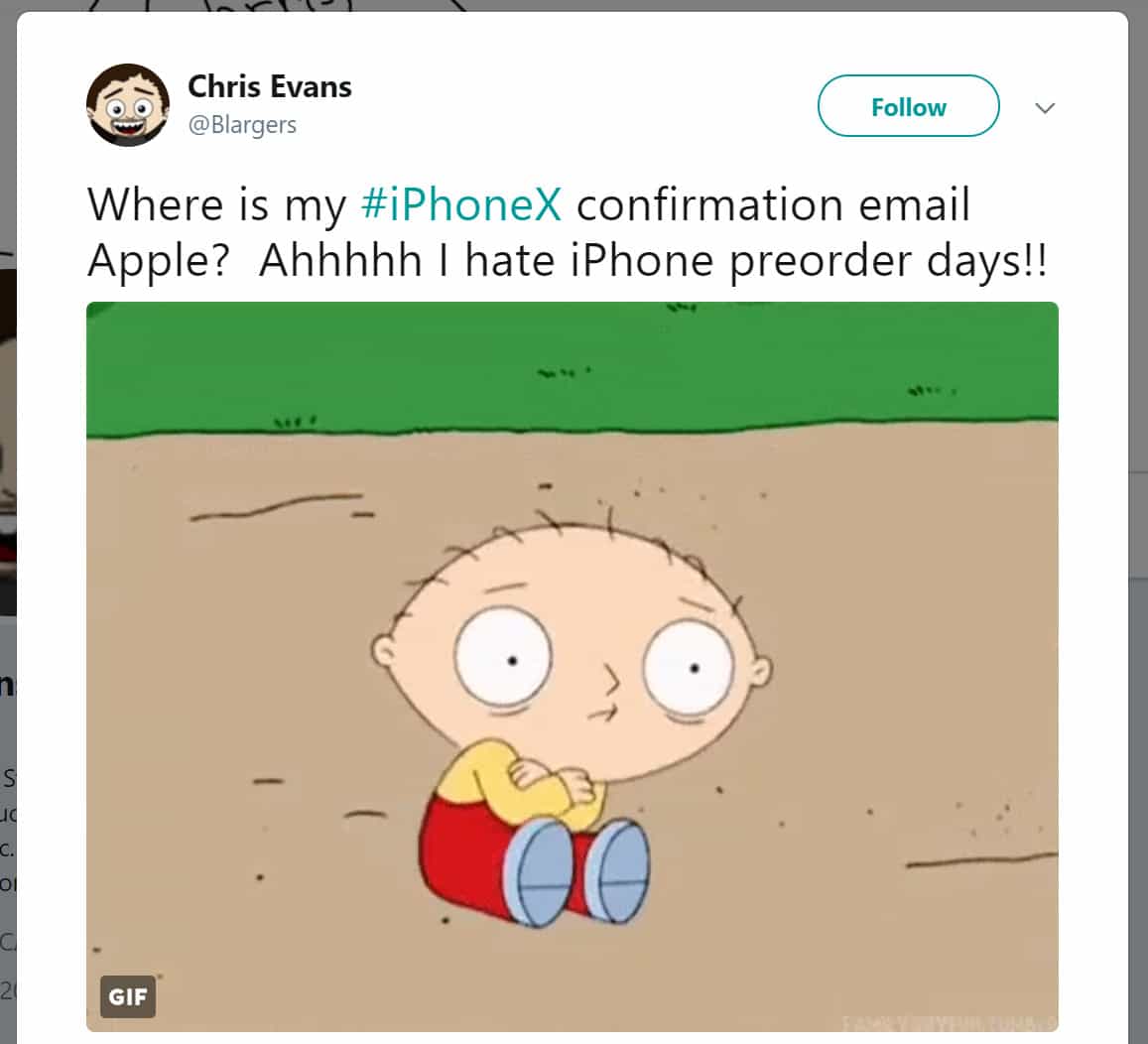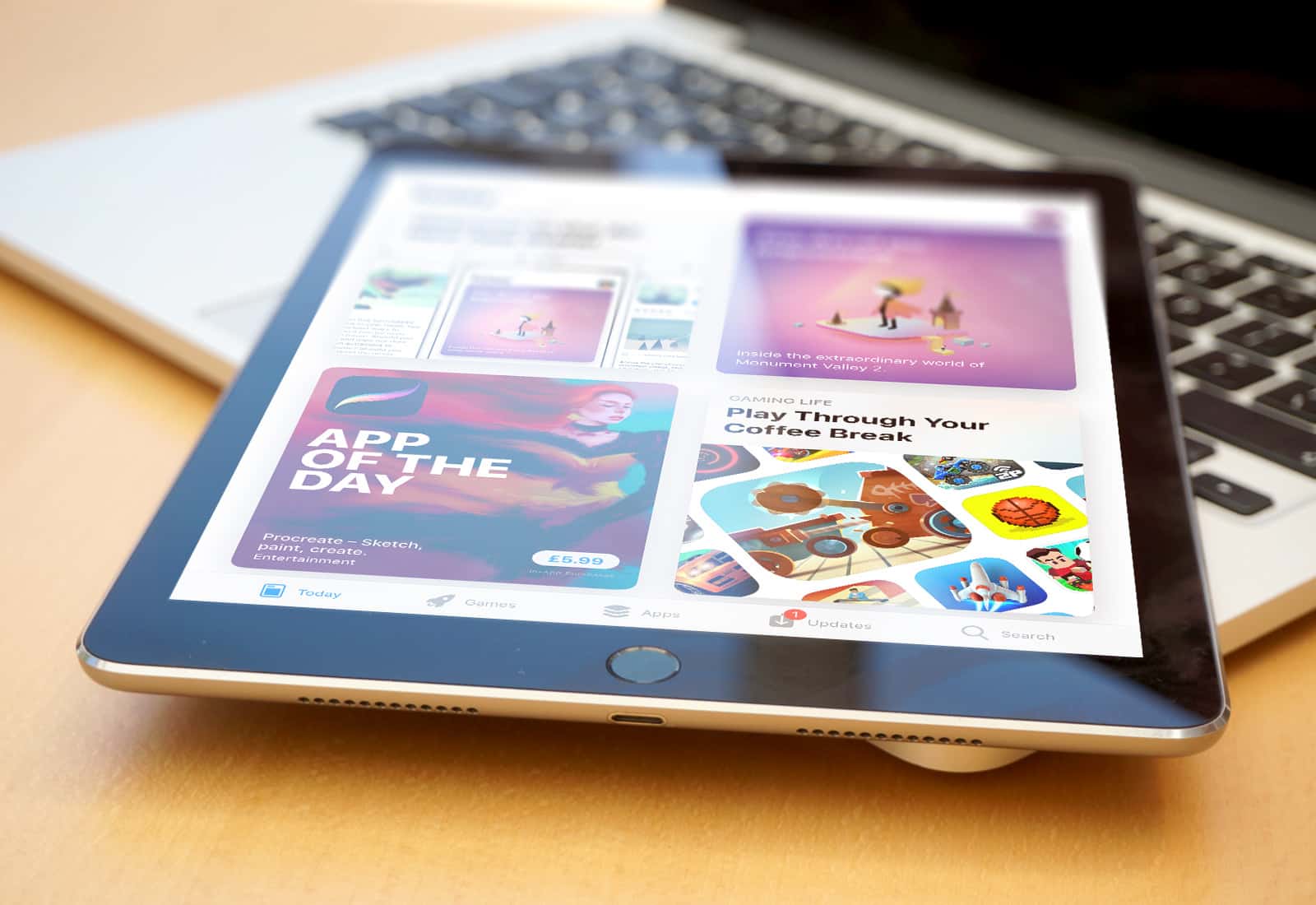BARCELONA, Spain — The best product I’ve tried out at this year’s Mobile World Congress is the Vuzix Blade AR glasses. These smart specs superimpose a sharp, high-definition display over your regular vision, making real life resemble an awesome Xbox game.
BARCELONA, Spain — The best product I’ve tried out at this year’s Mobile World Congress is the Vuzix Blade AR glasses. These smart specs superimpose a sharp, high-definition display over your regular vision, making real life resemble an awesome Xbox game.
The Blade basically delivers on everything that Google Glass tried to do, but without sucking. I was skeptical about the rumors that Apple is developing its own augmented reality glasses. But what I saw through the lens of a Vuzix Blade showed me how far this technology has come — and just how cool Apple AR glasses could be.

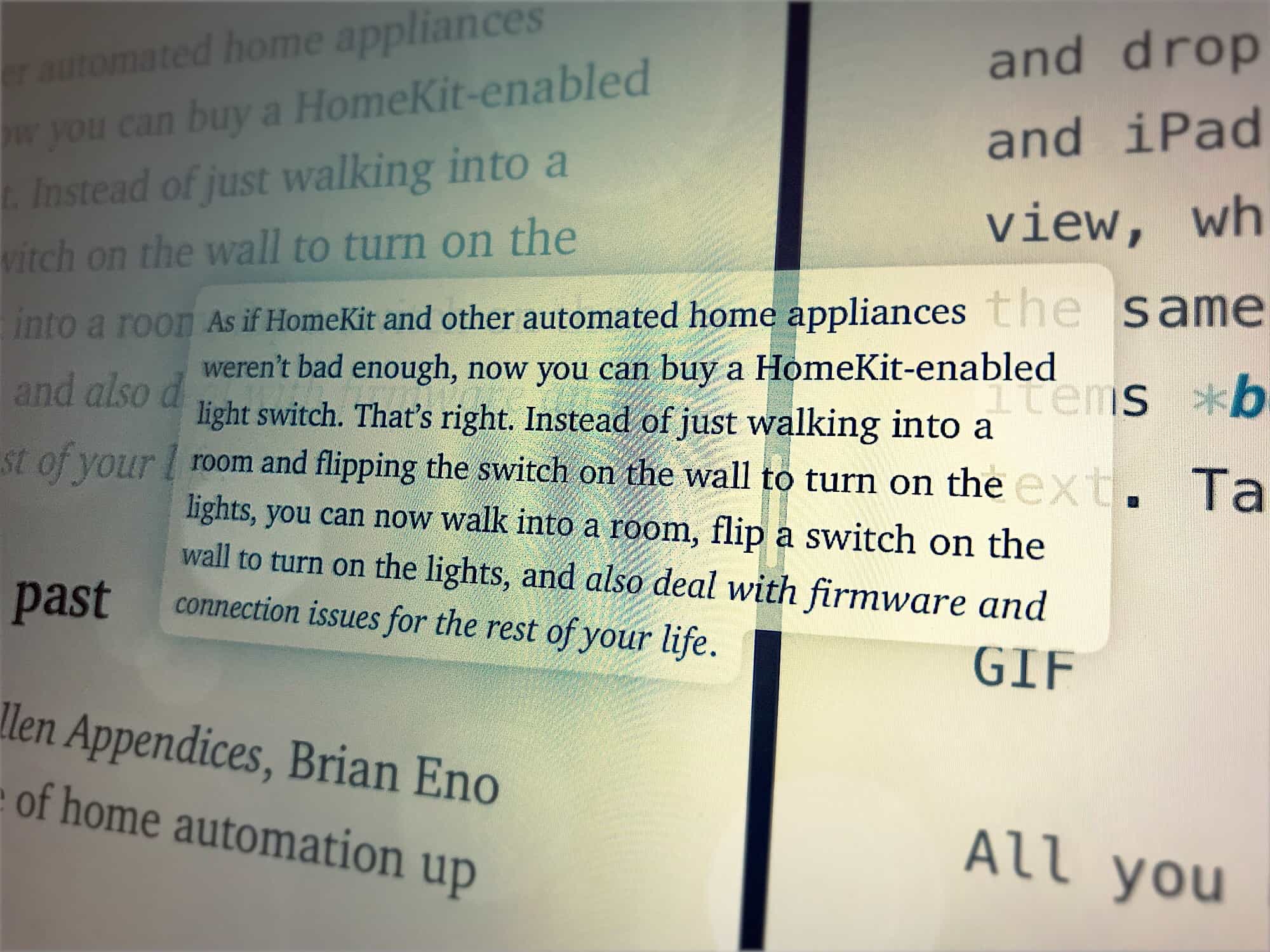











![Last day to save big on Apple Watch bands with Cyber Monday Sale! [Watch Store] cybermonday](https://www.cultofmac.com/wp-content/uploads/2017/11/cybermonday.jpg)