If you’re a computer scientist, you can never have too many Macs. Just ask Richard Crossley, a Ph.D. candidate currently studying “optimization in high-performance computing to achieve maximum resource efficiency.”
It probably shouldn’t come as too big of a surprise that Crossley’s got a pretty vast Mac collection. Check out his system, as well as other impressive Mac setups, in this week’s episode of iSetups. It’s Cult of Mac’s new monthly show highlighting the best Mac setups submitted by viewers — plus tips and tricks for how to improve them.
![See an unbelievably huge Mac collection and more [iSetups] iSetups episode 1](https://www.cultofmac.com/wp-content/uploads/2017/03/iSetups-episode-1.jpg)



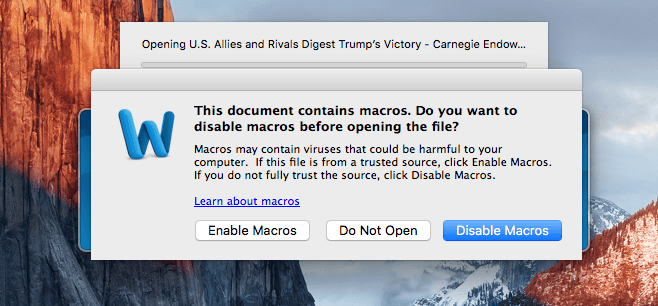



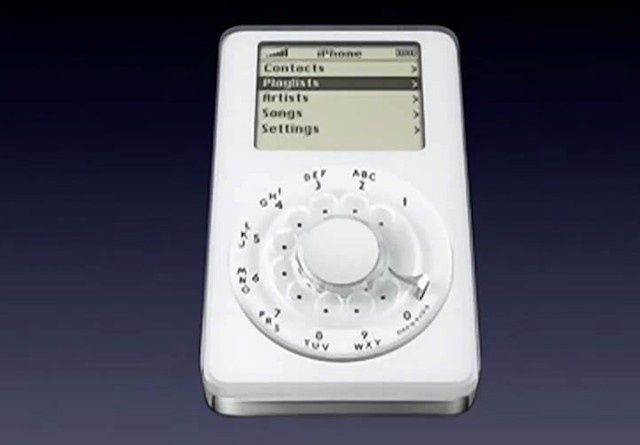
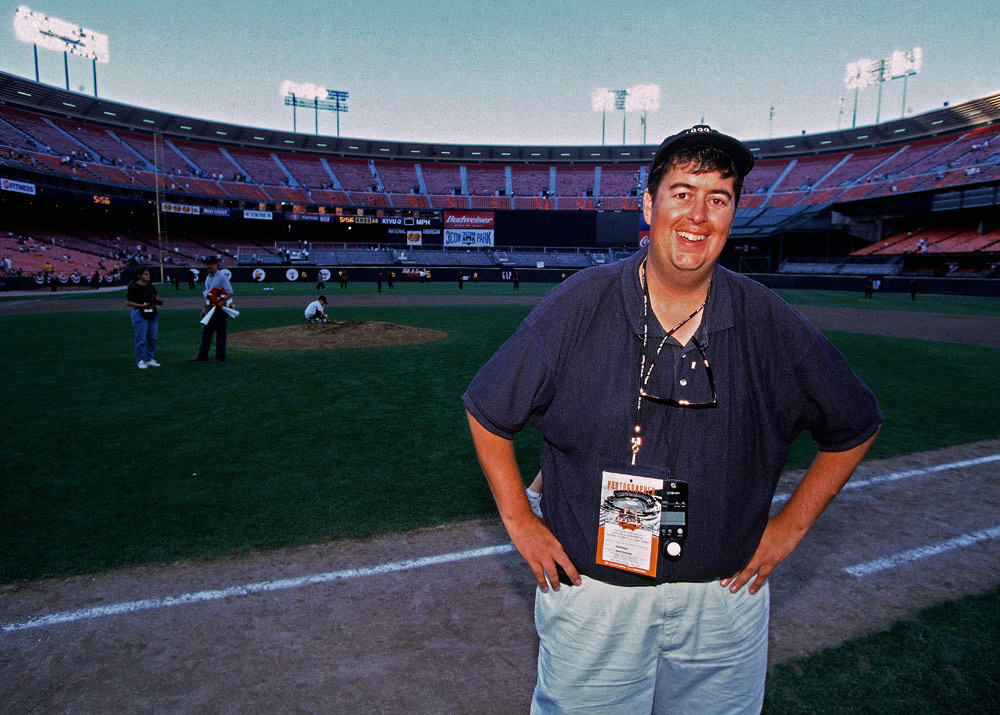





![The job of a designer is to be a psychologist [Podcast interview] Belkin's design director Oliver Seil says designers are basically psychologists.](https://www.cultofmac.com/wp-content/uploads/2016/11/Designer_Oliver_Seil_Belkin.jpg)

![MagSafe returns for USB-C, handy popup displays and more [Crowdfund Roundup] Crowdfund Roundup](https://www.cultofmac.com/wp-content/uploads/2016/10/crowdfund.jpg)






