Siri is great for setting reminders and timers, but in recent times Apple’s AI assistant has gotten a lot better at other things, too. For instance, sending iMessages to folks via your EarPods or AirPods, with your iPhone still in your pocket, works well enough that you can use it reliably all the time.
However, if Siri can’t pronounce the names of your contacts, then it’ll drive you crazy. Luckily, you can teach Siri to say these names correctly.
How to teach Siri to pronounce a name
Whenever I send or receive a message from my famous celebrity football friend Xavi Hernández, Siri gets it wrong. Or rather she would, if I actually knew Xavi. But his name serves to demonstrate today’s lesson — teaching Siri to pronounce names.
Xavi, short for Xavier, is pronounced “Chabi” in Spain, and “Chavi” in most other places. Siri says “Zarvi,” so I set out to school her.
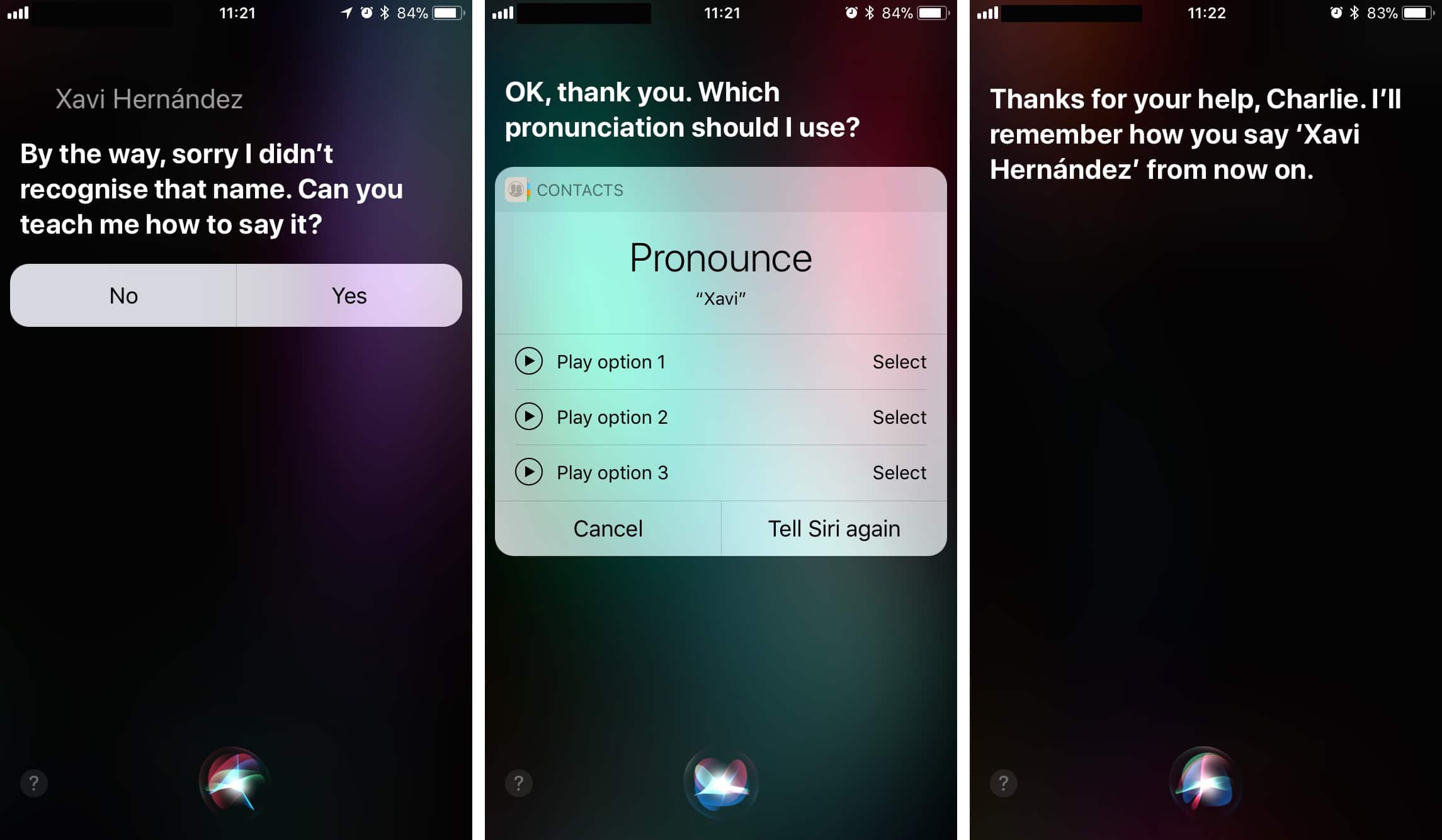
Photo: Cult of Mac
Step one. Say to Siri, “Let me teach you how to pronounce Xavi’s name.” Despite not knowing how to say it, Siri did know who I meant (I added Xavi to my contacts for this article). Siri will then tell you that she didn’t recognize the name, as seen in the leftmost screenshot above.
She will then ask you to teach her how to say it. Agree, and then say the name. Siri is listening.
Options
After speaking the name, you’ll see a column of possible pronunciations, based on what you said. Tap the little play icon to preview them. If you like one, tap Select. If Siri still hasn’t got it right, you can tap Tell Siri again, and do just that, until she gets it.
In my example, Siri also asked me to clarify the surname, Hernández. After several tries, I gave up and let her use the Americanized version of the Mexican pronunciation, her-NAAN-dess, because she just couldn’t manage the correct Spanish er-NAN-deth. It was close enough.
Now, whenever Siri has a need to say Xavi’s name out loud, she’ll pronounce it the way you taught her. It also seems to help her recognize the name when you are speaking to Siri, which is handy if she often confuses the names of your husband and your lover, for example.
Siri’s hidden improvements
Siri gets better all the time, but most of us will never know because we gave up trying years ago.
Which is a waste, because Siri’s skills are improving, and many of us are missing out. I ask Siri about little things like the weather, or to set a timer to brew tea (four minutes, no more, no less, and make sure the water is still boiling when you pour it onto the leaves). Maybe it’s time to give Siri another chance.



