External storage support is one of the best new features in iPadOS 13. Even if you opted for the maximum iPad Pro storage capacity, you may often want to grab some movies from a hard drive, or save some songs and photos to a thumb drive to hand to a friend.
But how exactly does external storage work in iOS? Can you drag files between connected volumes? Can you even mount more than one drive at once? What about FAT32? Or HFS Plus? And do you have to eject them? Let’s find out.



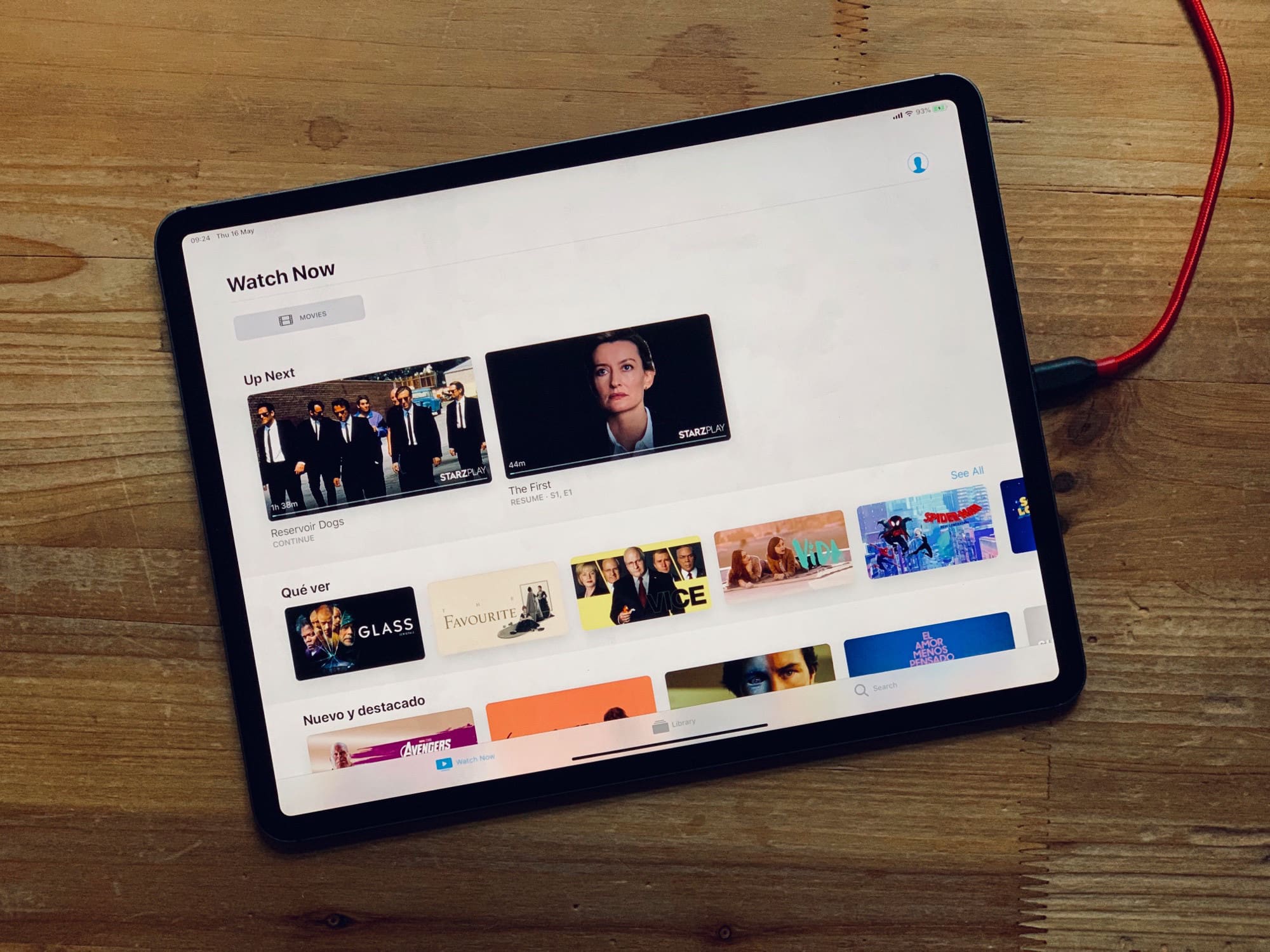

![This battle-tough backpack looks killer, too [Review] Thule Crossover 2 backpack](https://www.cultofmac.com/wp-content/uploads/2019/05/Thule002.jpg)
![Will Chris Hemsworth’s new fitness app get you ripped like Thor? [Review] Centr is a new fitness app by Avengers star Chris Hemsworth](https://www.cultofmac.com/wp-content/uploads/2019/04/centr-review.jpg)

![This dual iPhone and Apple Watch charger is a great AirPower alternative [Watch Store] ZENS Dual Watch Aluminum Wireless Charger for iPhone Xr iPhone Xs](https://www.cultofmac.com/wp-content/uploads/2018/11/ZEDC05B-ZENS-DualWatch-Aluminium-Wireless-Charger-Lifestyle-iPhone-Xr-iPhone-Xs.jpg)
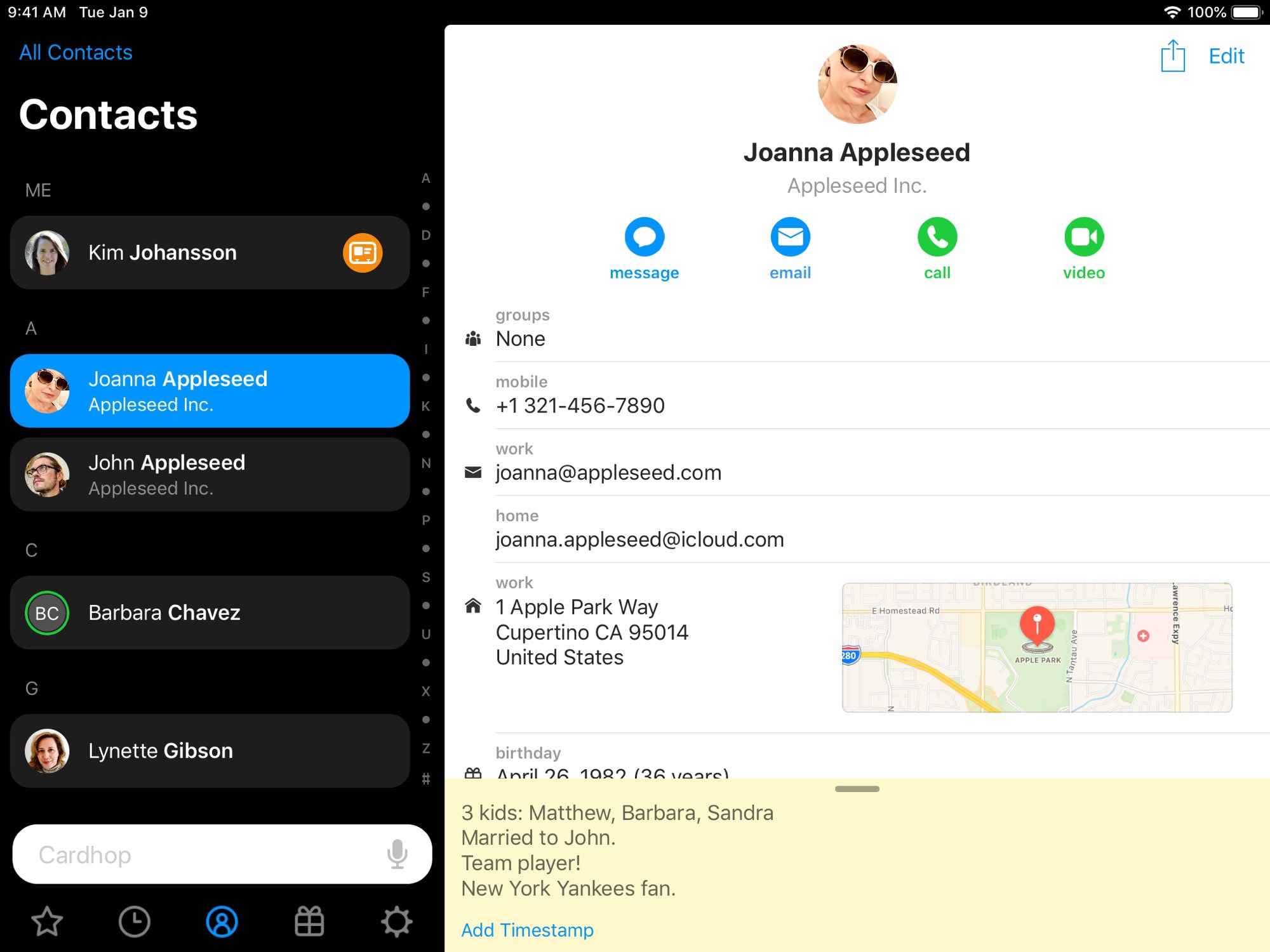



![Lightweight iPad Pro folio won’t drain your wallet [Review] EasyAcc Ultra Slim Folio Case with 12.9 iPad Pro](https://www.cultofmac.com/wp-content/uploads/2019/02/6B181A87-0D1B-4AA5-B4E0-6A824A553EE4.jpeg)
![Easily share your wireless network with Wifi Porter [Review] Wifi Porter uses NFC to easily transfer your wireless network’s login details to smartphones.](https://www.cultofmac.com/wp-content/uploads/2019/02/FB201C76-DE12-4D2C-A975-5BF199162CCD.jpeg)
![Best Valentine’s Day gifts for Apple fans [Gift Guide] Valentine’s Day gift guide 2019](https://www.cultofmac.com/wp-content/uploads/2019/02/62D135D9-E44F-4C1A-BCAD-58B81EE8AEBB.jpeg)

![Dodocase Two Tone turns your iPad into an old-school notebook [Review] Dodocase Two Tone looks right at home in a classroom or coffeeshop.](https://www.cultofmac.com/wp-content/uploads/2019/01/2B7F18A2-F7AF-426F-9BCA-25D86EEC6FBE.jpeg)
![This app turns your iPhone into a personal trainer [Review] Aaptiv app at the gym for a spin](https://www.cultofmac.com/wp-content/uploads/2019/01/4B961C68-1296-40E0-BF2F-1B8163CF2C7B.jpeg)

![Best gifts for Apple fans [Gift Guide 2018] Apple gift guide 2018](https://www.cultofmac.com/wp-content/uploads/2018/11/Apple-fans-gift-guide.jpg)

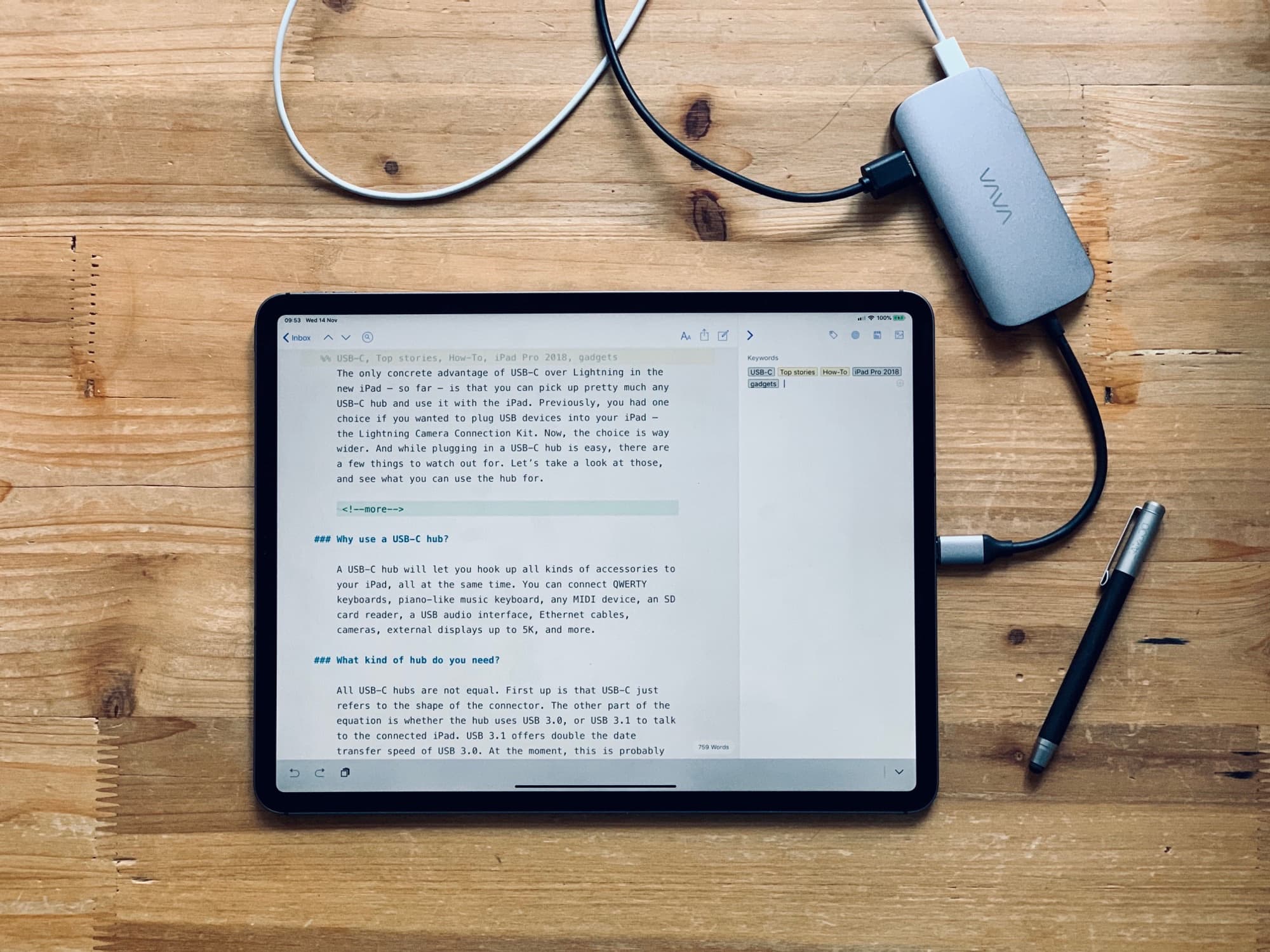


![5 reasons I regret getting a 2018 iPad Pro [Review] IPad Pro Apple Pencil Smart Keyboard Folio](https://www.cultofmac.com/wp-content/uploads/2018/11/64AB5993-A473-4F89-AA6B-A5B62FF90194.jpeg)
