I love the idea of Humane’s Ai Pin: It’s an omnipresent smart assistant that you can assign tasks to, and it will perform them for you — like booking the best flight on a certain day, or asking what’s good to eat at a restaurant you just stumbled across. That’s the vision for the $700 magnetic lapel pin released Thursday. But the first Humane Ai Pin reviews paint a disturbing picture.
Many of the third-party testers sound sympathetic to Humane’s vision for the device. In fact, most of the early reviews bend over backward to try to accommodate the Ai Pin’s drawbacks, emphasizing that this is version 1.0 of the product.
But while the vision is beguiling, the implementation makes Humane’s Ai Pin almost unusable. It’s not just slow or unreliable. It flat-out doesn’t work most of the time. The Verge‘s review sums it up well: “Should you buy this thing? That one’s easy. Nope. Nuh-uh. No way.” Ouch.
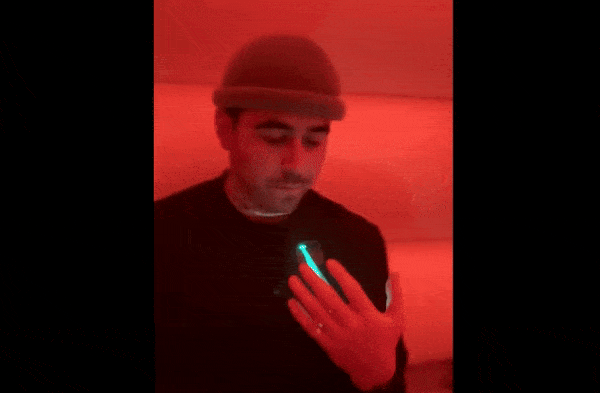




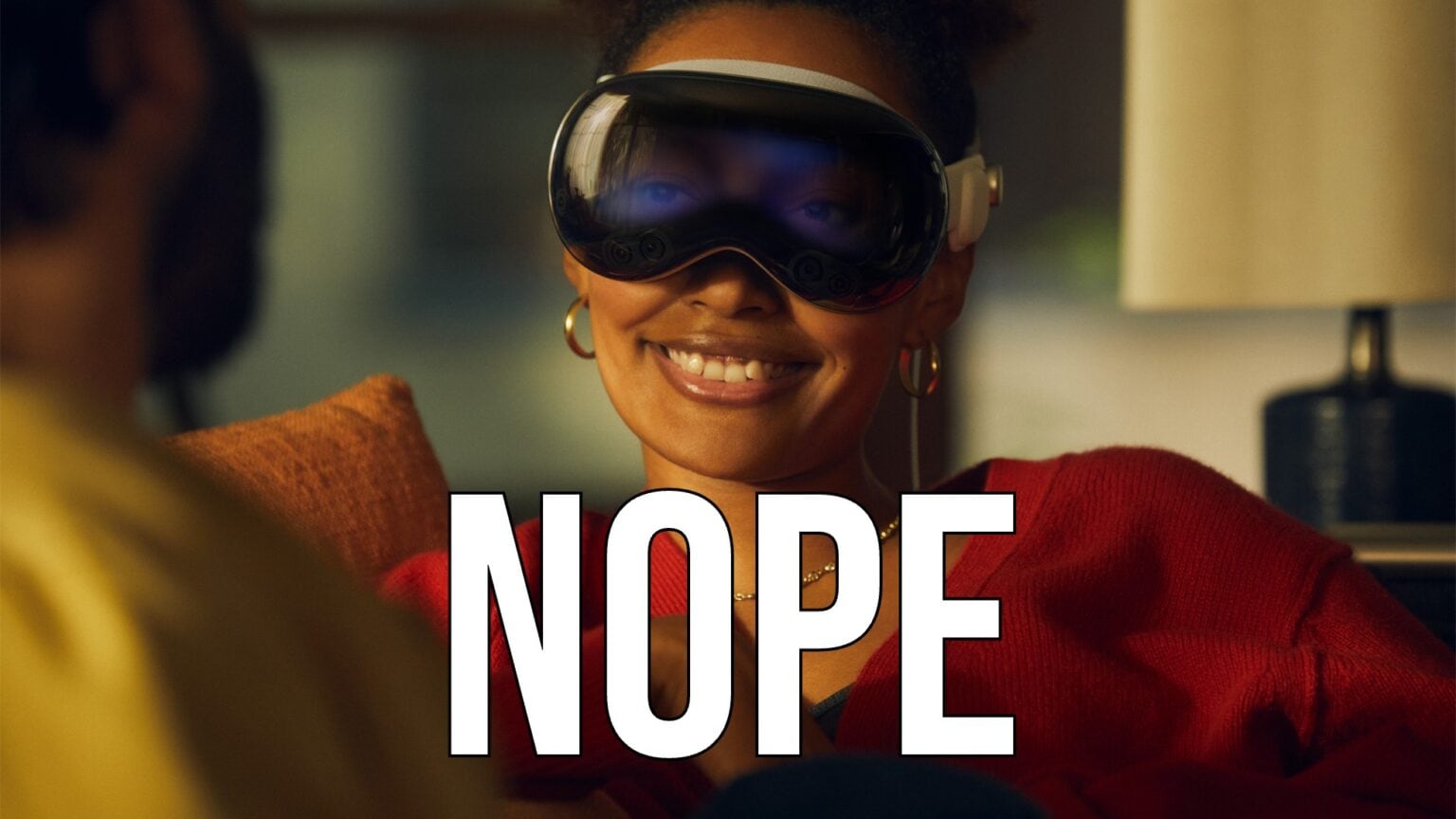

![Apple Vision Pro is a magical delight, but I don’t recommend it [Review] ★★★★☆ Vision Pro Review: Apple Vision Pro reflected in a mirror.](https://www.cultofmac.com/wp-content/uploads/2024/02/Vision-Pro-reflection-1536x1152.jpeg)
![Apple Vision Pro: In the wild! [Updated] Two people at a restaurant eating while wearing Vision Pro headsets.](https://www.cultofmac.com/wp-content/uploads/2024/02/Vision-Pro-meal-1536x937.jpeg)


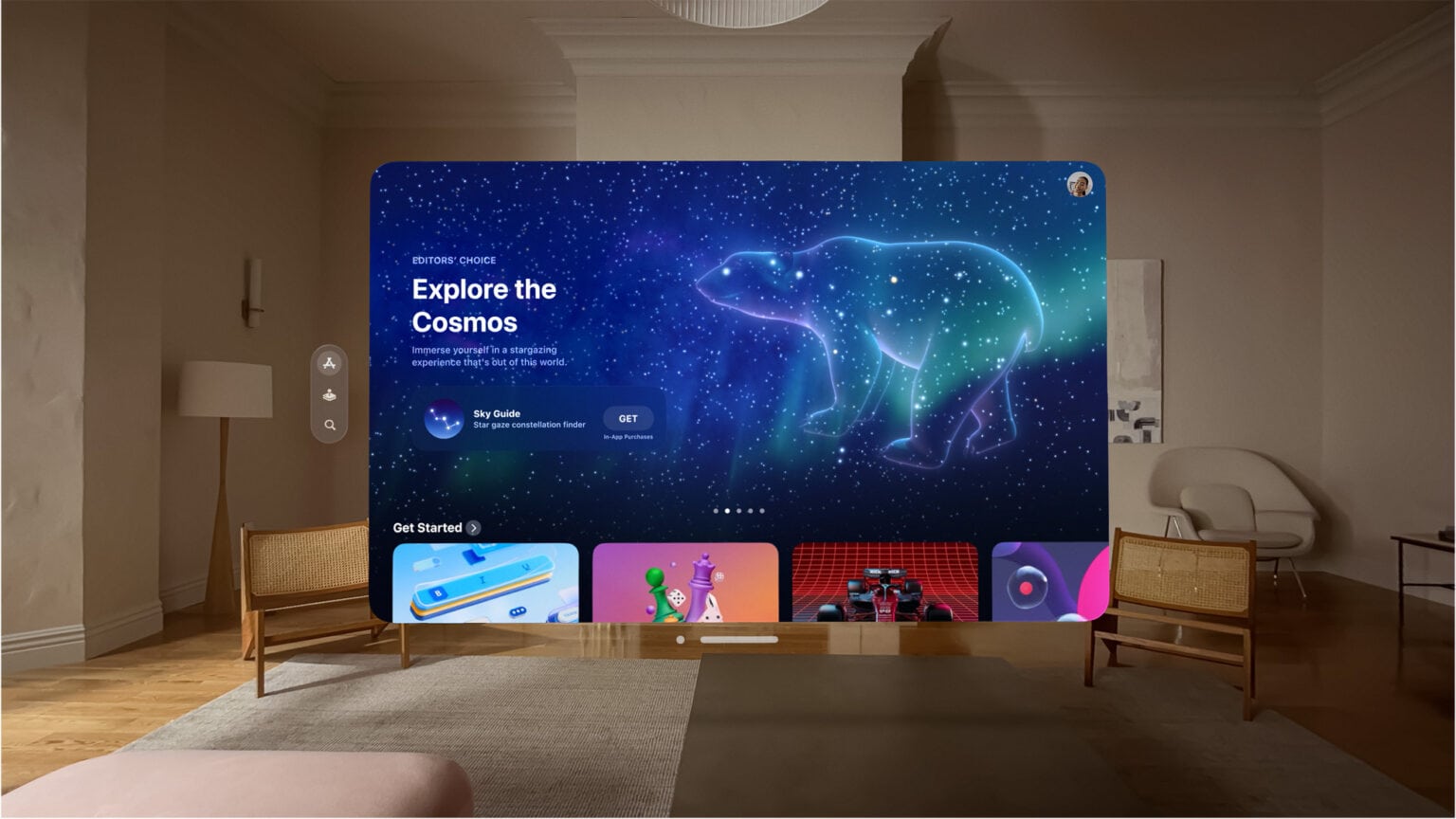

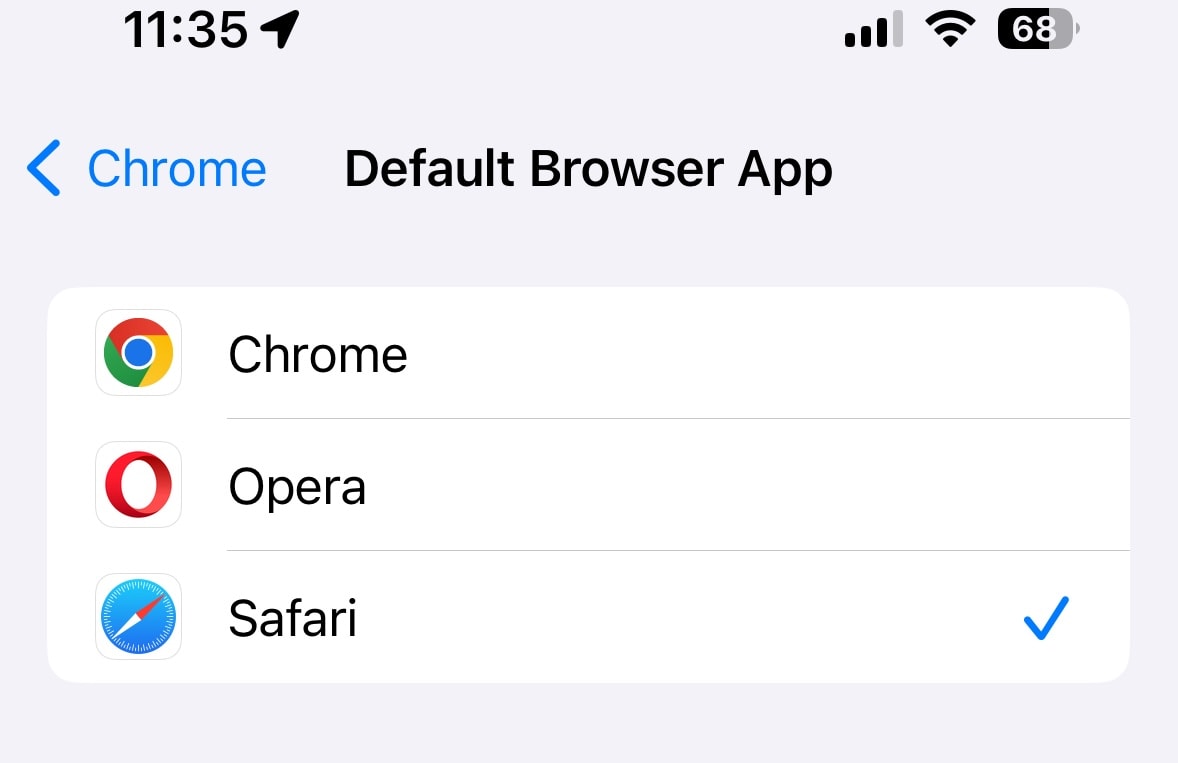
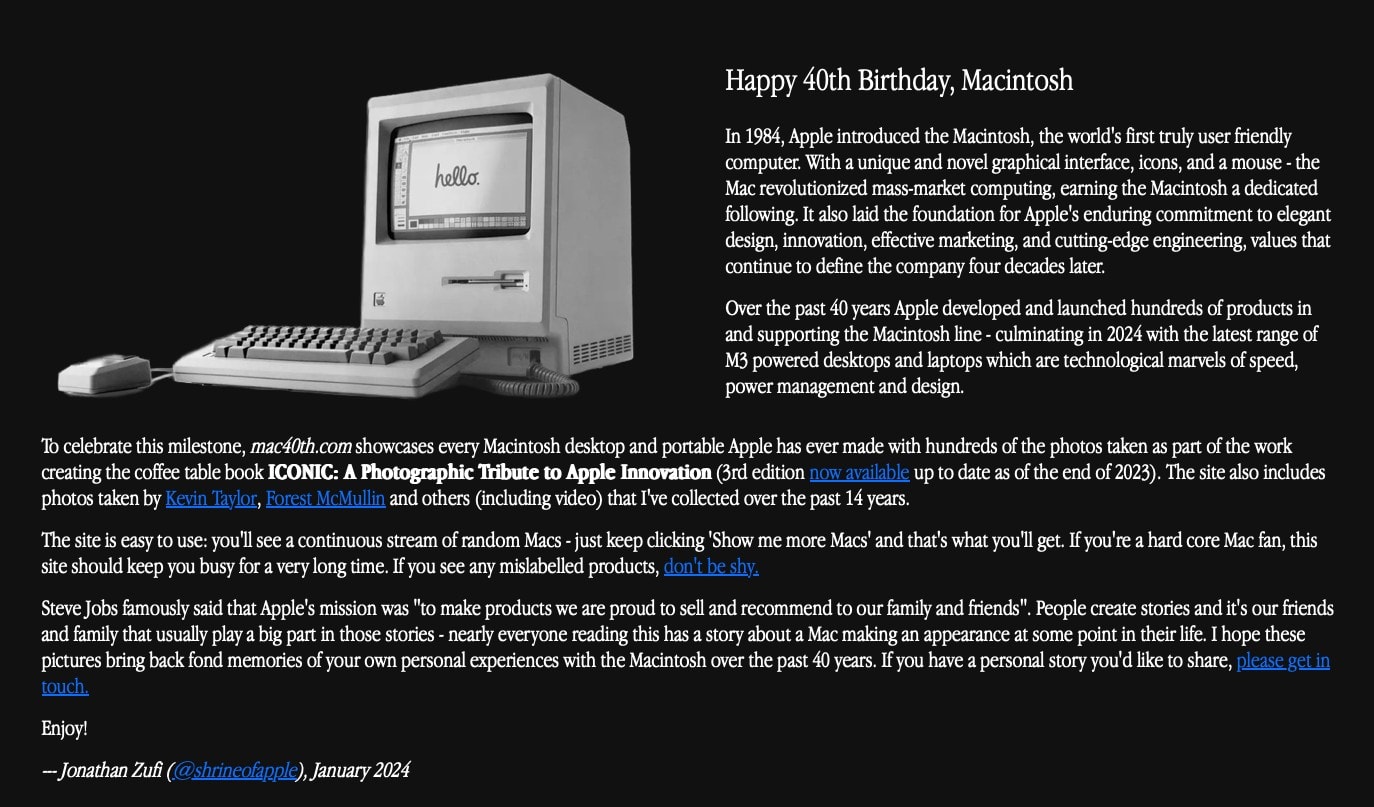
![Apple Black Friday deals: AirPods, Apple Watch, iPad and more [Held over!] Illustrative graphic with the text 'Best Apple Black Friday deals'](https://www.cultofmac.com/wp-content/uploads/2023/11/Best-Apple-Black-Friday-Deals-2023-1536x809.jpg)
![700 Apple Watch workouts, make text talk and the best-ever Safari extension [Awesome Apps] AI generated image of a Roman emperor holding up an iPhone.](https://www.cultofmac.com/wp-content/uploads/2023/11/leander_kahney_A_Roman_Emperor_in_the_coliseum_holding_up_an_iP_50dfc685-732e-4eb1-a00e-5554f9b00893-2.jpeg)

![Tame cord spaghetti with Function101’s Cable Blocks [Review] Function 101 Cable Blocks cord management](https://www.cultofmac.com/wp-content/uploads/2022/04/Function_101_Cable_Blocks_cord_management_3-1536x1027.jpeg)
![Play ’80s synths, surf with a solid VPN, test hard drive for video and find great Italian food [Awesome Apps] iPhone ad in the style of vintage Works Progress Administration artwork](https://www.cultofmac.com/wp-content/uploads/2023/11/Awesome-Apps-of-the-week.jpg)
![Add a calculator widget to your Home Screen [Awesome Apps] Calcullo is a simple calculator widget for your Home Screen.](https://www.cultofmac.com/wp-content/uploads/2023/10/Calcullo-calculator-widget-1536x1152.jpeg)
![Battle dungeon demons, make online reading easy, and see your next song [Awesome Apps] This week’s Awesome Apps: NetNewsWire, LivePod and Dungeon Hunter 6.](https://www.cultofmac.com/wp-content/uploads/2023/10/Awesome-Apps-NetNewsWire-DungeonHunter-LivePod-1536x1152.jpg)
![Get in the habit of reading, track flights, and use iPad as a monitor [Awesome Apps] iPad screen showing three apps: Flighty, Reading Time and Orion.](https://www.cultofmac.com/wp-content/uploads/2023/10/Awesome-apps-flighty-reading-time-Orion-1536x1152.jpeg)
