Instant gratification, the kind you get from a selfie, used to come on a thin sheet of iron.
A tintype photo was novel and relatively immediate in the late 19th century. Have your picture made then wait while the photographer developed the image. After a few minutes, you had a photo to share.
Users of the TinType app by Hipstamatic have been bringing that distinctive and, at times, haunting aesthetic to portraits and selfies since 2012.
TinType app goes TrueDepth
Now the iOS app brings a more authentic tintype look to photos thanks to an update taking advantage of dual-camera iPhones (especially iPhone X on up) and Apple’s TrueDepth technology.
The tintype or ferrotype is a direct positive image captured on metal. It is part of a revival in fine arts circles with a growing number of photographers devoted to historical processes.
Most tintypes look gray or flat. Adding to the darkness is a shallow depth of field that can give eyes and skin a rather ghostly glow. Chemical stains and scratches add to the charm.
Until Apple’s TrueDepth camera, the TinType app emulated the look with face detection that would apply the focus on the eyes and mouth and create a blur mask shaped like a donut, said Hipstamatic’s Ryan Dorshorst.
The blur mask didn’t always work with certain face shapes and objects on the same focus plane as the eyes were not sharp.
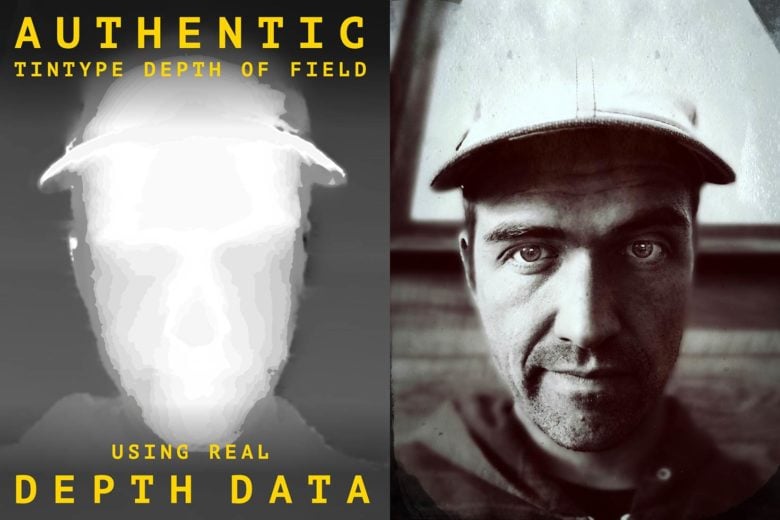
Photo: Hipstamatic
“I think we faked it in a pretty clever way given the technological limitations of the time,” Dorshorst wrote on his Medium blog. “But now, six years later, we can take TinType to the next level with an even more authentic simulation using real depth data and an actual plane of focus.”
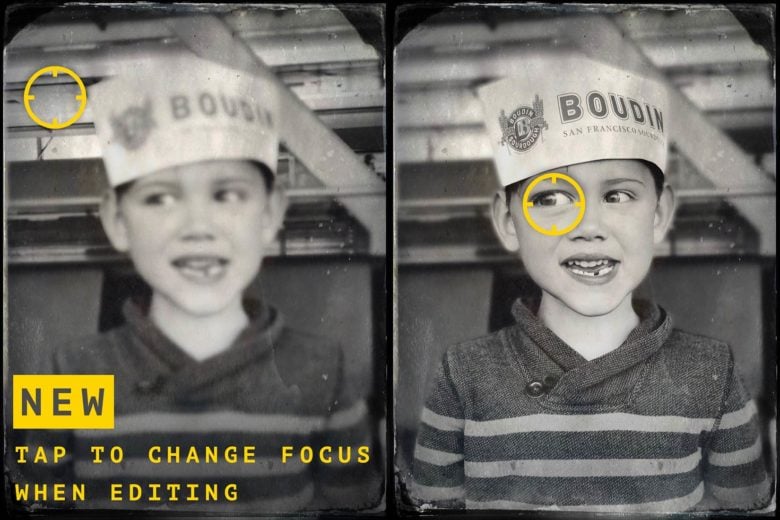
Photo: Hipstamatic
The depth data will determine how far away the lens is from the subject for a truer look plus, the app now will allow the user to change the focal point in editing.
The change will be subtle in look but will give the user more control over the final image.
The app is available here for 99 cents.


