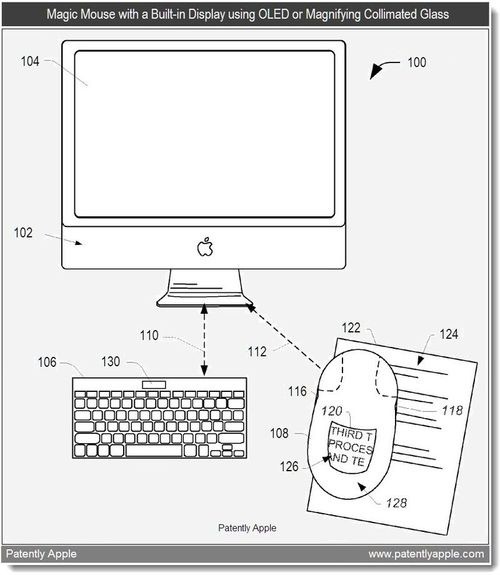If you have a low desk, or you just hate bending your wrists back, then you might consider turning your Magic Trackpad upside down, and using it with the lower end of its wedge away from you. With the trackpad upside-down, its slope will better watch your hand’s natural shape and position.
But flipping the trackpad also flips the direction of the mouse pointer, right? Up is down, down is up, and left and right don’t know where they are any more. Wrong! If you have an older Mac, you can just type a command into the Terminal to allow automatic orientation detection. And on newer Macs — from Sierra onward, I believe — there’s an equally easy trick.



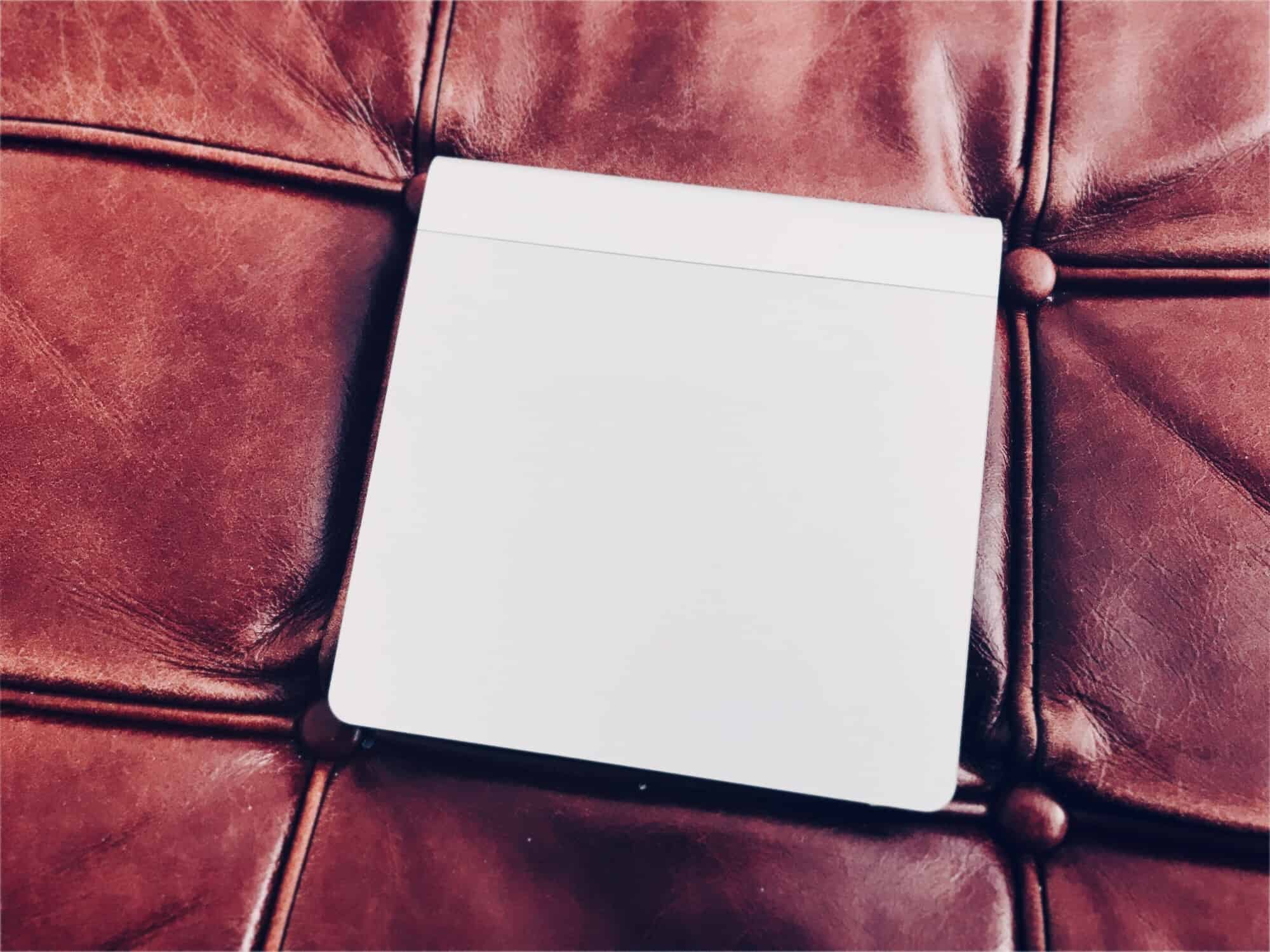







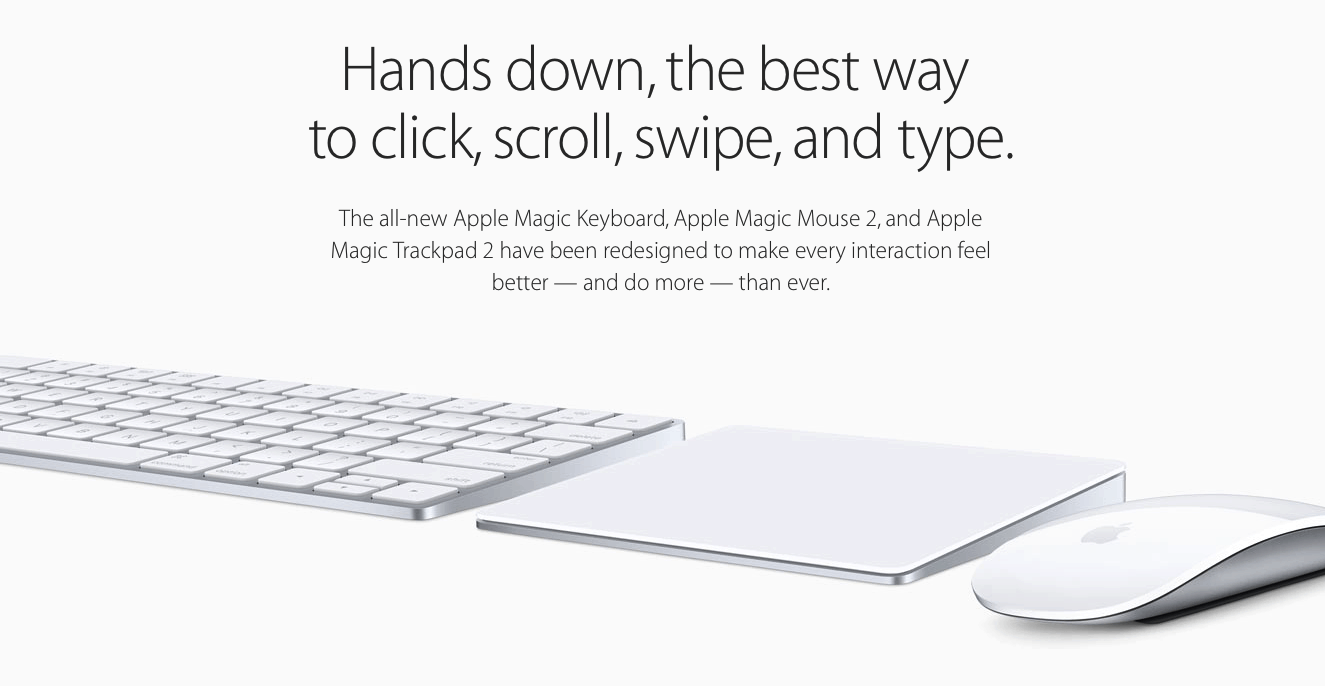



![Save TIme And Frustration By Disabling Safari Zoom In Function [OS X Tips] Zoom In Safari Mouse or Trackpad](https://www.cultofmac.com/wp-content/uploads/2013/01/Screen-Shot-2013-01-20-at-6.50.37-PM.jpg)


![These Are The Deals You Can Expect From Apple Next Black Friday [Buying Guide] Apple-Black-Friday](https://www.cultofmac.com/wp-content/uploads/2012/11/Screen-Shot-2012-11-16-at-16.27.45.jpg)
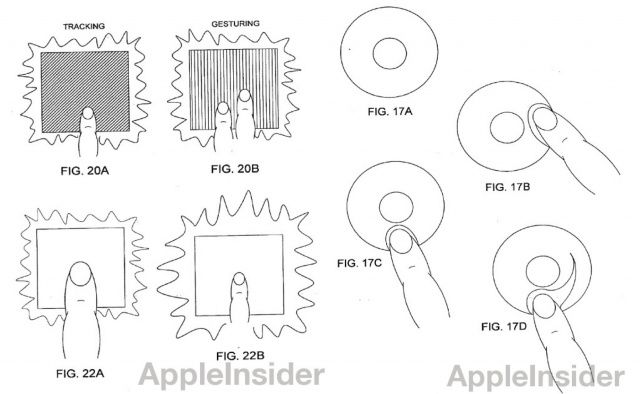
![The Mobee Magic Feet Adds Inductive Charging To All Your Apple Peripherals [CES 2012] post-138358-image-555ae10aa61fca7945cdd44107a78d54-jpg](https://www.cultofmac.com/wp-content/uploads/2012/01/post-138358-image-555ae10aa61fca7945cdd44107a78d54.jpg)

![Here Are The Holiday Discounts You Can Expect From Apple This Black Friday [Apple Store Shopping Guide] Apple-black-friday-sale](https://www.cultofmac.com/wp-content/uploads/2011/11/Screen-Shot-2011-11-21-at-17.27.04.jpg)

![If You Can Point, You Can Use a Macintosh [What’s Old Is New] If-You-Can-Point.jpg](https://www.cultofmac.com/wp-content/uploads/2011/06/If-You-Can-Point.jpg)