Jessie Ruane is a New York-based professional actor and interior home decorator so when it came to her home office setup she came to play. Since she last redid her setup, Ruane wanted to go with something cleaner and more minimalist. She said the favorite part of her setup is that it “is super functional to record great audio, hook up hard drives and accessories efficiently, and just perform everything speedy.”
The mainstay of the dual-monitor, MacBook Pro-run rig is an outstanding 27-inch LG UltraFine monitor. The LG UltraFine has a whopping 8 million pixels, more than four times as many as most conventional 1080p HD monitors and works seamlessly with her MacBook.
![When an interior designer builds her dream setup [Setups] MacBook Pro Setup](https://www.cultofmac.com/wp-content/uploads/2020/07/jessiefinds_Setup.jpg)
![All work and no play makes a dull setup [Setups] MacBook Pro Setup](https://www.cultofmac.com/wp-content/uploads/2020/07/connellmccarthy_Setup.jpg)


![A setup journey of epic magnitude starts with a single step [Setups] MacBook Pro Setup](https://www.cultofmac.com/wp-content/uploads/2020/07/carlosazaustre_Setup.jpg)
![Look inside a professional wedding photographer’s iMac Pro setup [Setups] Jake Weisler's iMac Pro setup is totally pro.](https://www.cultofmac.com/wp-content/uploads/2020/06/jakeweislerfilms_Setups.jpg)
![When you’re a Mac user, you’re a Mac user all the way [Setups] iMac Setups](https://www.cultofmac.com/wp-content/uploads/2020/06/iammichaelevins_Setups.jpg)
![This setup will get cinematographers drooling [Setups] iMac Pro Setup](https://www.cultofmac.com/wp-content/uploads/2020/06/Ben_Hess_Setup.jpg)


![A Mac lover’s ideal setup [Setups] A Mac lovers ideal setup](https://www.cultofmac.com/wp-content/uploads/2020/05/ZachHicksSetup-1536x1152.jpeg)
![It took 3 years to build this awesome setup [Setups] The ultrawide curved monitor is in a class of its own](https://www.cultofmac.com/wp-content/uploads/2020/05/carlosazaustresetup.jpg)
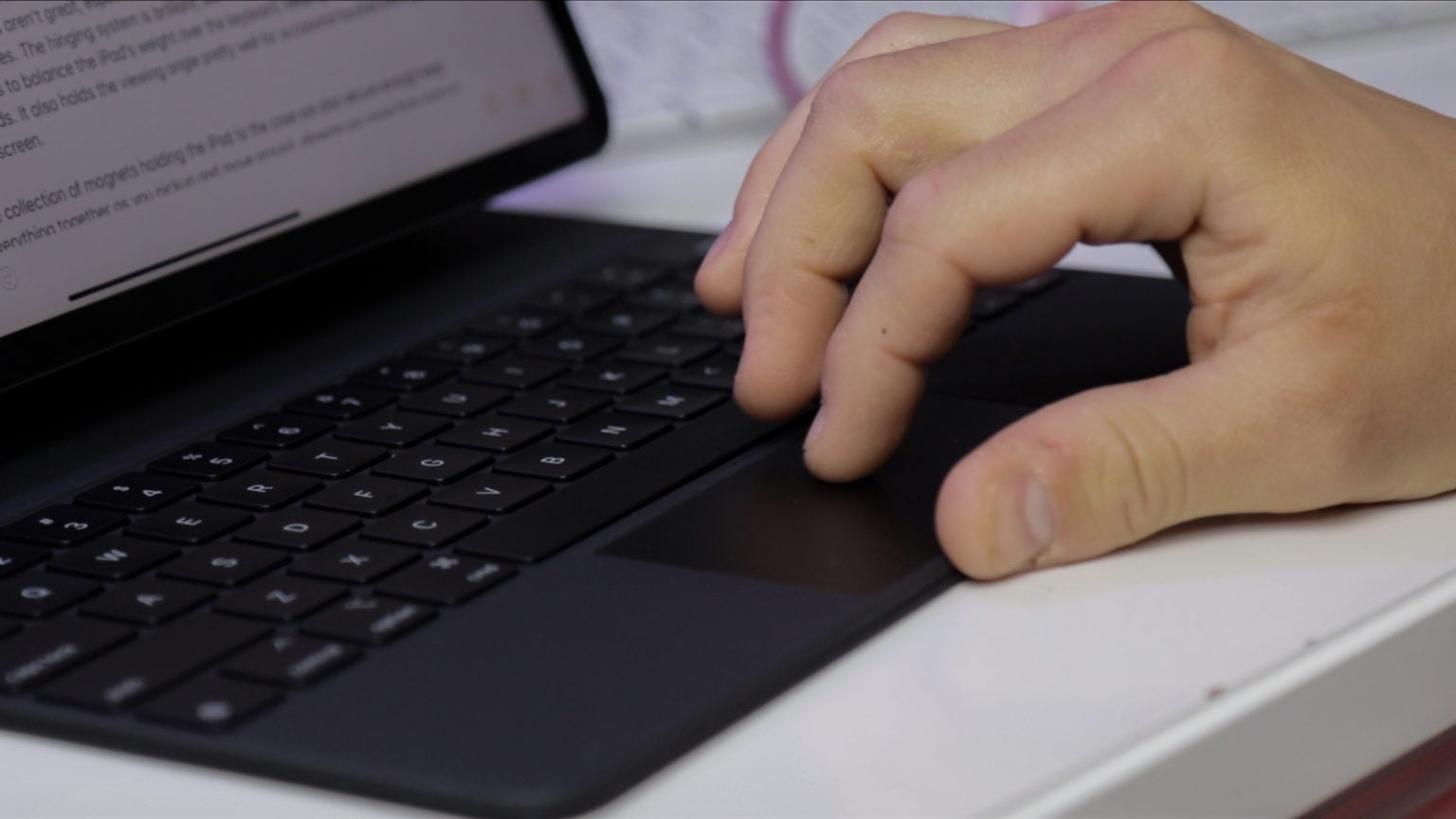




![Truly magical: New Magic Keyboard transforms iPad Pro again [Cult of Mac Magazine 347] Magic Keyboard review: Truly magical iPad Pro accessory!](https://www.cultofmac.com/wp-content/uploads/2020/05/COM-MAG-347_5-1152x1536.jpg)
![The Magic Keyboard changes the iPad all over again [Review] The 12.9](https://www.cultofmac.com/wp-content/uploads/2020/04/Magic-Keyboard-and-iPad-Pro-1536x864.jpg)




![Trackpad plus portrait mode is a total game-changer for iPad Pro [Setups] This portrait mode iPad setup is ready for serious keyboard and trackpad action.](https://www.cultofmac.com/wp-content/uploads/2020/04/iPad-and-MagicBridge-1152x1536.jpeg)


