Ready to jailbreak your iOS devices? You’ll be pleased to know it’s easier thank ever thanks to the awesome new Unc0ver tool, which works on almost any iPhone or iPad running iOS 11 through iOS 13.5.
Find out how to use it in this handy guide.
Jailbreaking your iOS devices opens up a new world of amazing possibilities. It lets you install not only apps, but also a massive catalog of tweaks, themes, and more that Apple would never approve for the App Store.
What’s more, jailbreaking is free, completely legal, and perfectly safe if you do it properly. Our guide walks you through the entire process — which is actually really simple — and offers some useful jailbreaking tips.
Preparing for your jailbreak
Before you start the jailbreaking process, there’s some stuff you need to take care of first. It’s a little boring, but it’s necessary — and it will ensure that everything you need is ready to go as soon as you need it.
We’re going to be installing Unc0ver using AltStore, the unofficial App Store alternative, which is the easiest method. If you don’t already have this installed on your device, follow our guide on how to do that first.
Next, back up your iPhone or iPad using either iTunes or iCloud. Although the chances of something going wrong is slim, it’s still possible, and a recent backup ensures you can restore your device without losing any data.
Finally, ensure your iOS device is running compatible software. Unc0ver works on almost all iPhone or iPad models that are running iOS 11 through iOS 13.5 (excluding iOS 12.3-12.3.2 and iOS 12.4.2-12.4.5).
With all that done, you can move onto the exciting stuff.
How to jailbreak with Unc0ver
- Ensure the AltStore Server is running on your Mac or PC and that your iOS device is connected to the same network. Unc0ver cannot be certified without it, so it simply won’t install.
- Visit the Unc0ver website on your iOS device and tap the Open in AltStore button, then tap Open when prompted.
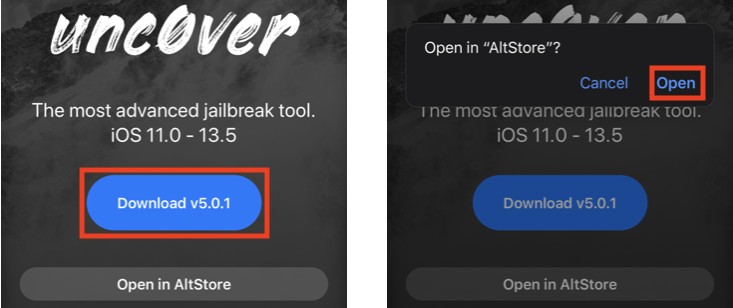
- Wait for Unc0ver to be downloaded and installed within AltStore (it may take a little while). Once it appears under your Active apps list, you can close the AltStore app.
- Open Unc0ver and tap the Jailbreak button.
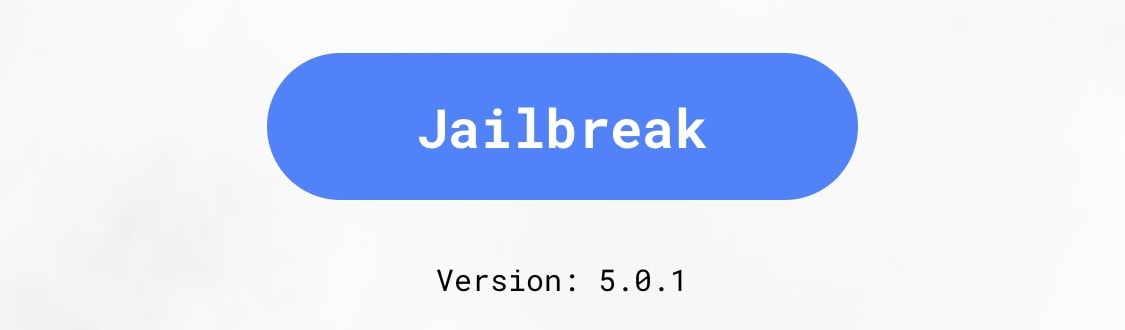
- Wait for Unc0ver to do its thing. Your device will restart, and at first you’ll wonder whether anything actually happened. It doesn’t look like it at first glance, but changes have been made under the hood.
- Open Unc0ver and tap Jailbreak again.
Once the second part of the jailbreaking process has been completed, you’re good to go. Cydia, home to all the apps and tweaks you’ll ever need, will be available from your Home screen.
What next?
What you do with your jailbroken iOS device at this point is really up to you. But first, we recommend adding some new third-party sources to Cydia. Many of those included are a little outdated at this point.
To add a new source, follow these steps:
- Open Cydia.
- Tap the Sources tab.
- Tap Edit, then tab the Add button.
- Enter the URL of your source, then tap Add Source.
Some decent sources include:
- Chariz: https://repo.chariz.io
- Packix: https://repo.packix.com
- Petrich: https://rpetri.ch/repo
- SparkDev: https://sparkdev.me
To find other great sources, we recommend watching YouTube videos on great jailbreak tweaks, or browsing the Jailbreak subreddit on Reddit. A quick Google search can also be really helpful.
Stay safe
Unc0ver and jailbreaking itself is safe. The tool has been extensively tested to ensure it has no negative impact on stability or battery life. It also preserves the security layers baked into Apple’s software that protect you.
Some things are down to you, however. To stay safe and free from malicious code, ensure you add only trusted sources to Cydia. Also avoid installing “cracked” versions of paid apps — they’re no good for anyone.
Jailbreaking with Unc0ver does not prevent you from updating your iPhone or iPad when Apple releases a new software update. However, doing so will remove your jailbreak — and prevent you from jailbreaking again (probably).
Apple’s latest release, iOS 13.5.1, patches the vulnerabilities that Unc0ver uses for jailbreaking. So if you update, or you’re already running this release, you’re stuck until another jailbreak is developed.
With all that out of the way, it’s time to have fun with your jailbreak!


