The Logitech Flip Folio is a protective keyboard case and stand for iPad Pro and iPad Air models that goes head-to-head against the Apple Magic Keyboard. Having tested both, Logitech’s new offering comes out ahead of Apple’s is some ways, including wider support for screen orientations, and because the keyboard can separate from the case/stand. Plus, a hefty price advantage can’t be overlooked.
Be sure to read the full review for more details.
Logitech Flip Folio review
One of the best things about a tablet is how easily it can transform into a laptop. You can lean back on the couch with your iPad to scroll through your feeds, then later attach a keyboard case and learn forward to write emails for work or finish a paper for class.
A widely used option for this is the Apple Magic Keyboard for iPad. But this has a new rival, the Logitech Flip Folio, that comes out ahead in a few ways.
Both offer a stand to hold up your tablet and a keyboard to type on. They’re also cases to protect your computer when you’re on the move. I’ve used versions of the Magic Keyboard for years, and have tested the Flip Folio for weeks, so I can compare them head-to-head… and point out where Logitech’s product wins. Reasons No. 2 and No. 4 are my favorites.
When not in use, this Bluetooth keyboard case snaps magnetically onto 13-inch iPad Pro (M4) or 13-inch iPad Air (M2, M3). Works with multiple devices.
- Protective iPad case
- Keyboard stows magnetically
- Fits many iPads, but be sure to check before buying
Table of contents: Logitech Flip Folio review
- 1. Keyboard can be separated from case
- 2. Position the keyboard anywhere
- 3. Bluetooth pair with iPad and more
- 4. Screen in landscape or portrait
- 5. Logitech Flip Folio costs much less
- Where the two iPad keyboard cases tie
- Where the Apple Magic Keyboard for iPad wins
- Logitech Flip Folio review: Final thoughts
- Pricing
1. Keyboard can be separated from case
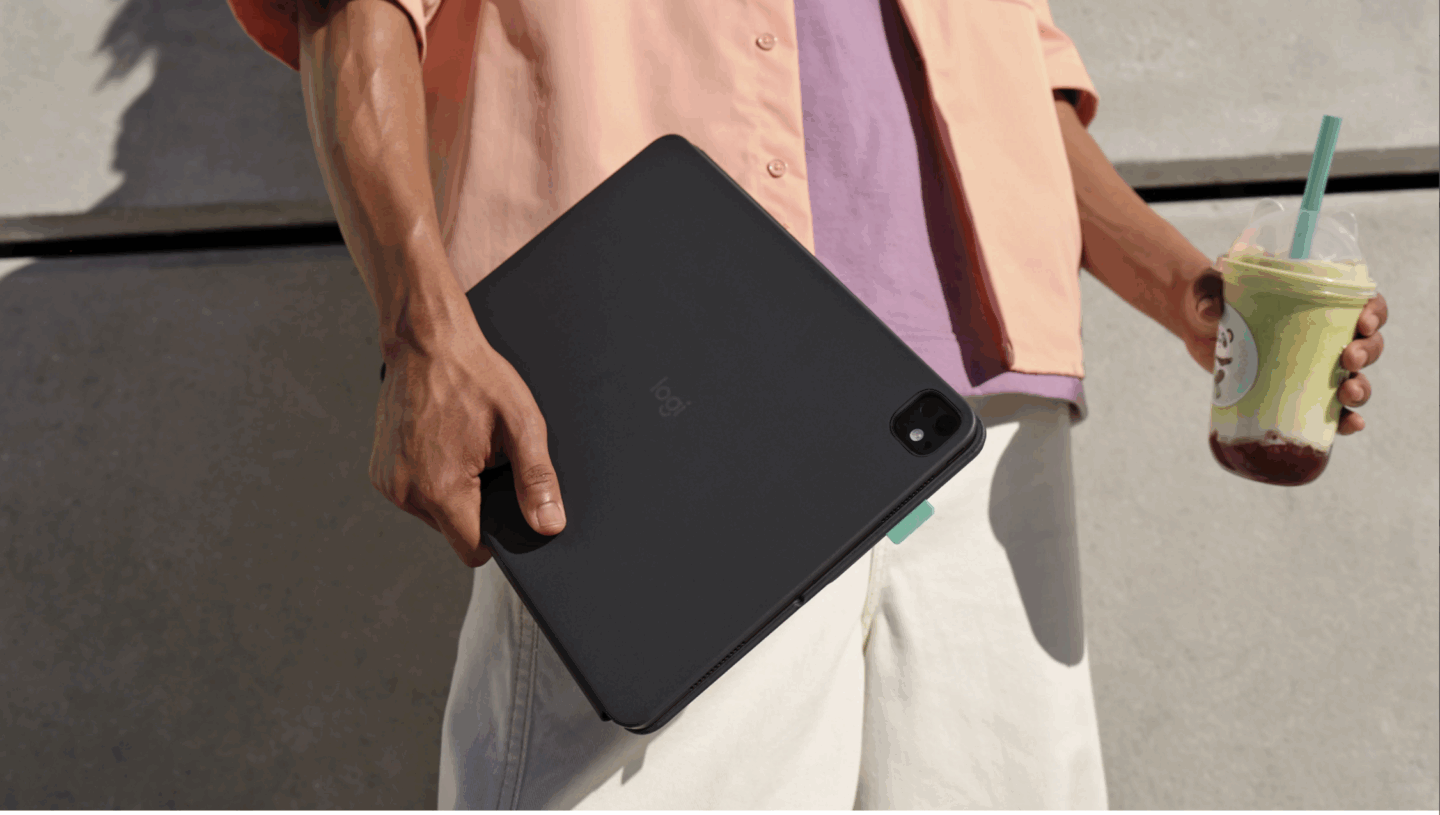
Photo: Logitech
To start the comparison, consider the Apple Magic Keyboard. It’s a clamshell. Open it up, put the tablet on one side, and there’s a keyboard and trackpad on the other.
But the Logitech Flip Folio uses a very different design. It starts with a wrap-around folio case — hence the name. The keyboard isn’t inside the case. It’s a standard-alone unit that magnetically attaches to the back of the case when you’re carrying your computer around.
To start typing, remove the keyboard from the case and put it on your desk. Then flip the front flap of the case around behind the tablet and bend it into a stand.
One of the advantages of this approach is that you don’t need to carry around the keyboard when you aren’t planning on using it. The Logitech Flip Folio can be a simple case and stand. That’s not possible with the Apple Magic Keyboard, as the keyboard is integrated into the device.
The benefit is weight. Without its keyboard, the Flip Folio weighs 1.36 pounds, compared to the 1.46 pounds of Apple’s keyboard case.
But there’s a downside: the keyboard weighs 0.45 pounds, so Logitech’s product weighs more than Apple’s with the keyboard attached.
2. Position the keyboard anywhere

Photo: Ed Hardy/Cult of Mac
A potential saving on weight isn’t the only advantage to the Logitech Flip Folio’s design. Because the keyboard isn’t built into the case, you can position it however you like. You can put your iPad on a desk and lean back and type on the keyboard in your lap, for example. Or just move the tablet a few inches back so it and the keyboard aren’t crowded together. Or put the keyboard aside when watching video.
With Apple’s offering, the keyboard is always right below the iPad screen — you can’t move one without the other. Ergonomically, it’s a mess, with the screen much too low, and the keyboard and display jammed together. (Of course, this is also true for MacBooks and other laptops, which is why I don’t use a traditional laptop unless I must.)
Not only is the keyboard included with Logitech’s case/stand positionable, it’s a good one. I’m testing the version for the 13-inch iPad Pro M4, and it’s wide enough to be easy to type on. The keys are the standard size for laptops, and a row of function keys make controlling the music playing on the iPad as easy as pushing a button.
3. Bluetooth pair with iPad and more
Because the Logitech Flip Folio’s keyboard isn’t connected to the case, it uses Bluetooth for wireless connectivity. As a bonus feature, after you pair it with your iPad, you can also Bluetooth pair it with your iPhone or another computer.
It can wirelessly connect with up to three devices, then switch between them at the press of a button. This means your spouse or coworker could share this keyboard on a trip.
4. Screen in landscape or portrait

Photo: Ed Hardy/Cult of Mac
Virtually all iPad keyboard cases share another drawback with laptops: the computer’s screen is always in landscape mode. This is true for the Apple Magic Keyboard. Not only can you not type with the iPad in portrait mode, you can’t use the stand in portrait mode either.
The Logitech Flip Folio is an exception. Flip the front cover around, bend it into a stand, and it’s ready to hold your iPad in landscape mode. But you can also pull the tablet loose, flip it to portrait mode, and put it back on the stand. Magnets and a small shelf across the bottom of the stand hold the computer in either landscape or portrait mode.
The additional flexibility is welcome. I run across websites and occasional apps that are easier to use in portrait mode, and having the option to also use that orientation is nice.
5. Logitech Flip Folio costs much less
The Apple Magic Keyboard for iPad is a brilliant piece of kit, but the one for the 13-inch iPad Pro costs $349. In contrast, the version of the Logitech Flip Folio for that same iPad costs $179.99. That’s a whopping $169 less — almost half the cost.
Where the two iPad keyboard cases tie
There aren‘t always winners and losers. In some aspects, neither Logitech’s nor Apple’s iPad keyboard cases is in the lead.
Unfortunately, the materials both are covered in are ugly. The Flip Folio uses a plastic casing that’s functional but unattractive. The same goes for one of the color options for the Magic Keyboard: dark gray blah. The other color option is white, which looks better until it gets dirty. There’s no winner here… yet. Logitech promises that pale grey, lilac and sand colorways will arrive in September 2025. Regional availability may vary by color, though.
And finally, while the rival accessories use very different designs, and both prop up your iPad so it’s easy to see, neither supports very wide viewing angles. The Magic Keyboard won’t let you tilt the screen back very far, and the Flip Folio can’t hold the screen very close to vertical.
Where the Apple Magic Keyboard for iPad wins

Photo: Ed Hardy/Cult of Mac
Although the Logitech Flip Folio certainly has advantages, it doesn’t dominate this competition.
Most obviously, it doesn’t have a trackpad. If you want one, you’ll have to supply your own. On the other hand, if you’d rather use a mouse or the iPad’s touchscreen, the trackpad built into Apple’s keyboard/case is a waste.
Despite the ugly exterior, Apple comes out ahead in looks. The cantilevered shape of the Apple Magic Keyboard that leaves the iPad apparently floating over the keyboard… genius.
Also, no one but Apple has been able to make a keyboard case that adds a second USB-C port to the iPad. The one on the Magic Keyboard can only be used for power, though.
And finally, the Magic Keyboard has backlit keys, which the Flip Folio does not. Otherwise, the keyboards are very, very similar.
Logitech Flip Folio review: Final thoughts

Photo: Logitech
As brilliant as the Apple Magic Keyboard for iPad is, its $350 price puts it out of the range of plenty of consumers. It’s fortunate that the Logitech Flip Folio is solid competition, considering it costs roughly half as much. A keyboard that can be positioned where comfortable, or left behind, is a significant advantage.
★★★★☆
Pricing
The Flip Folio works with iPad Pro models featuring the M4 chip (both 11-inch and 13-inch) and iPad Air models with M2 and M3 chips (11-inch and 13-inch), as well as the M1 iPad Air (5th generation).
The 13-inch version goes for $179.99. The 11-inch variant costs $159.99.
Buy from Amazon: Midnight black, 11-inch or midnight black, 13 inch
When not in use, this Bluetooth keyboard case snaps magnetically onto 13-inch iPad Pro (M4) or 13-inch iPad Air (M2, M3). Works with multiple devices.
- Protective iPad case
- Keyboard stows magnetically
- Fits many iPads, but be sure to check before buying
Logitech provided Cult of Mac with a review unit for this article. See our reviews policy, and check out more in-depth reviews of Apple-related items.
![5 ways Logitech’s new iPad keyboard case beats Apple’s [Review] Logitech Flip Folio review](https://www.cultofmac.com/wp-content/uploads/2025/07/Logitech-Flip-Folio-review_1-1020x574.jpg)


