As you probably know already, Mountain Lion was released this morning, and we at Cult of Mac have been digging through the beta versions for months. There are some subtle and hidden things in Mountain Lion you may not notice, like the fact that Apple has actually included a stealthy “do not disturb” setting for Notification Center. You can mute all notifications from bugging you for a day at a time by flipping a switch that sneakily sits at the very top of the Notification Center window.
Turn On Notification Center’s Hidden Do Not Disturb Setting In Mountain Lion [OS X Tips]
![Turn On Notification Center’s Hidden Do Not Disturb Setting In Mountain Lion [OS X Tips] Keep your notifications under control with this handy tip.](https://cdn.cultofmac.com/wp-content/uploads/2012/07/Screen-Shot-2012-07-25-at-5.03.51-PM.jpg)

![Cats On The Prowl: The Evolution of Mac OS X From Cheetah To Mountain Lion [Gallery] evolutionlion](https://cdn.cultofmac.com/wp-content/uploads/2011/07/evolutionlion.jpg)
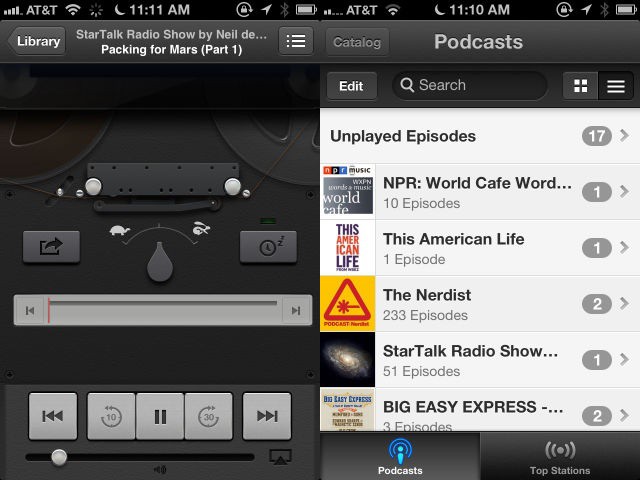
![Go Pro: Export GarageBand Files From Your iPad To Logic On Your Mac [iOS Tips] When it's time to get serious, serious musicians use Logic.](https://cdn.cultofmac.com/wp-content/uploads/2012/07/GarageBand-to-Logic.jpg)
![What Are Your First Thoughts On OS X Mountain Lion? [Let’s Talk] mountainlion](https://cdn.cultofmac.com/wp-content/uploads/2012/07/mountainlion2.jpg)
![15 Reasons Why Mountain Lions Are Awesome [Gallery] mountainlioncub](https://cdn.cultofmac.com/wp-content/uploads/2012/07/mountainlioncub.jpg)
![30 Of Mountain Lion’s New Features In Just 2 Minutes [Video] Screen Shot 2012-07-25 at 11.49.10 AM](https://cdn.cultofmac.com/wp-content/uploads/2012/07/Screen-Shot-2012-07-25-at-11.49.10-AM.jpg)
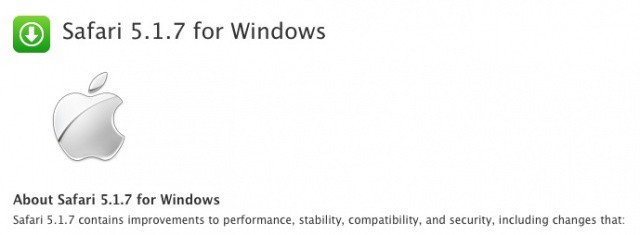

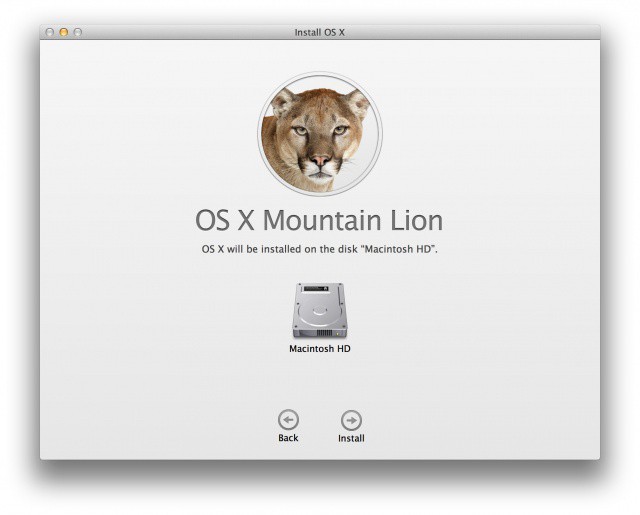




![10 Killer Features To Check Out First In Mountain Lion [Feature] Mountain Lion could revolutionize Mac management](https://cdn.cultofmac.com/wp-content/uploads/2012/03/mac-os-x-mountain-lion.jpg)
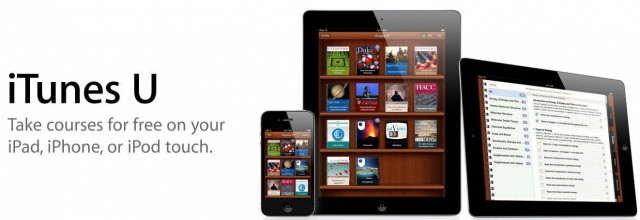
![Are You Having Problems With OS X Mountain Lion? [Let’s Talk] Mac Up-to-date error](https://cdn.cultofmac.com/wp-content/uploads/2012/07/Mac-Up-to-date-error.jpeg)


![How To Install Mountain Lion On Your Mac The Right Way [Feature] OS-X-10-8-Mountain-Lion-System-Requirements](https://cdn.cultofmac.com/wp-content/uploads/2012/07/OS-X-10-8-Mountain-Lion-System-Requirements.jpg)



