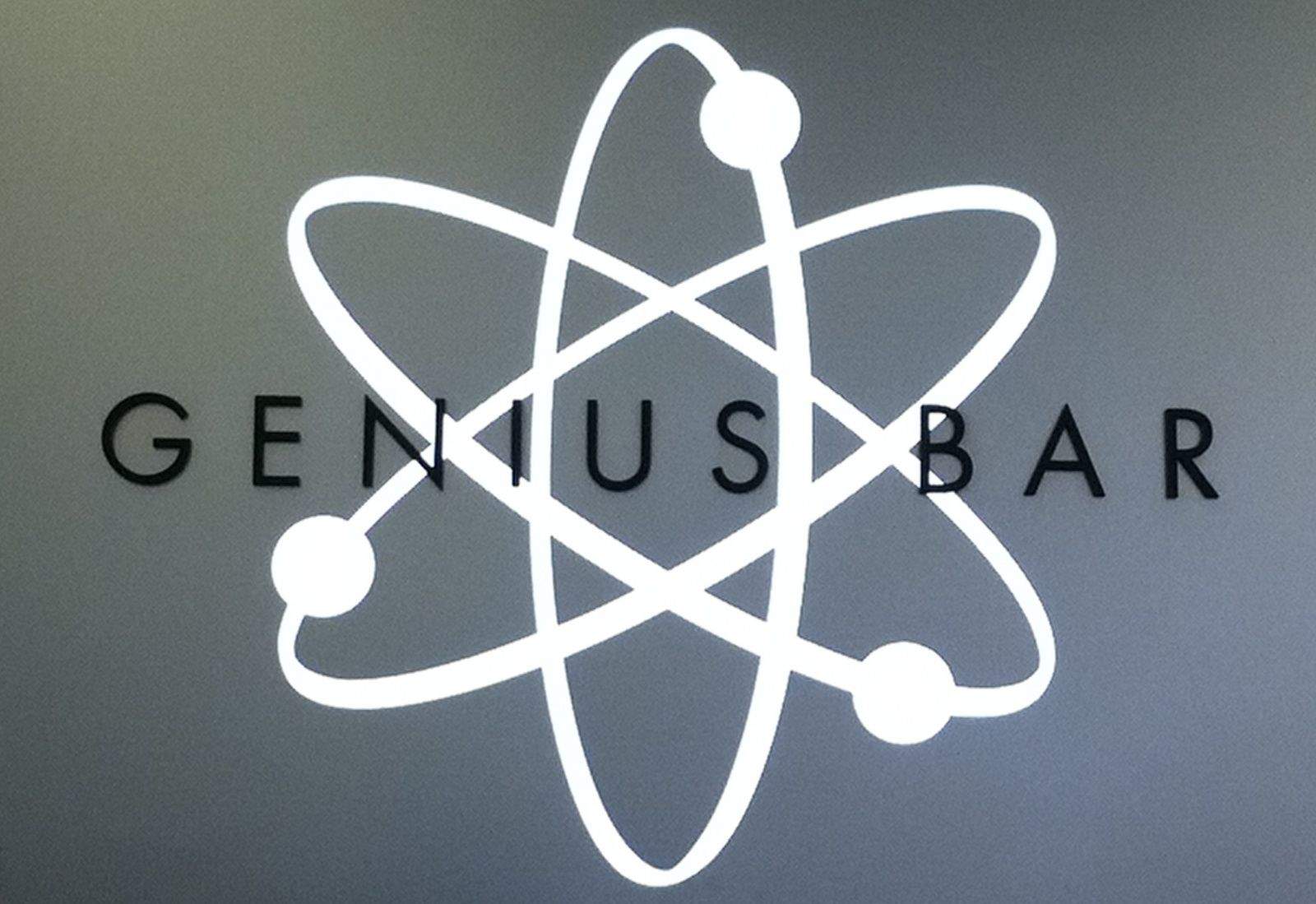Rather than slogging through a lake of reviews to find something you’re just going to put down after 30 minutes, Cult of Mac has once again waded through the iTunes store to compile a list of the best new movies, albums and books to come out this week.
Enjoy!
Best Albums
Childish Gambino – Because The Internet

It’s been a few weeks since anyone’s released a rap album worth getting excited about, but Donald Glover aka Childish Gambino, breaks the cold streak this week with his second album, Because the Internet. The album is soaked with bouncy energetic beats as Gambino ruminations on celebrity and fame spread throughout the 19 tracks.
The album is slim on super-star appearances which is all the better, leaving Glover plenty of opportunity to show off his colorful wordplay and rhyming, proving Childish Gambino is the best rapper you’ve never heard even though you’ve probably seen his face.
iTunes – $9.99
R. Kelly – Black Panties

Honestly, Kells deserves this spot just for his recent resurgence with appearances on Lady Gaga’s “Do What U Want” and Beiber’s “PYD” alone. The 46 year-old crooner has been on a serious tear in 2013 with his 13th album, Black Panties being the ultimate night cap.
Has Kelly relaxed into playing a caricature of himself? Possibly. Black Panties ditches the soul-fused tones of his last two albums in favor of Kelly’s signature raunch. If you were expecting R’s album to be about anything other than what’s inside those panties, hah, what were you thinkin’? And while sex and pornography parade through every track, there’s still an air of indignation for newcomers throughout the record as Kells sets out to show why he will always be our generation’s most prominent sex master.
iTunes – $11.99
E-40 – The Block Brochure pts 4, 5, & 6

Childish Gambino and R. Kelly both dropped 19 tracks on their new albums this week, which seems like a ton of extra goodies in this era of singles and EPs, but then E-40 comes to the table and drops 45 tracks on his new album The Block Brochure pts 4, 5, & 6. Who in their right mind does that?
All that music doesn’t that E-40’s latest effort is full of fluff. Far from it. The legendary rapper still lets it fly with the best of them musing about life Northern California in one of the best rap albums this fall with appearances by T.I., 2 Chainz, Gucci Mane, Chris Brown, Juicy J, Young Dro and many more.
iTunes – $24.99
Best Movies
Mud

After cementing himself as everyone’s favorite shirtless actor, Matthew McConaughey has undergone one of the most interesting acting renaissances over the last few years thanks to great character roles in movies like Bernie, The Paperboy, and Killer Joe. I just watched his latest movie, Dallas Buyers Club, last week and was blown away how far Matty’s come as a serious actor.
You’ll have to wait a couple more months before Dallas Buyers Club hits iTunes, but in the meantime, check out his critically acclaimed role in Mud where McConaughey plays a fugitive drifter on the Mississippi River who enlists the help of two young boys to reconnect with his estranged girlfriend. Apple even dropped the rental price on Mud down to $0.99 for the week so you can catch his memorable performance on the cheap.
iTunes – $9.99
Prisoners

I don’t have any kids and after watching Prisoners, I’m not sure I ever really want any. I mean, sure kids are sweet and cute and great but then what happens when someone snatches up your child and the cops are powerless to do anything?
That’s pretty much what happens to Hugh Jackman in Prisoners as his six-year old daughter comes up missing. The only lead in her disappearance is a dingy RV that was parked on their street earlier, but after the police fail to connect its driver with the crime the investigators are forced to let him go, leading Jackman to take matters into his own hands.
Terrifying, in a prophylactic sort of way.
iTunes – $19.99
Elf

As far as I’m concerned, there is no better way to get yourself into the Christmas spirit than curling up on the couch and watching Elf. Even though the movie came out over a decade ago, it’s hard to think of any actor giving a better Christmas performance than Will Ferrell as Buddy the Elf.
Despite being a human, Buddy was raised by elves in the North Pole after crawling into Santa’s gift bag as a baby. Now a full-grown adult, Buddy sets off for New York City to find his biological father while spreading Christmas cheer to all the cotton-headed ninny muggins along the way.
iTunes – $9.99
Best Books
The Hen Who Dreamed She Could Fly
by Sun-mi Hwang

Parents, or anyone who’s a fan of children literature and fables, will probably enjoy this first English translation of Sun-mi Hwang’s fable The Who Dreamed She Could Fly.
The story is about a hen named Sprout who would really hates laying eggs on command. One morning, Sprout gets a view out the barn doors of the other animals grazing the grounds at their leisure and realizes how much she wants to be free. An escape plan is hatched and Sprout seeks out into the wild on her own.
Fans of Charlotte’s Web will enjoy the layers of the themes as well as the array of animal characters in this little window into Korea.
iTunes – $9.99
Morrissey
by Morrissey

This slot was originally going to go to some book about gold and the history of why we value it. I don’t really know much about gold so it sounds interesting. Then my editor was raving about Morrissey’s autobiography and I thought, screw it, I know less about Morrissey than I do about gold and he’s way cooler.
As vocalist of The Smiths, Steven Patrick Morrissey rose to fame in the U.K. in 80s before taking off on a highly successful solo career and becoming one of the most iconic stars of our time. Some have called him one of the most influential artists ever while Pitchfork says he’s merely “one of the most singular figures in Western popular culture from the last twenty years.” His autobiography covers his entire life from birth to present and truly is one of the most fascinating biographies you’ll read this winter.
iTunes – $11.99
Inside The Dream Palace
by Sherill Tippins

The Chelsea Hotel has become an American icon of art and counterculture ever since it was founded by a visionary French architect in 1884. Over the years a countless number of celebrities and arts have cohabited and created there, including Arthur Miller, Allen Ginsberg, Bob Dylan, Janis Joplin, Patti Smith, Andy Warhol and Sid Vicious, making the Chelsea one of the most important artists’ communities in the world.
Now with the future of the hotel teetering between two futures, author Sherril Tippins new book, Inside The Dream Palace, takes readers behind the scenes at the Chelsea to deliver an entertaining history of the hotel and its famous guests as well as diving into the mystery of why and how did this hotel become the largest and longest-lived artists’ community in the known world?
iTunes – $14.99


![Make It Snow On Your Mac With This Bit Of Terminal Magic [OS X Tips] Snowbound](https://cdn.cultofmac.com/wp-content/uploads/2013/12/Snowbound.gif)



![Meet The iPhone Air & iPhone 6c (The ‘C’ Stands For Curve) [Video] Screen Shot 2013-12-13 at 6.58.05 AM](https://cdn.cultofmac.com/wp-content/uploads/2013/12/Screen-Shot-2013-12-13-at-6.58.05-AM.jpg)
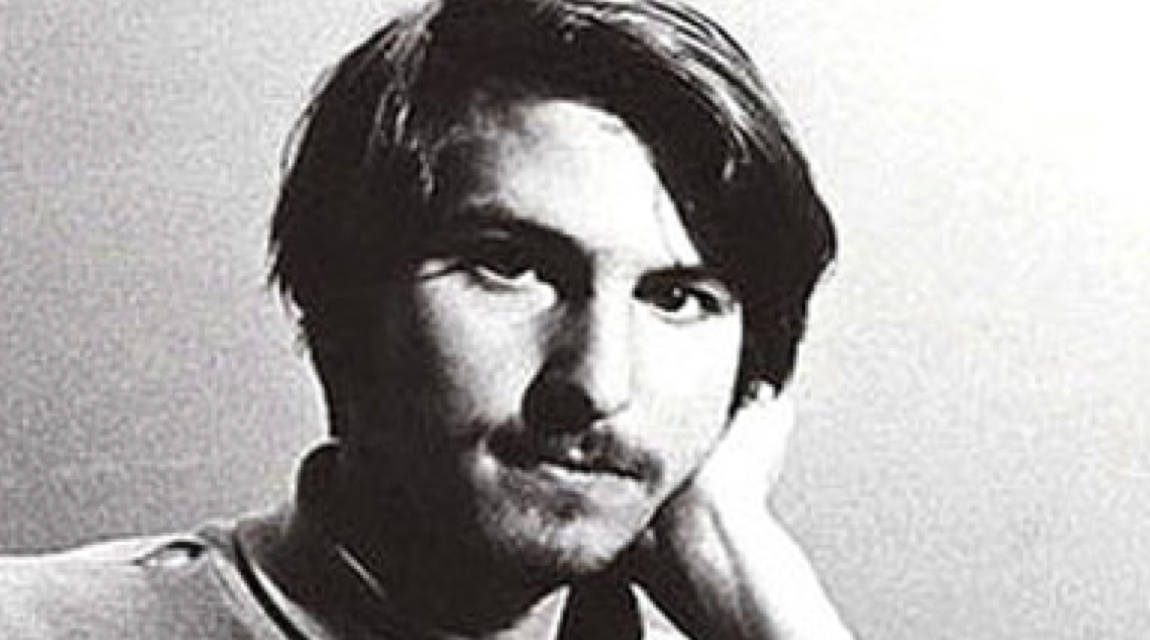






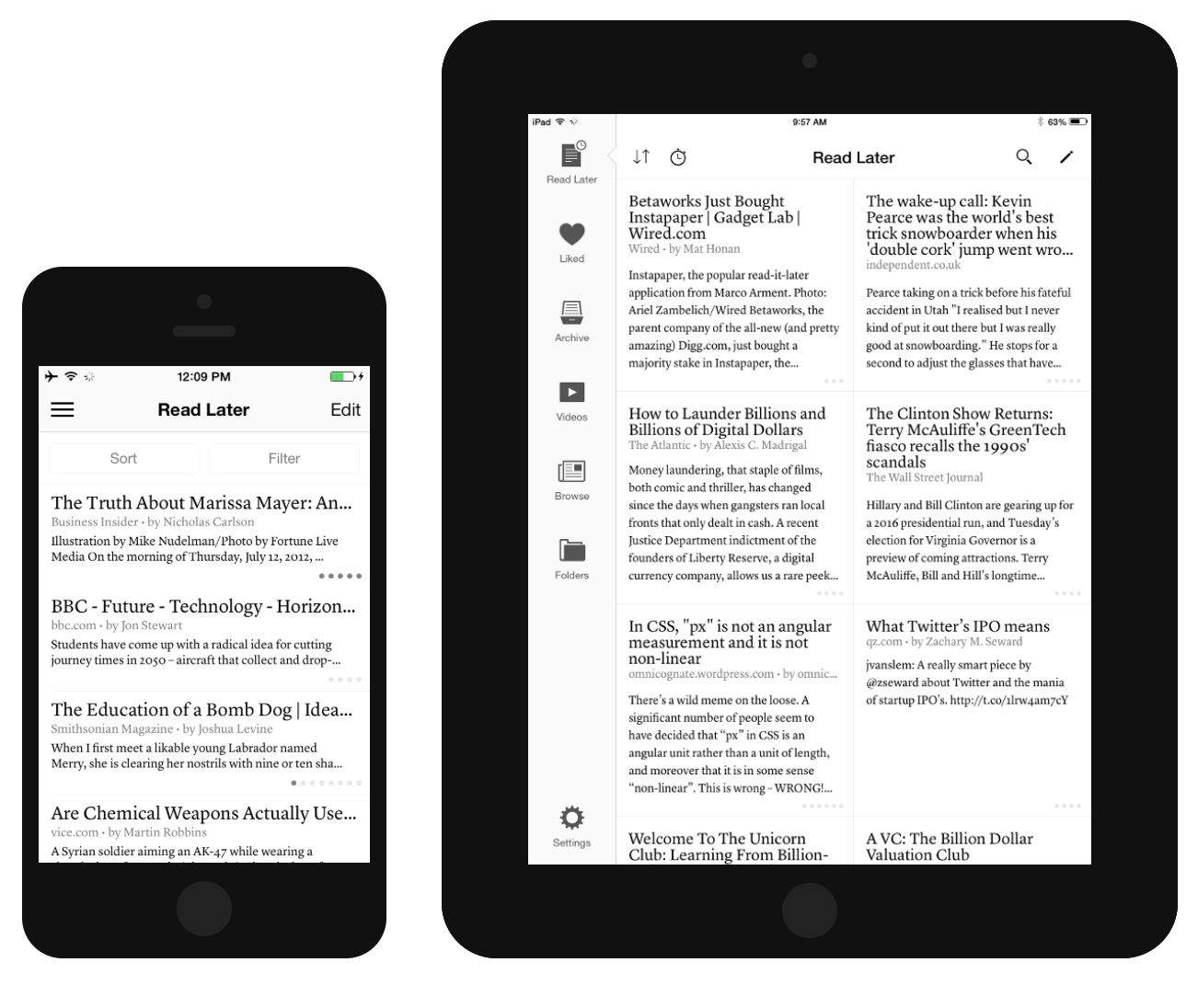
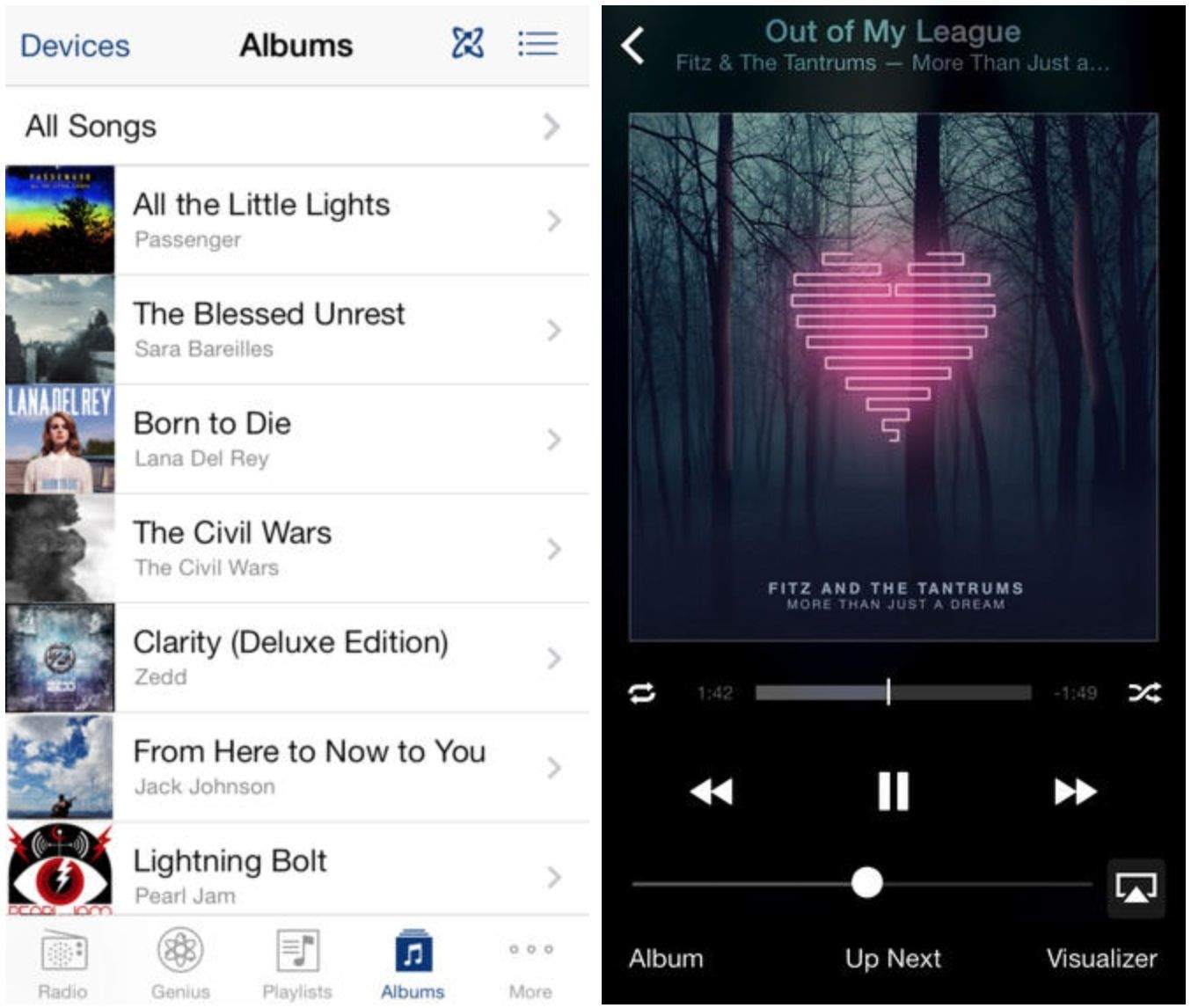
![‘Everything Is A Remix’ Takes On The iPhone [Video] everythingisaremix](https://cdn.cultofmac.com/wp-content/uploads/2013/12/everythingisaremix.jpg)
![Get Hours of Gameplay With The BioShock Bundle Featuring BioShock 1 And BioShock 2 [Deals] redesign_bioshock_mainframe2](https://cdn.cultofmac.com/wp-content/uploads/2013/12/redesign_bioshock_mainframe2.jpg)


![What OS X Could Look Like If It Gets Jony’s iOS 7 Treatment [Concept] OSX11concept1](https://cdn.cultofmac.com/wp-content/uploads/2013/12/OSX11concept1.jpg)











![The Universal Lens Kit: The Essential Bundle For All Phones [Deals] redesign_iphonefisheyelens_mainframe-4final](https://cdn.cultofmac.com/wp-content/uploads/2013/11/redesign_iphonefisheyelens_mainframe-4final.jpg)