Enjoy continued usage out of your electronic devices when you can fix them with the iFixit Pro Tech Toolkit Bundle, 40% off at Cult of Mac Deals.
Fix your electronics with the iFixit Pro Tech Toolkit Bundle and save 40% [Deals]
![Fix your electronics with the iFixit Pro Tech Toolkit Bundle and save 40% [Deals] CoM_ifixit](https://cdn.cultofmac.com/wp-content/uploads/2015/04/CoM_ifixit.jpg)
![Fix your electronics with the iFixit Pro Tech Toolkit Bundle and save 40% [Deals] CoM_ifixit](https://cdn.cultofmac.com/wp-content/uploads/2015/04/CoM_ifixit.jpg)
Enjoy continued usage out of your electronic devices when you can fix them with the iFixit Pro Tech Toolkit Bundle, 40% off at Cult of Mac Deals.

The first batch of Apple Watch preorders are starting to ship for delivery, and Apple has been awarded some key patents for its band designs.

A significant security flaw affecting OS X Yosemite hasn’t been fixed as previously thought, according to a former NSA staffer.
The flaw, known as Rootpipe, is said to have existed since 2011, and could allow an attacker to gain full control of another user’s Mac without requiring authentication.

Many smartphone photographers use Hipstamatic as a way to articulate their personal vision. But the quest for beautiful photos need not be so solitary.
The iPhone app that lets you apply a vintage aesthetic from any era of photography now has a social component called DSPO.
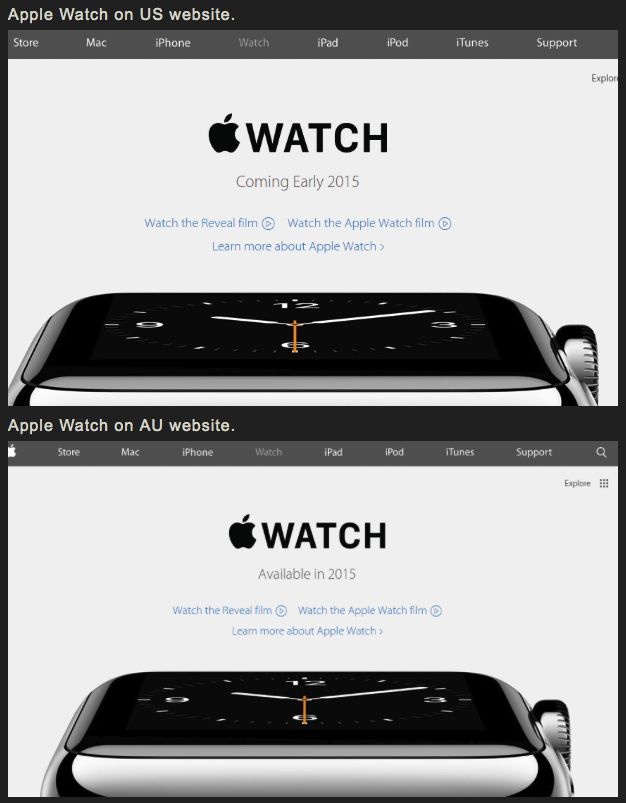
In what may be one of the most useful Apple Watch apps yet, Microsoft has added the ability for Apple Watch owners to control presentations using their brand new wearable devices.
The update to the existing PowerPoint for iPhone app allows users to switch between slides or check, with the quickest of glances, just how much time has elapsed during a talk, or the total number of slides you have left to show.
I envy the first person in each office who gets to show this off in a board meeting!

Metallica lead guitarist and songwriter Kirk Hammett has lost his super-valuable iPhone. No, it’s not one of those gold-plated ones favored by celebrities like Justin Bieber — it’s the iPhone on which he’d stored 250 riffs for the band’s next album.
In terms of money lost, this has to make you feel better about that time you dropped your iPhone in the bath, right?

Apple is reportedly keeping its options open when it comes to selecting manufacturing partners for the iPhone 6 and Apple Watch by broadening the number of companies it contracts work out to.
In other words, those supply-and-demand issues that have hit Apple in recent years shortly after new product releases could soon be a thing of the past.

The latest celebrity to flaunt an Apple Watch is none other than Queen B herself. Today Beyonce posted photos of herself at Coachella wearing the 18-karat Apple Watch Edition and a custom band you can’t buy.
One of iTunes’ most beloved artists has a solid gold link bracelet for the Watch that Apple doesn’t sell officially. And it probably costs more than the Edition itself.

A serious security flaw affecting approximately 1,500 iOS apps makes them vulnerable to hackers looking to swipe passwords, bank account info and other sensitive data, according to a new report.
The bug, which security analytics firm SourceDNA identified last month, has been fixed in an update to the open-source code that contained the vulnerability. However, some app makers have not yet updated to the newer version.
Luckily, you can search to see if your favorite apps are vulnerable.

Apple Watches are a step closer to hitting our wrists.
Some who preordered watches earlier this month took to Twitter Monday to excitedly report that their order statuses changed from “Processing Items” to “Preparing for Shipment.”
Depending on how quickly you got online in the early hours of April 10, you could be in the first wave of Apple Watches scheduled to arrive on doorsteps in the United States between Friday and May 8.

Like an autopsy performed on a cadaver that’s yet to be born, slick new renderings dissect the Apple Watch and show off its shiny guts.
Since few normal people have an actual Apple Watch in hand, concept artist Martin Hajek created the images using information gleaned from Apple’s website and industrial porn videos about the making of the smartwatch.

It can be tricky to get the best shot when taking a selfie or group shot with your iPhone. If you want a better angle than the length of your arm can provide (or your ridiculous selfie stick will telescope to), you might consider setting your iPhone on a ledge or tripod and using the built-in timer mode to get yourself and everyone else into position before the shutter goes off.
It’s not super-tricky, but you do need to know where to look. Here’s our recipe to enable timer mode on your iPhone.
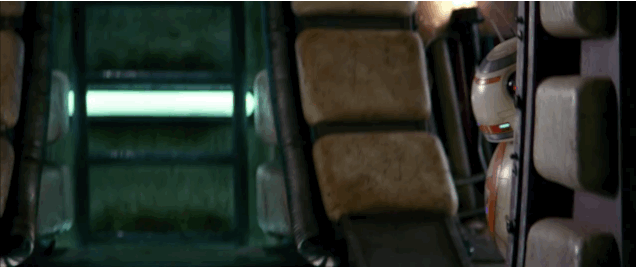
Soon you’ll be able to control the cute new robotic star of Star Wars: The Force Awakens with your iPhone.
The toy version of BB-8, the droid with an R2-D2-style head perched precariously atop a rolling round body, will pop up in Disney stores later this year. While pricing isn’t yet known for the Star Wars toy, it will be made by Sphero, whose roly-poly robotic toy caught the eye of Disney chief Robert Iger.

There are many ways for photographers to display and share work: Build a website, post on Facebook, spread your brand on Instagram or create a repository on Flickr.
But the few mentioned above are not perfect, especially when it comes to displaying photo stories and essays.
Imagine quickly creating an elegant, magazine-style splash with the best features of social media on a simple computer platform. Stampsy wants to help visual storytellers leave an impression with their work.
![Last chance to get the Extreme Micro-Drone 2.0 with camera for 46% off [Deals] CoM_Extreme Micro Drone](https://cdn.cultofmac.com/wp-content/uploads/2014/09/CoM_Extreme-Micro-Drone.jpg)
If you are looking for a new toy to have fun with this summer, try the Extreme Micro-Drone 2.0. This is your final opportunity to save 46% on the price of this quadcopter that comes complete with its own mounted camera.

Catalin Marin should be walking around the streets of Dubai with a new iPhone – and not the one he dropped from a building 40 stories high.
Not only did Marin’s phone survive, it was rolling video the whole way down. When he got to his phone, he was able to watch it play back.
“I had a bit of a mishap this morning,” he wrote on her Instagram feed to introduce the 15-second video. “Shooting from the 40th floor, my phone decided to go for a ride into the wind. Forty floors down, not a scratch in sight.”

Should an Android app instructing people how to chop walnuts ever get developed, don’t be surprised if the first order of business is this: Place walnuts on surface of Galaxy S6. Then begin smashing nuts with another S6.
A pair of YouTube videos showing people using their S6 to crack walnuts may be a commentary on the durability of the Samsung phone versus say a certain smartphone that some say bends over time in a tight pocket.
Both videos end with the hands of the nut smasher flipping the phones screen up and turning them on to show they still work. Before you halt your search for your misplaced nutcracker, it is not known whether the videos are the products of pranksters using some sort of visual trickery.

Apple is leading the charge in environmental responsibility, and it’s only just getting started.
That’s the message from the company’s 2015 progress report, which details all the ways Apple is striving “to leave the world better than we found it.”
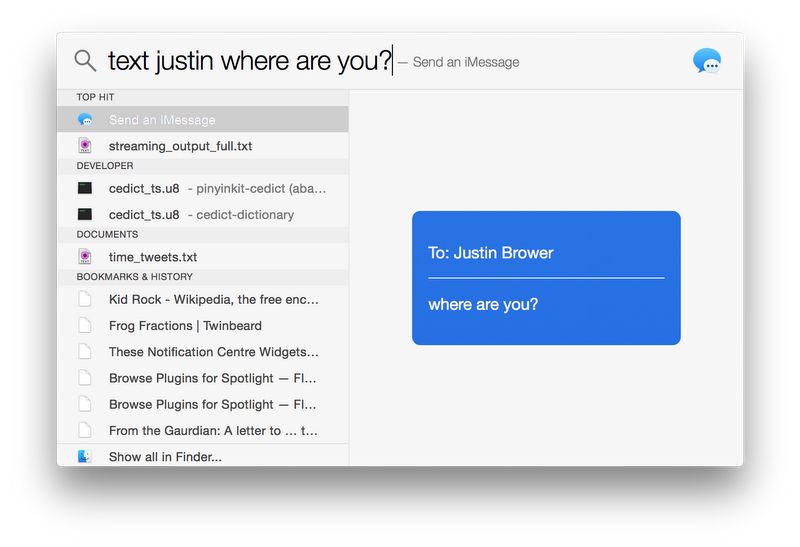
Spotlight got a major upgrade with OS X Yosemite, but what if it could do even more?
The new 1.0 release of Flashlight is so good that Apple hired its developer, Nate Parrott, to work as an intern on Spotlight.
Flashlight is a little like Alfred and LaunchBar, expect it hooks directly into Spotlight and adds over 160 actions. That means you may need to never use a third-party app launcher utility again, although many power users will likely stick with their current setup.
So what exactly can Flashlight do? The list is too long to put here, but some options include: creating calendar events, creating reminders, opening URLs, translating text, calling numbers, sending iMessages, checking the weather, ejecting disks, copying emojis, and turning on a screensaver.
Available on: Mac
Price: Free
Download: Flashlight website

![Best deals of the week: Save 40% on the Hand Stylus plus much more [Deals] CoM_Hand Stylus](https://cdn.cultofmac.com/wp-content/uploads/2015/04/CoM_Hand-Stylus.jpg)
Cult of Mac Deals is your one stop shop for all your Mac and iOS friendly gear, apps, and eLearning products.
Save up to 96% on the Hand Stylus, the Microsoft Office Mastery Bundle, high quality XTC In-Ear Genuine Wood Headphones, and much more.

We cover all the best Apples stories on each week’s CultCast, but this week we take it to the next level. Hit play to hear: why trying on the Apple Watch will make you a believer; our WWDC hardware predictions; why a recent acquisition might mean a revolutionary new iPhone camera; and Leander reviews the new Macbook.
Our thanks for Freshbooks for supporting this episode. FreshBooks is the easy-to-use invoicing software designed to help small business owners get organized, save time invoicing and get paid faster. It also makes tax time a cinch. Get started now with a 30-day free trial.

Full show notes ahead!
![Hot deals ending soon: Get the Satechi 4 Port USB Hub for $20; Plus much more [Deals] CoM_Aluminum USB Clamp Hub](https://cdn.cultofmac.com/wp-content/uploads/2015/04/CoM_Aluminum-USB-Clamp-Hub.jpg)
Save big on top selling gear and services every day at Cult of Mac Deals.
This is your last chance to cash in and save on the Satechi Premium Aluminum 4-Port USB Clamp Hub, a 2 year subscription to NordVPN, the Ring™ Video Doorbell, and more.
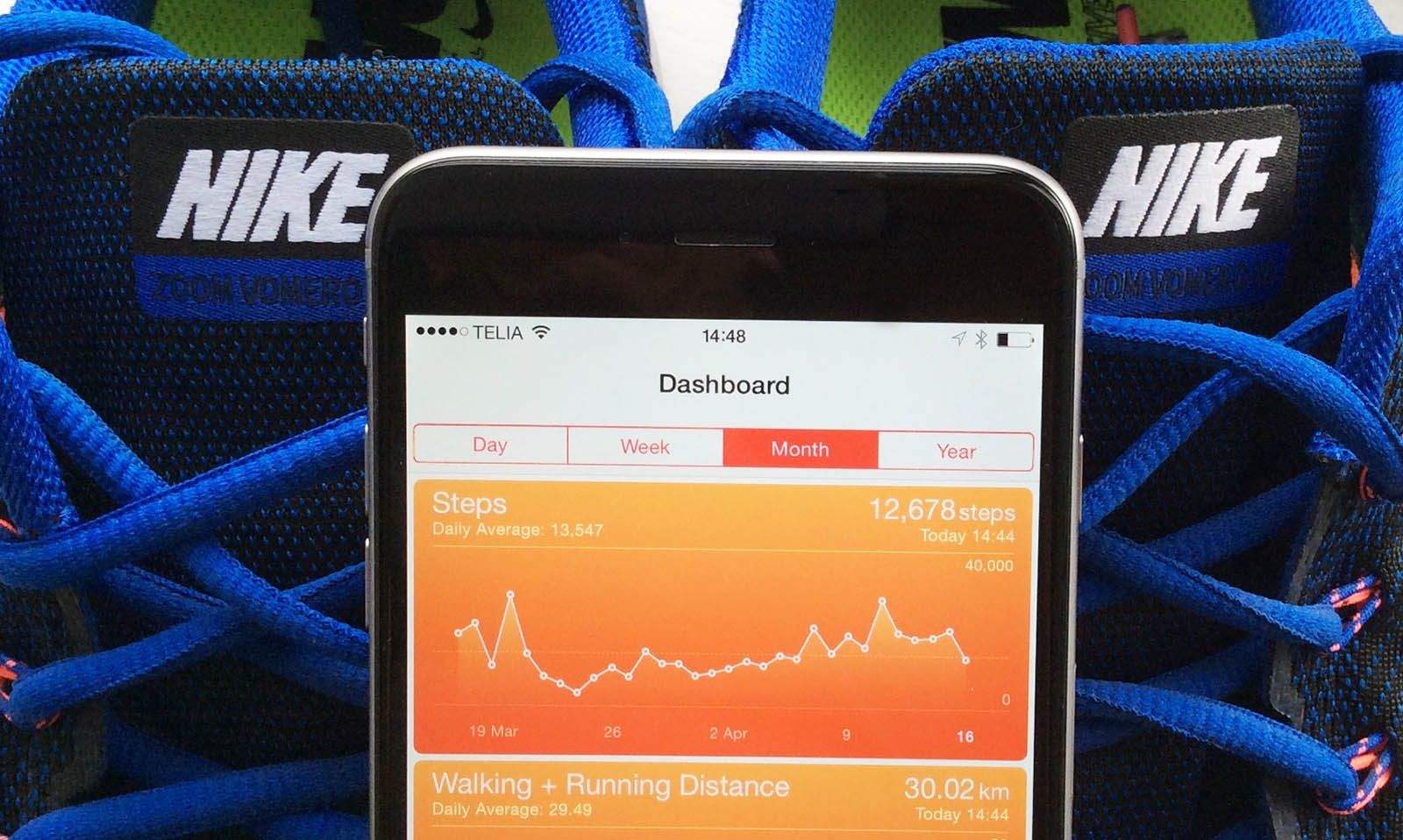
Apple’s new Activity and Fitness apps for Apple Watch might signal the end of the company’s long partnership with Nike.
So what does this mean for the millions of us who were introduced to Nike+ by Apple in 2006 and have been logging our runs this way ever since? Are we about to get caught in a Kramer vs. Kramer-style tug of love?
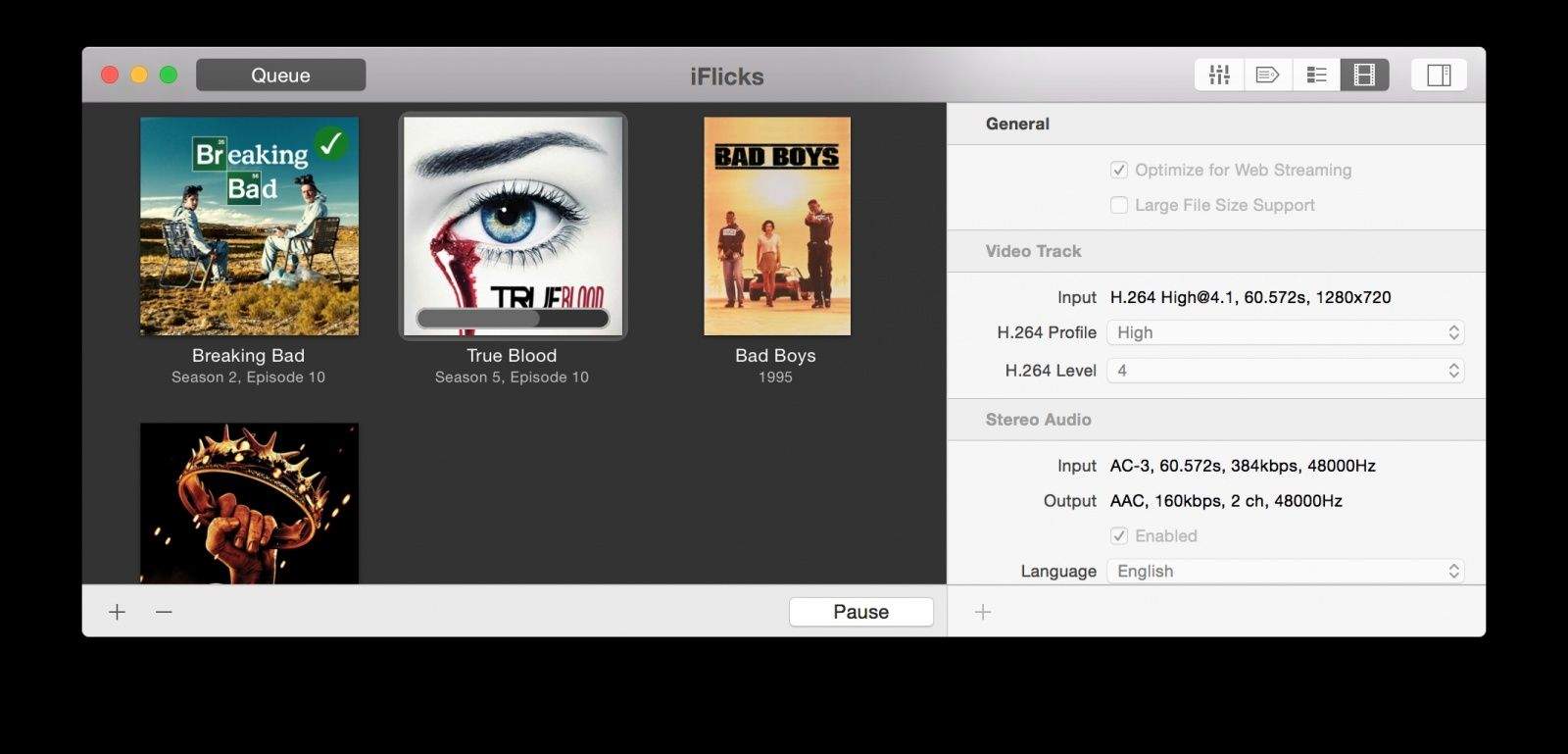
This post is brought to you by iFlicks.
Are all your videos hidden in a bunch of folders or stored haphazardly in the cloud? Wouldn’t you rather they were all as easy to sort and locate as your iTunes content, with metadata like movie posters and cast credits?
Using iFlicks 2, you can easily import your video collection into iTunes. This gives you the ability to watch your third-party videos directly in iTunes or transfer them to your Apple TV, iPad, iPod or iPhone. On top of that, iFlicks downloads metadata (information or visuals related to your videos) and lets you tweak the metadata manually. Managing your video collection in iTunes has never been this easy!

Imagine an iPad Air sliced in half. The top half peels up to reveal a pin-sharp high-res screen. The other half has a full-size keyboard that’s almost flat.
This is the new MacBook. As usual, Apple’s latest crazy-thin laptop is dividing the tech punditsphere.
Because it comes with only one port, some think this machine is too radical, too new. It’s been called a glorified netbook — short on features, and, to really rub it in, high on price.
But I’m smitten. We have one in here at the Cult of Mac offices, and I’ve been putting it through its paces. Here’s what I found.