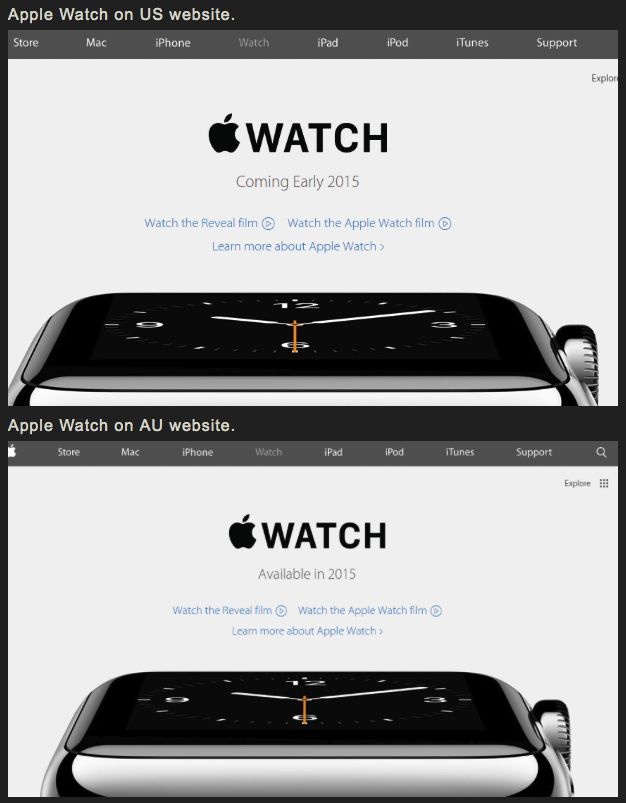Getting your Apple Watch set up is fairly basic, but to truly make this your own personal device, you’ll need to dig into the Apple Watch settings.
You can do all of these things on the Apple Watch itself, but why force yourself to tap and swipe on that tiny screen? Use the Apple Watch app on your iPhone for a much more pleasant experience. You can thank me later.







![Save 50% on the ZeroLemon SolarJuice 20,000-mAh Battery Pack [Deals] post-319924-image-d189df3f7341506cf9835c2fcf9e5a56-jpg](https://cdn.cultofmac.com/wp-content/uploads/2015/04/post-319924-image-d189df3f7341506cf9835c2fcf9e5a56.jpg)