The glass may be scratch-proof, but the Apple Watch is not durable enough to withstand a blender.
Tom Dickson wasted no time having the Apple Watch as a guest on his YouTube show, Will It Blend?Sure enough, it didn’t.
Dickson – maybe all too cheerfully – placed the watch in one of his Blendtec blenders and gave it a whirl. It seemed to take the beating from the initial revolutions of the blade before pieces began flying off the watch. The session ended with black smoke and a pile of what looked like ashes.

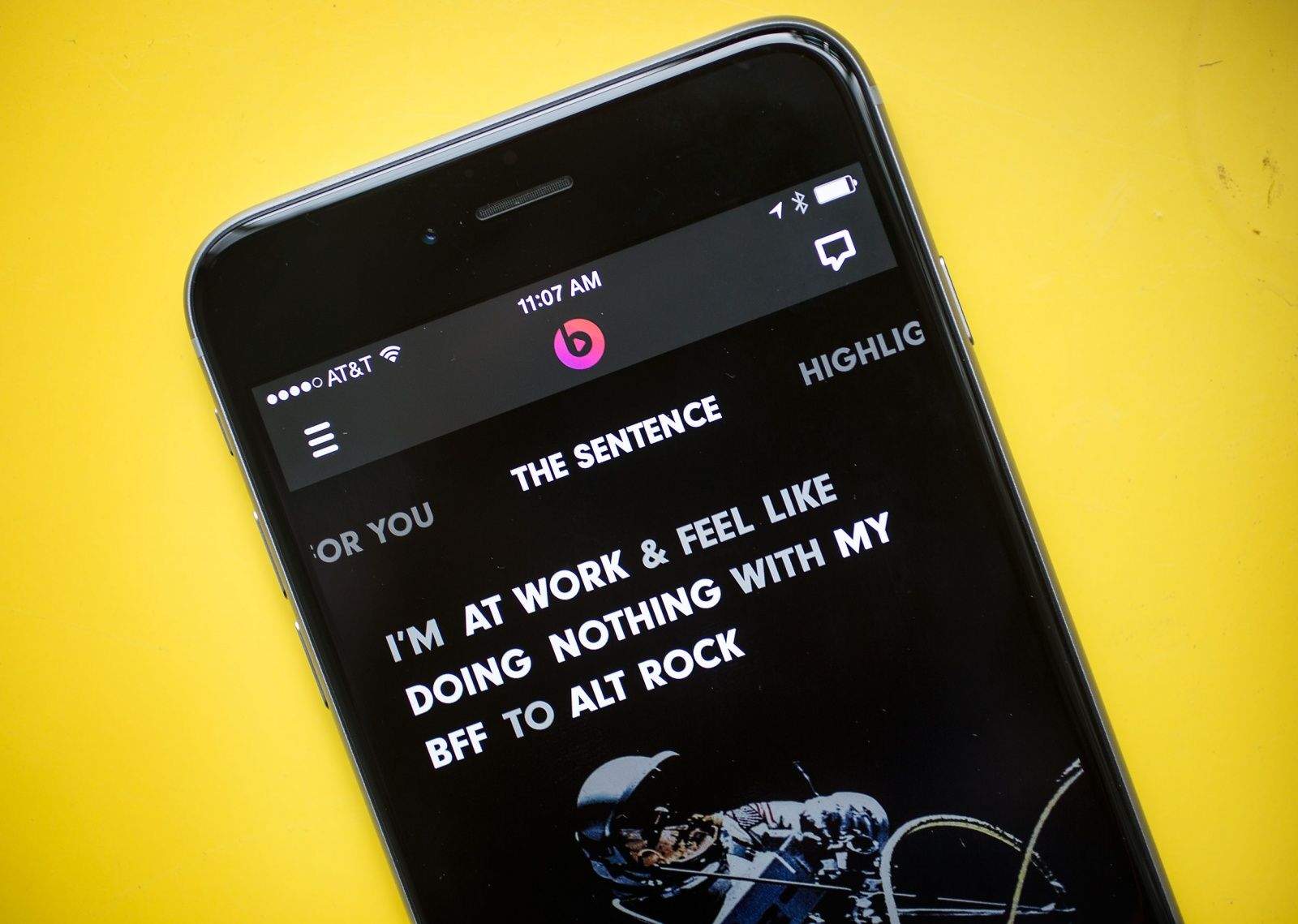

![Learn top techniques for Wi-Fi hacking and penetration testing for 80% off [Deals] mac security](https://cdn.cultofmac.com/wp-content/uploads/2015/04/cultofmac-hacking.jpg)








![Best deals of the week: 96% off the Microsoft Office Mastery Bundle, plus much more [Deals] cultofmac-MasterMicrosoftOfficeBundle_MF-MAIN](https://cdn.cultofmac.com/wp-content/uploads/2015/04/cultofmac-MasterMicrosoftOfficeBundle_MF-MAIN.jpg)



![Hot deals ending soon: Save 67% on 2-year subscription to NordVPN, plus much more [Deals] cultofmac-nordvpn](https://cdn.cultofmac.com/wp-content/uploads/2015/04/cultofmac-nordvpn1.jpg)








