Dropbox’s new Albums feature, rolling out over the next few weeks, lets you share your photos and videos way more easily that you could before. Think of it as kind of a Shared Photo Stream, only anyone can use it, not just iOS6 users.
Dropbox Adds Photo Albums, Obviates Picasa, Challenges Photo Stream
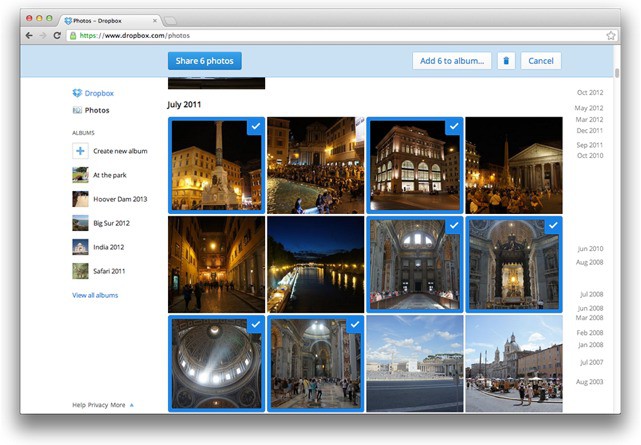
![Quickly Rename Any Photo Album Right On Your iPhone or iPad [iOS Tips] PhotoAlbumName](https://www.cultofmac.com/wp-content/uploads/2013/01/PhotoAlbumName.jpg)


![Find Out How Much Space Your Photos Are Taking Up On Your iPhone Or iPad [iOS Tips] Photo Space iPhone](https://www.cultofmac.com/wp-content/uploads/2013/01/Photo-Space-iPhone.jpg)
![Flicpost Mails Real Archival-Quality Photos, From Your iPhone, For Pennies, to Almost Anywhere [CES 2013] CES-2013-30](https://www.cultofmac.com/wp-content/uploads/2013/01/CES-2013-30.jpg)

![Add Smart Text Overlays To Your Instagram Photos With InstaWeather Pro [iOS Tips] InstaWeather Pro](https://www.cultofmac.com/wp-content/uploads/2013/01/InstaWeather.jpg)

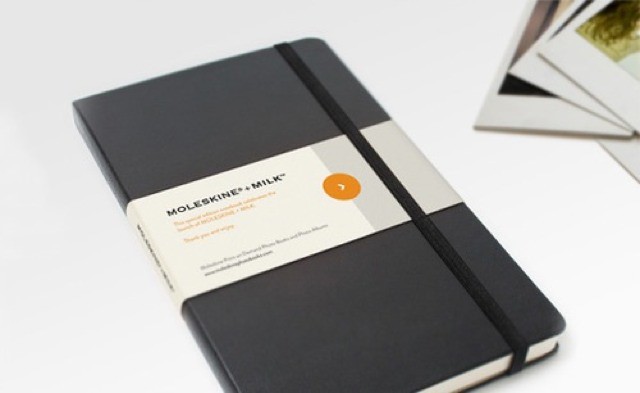

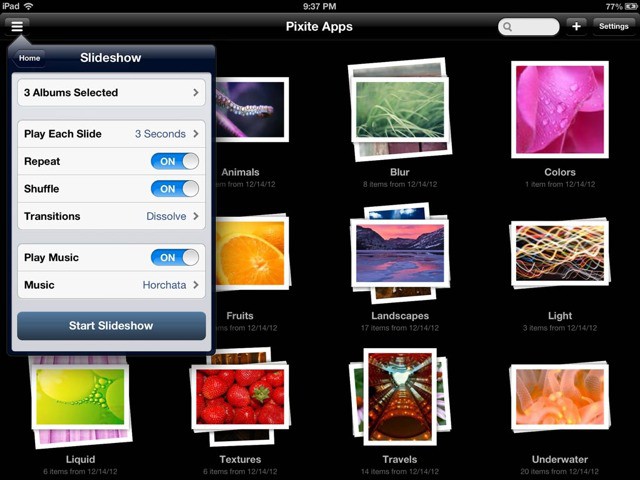
![Easily Allow Your iPad or iPhone To Save Facebook Photos To The Camera Roll [iOS Tips] Facebook Photo Save](https://www.cultofmac.com/wp-content/uploads/2012/12/Facebook-Photo-Save.jpg)
![Send Unlimited Photo Attachments With Instamail Photo [iOS Tips] instamail photos](https://www.cultofmac.com/wp-content/uploads/2012/12/instamail-photos.jpg)

![Cult of Mac Holiday Gift Guide: Gifts For Her Edition [Updated] her updated](https://www.cultofmac.com/wp-content/uploads/2012/11/her-updated.jpg)
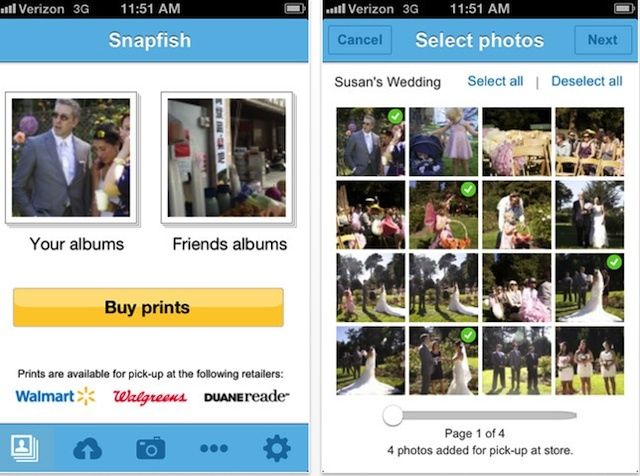
![How To Delete A Comment From A Shared Photo Stream [iOS Tips] Delete Comments](https://www.cultofmac.com/wp-content/uploads/2012/10/Delete-Comments.jpg)
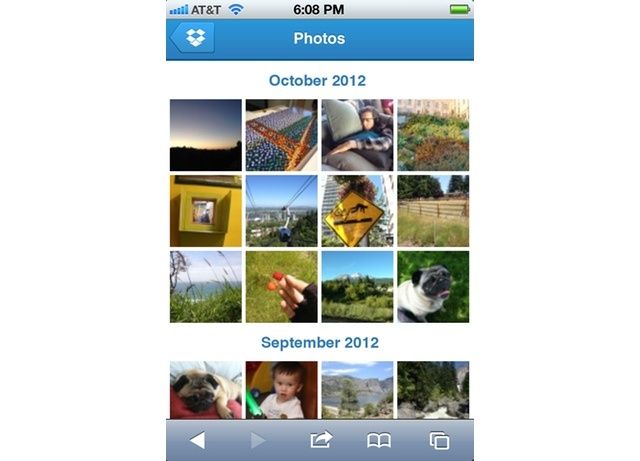
![IPods Must Be Worn At All Times: Hilarious London Tube Prank Sign [Humor] 1349949841.jpg](https://www.cultofmac.com/wp-content/uploads/2012/10/1349949841.jpg)
![Email Pictures With iOS 6 Mail Without Launching The Photos App [iOS Tips] Insert Photo](https://www.cultofmac.com/wp-content/uploads/2012/10/Insert-Photo.jpg)
![Disable iPad Picture Frame Mode For Better Photo Security [iOS Tips] Passcode Slideshow Options](https://www.cultofmac.com/wp-content/uploads/2012/08/Passcode-Slideshow-Options.jpg)
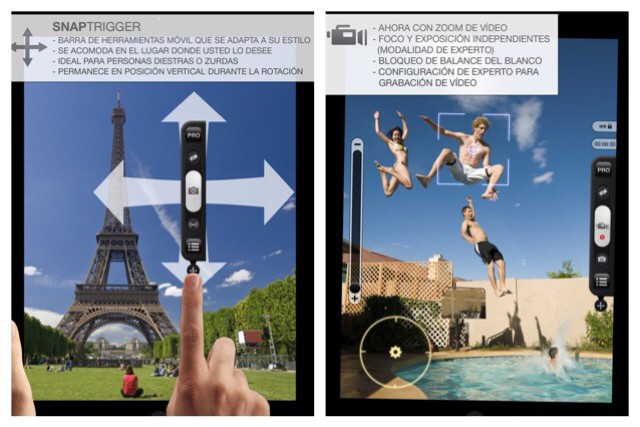


![Delete A Bunch Of Photos Right From Your iPhone [iOS Tips] DeletePhotos](https://www.cultofmac.com/wp-content/uploads/2012/08/DeletePhotos.jpg)
