In my tireless efforts to inform and entertain you, I find myself wrangling a lot of pictures for posts here on CoM. And now that many people are coming at us from Retina-screened devices, we try to use big pictures whenever we can. But how big is a picture?
Clicking the image and tapping the spacebar will give you a preview, but it won’t give you the image’s pixel dimensions. Not unless you install QuickLook plugin qlImageSize.
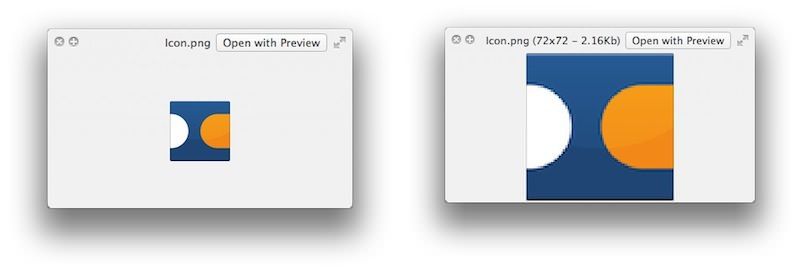
![Apple Promotes FaceTime In New iPhone 5 Ad [Video] FaceTime-Every-Day](https://www.cultofmac.com/wp-content/uploads/2013/08/Screen-Shot-2013-08-06-at-08.58.40.jpg)
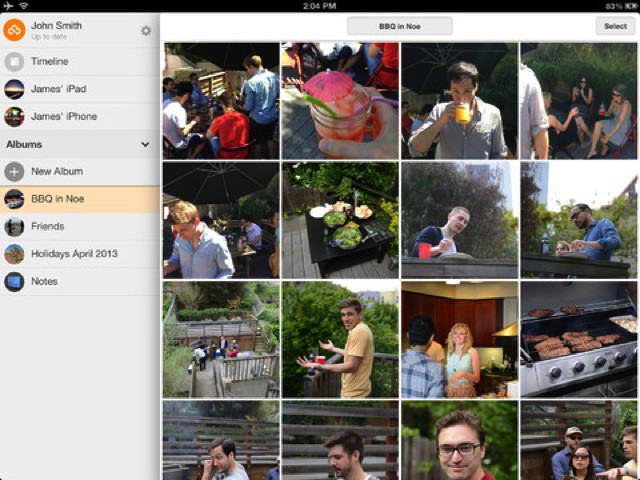


![Smart Trigger Turns Your iPhone Into A DSLR Remote And Intervalometer [Review] Snugly In Your DSLR's Hotshoe: Satechi's Smart Trigger.](https://www.cultofmac.com/wp-content/uploads/2013/07/satechi-smart-trigger-2.jpg)

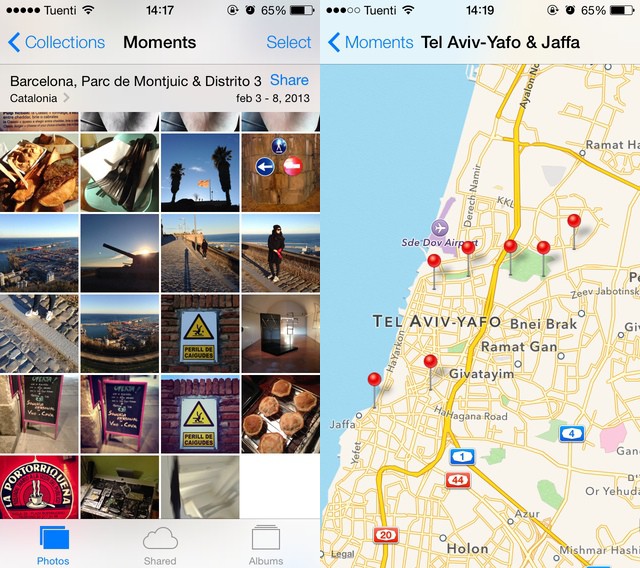


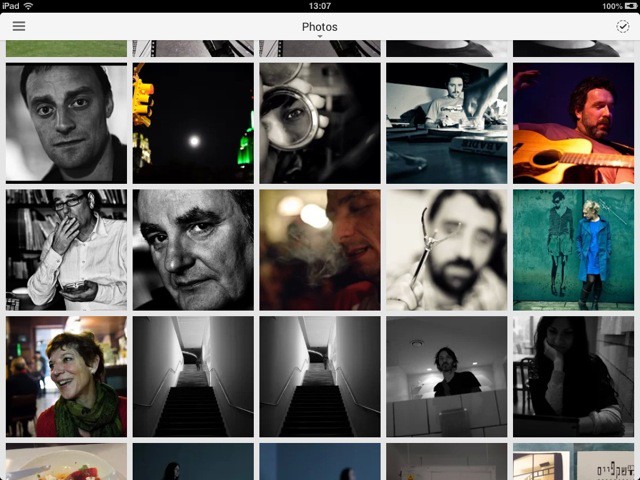
![Easily (Really Easily) Make Storyboards on Your iPhone with Disney Story [Daily Freebie] cult_logo_featured_image_missing_default1920x1080](https://www.cultofmac.com/wp-content/uploads/2022/04/cult_logo_featured_image_missing_default1920x1080-1536x864.png)
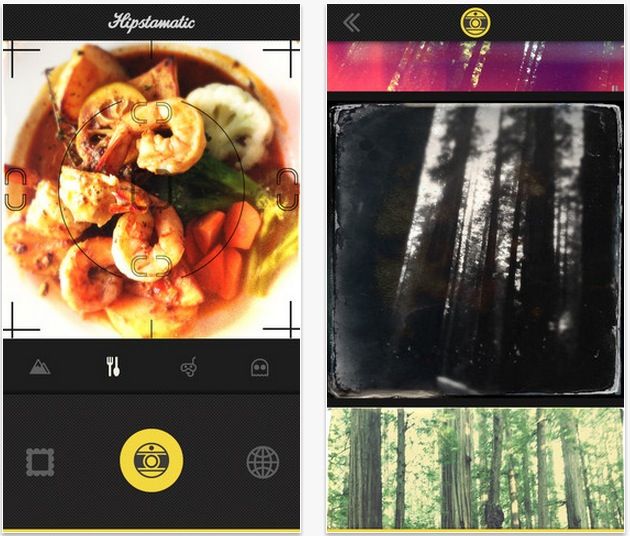


![Mastering iMessages On Your iPhone: Send Batches Of Photos To Your Friends [iOS Tips] Message](https://www.cultofmac.com/wp-content/uploads/2012/07/Message.jpg)

![Cult of Mac Reader’s iPhone Drops 200 Feet Onto Concrete — And Survives [Photos] 1363173092.jpg](https://www.cultofmac.com/wp-content/uploads/2013/03/1363173092.jpg)
![How To Make Adding Photos In Messages On The iPhone Less Annoying [Jailbreak] IMG_2017](https://www.cultofmac.com/wp-content/uploads/2013/03/IMG_2017.jpg)

![A Tour Of Dropbox’s Amazing New Albums [Feature] 1361369099.jpg](https://www.cultofmac.com/wp-content/uploads/2013/02/1361369099.jpg)
![Snap A Photo Without Pausing Your Video Recording On Your iPhone [iOS Tips] video snap](https://www.cultofmac.com/wp-content/uploads/2013/02/video-snap.jpg)
![The CameraMator Wirelessly Transfers Your DSLR Photos To Your iPad [Macworld 2013] macworldbug](https://www.cultofmac.com/wp-content/uploads/2013/01/macworldbug.jpg)
