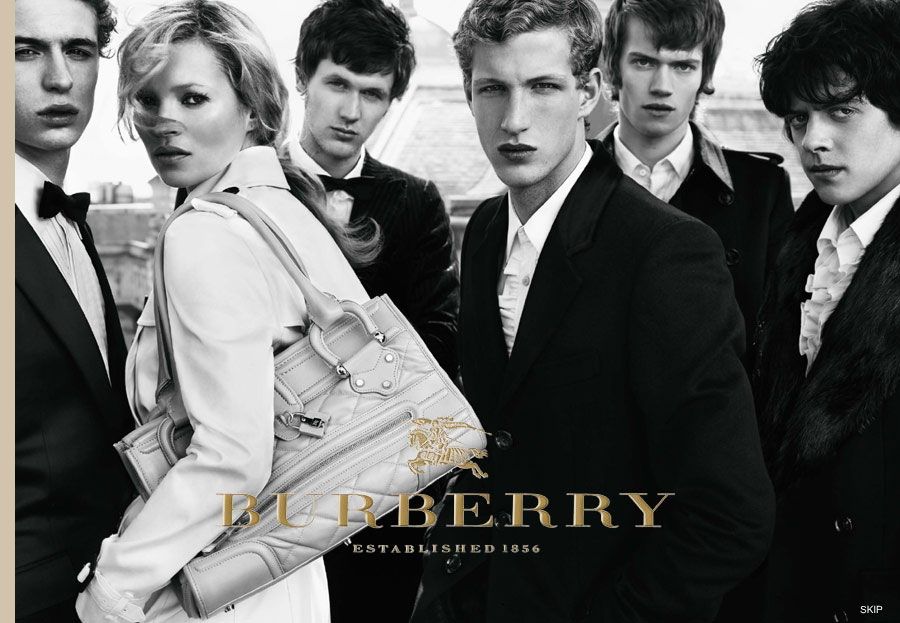You know how it is — you want to share that lovely photo of your new puppy, but you really don’t want the person you hand your iPhone to swiping to those over-the-top party photos from your last lost weekend.
Overswipe, a new app from developer Haley & Hughes, aims to solve that very problem in a super intuitive way. All you do is open the app, tap on the photos you want to share, and then hand over the iPhone. Your intended viewer will only see the photos you chose, and won’t be able to swipe into anything super embarrassing.
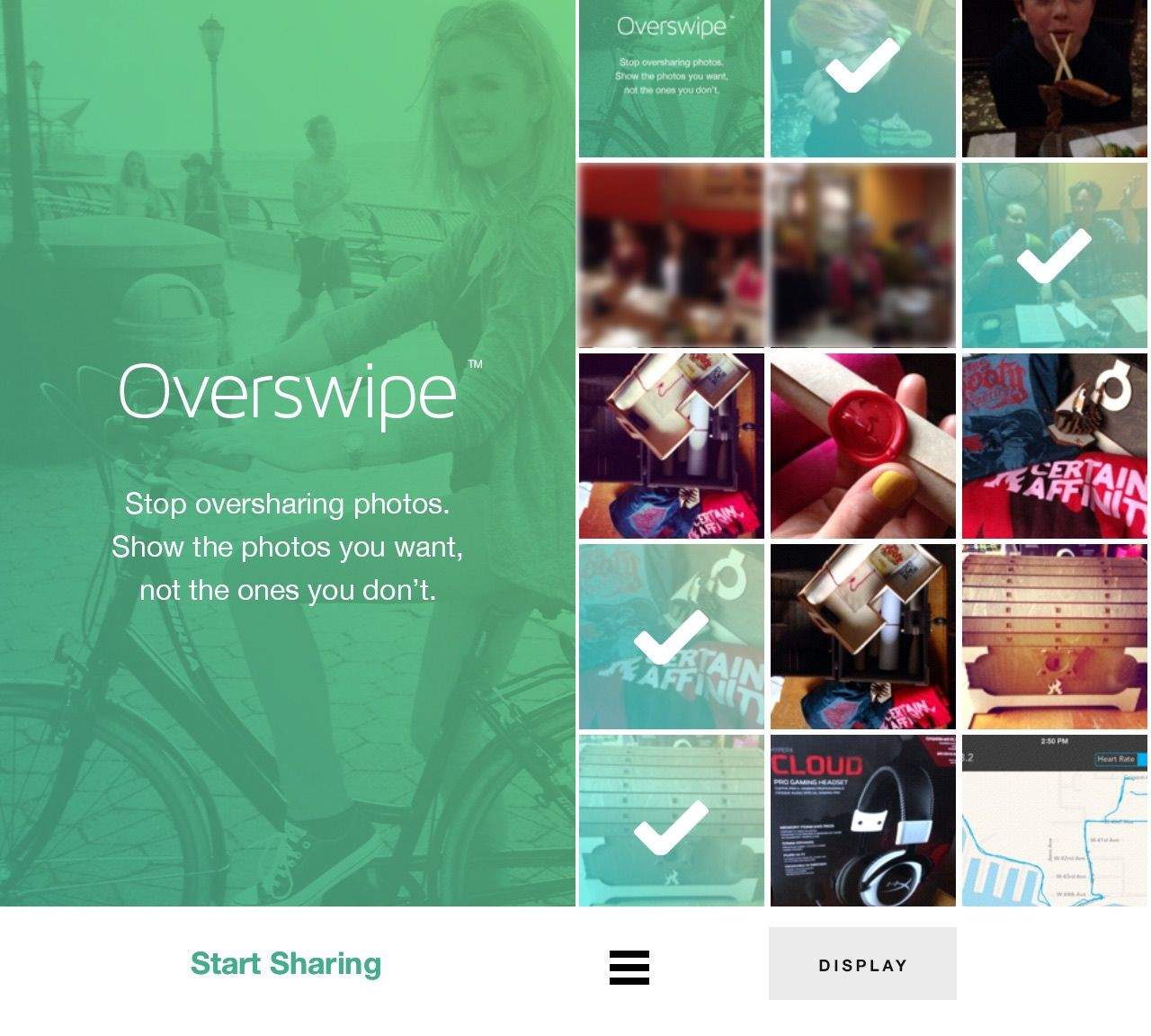
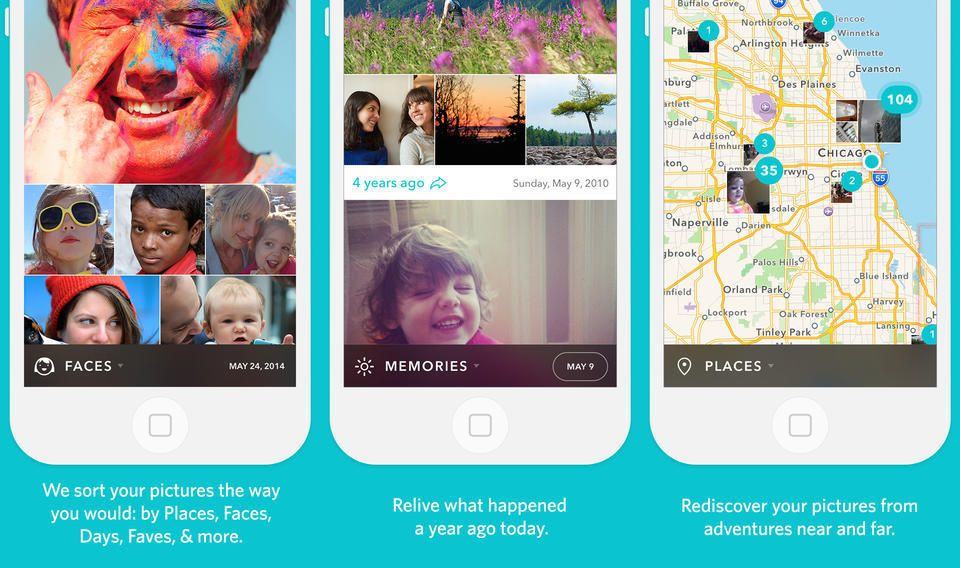
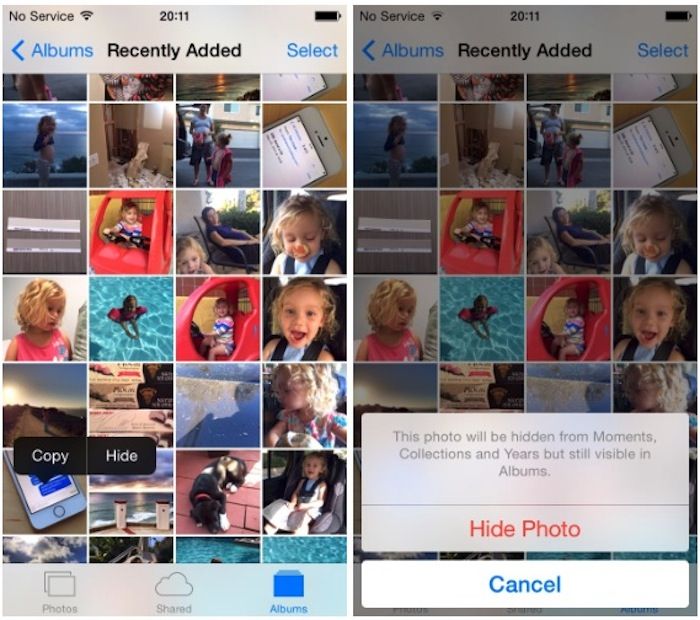
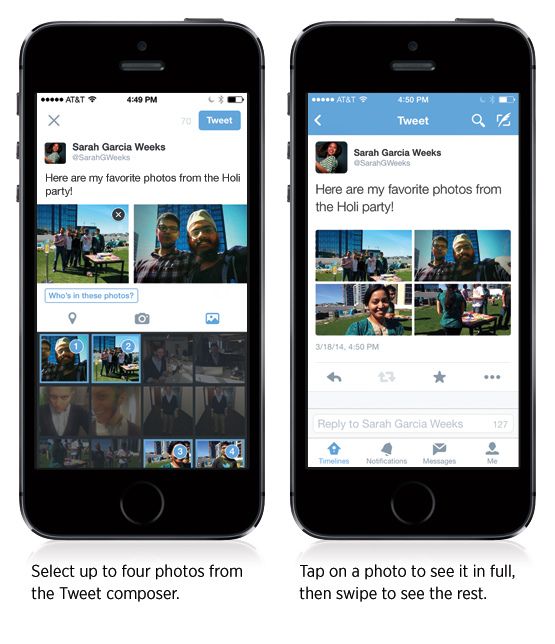
![How To See Where You Took Your Photos At On Your iPhone [iOS Tips] photo map](https://www.cultofmac.com/wp-content/uploads/2014/02/photo-map.jpg)



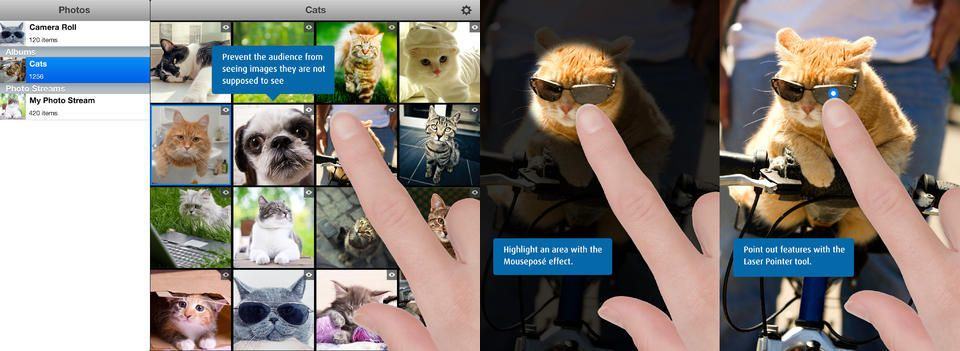

![How To Use The iOS 7 Photos App To Edit Right On Your iPhone [iOS Tips] IMG_1472](https://www.cultofmac.com/wp-content/uploads/2014/01/IMG_1472.jpg)
![Add Or Remove Filters In iOS 7 Camera App [iOS Tips] Edit1](https://www.cultofmac.com/wp-content/uploads/2014/01/Edit1.jpg)
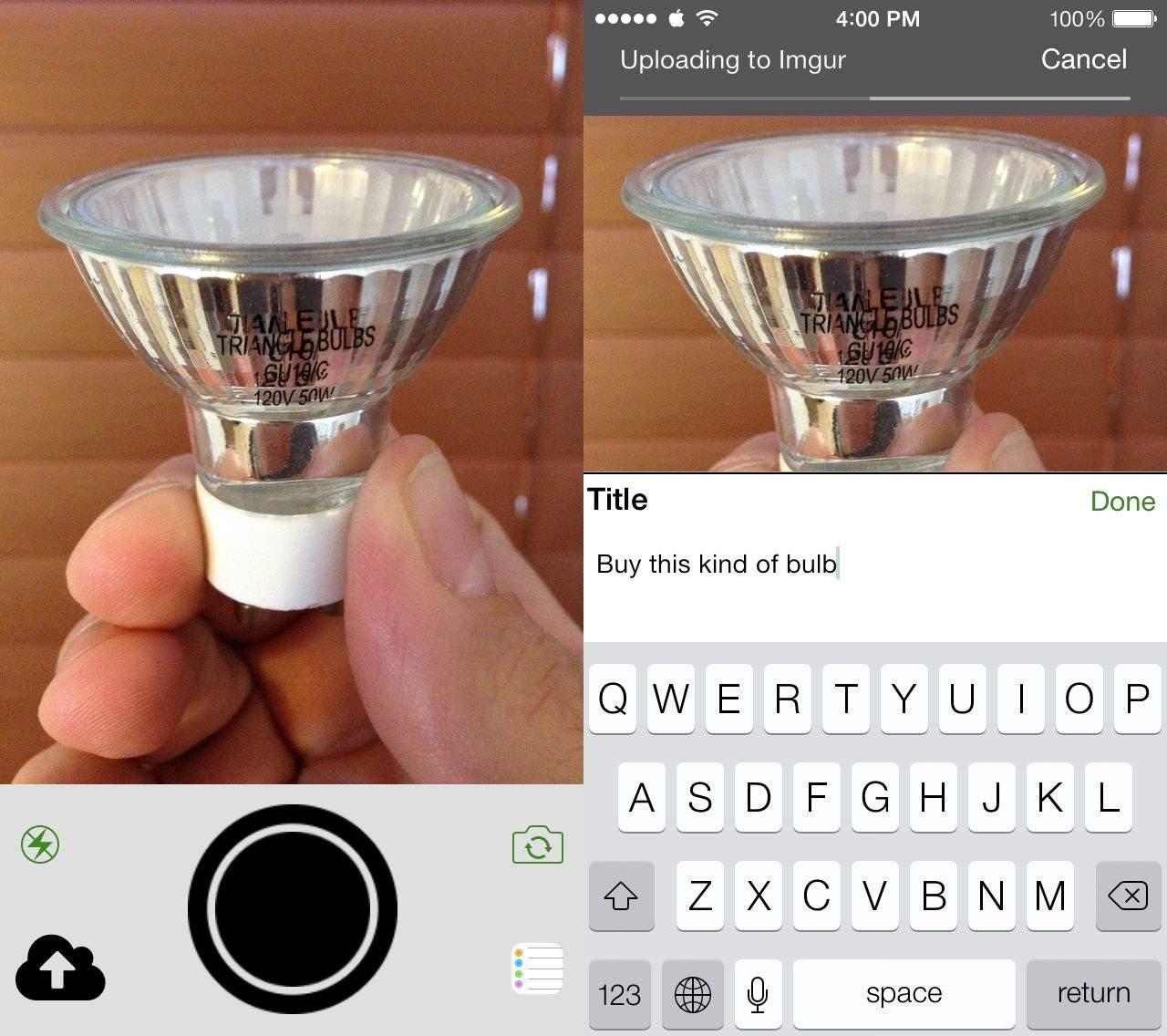
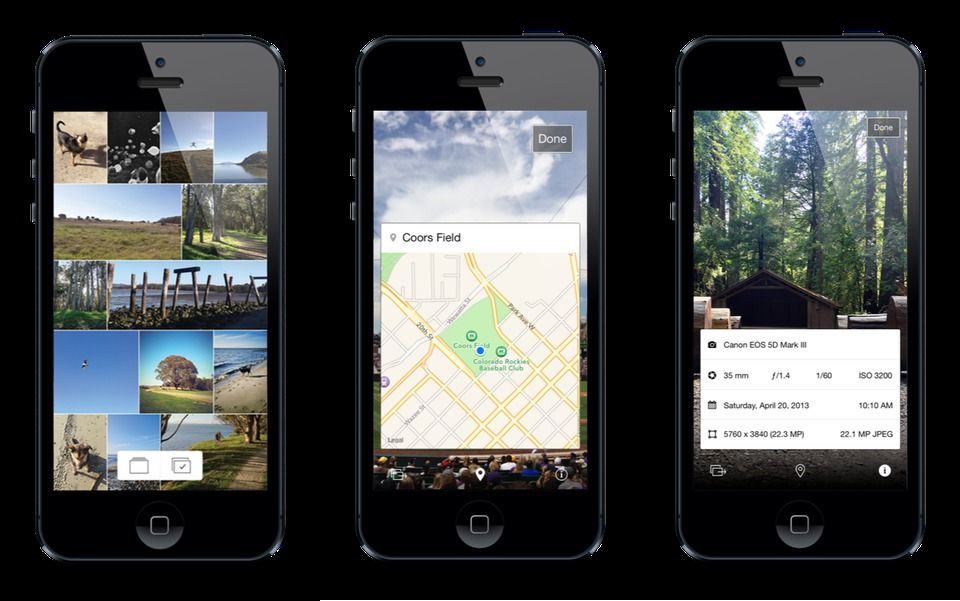

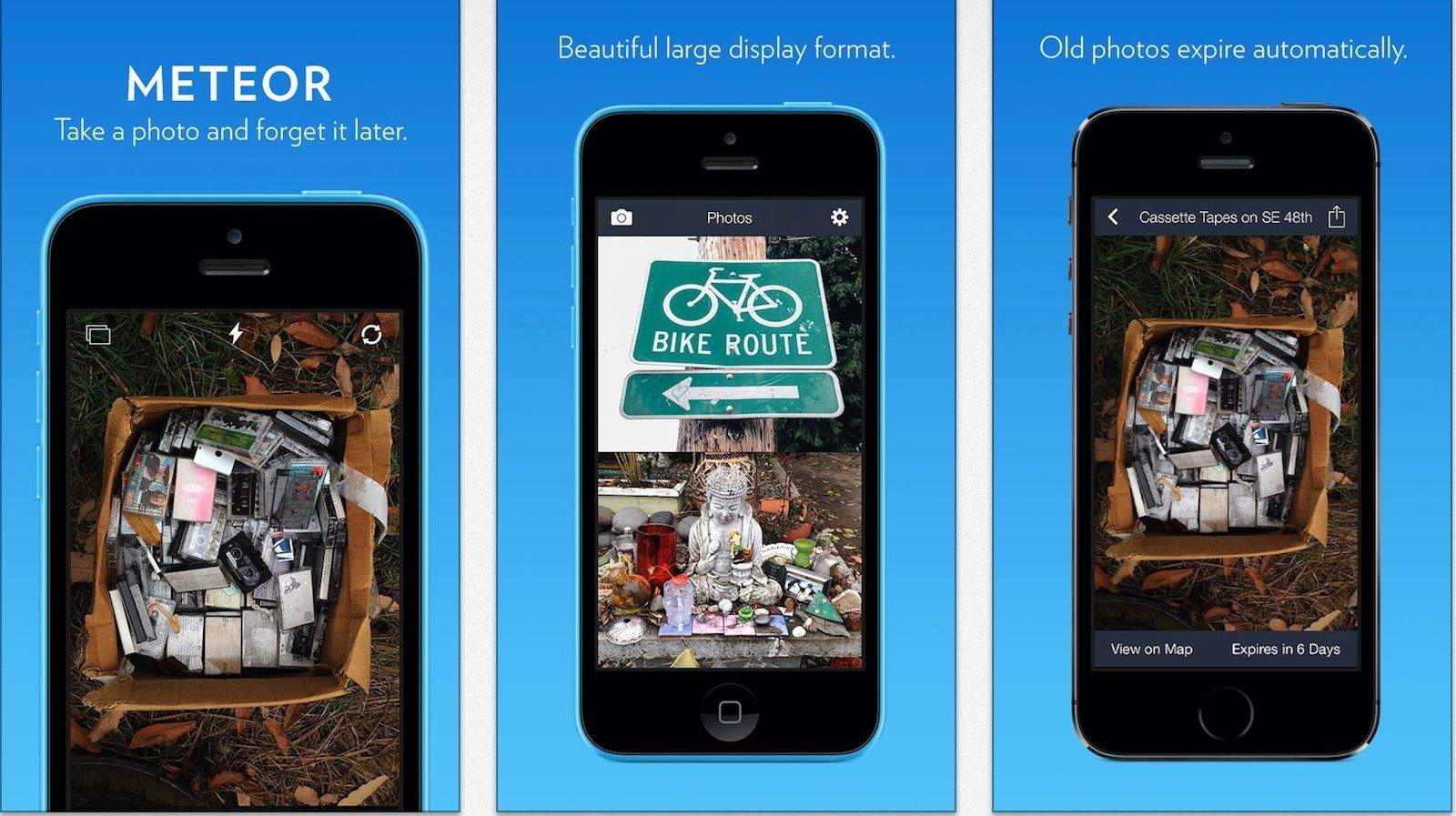
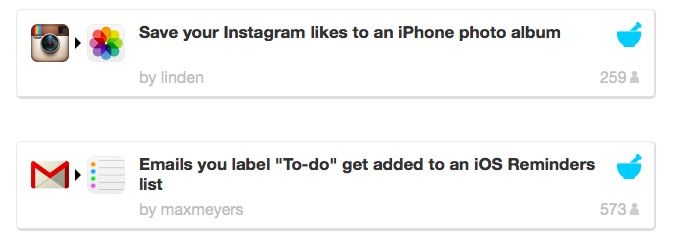

![Quickly Find And Open Photos In iOS 7’s New Year View [iOS Tips] It works in Collections view, too.](https://www.cultofmac.com/wp-content/uploads/2013/10/Photos-Year-View.jpg)
![Use Preview To Make Your Photos More Black And White Artsy [OS X Tips] Don't eat this one, ever.](https://www.cultofmac.com/wp-content/uploads/2013/10/Preview-black-and-white.jpg)
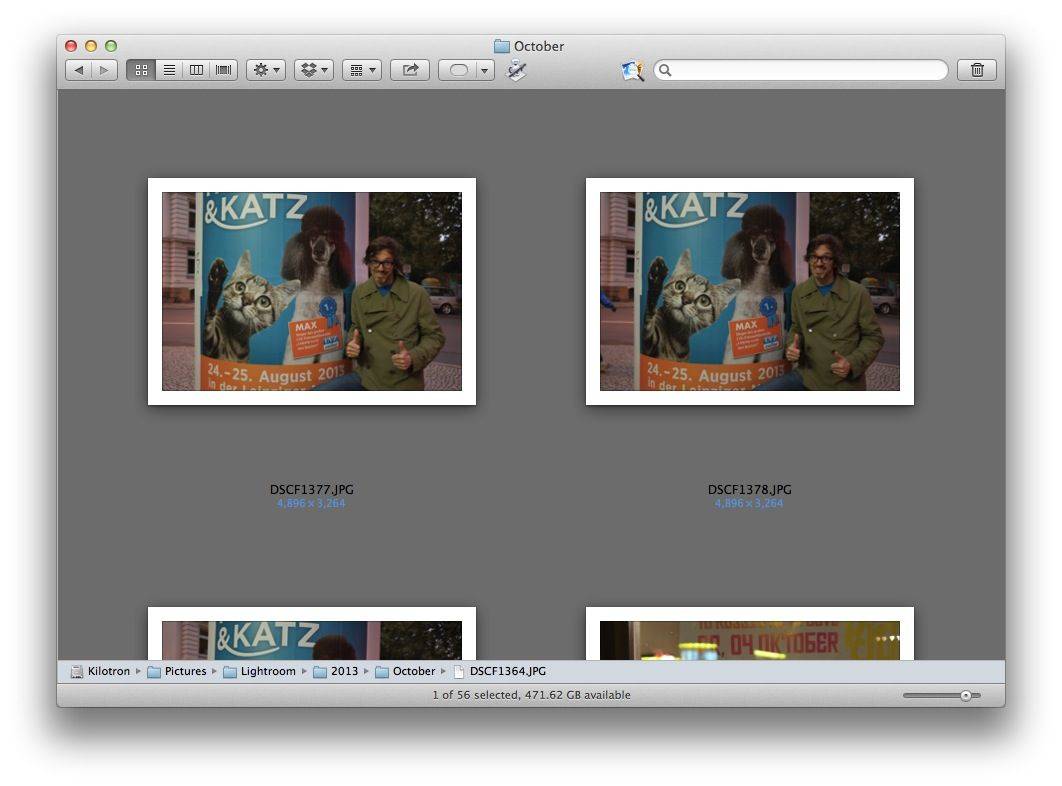
![Capture Those Action Shots in iOS 7 With Camera’s Burst Mode [iOS Tips] These are not action shots.](https://www.cultofmac.com/wp-content/uploads/2013/10/Burst-mode.jpg)