Today’s pre-event rumors say that there may be a version of iPhoto announced for the iPad 3, and it certainly makes sense. Daring Fireball’s John Gruber and Panic’s Neven Mrgan both argue that iPhoto is an obvious candidate for an iPad with a beautiful Retina display, and Gabe Glick, writing at MacStories, makes the case for Aperture. I think at least some of them may be right.
iPhoto Coming To iPad 3 [Rumor]
![IPhoto Coming To iPad 3 [Rumor] The iPad 3's A6 processor and retina display would be perfect for iPhoto](https://www.cultofmac.com/wp-content/uploads/2012/03/ipad-3-iphoto.jpeg)

![Snapily: Shoot and Print 3-D Photos With Your iPhone And iPad [MWC 2012] Snapily makes even the handsome John Brownlee look terrible](https://www.cultofmac.com/wp-content/uploads/2012/02/wpid-Photo-29022012-1608.jpg)

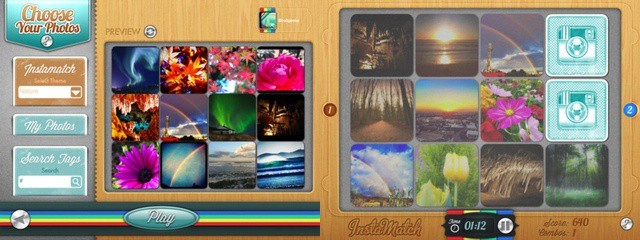
![Steve Jobs’s Life Is Documented In An Incredible Facebook Timeline [Update] Steve-Jobs-timeline](https://www.cultofmac.com/wp-content/uploads/2012/02/Screen-Shot-2012-02-22-at-14.19.43-2.jpg)
![More iPad 3 Case Photos Leak: Bigger Camera, Fatter Body [Rumors] The iPad 3 is a little fatter than the iPad 2, but hides it well. Photo MIC Gadget/Flickr](https://www.cultofmac.com/wp-content/uploads/2012/02/6905638937_50115cf0d1_b.jpeg)
![Photos Of The Apple Supply Chain From Inside Foxconn [Gallery] img_6967_ss_120220_ssh](https://www.cultofmac.com/wp-content/uploads/2012/02/img_6967_ss_120220_ssh.jpg)
![Take Panoramic Photos On Your iOS Device With 360 Panorama [iOS Tip] 360-Panorama-iPhone](https://www.cultofmac.com/wp-content/uploads/2012/02/IMG_0886.jpg)
![Relive the 1980s With Paint FX For iPad [Review] With just a few moments' work, I turned a perfectly innocent young boy into a Smurf. Photh Charlie Sorrel CC BY-NC-SA 3.0](https://www.cultofmac.com/wp-content/uploads/2012/02/IMG_1229.jpg)
![This Specialist Image Resizer For OS X Blazes Through Photos [Review] imagexy.jpg](https://www.cultofmac.com/wp-content/uploads/2012/02/imagexy.jpg)

![How To Take Screenshots On An iOS Device [iOS Tip] iPhone-in-camera](https://www.cultofmac.com/wp-content/uploads/2012/01/Screen-Shot-2012-01-26-at-17.16.10.jpg)

![Directly Upload Images You Take On Your iOS Devices To Dropbox With QuickShot [iOS Tip] QuickShot-Dropbox](https://www.cultofmac.com/wp-content/uploads/2012/01/IMG_0759.jpg)
![Follow Cult Of Mac On Instagram For A Behind The Scenes Look At CES [CES 2012] instagram](https://www.cultofmac.com/wp-content/uploads/2012/01/instagram.jpg)

![Quickly Add Missing Contact Info To Your Address Book By Syncing Contacts With Facebook [iOS Tip] IMG_0693-1](https://www.cultofmac.com/wp-content/uploads/2012/01/IMG_0693-11.jpg)
![Save iCloud Storage By Managing Your Backups On Your iOS Device [iOS Tip] photo 3-1](https://www.cultofmac.com/wp-content/uploads/2012/01/photo-3-11.jpg)

![Pogoplug Series 4 NAS: Streaming And Sharing Easier Than Ever, But Still Not Perfect [Review] pogoplug-series-4-cover-1](https://www.cultofmac.com/wp-content/uploads/2012/01/pogoplug-series-4-cover-1.jpg)
![Apple’s New Grand Central Store Looks Awesome Inside — Here’s More Pictures! [Gallery] Apple-Store-grand-central](https://www.cultofmac.com/wp-content/uploads/2011/12/apple-store-grand-central-station-jennydeluxe-002-e1323273288928.jpg)
![Easily Access Your Camera Roll While Taking Photos In The Camera App [iOS Tips] swipe2photos](https://www.cultofmac.com/wp-content/uploads/2011/11/swipe2photos.jpg)

![Secret iOS 5 Easter Egg Lets You Take Panorama Photos [How-To] Screen Shot 2011-11-08 at 9.10.14 AM](https://www.cultofmac.com/wp-content/uploads/2011/11/Screen-Shot-2011-11-08-at-9.10.14-AM.jpg)
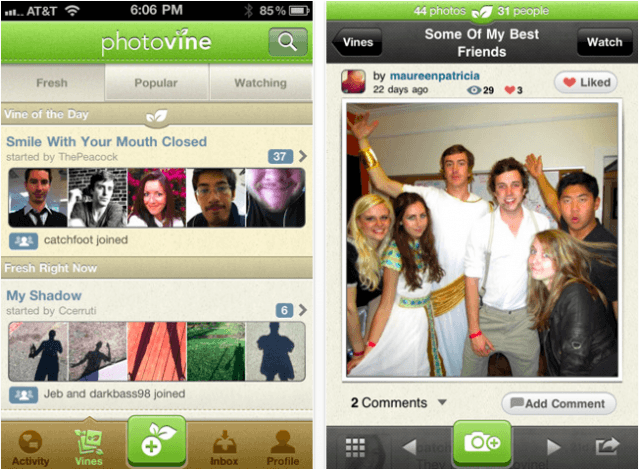
![Korea Telecom Prepares for 16GB, 32GB iPhone 5… But No 64GB Model? [Report] Korea-Telecom-iPhone-5](https://www.cultofmac.com/wp-content/uploads/2011/07/9to5maciphone5-e1311939508859.png)

