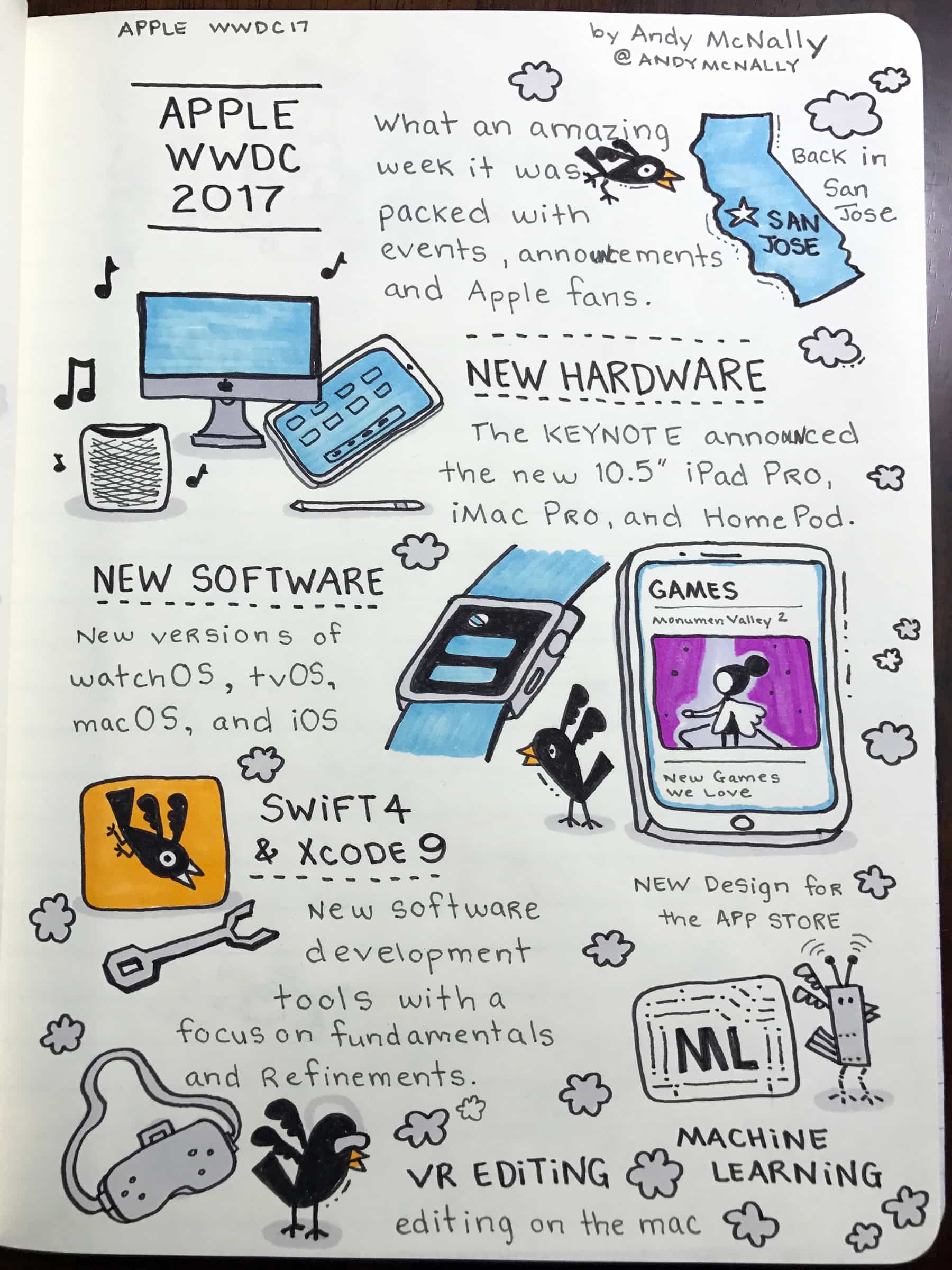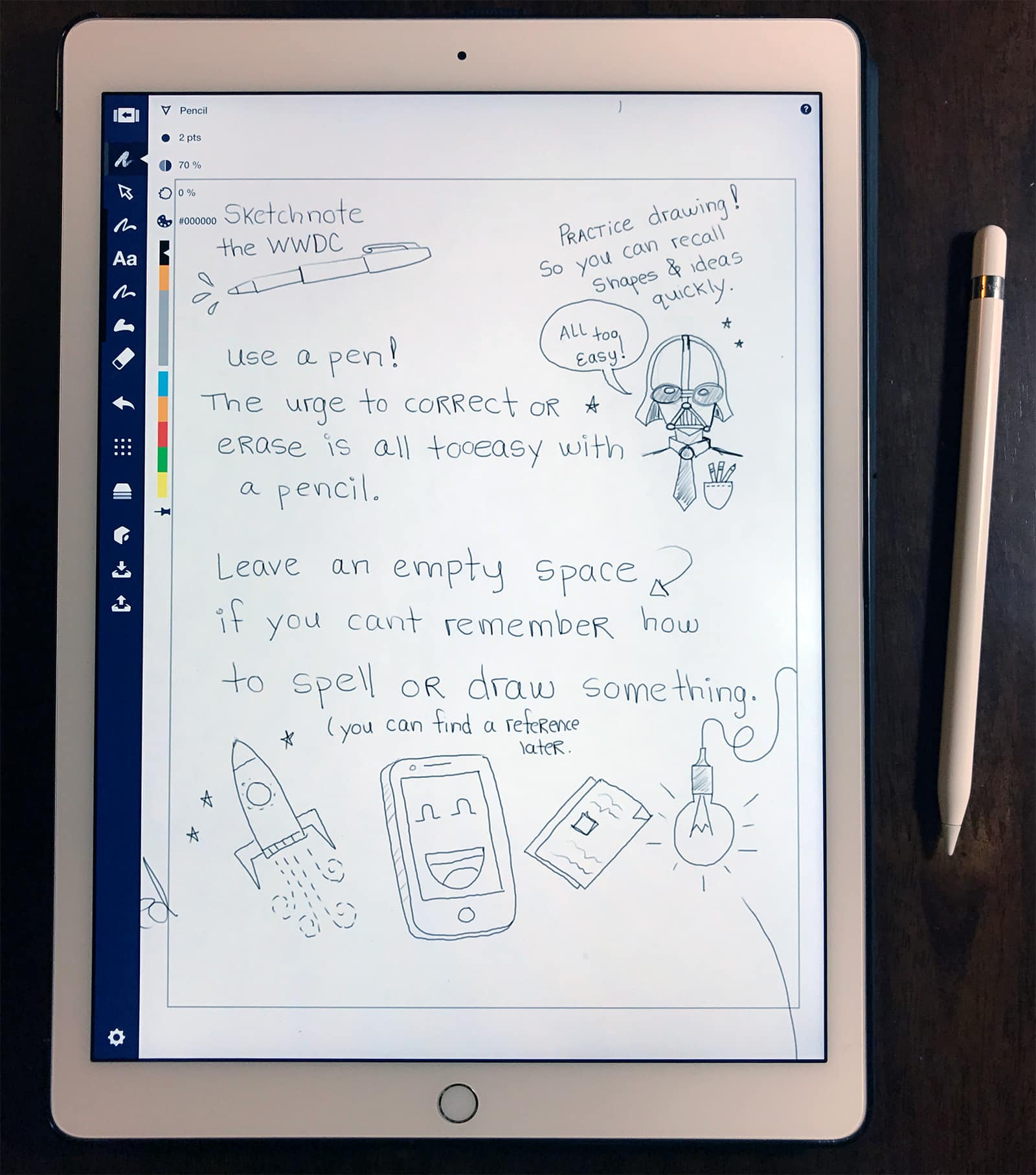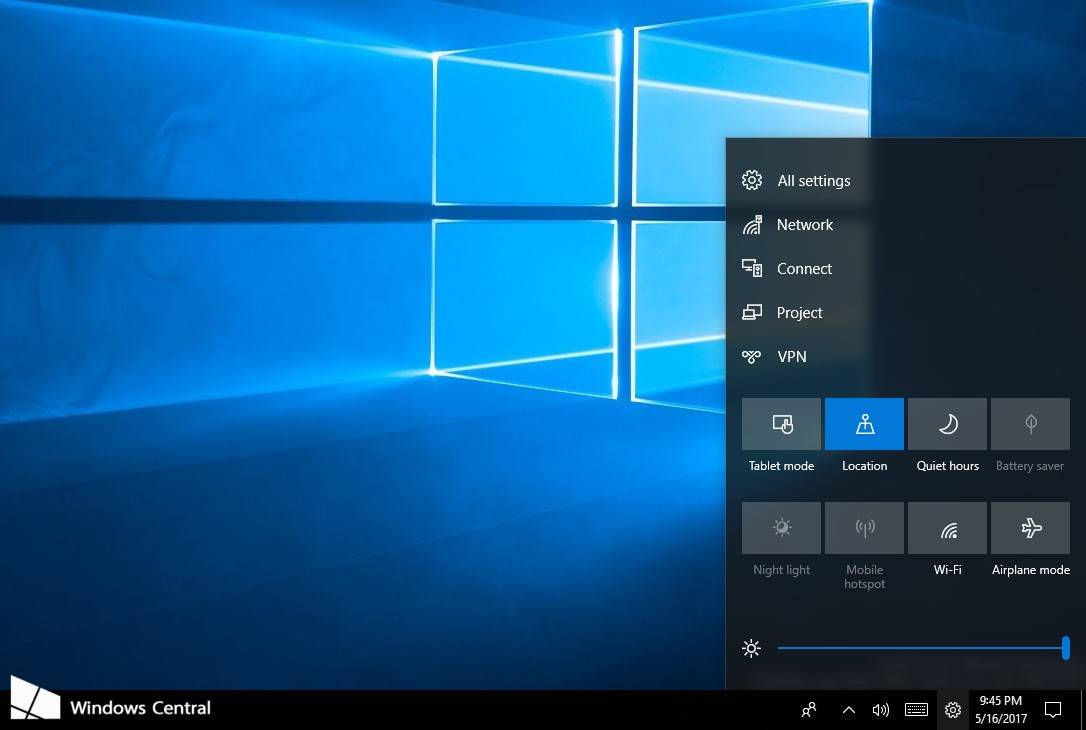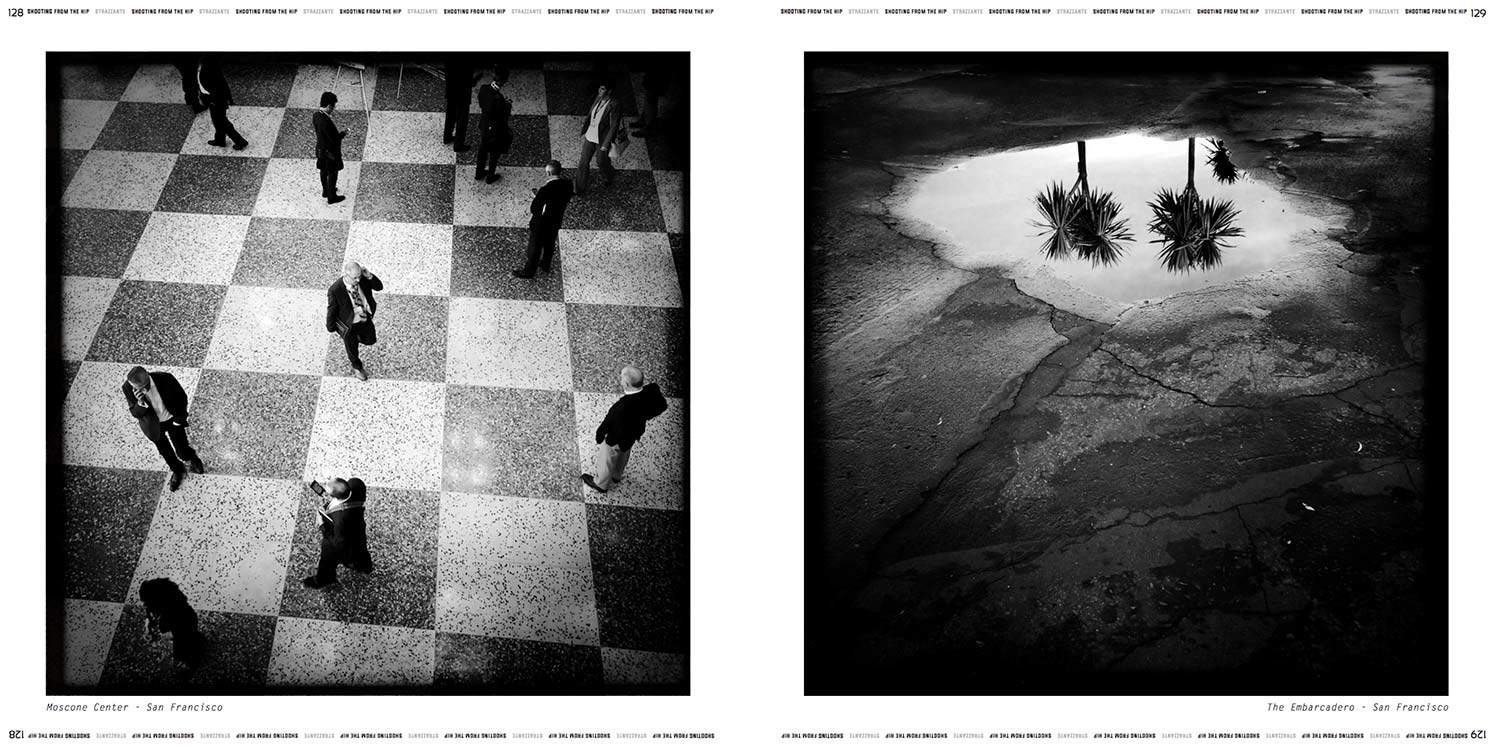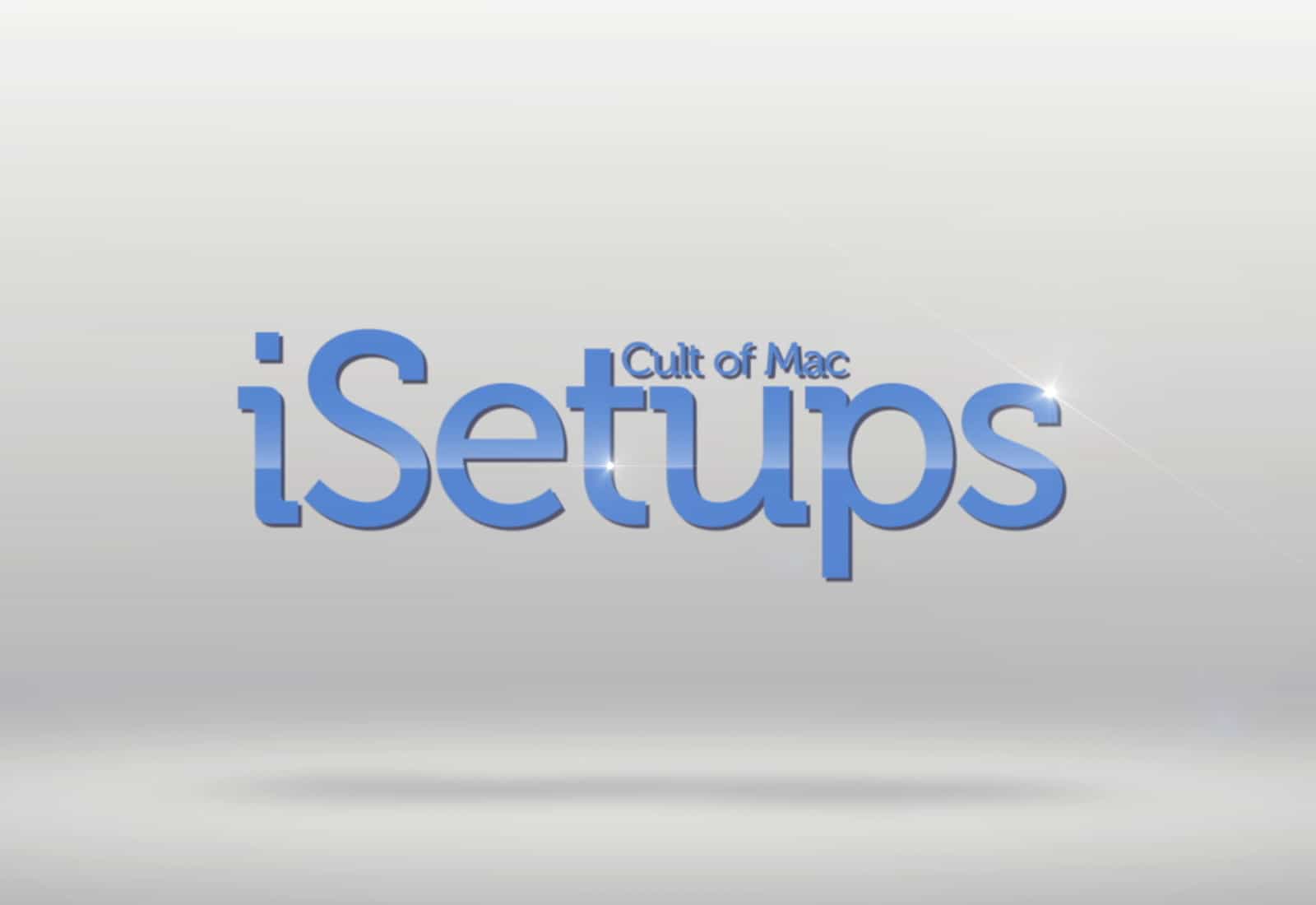Ulysses, one of the best writing apps on the Mac and iOS, just switched to subscription pricing. It’ll now cost you $5 per month, or $40 per year. This is fantastic news for Ulysses users. It means the app will generate enough income to support itself. And it minimizes the risk of the developers abandoning the app when the flow of new users dries to a trickle.
Yet despite this good news, the internet lost it mind after yesterday’s announcement of the pricing change. Currently the Ulysses blog is only serving a single post, the one detailing the change, because the traffic has been enough to collapse the servers. What happened?
![Why Ulysses subscription pricing is good for the App Store [Opinion] Ulysses subscriptions hero](https://www.cultofmac.com/wp-content/uploads/2017/08/Image-11-08-2017-11-43.25aa71bd512a4263b4d493fbc9125679.jpeg)




![Apple’s Workout app is perfect, except for one thing [Runner’s Week: Day 6] Apple's Workout app is the best watch app for runners by far. But...](https://www.cultofmac.com/wp-content/uploads/2017/06/appleworkout.jpg)