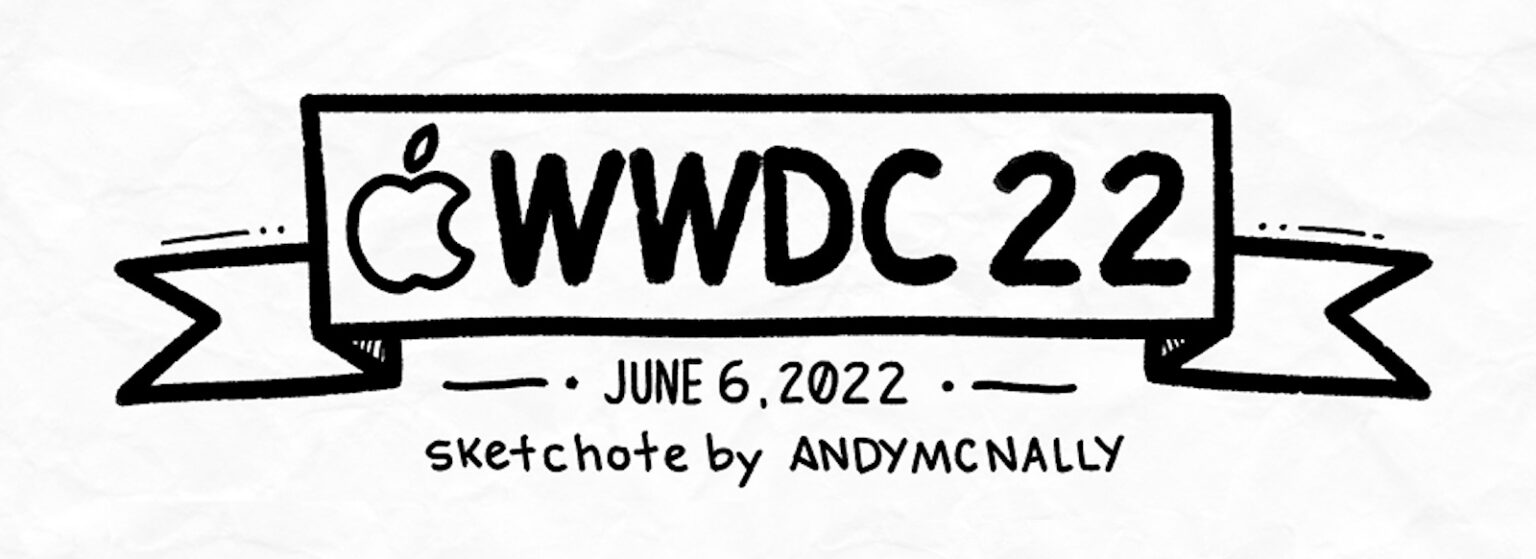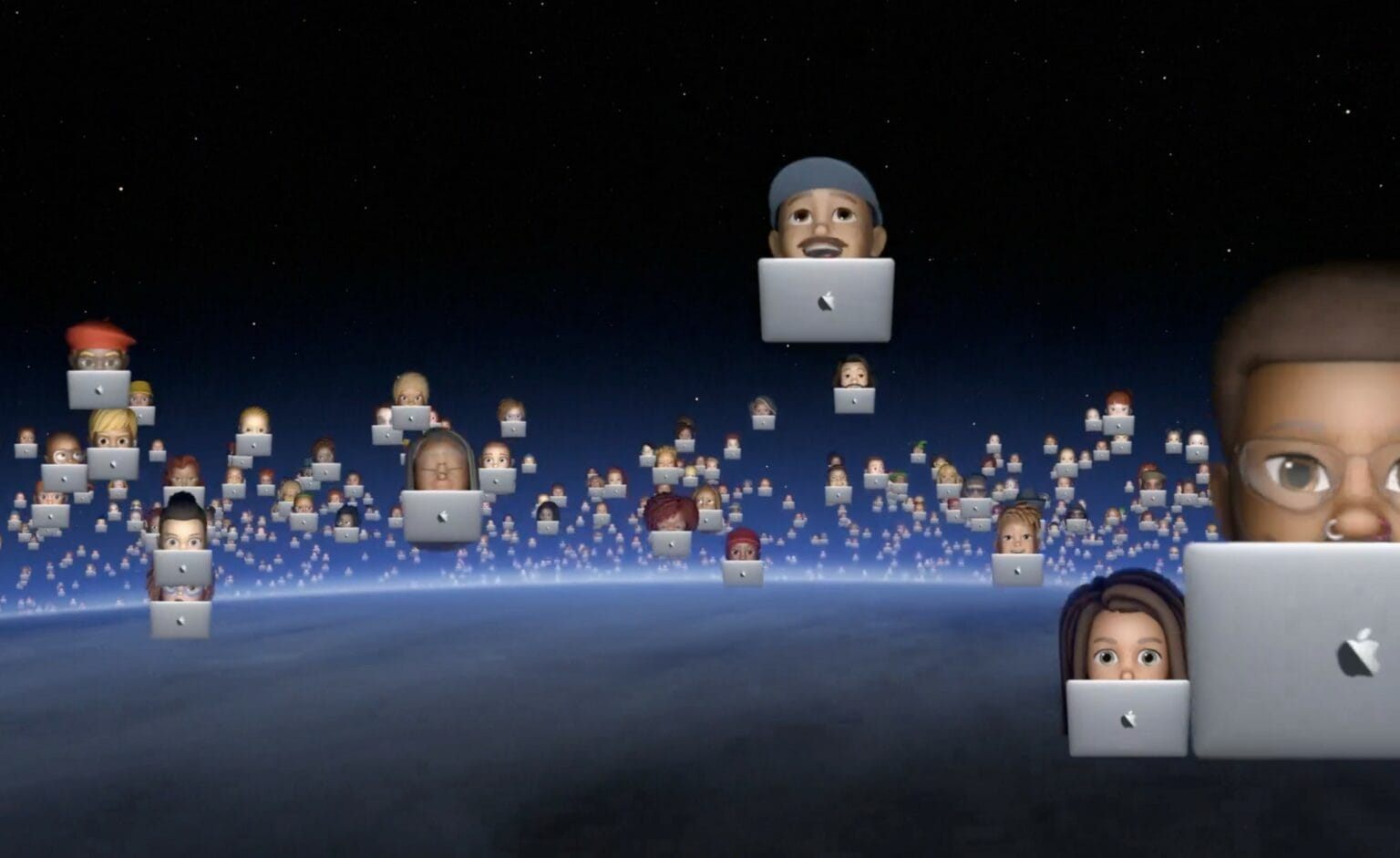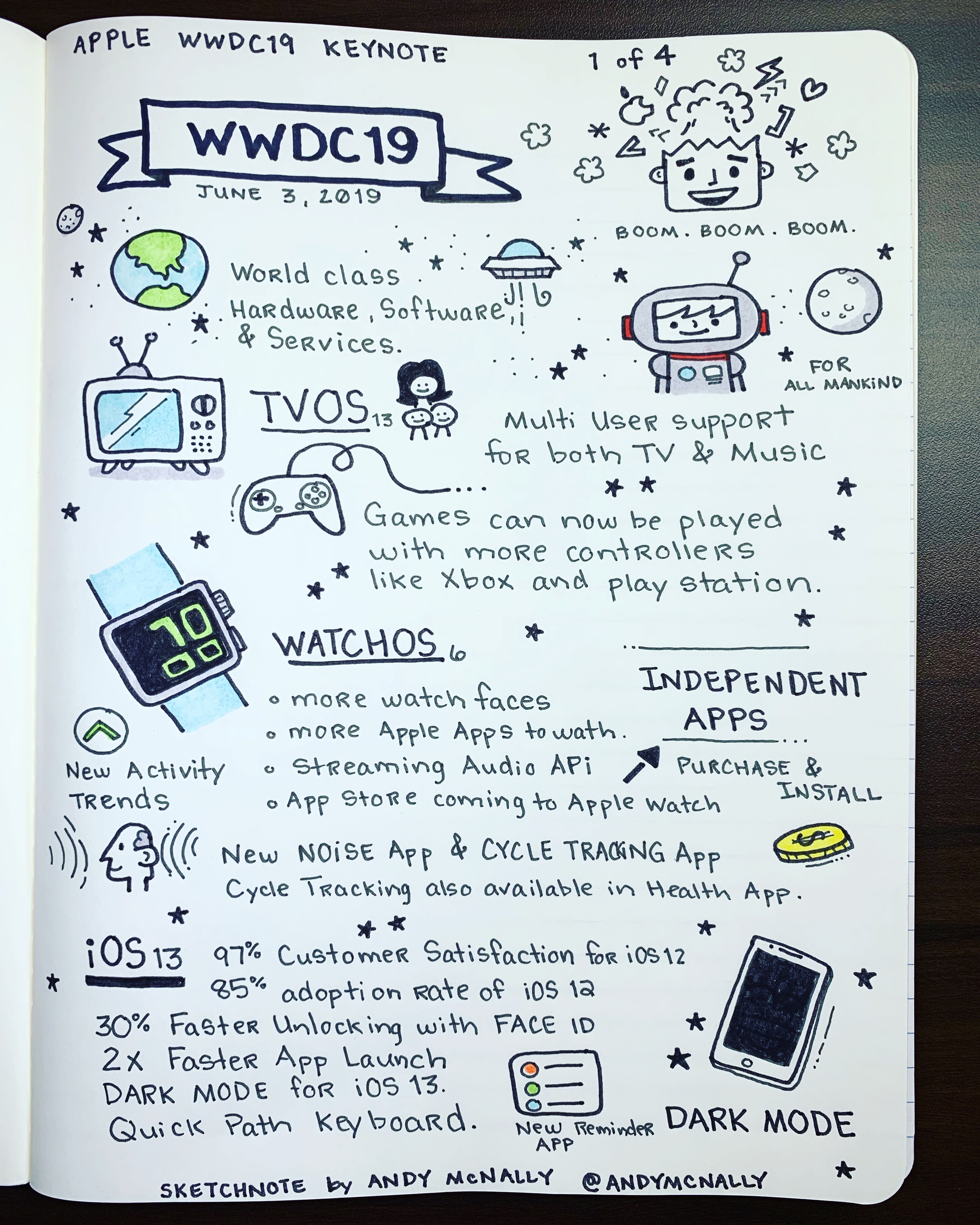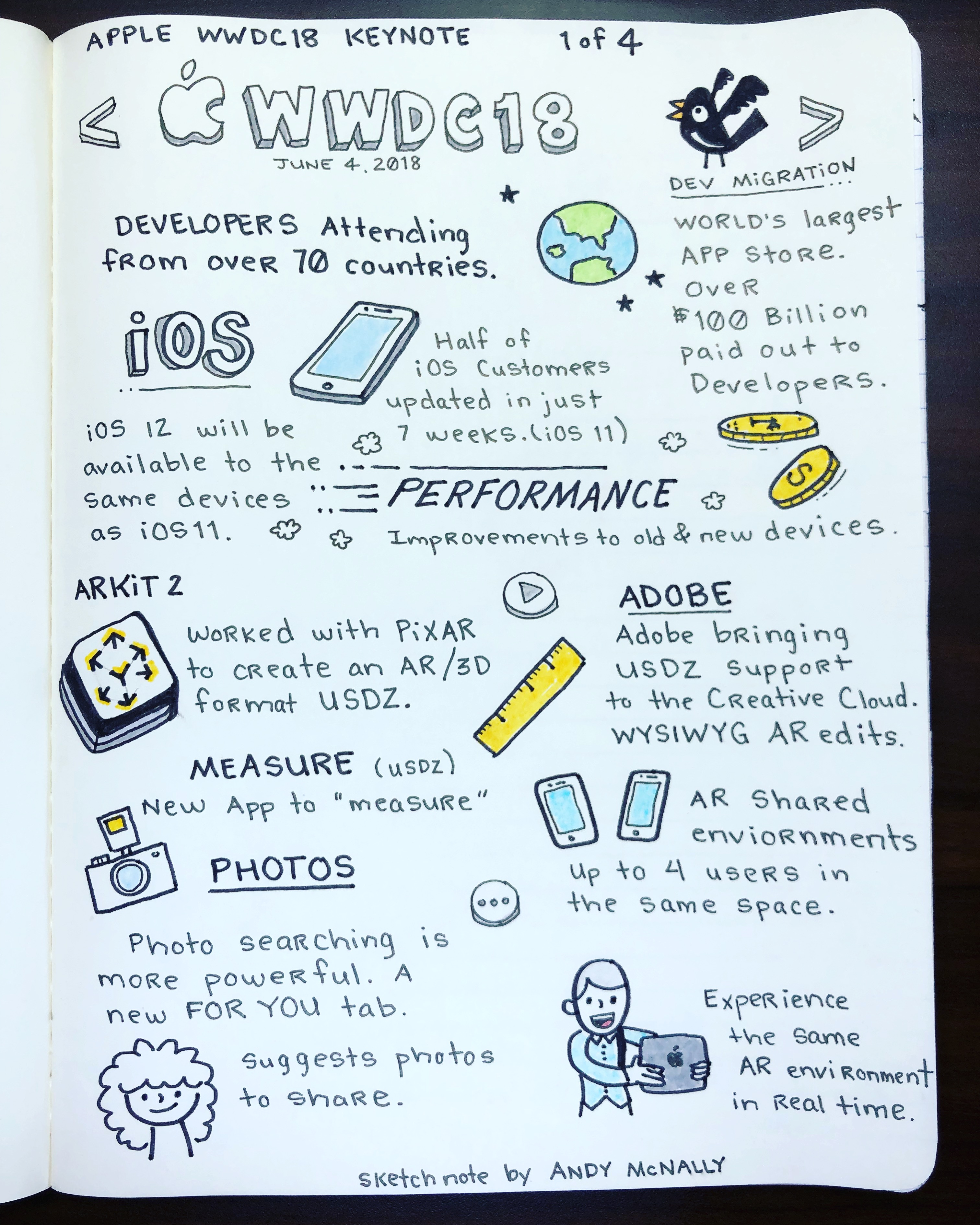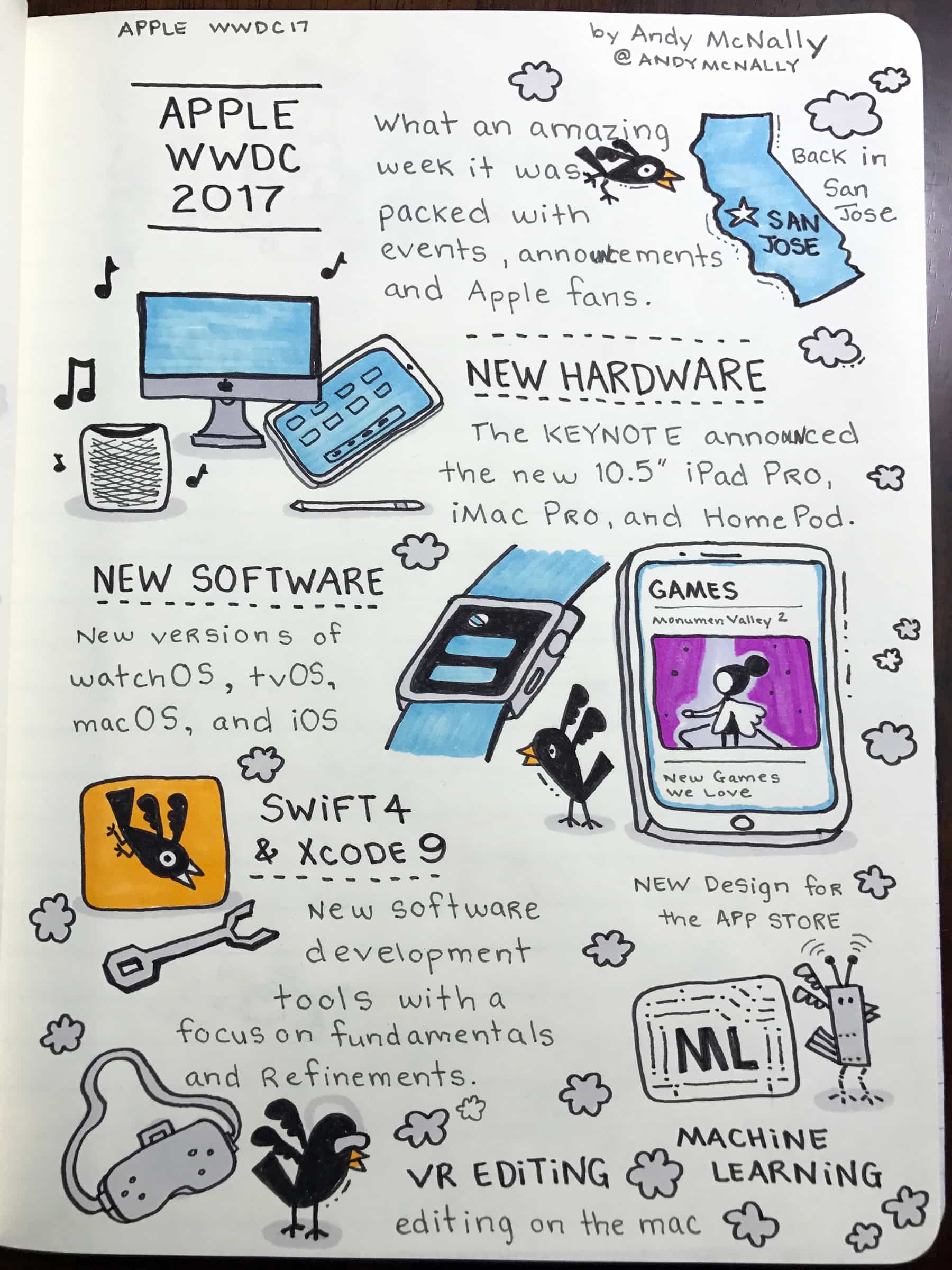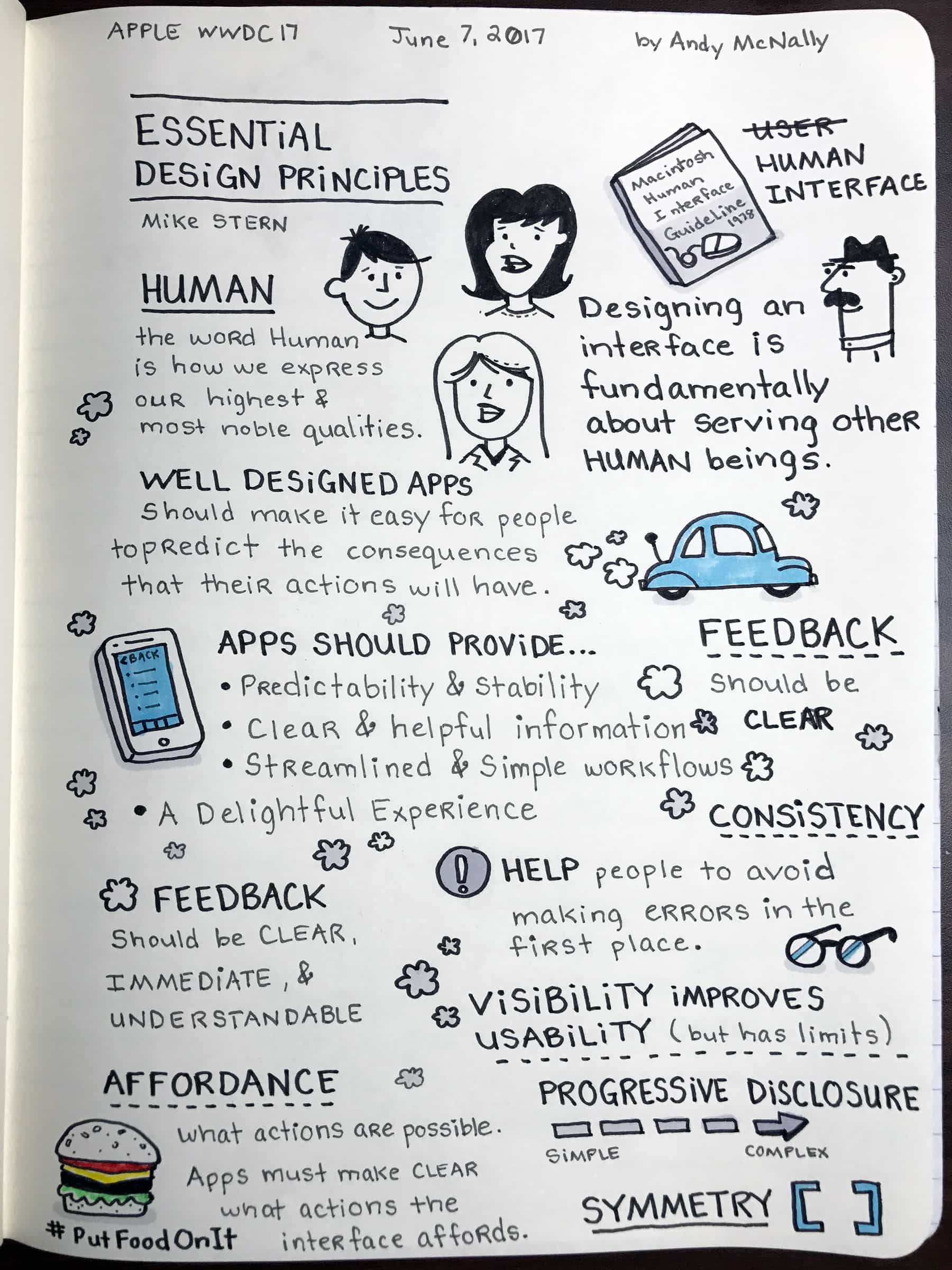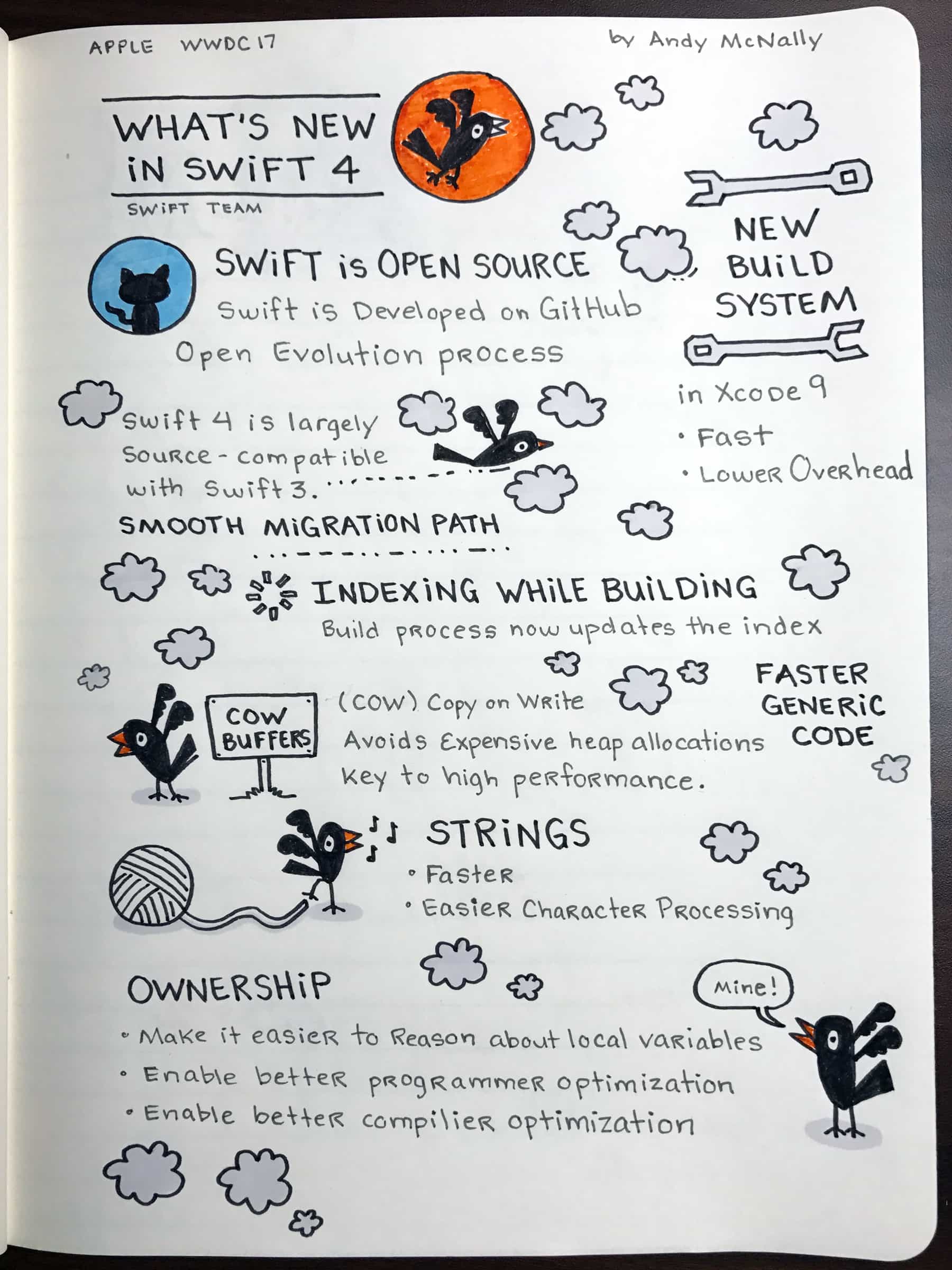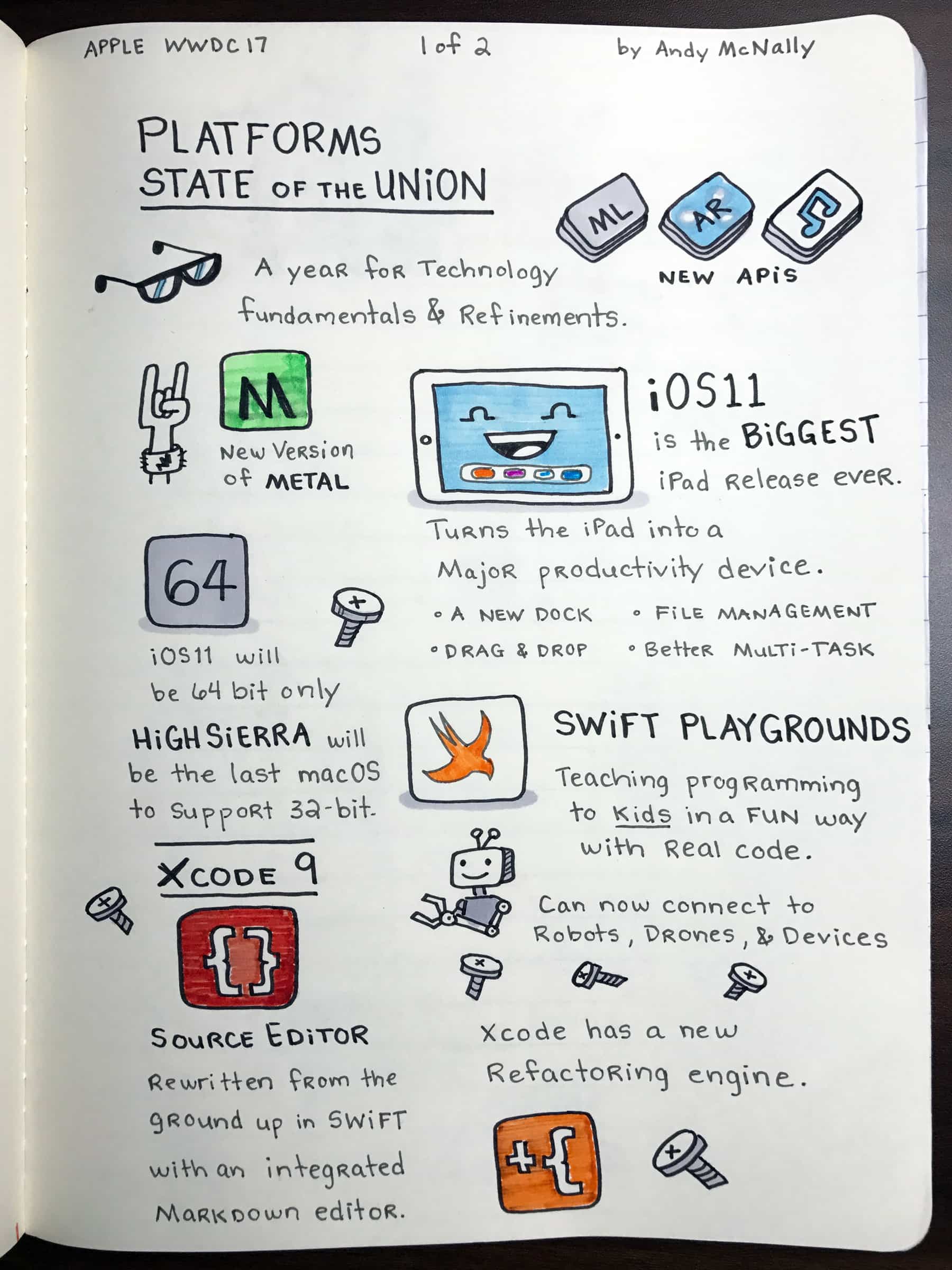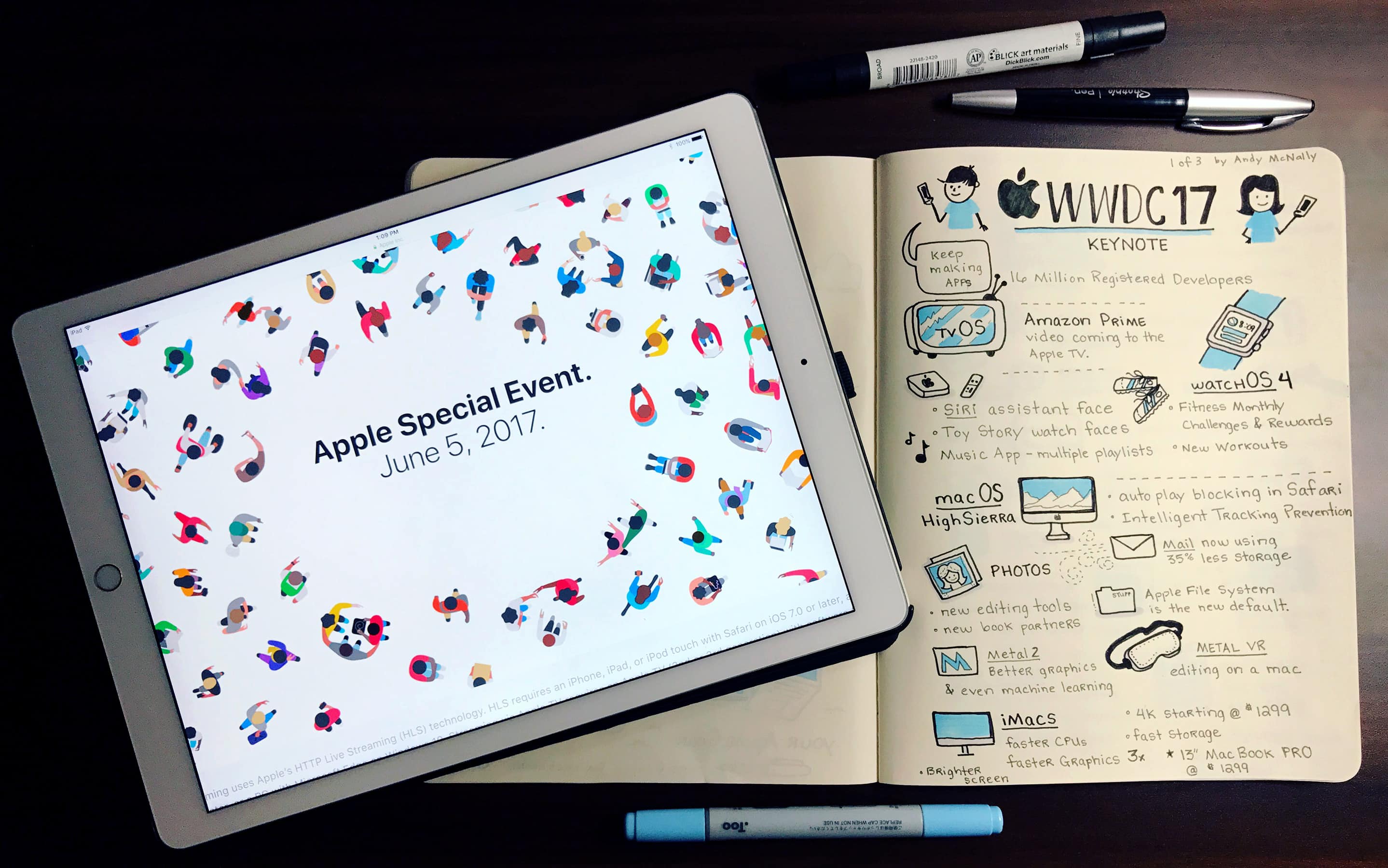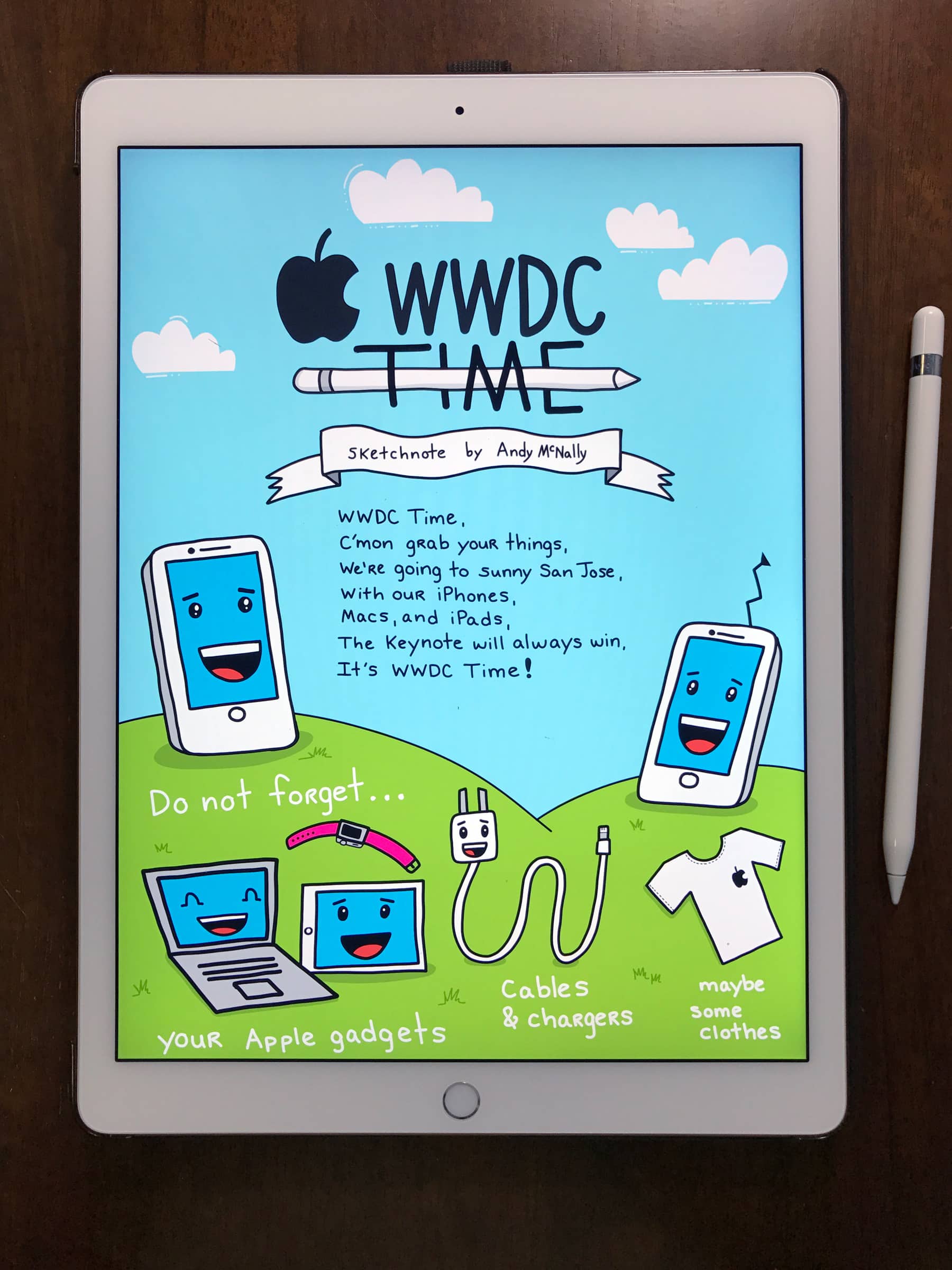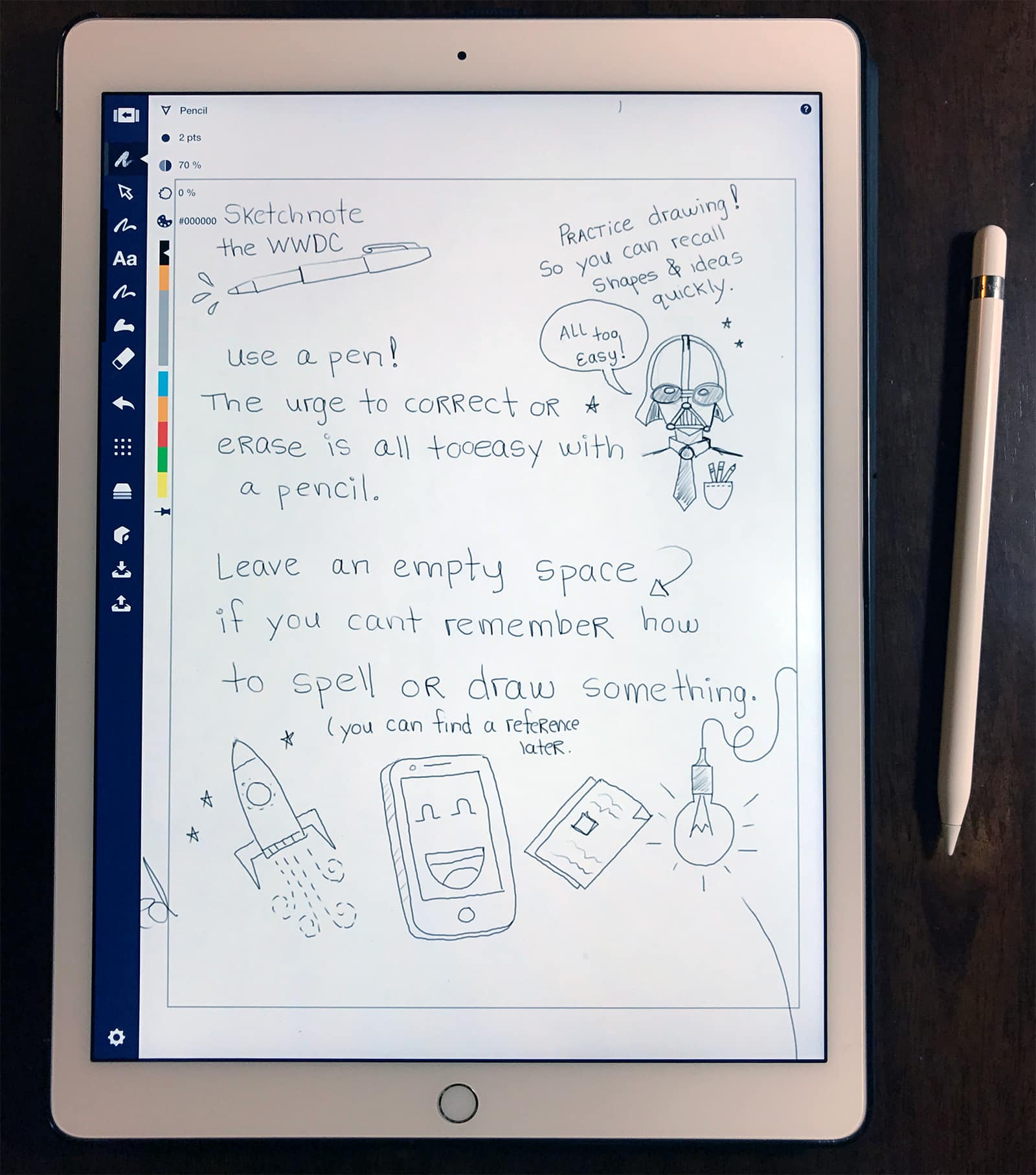The WWDC22 keynote contained a blizzard of features and exciting announcements. As in past years, I ended up with two pages of drawings in my notebook. I sketched out the biggest new features coming to iOS 16, macOS Ventura and watchOS 9. And then there’s the new CarPlay, Maps, Apple Pay, Messages, the new M2 chip, MacBook Air and more.
For a quick visual recap of the highlights of Monday’s WWDC22 keynote, check out my two pages of sketchnotes below.