What happens when you use a three-finger tap on your Mac’s touchpad to look up a word? In olden times, it would bring up a dictionary definition, instantly. Today, it probably doesn’t do anything. Not for a few seconds at least. Or rather, it pops up a panel right away, but then it takes a few seconds to load whatever Siri reckons you might be looking for.
So, how do we stop this madness? Easy. We switch it off in the Mac’s settings, aka System Preferences.
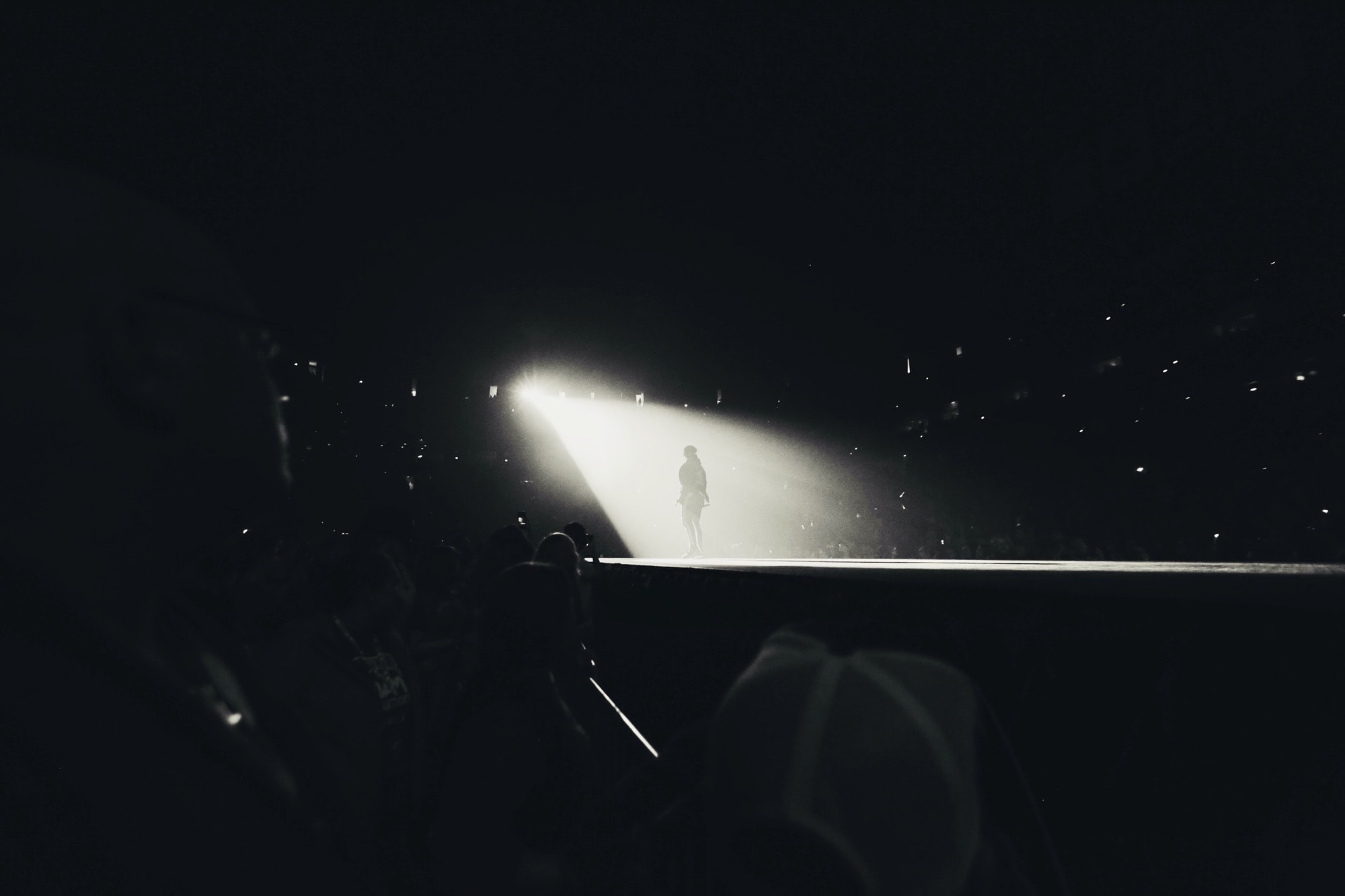
![Stand+Dock brings iPhone, AirPods together for tidy charging [Review] Zens-Stand-Dock-white](https://www.cultofmac.com/wp-content/uploads/2019/10/E3D6642A-37D6-4C73-A7A3-8D3CFE2121FC.jpeg)


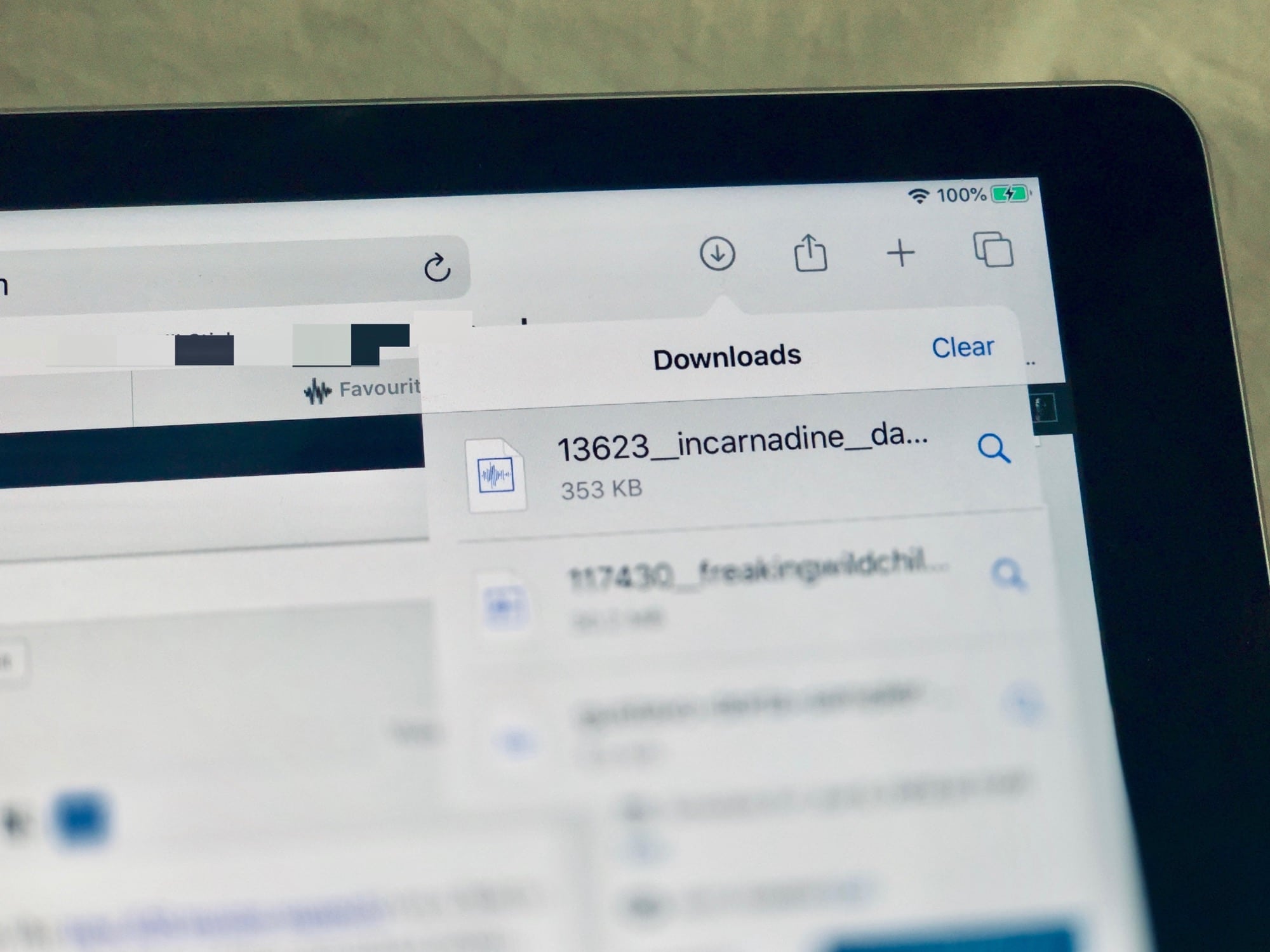



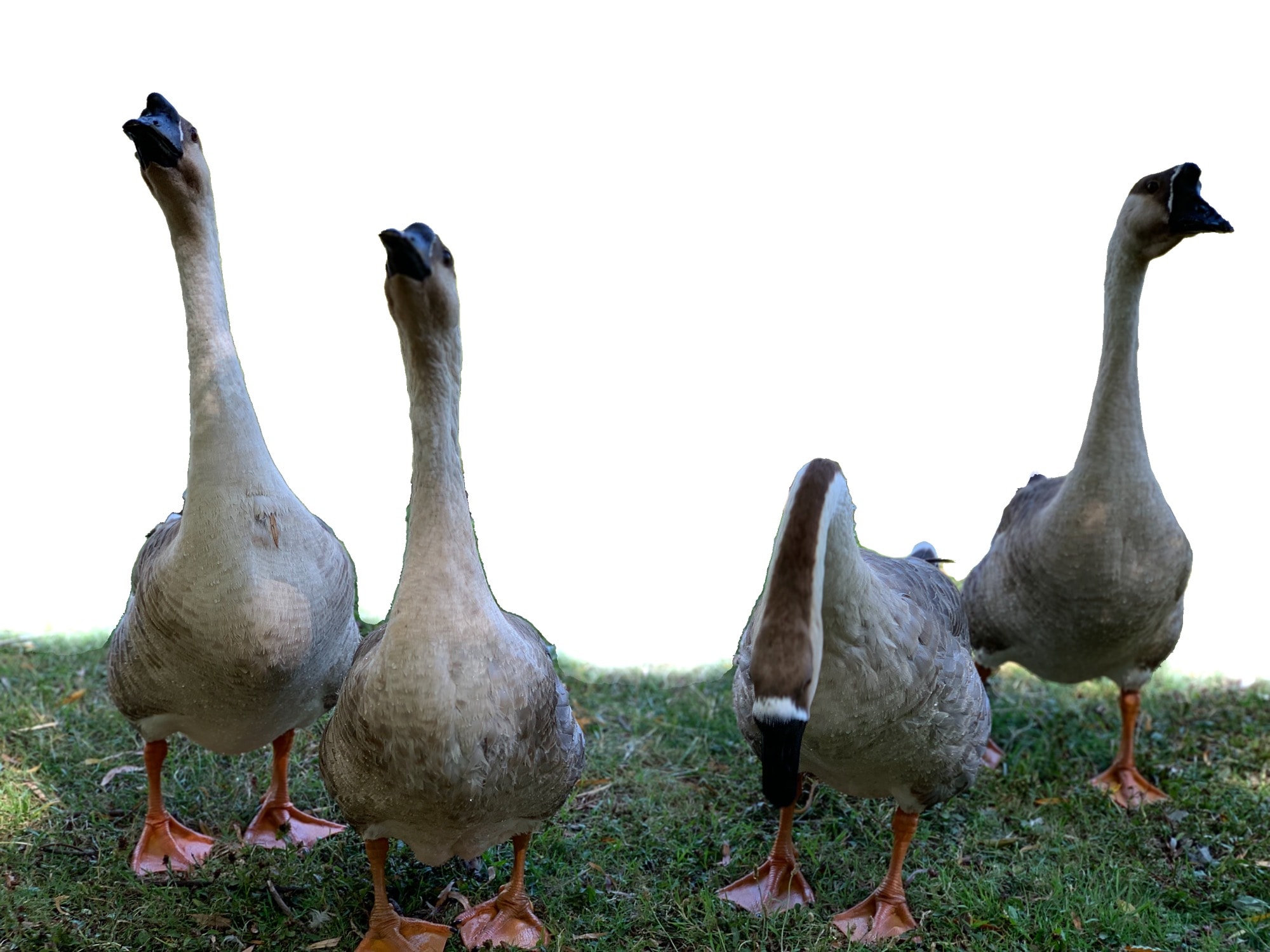




![Secrets to multitasking like a pro in iPadOS 13 [Video] Multitasking gives you the power to use up to three apps at once on iPad.](https://www.cultofmac.com/wp-content/uploads/2019/06/3-app-multitasking-on-iPad-2.jpg)

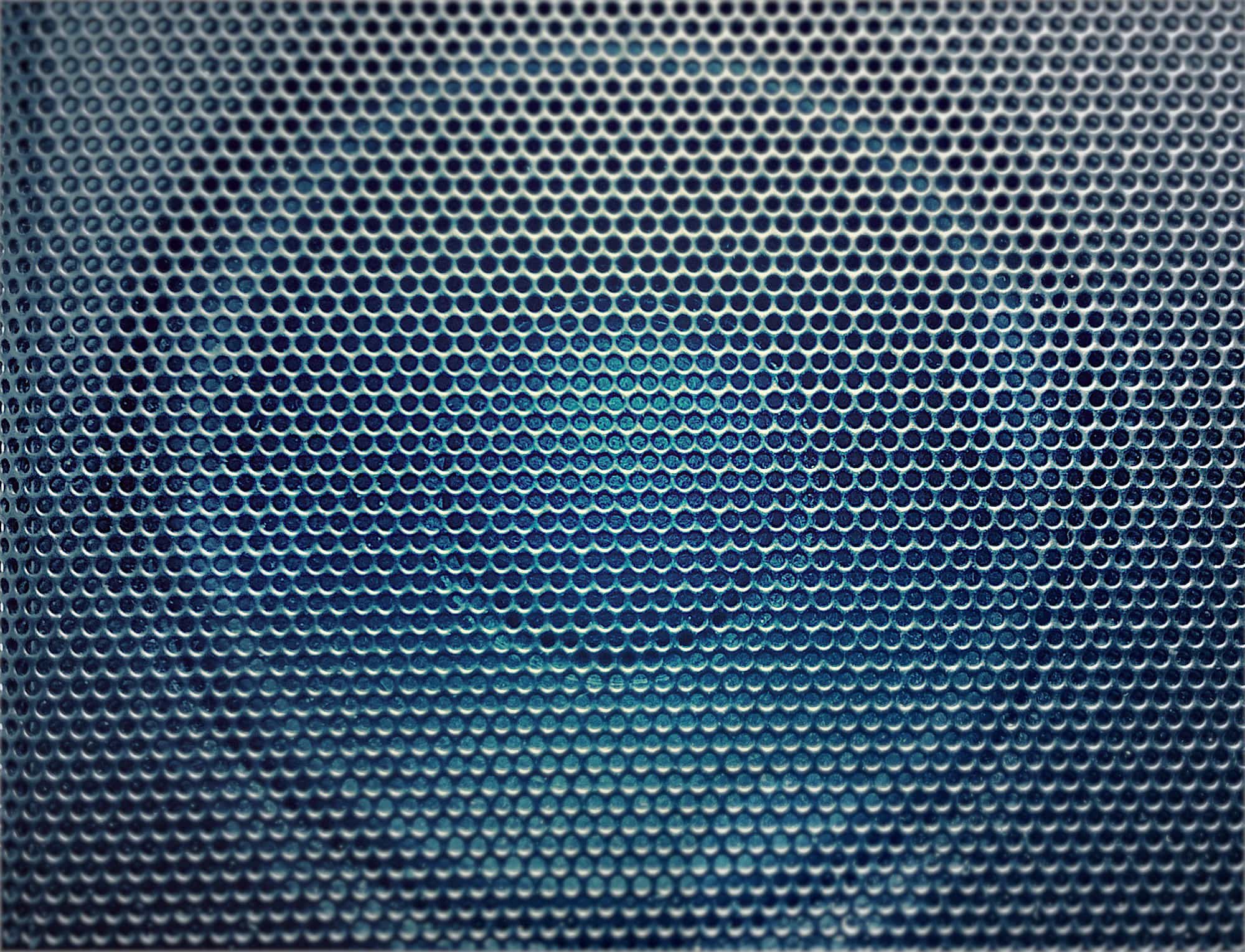

![Sleek wireless charger looks great while powering up iPhone and AirPods [Review] Satechi Wireless Charger V2](https://www.cultofmac.com/wp-content/uploads/2019/05/D96F1C3D-4241-49FE-85BC-B327C7B96781.jpeg)

![Every audiophile’s iPad Pro needs this headphone adapter [Review] Satechi Type-C to 3.5mm Audio Headphone Jack Adapter review](https://www.cultofmac.com/wp-content/uploads/2019/05/0A65F1C8-DA39-4C87-90E2-36E283952F4E.jpeg)
![Slope makes iPad a sleek second screen for Mac [10% discount] Turning a tablet into an external display for your laptop isn't totally unheard of, but Slope makes it look oh so good.](https://www.cultofmac.com/wp-content/uploads/2019/04/Screen-Shot-2019-04-18-at-4.22.20-PM.jpg)



