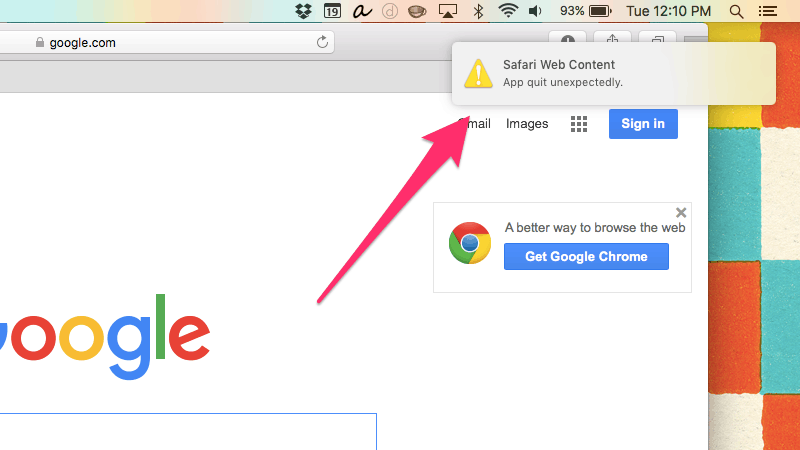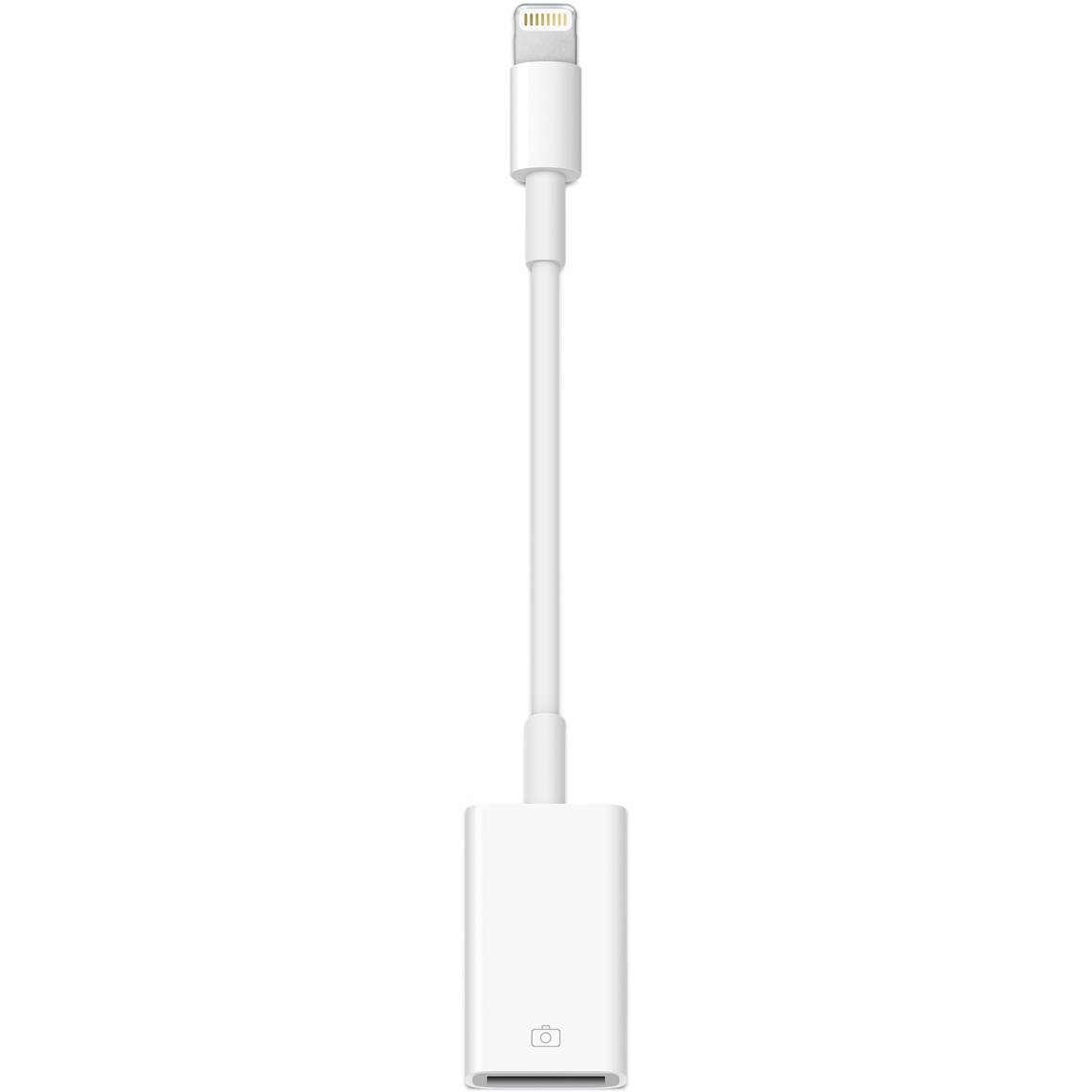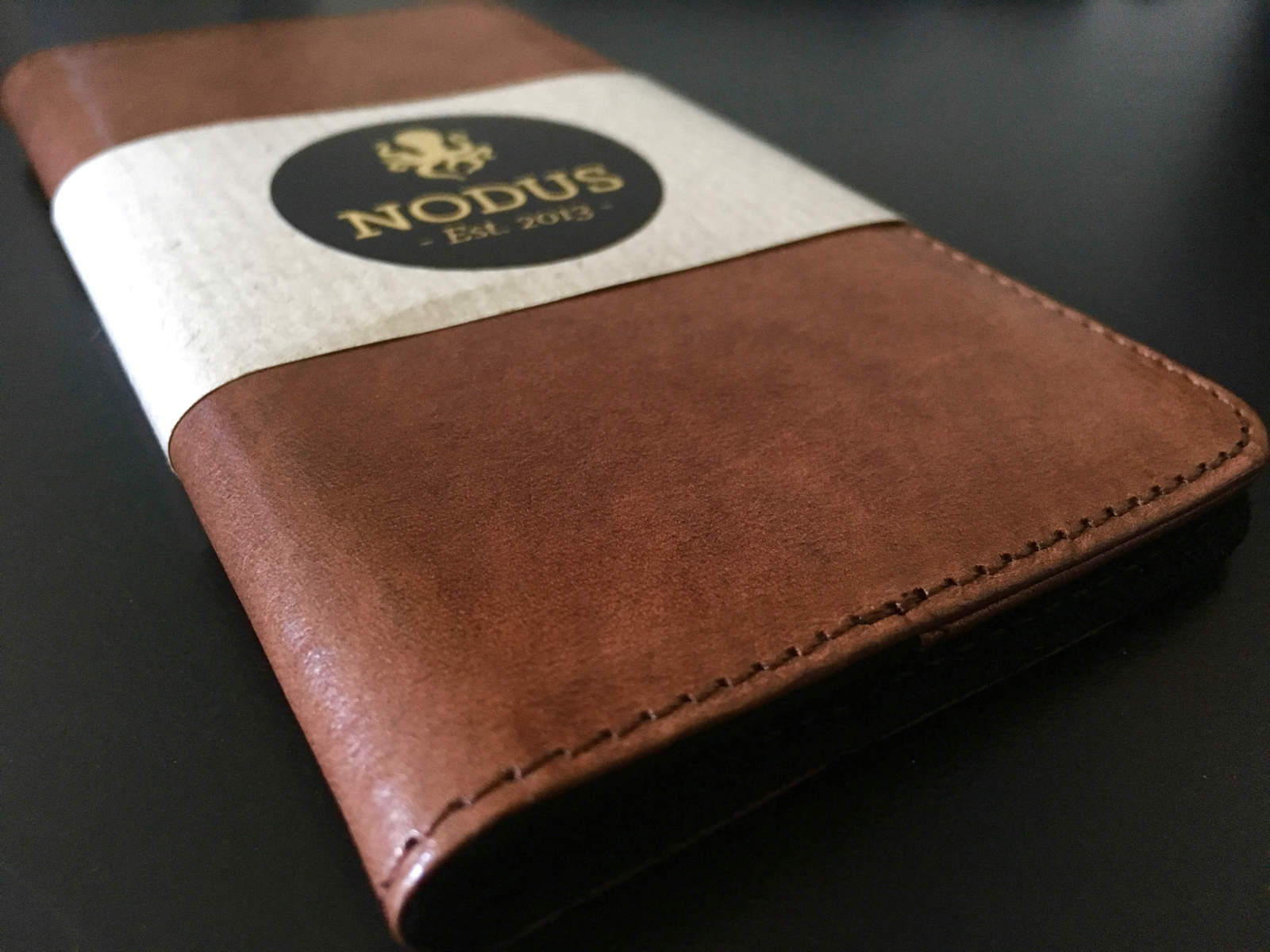You should never take a video projector camping — it completely defeats the object of the great outdoors. Unless you have kids. Then it’s handy to beam a movie onto the side of a tent to keep them quiet while you drink.
Perfect for the job is Sony’s $350 MP-CL1 — a small, battery-powered pico projector. Not much bigger than an iPhone 6+, it beams a surprisingly sharp and bright image that belies it’s small size.
Hook it up to your iPhone via a HDMI cable and adapter, and you’re off to the woods.