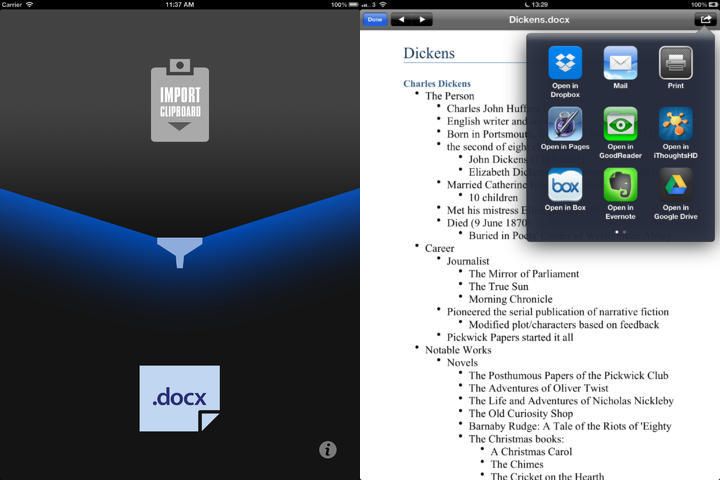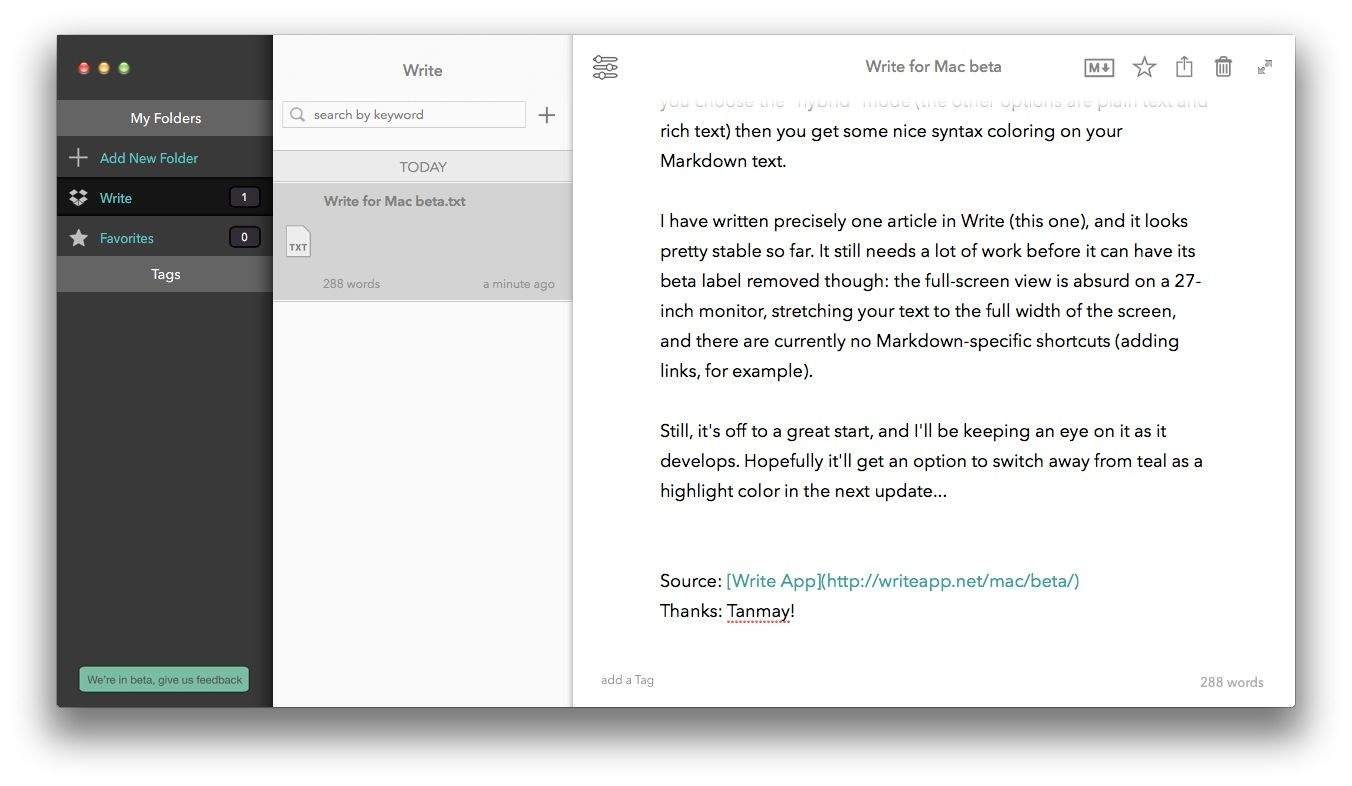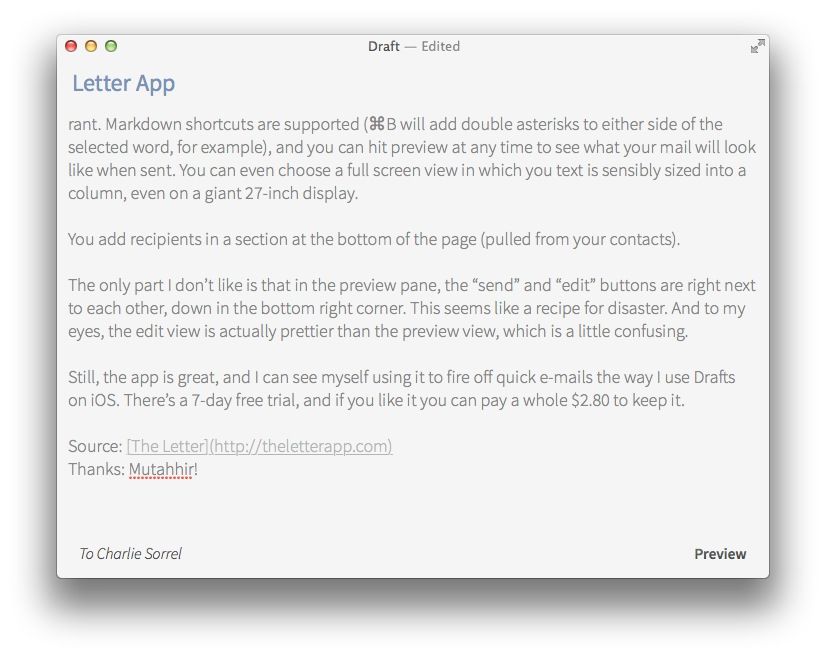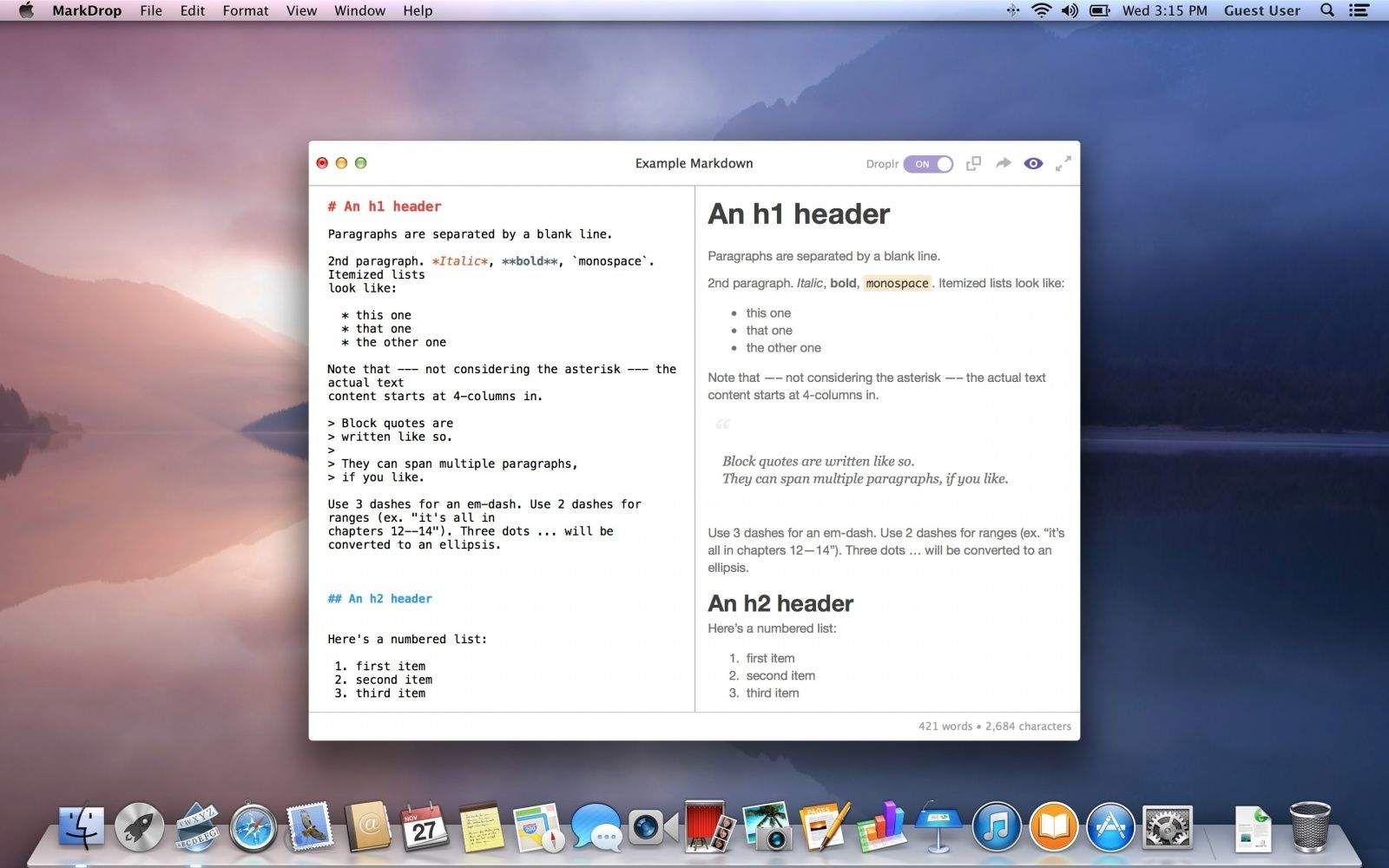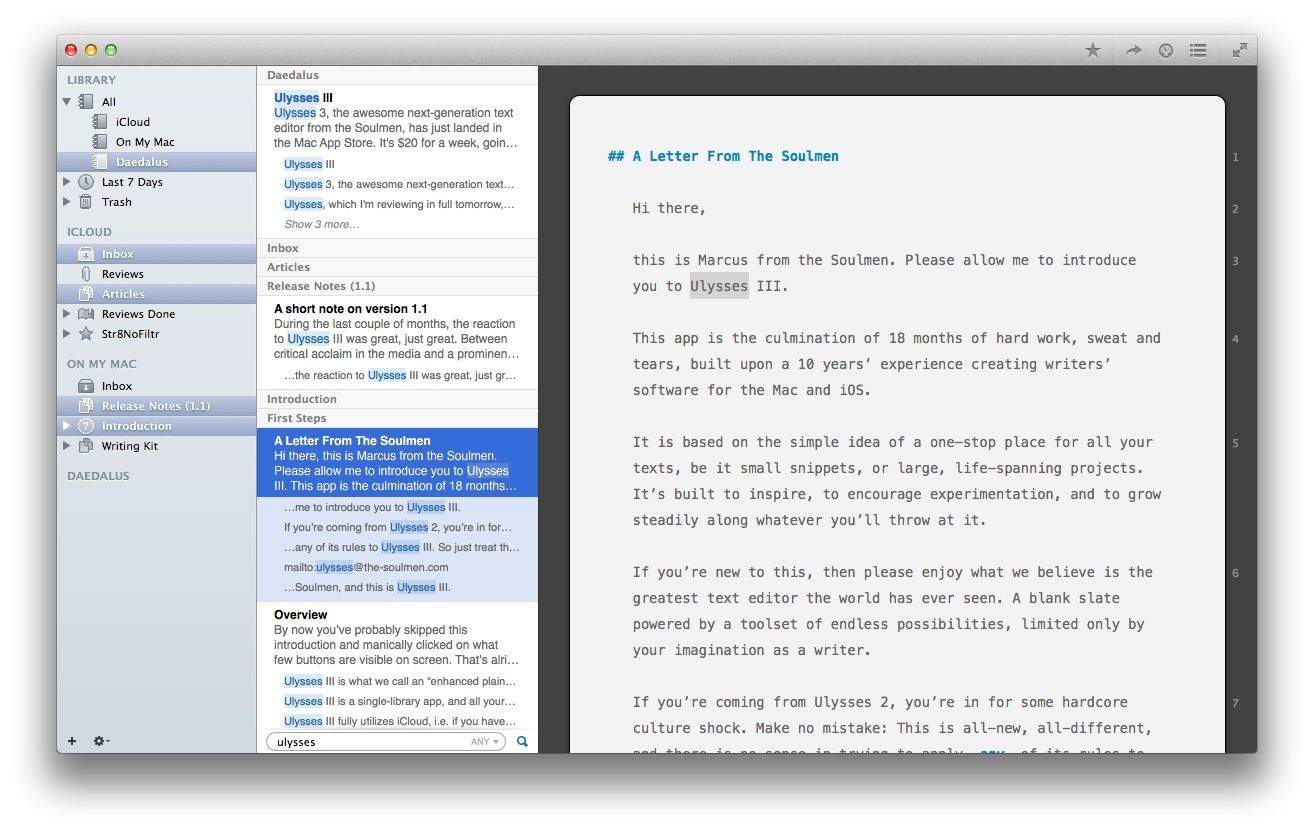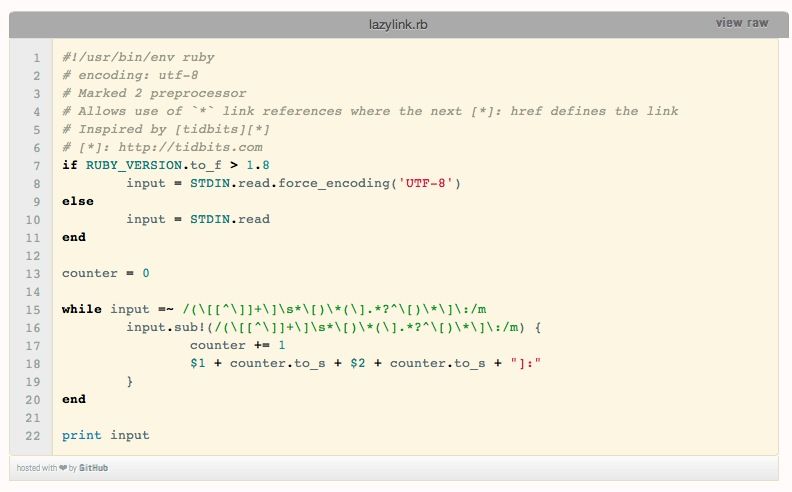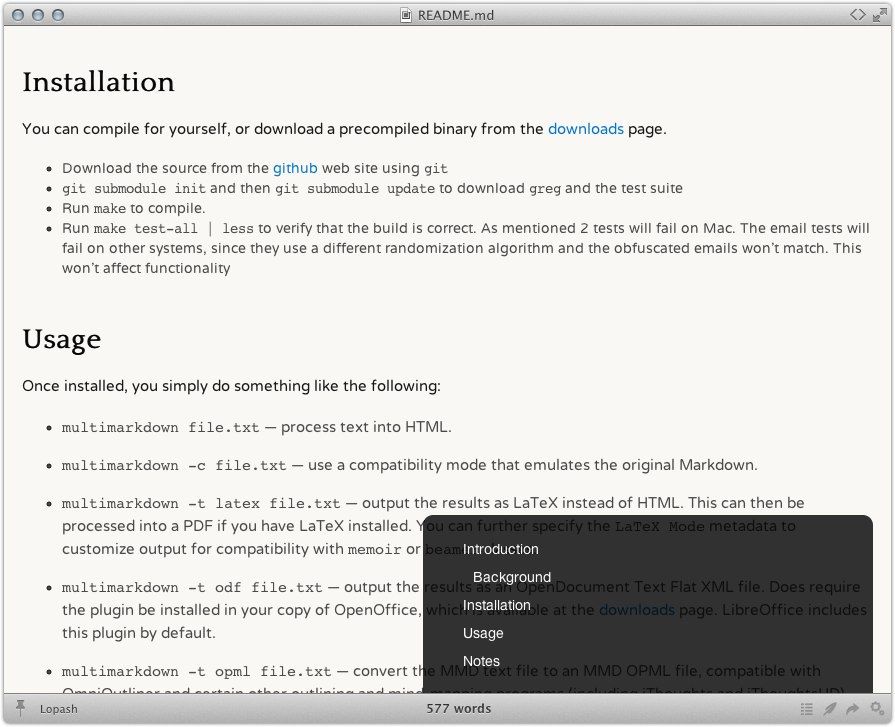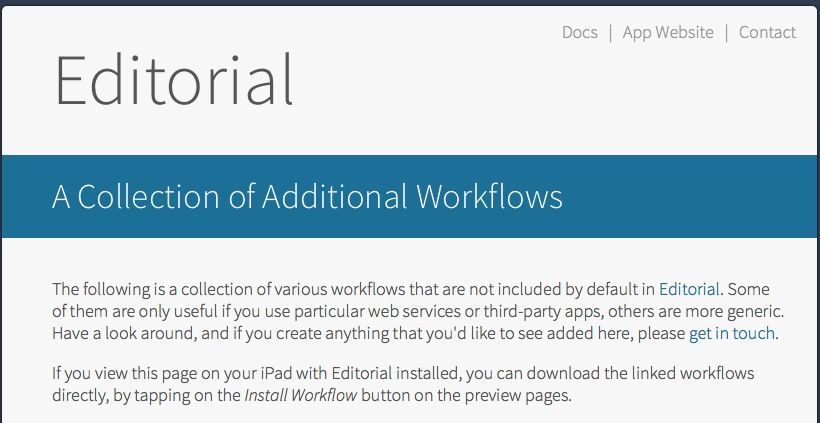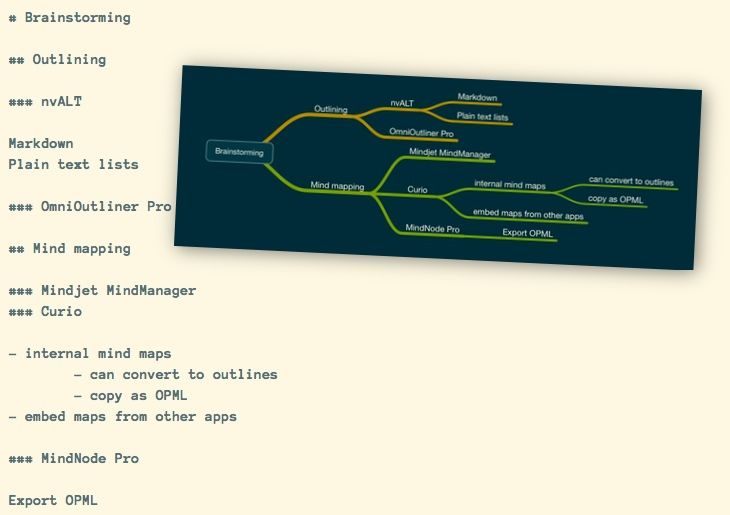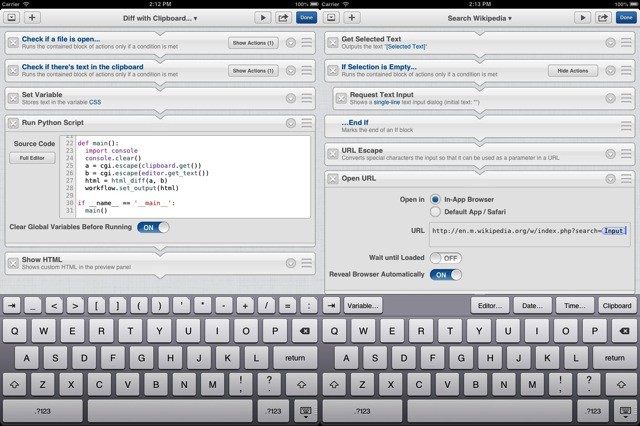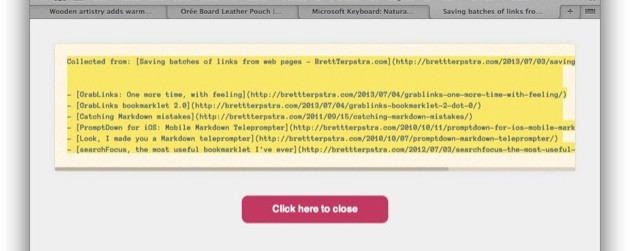Almost any writer or content creator can benefit from using a minimal Markdown editor like Typora. It’s a simple app that you can configure in many different ways to suit the formatting you need for your document, whether you’re writing a book, building a website, crafting a business report or simply blogging or penning an essay for school.
Typora, a Markdown editor that lets writers focus on content, not code
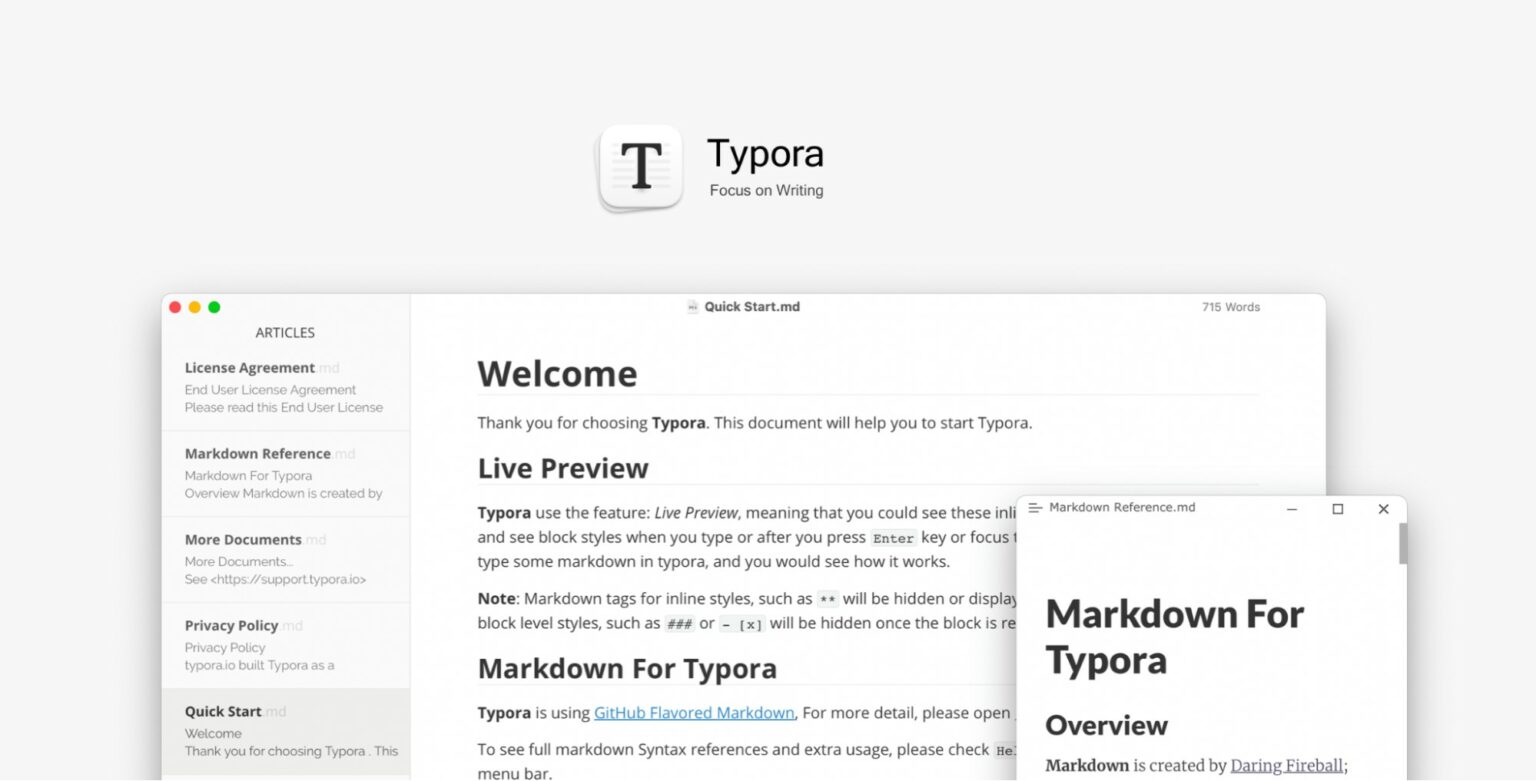
Image: Typora



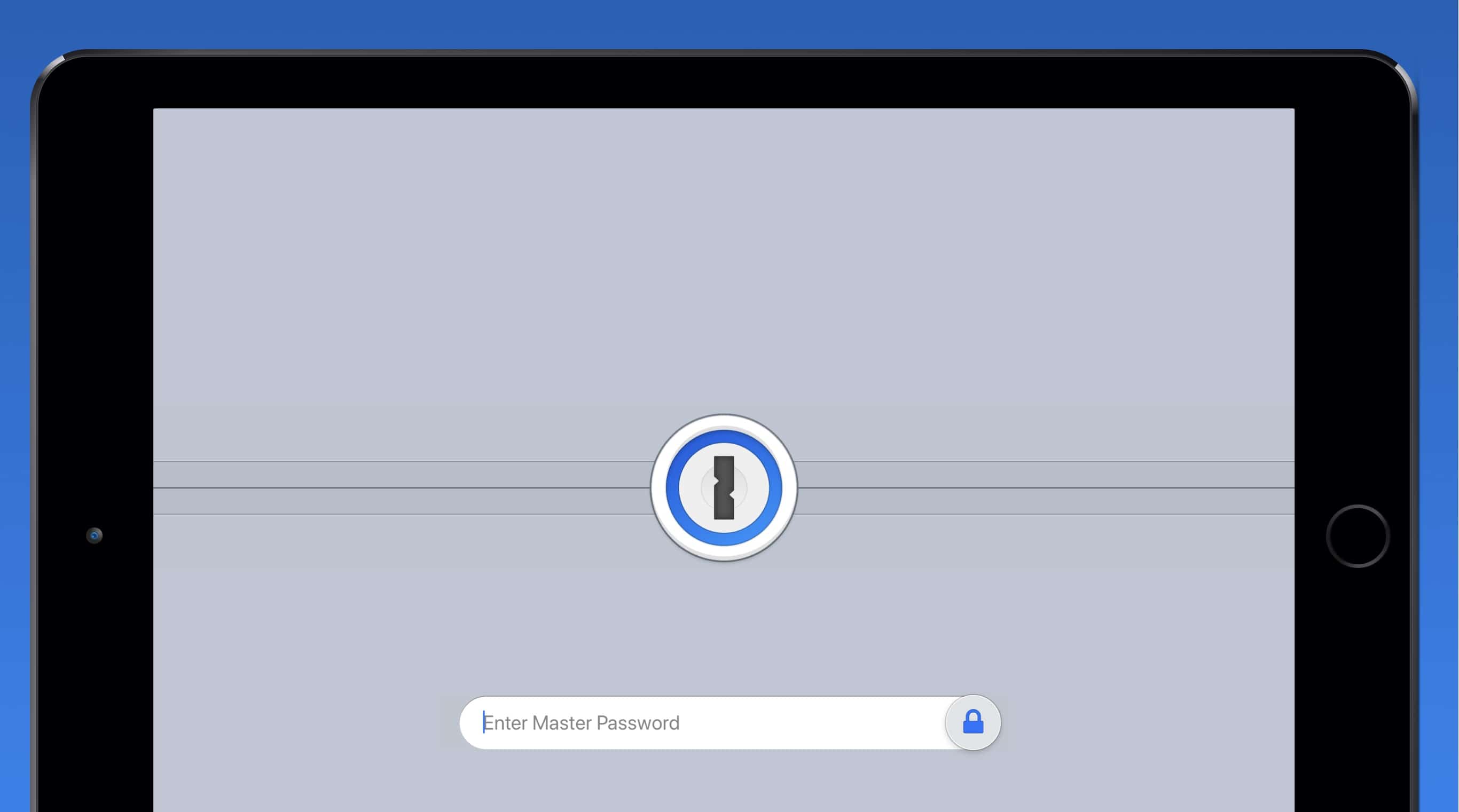
![Stay focused on writing with iA Writer [50 Essential iOS Apps #27] iA Writer on iPad](https://www.cultofmac.com/wp-content/uploads/2018/06/iAWriter-Writing.jpg)

![Capture notes quickly with Drafts [50 Essential iOS Apps #5] writing in Drafts for iPad](https://www.cultofmac.com/wp-content/uploads/2018/04/Drafts-iPad-Desk-DoF.jpg)

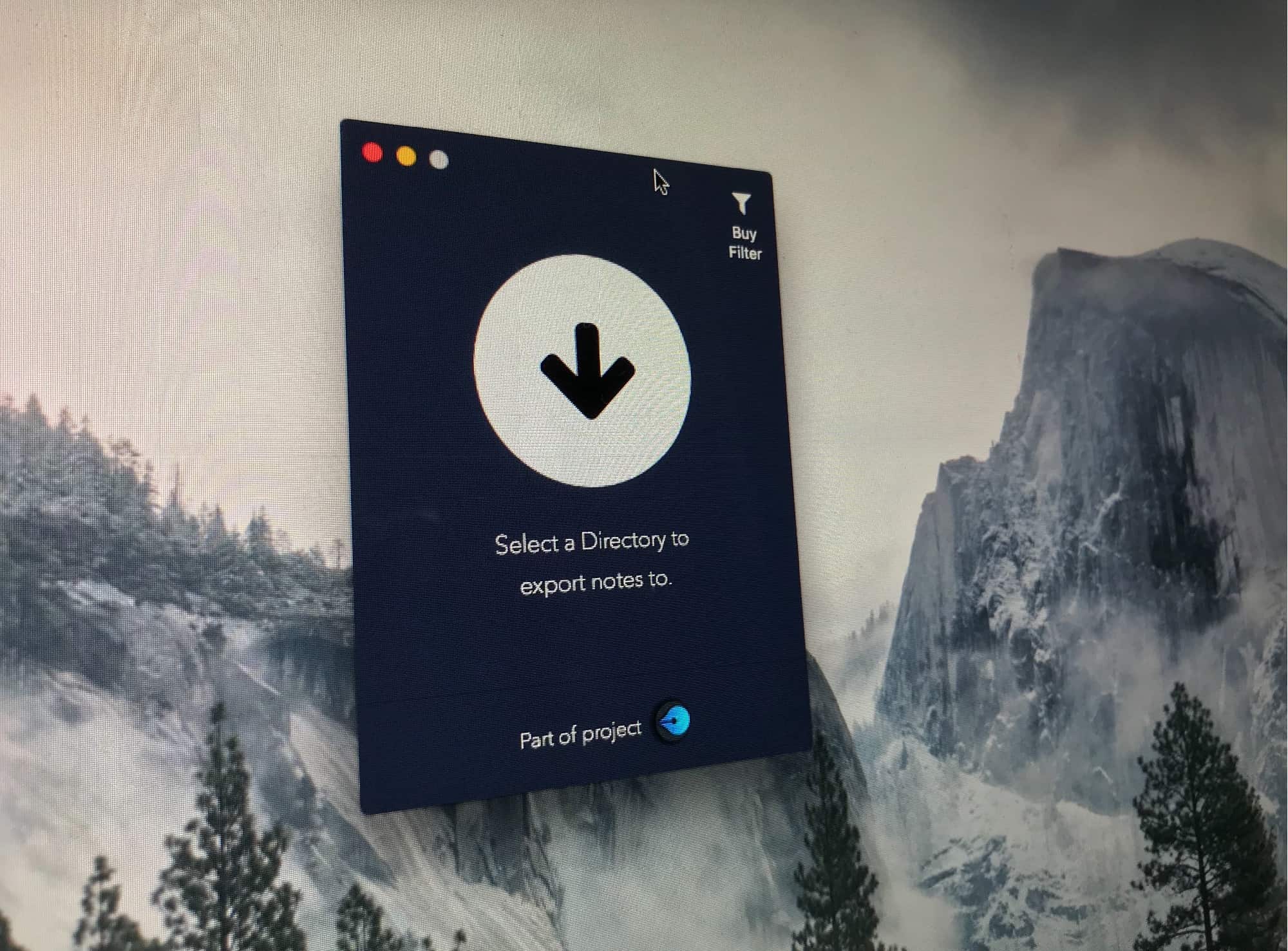
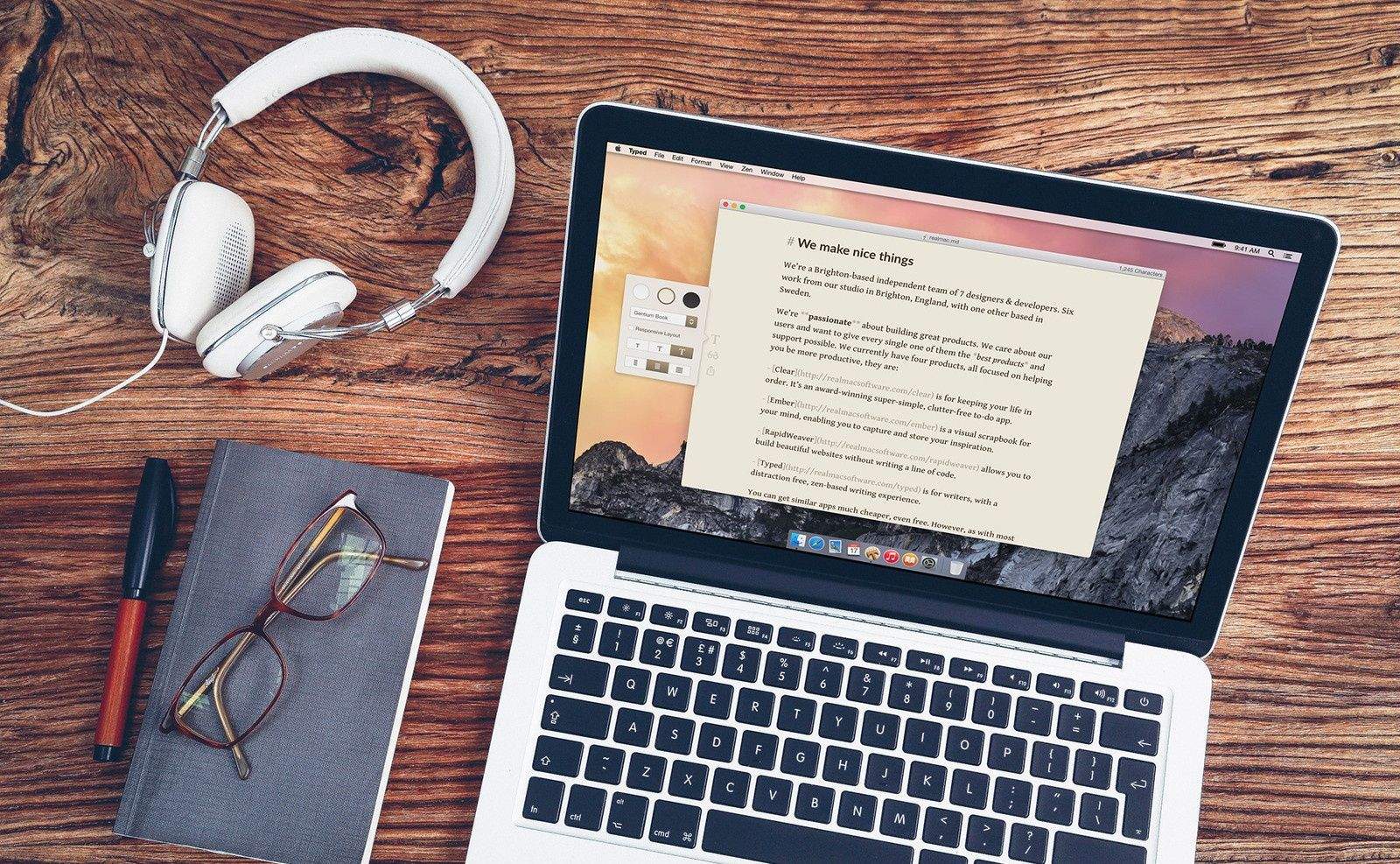
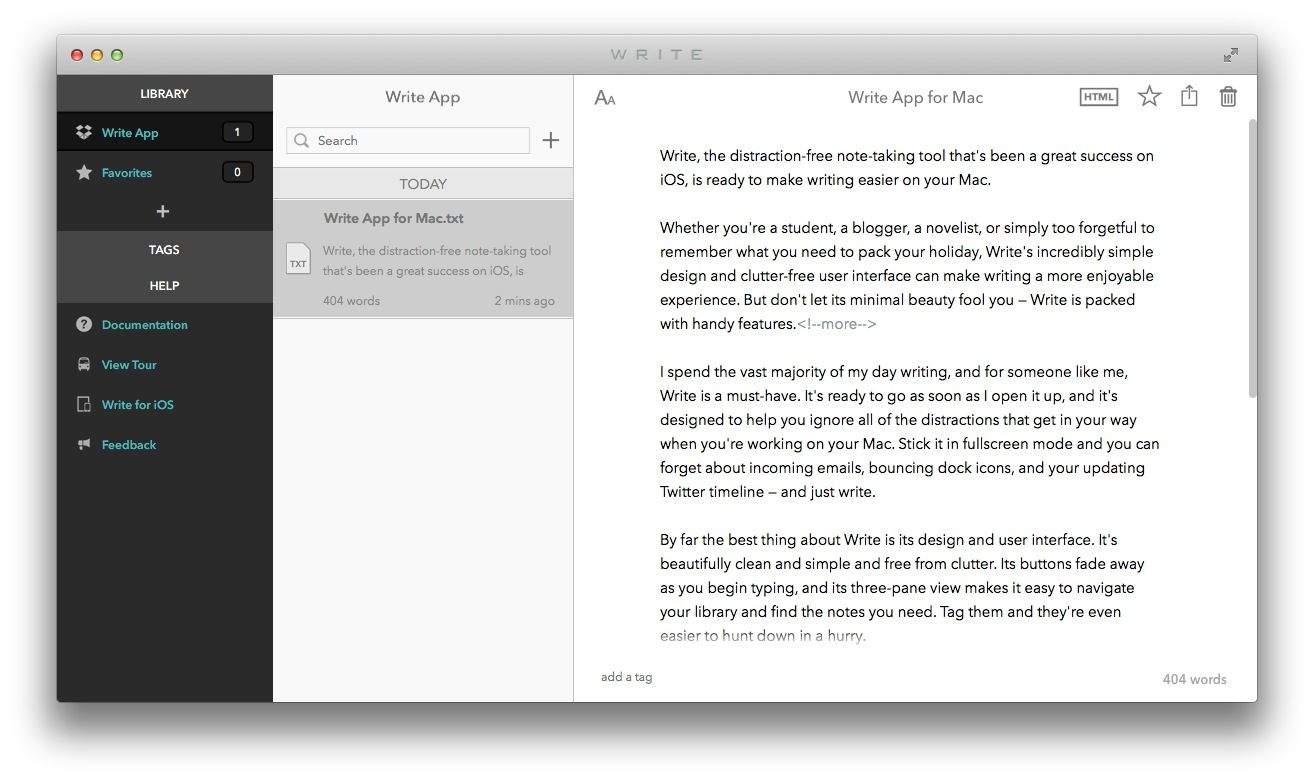

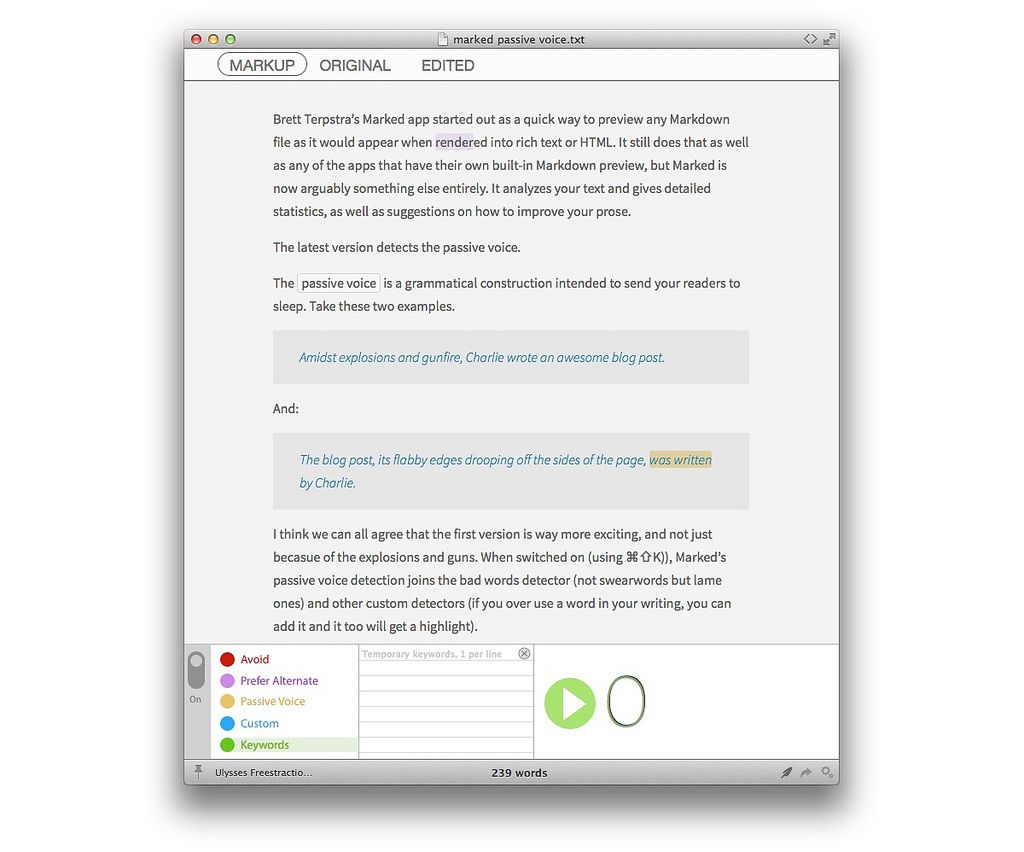
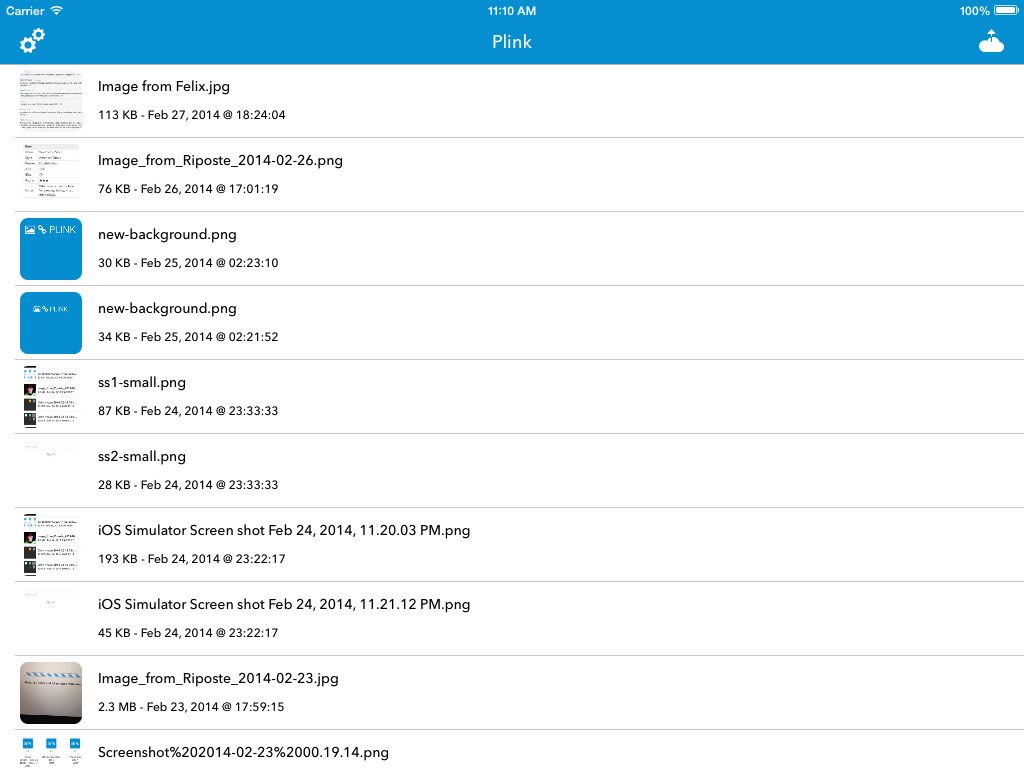
![Get Over $600 Worth Of Photography And Design Assets With The SuperStacked Mac Bundle 2.0 [Deals] redesign_vectorrain](https://www.cultofmac.com/wp-content/uploads/2014/02/redesign_vectorrain.jpg)