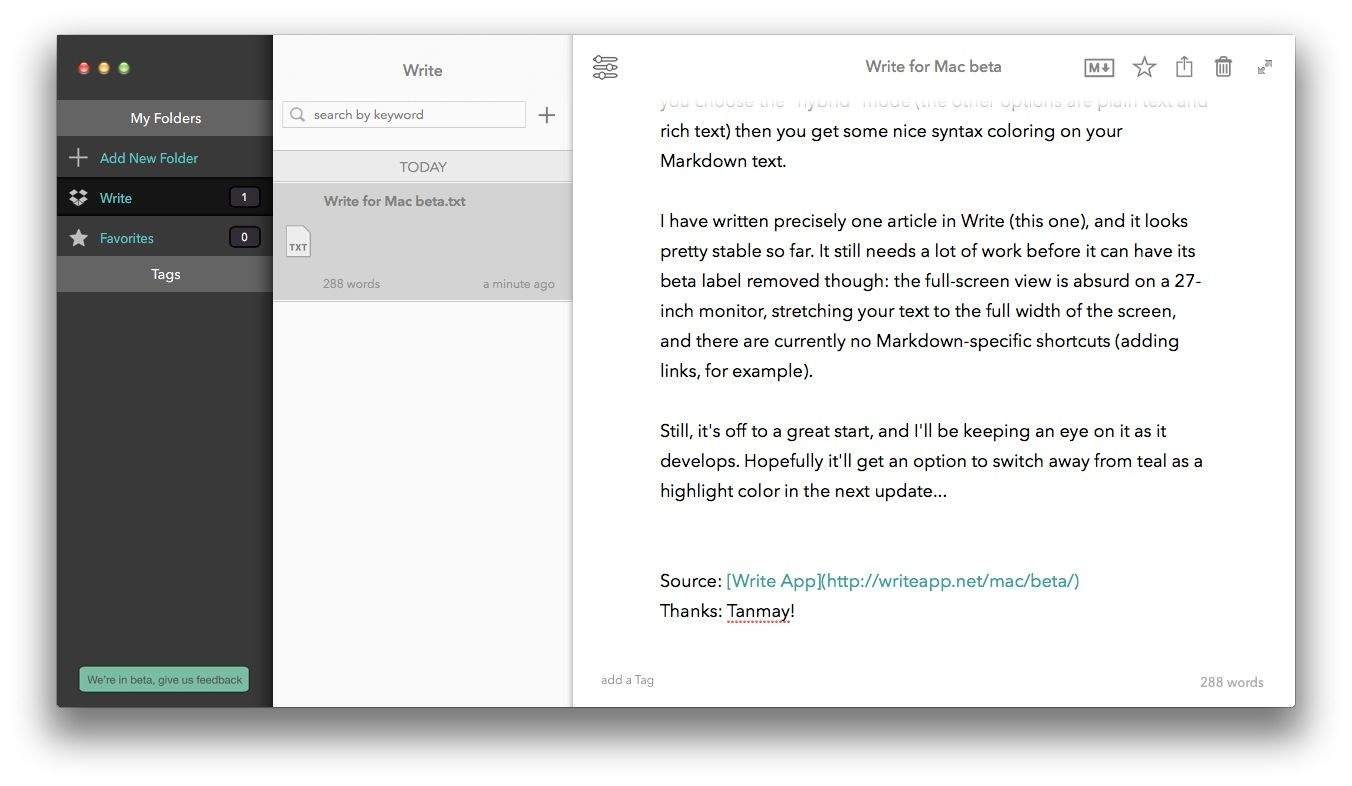Write, the slick iPhone and iPad text-editing app, is now available in beta form on the Mac. It doesn’t yet have many of the fancy trimmings of its iOS siblings, but it is already a rather nice place to write your Markdown, rich text or plain text notes.
First off, this app looks weird. There’s no toolbar on its window, although you still need to click and drag from where the toolbar would be if you want to move the window. I don’t like this much. What I do like is everything else.
The window has a Ulysses-like three-pane layout, with your in-app folders on the left, the articles in the next pane and the editor window on the right. Your work is stored in your Dropbox, and you can export right from the app.
The editing environment is lovely. The font choice is clean, and if you choose the “hybrid” mode (the other options are plain text and rich text) then you get some nice syntax coloring on your Markdown text.
I have written precisely one article in Write (this one), and it looks pretty stable so far. It still needs a lot of work before it can have its beta label removed though: the full-screen view is absurd on a 27-inch monitor, stretching your text to the full width of the screen, and there are currently no Markdown-specific shortcuts (adding links, for example).
Still, it’s off to a great start, and I’ll be keeping an eye on it as it develops. Hopefully it’ll get an option to switch away from teal as a highlight color in the next update…
Source: Write App
Thanks: Tanmay!