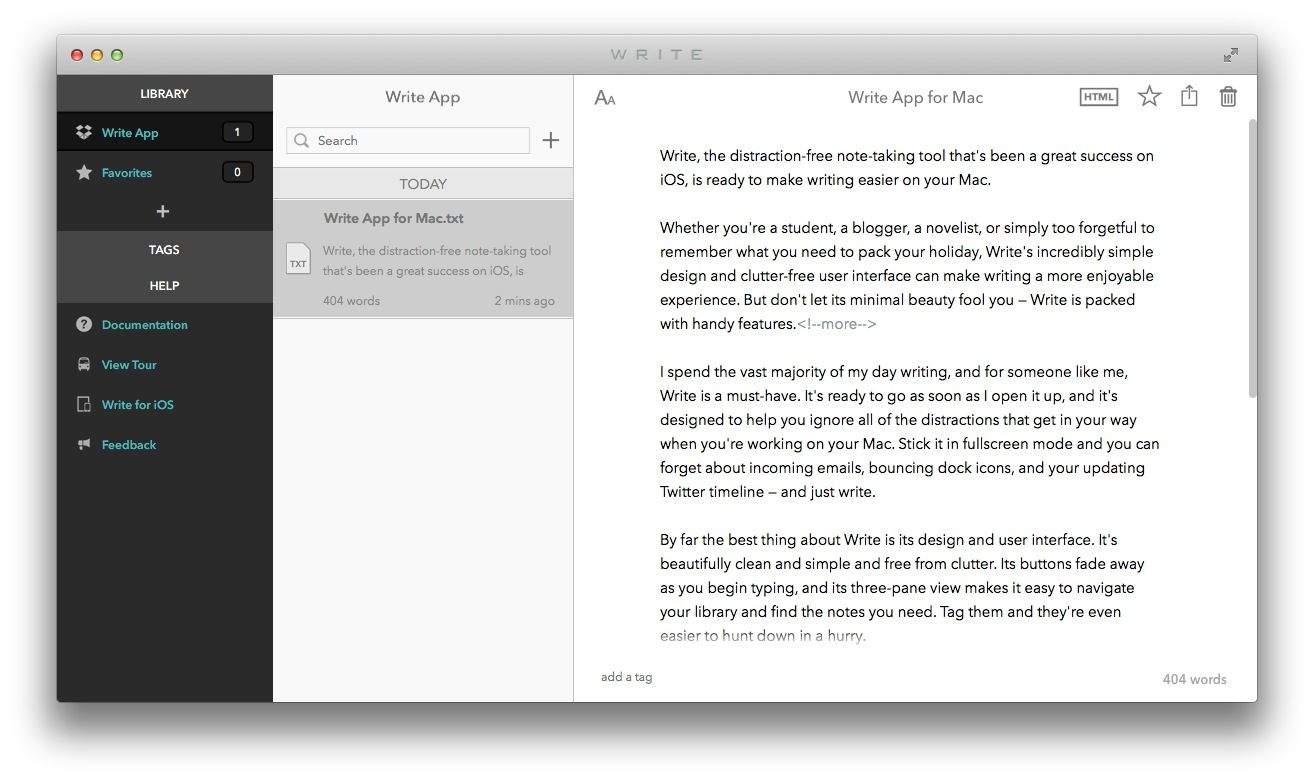Write, the distraction-free note-taking tool that’s been a great success on iOS, is ready to make writing easier on your Mac.
Whether you’re a student, a blogger, a novelist, or simply too forgetful to remember what you need to pack your holiday, Write’s incredibly simple design and clutter-free user interface can make writing a more enjoyable experience. But don’t let its minimal beauty fool you — Write is packed with handy features.
I spend the vast majority of my day writing, and for someone like me, Write is a must-have. It’s ready to go as soon as I open it up, and it’s designed to help you ignore all of the distractions that get in your way when you’re working on your Mac. Stick it in fullscreen mode and you can forget about incoming emails, bouncing dock icons, and your updating Twitter timeline — and just write.
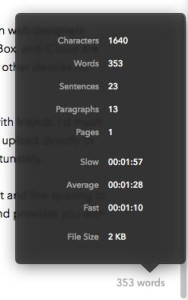
By far the best thing about Write is its design and user interface. It’s beautifully clean and simple and free from clutter. Its buttons fade away as you begin typing, and its three-pane view makes it easy to navigate your library and find the notes you need. Tag them and they’re even easier to hunt down in a hurry.
Write supports Markdown and HTML — making it ideal for bloggers and even web designers — and allows you to export to HTML, PDF, and RTF. Dropbox, Google Drive, Box, and iCloud are all built-in, so you can save your notes in the cloud and then access them on other devices no matter where you are.
Write also connects to Facebook and Twitter to let you quickly share notes with friends. I’d much prefer the ability to share to services like Evernote or Simplenote, or even to upload directly to blogging platforms like WordPress — but Write doesn’t do this just yet, unfortunately.
Write offers eight attractive fonts, and allows you to choose the size of its text and line spacing to suit you. It supports syntax highlighting, lets you embed images and links, and provides you with a word count and other document statistics.
These features, combined with its terrific design, make Write my new favorite writing app for Mac. You can get your hands on it in the Mac App Store, where Write’s launch sale gives you a 30% discount for the first week. Just follow the source link below.
Source: Mac App Store