Ryan Sebastyan is a video editor who until recently was on tour shooting Def Leppard gigs, back when we still had concerts. The tour seems to be on hold now, but he has a nice selection of shots on his Instagram page.
Back at home, he built himself a killer setup. The headliner of this tech festival is the impeccable 27-inch iMac Pro, a beast of a machine. The Grovemade Walnut Monitor Stand makes the iMac its own computer upon a hill. Naturally, he pairs the iMac with the Apple Magic Mouse and Keyboard (with Numeric Trackpad!). The matte black color stands out nicely against the walnut desk and stand.
![A desk suited for a modern day Man Ray [Setups] iMac Pro Setup](https://www.cultofmac.com/wp-content/uploads/2020/07/rsebastyan_Setup.jpg)
![When an interior designer builds her dream setup [Setups] MacBook Pro Setup](https://www.cultofmac.com/wp-content/uploads/2020/07/jessiefinds_Setup.jpg)
![All work and no play makes a dull setup [Setups] MacBook Pro Setup](https://www.cultofmac.com/wp-content/uploads/2020/07/connellmccarthy_Setup.jpg)
![This setup will get cinematographers drooling [Setups] iMac Pro Setup](https://www.cultofmac.com/wp-content/uploads/2020/06/Ben_Hess_Setup.jpg)

![It took 3 years to build this awesome setup [Setups] The ultrawide curved monitor is in a class of its own](https://www.cultofmac.com/wp-content/uploads/2020/05/carlosazaustresetup.jpg)
![Gear up for the new work-from-home normal with these must-haves [Deals] WFH Accessories](https://www.cultofmac.com/wp-content/uploads/2020/03/WFH-Accessories-1536x768.jpg)
![Save on Magic Mouse and Keyboard by getting Apple refurbs [Deals] Cert Refurb Apple Accessories Main](https://www.cultofmac.com/wp-content/uploads/2020/03/Cert-Refurb-Apple-Accessories-Main-1536x768.jpg)

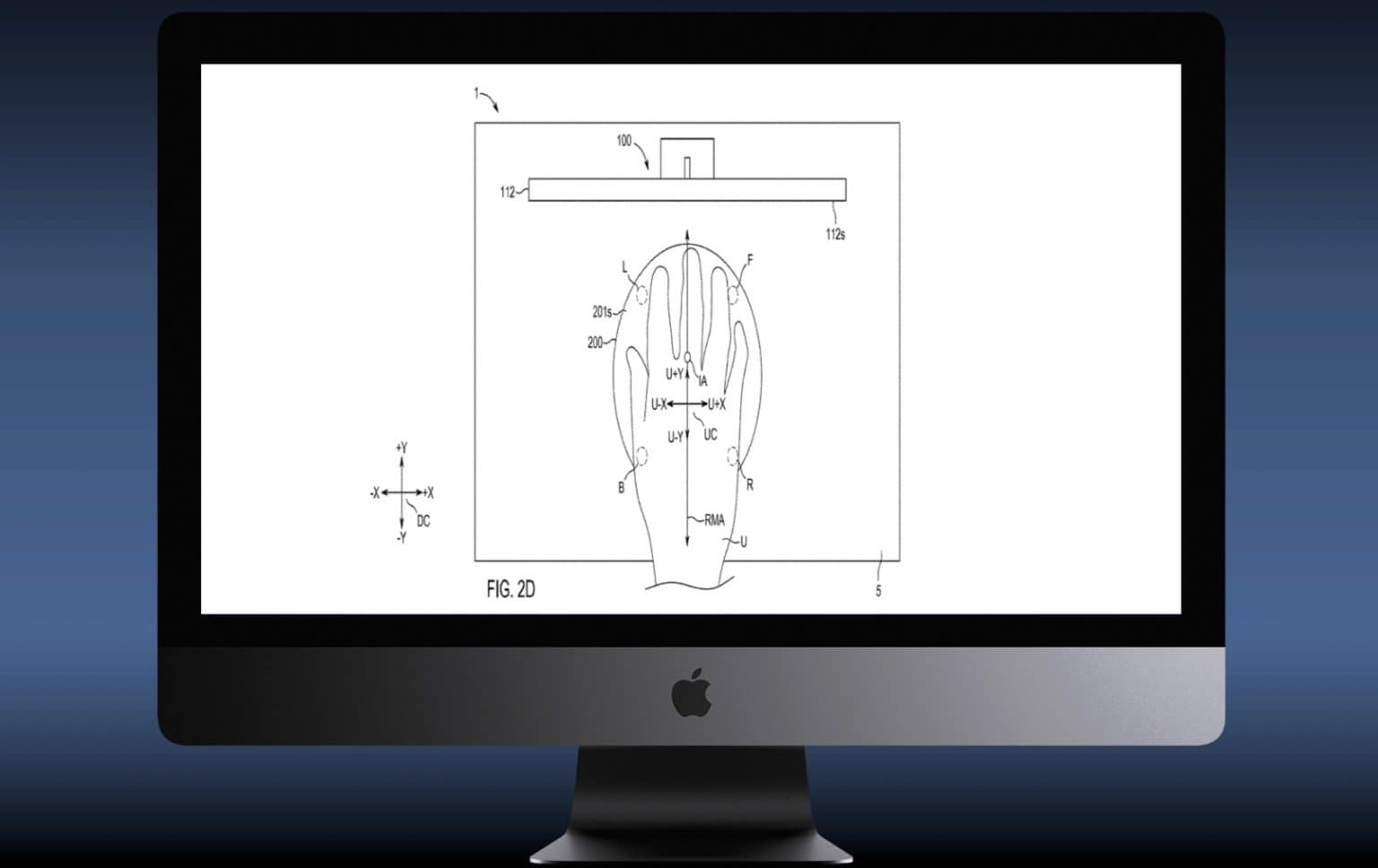
![Score a refurbished Magic Mouse, keyboard and more [Week’s Best Deals] Deals of the Week](https://www.cultofmac.com/wp-content/uploads/2019/09/Deals-of-the-Week.jpg)
![Save more than half on renewed Apple Magic Mouse and Keyboard [Deals] Apple Wireless Magic Mouse and Keyboard Set](https://www.cultofmac.com/wp-content/uploads/2019/07/Apple-Wireless-Magic-Mouse-and-Keyboard-Set.jpg)







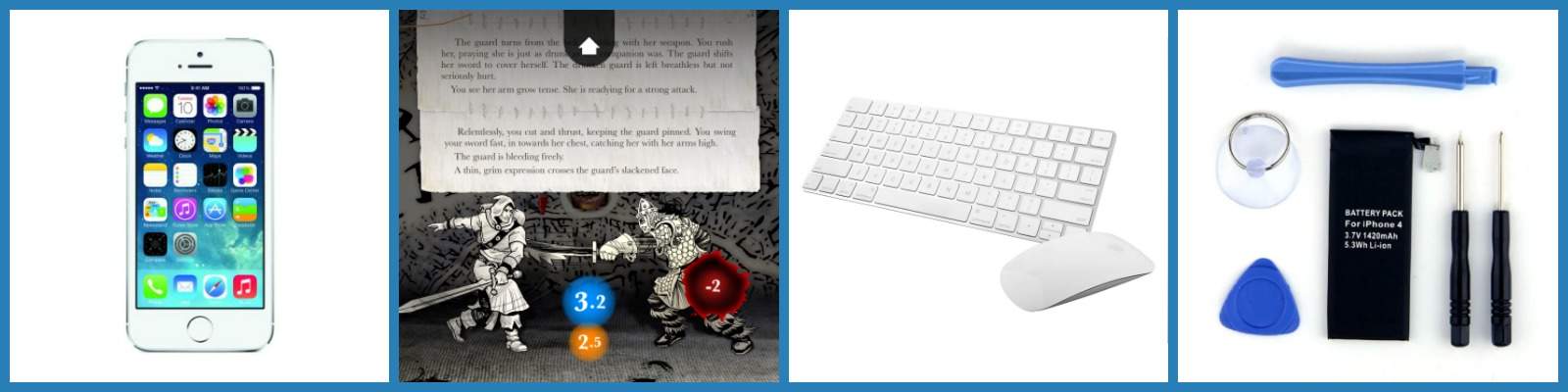


![Does Apple’s design team need some fresh blood? [Friday Night Fights] fnf1](https://www.cultofmac.com/wp-content/uploads/2016/04/fnf1.jpg)





