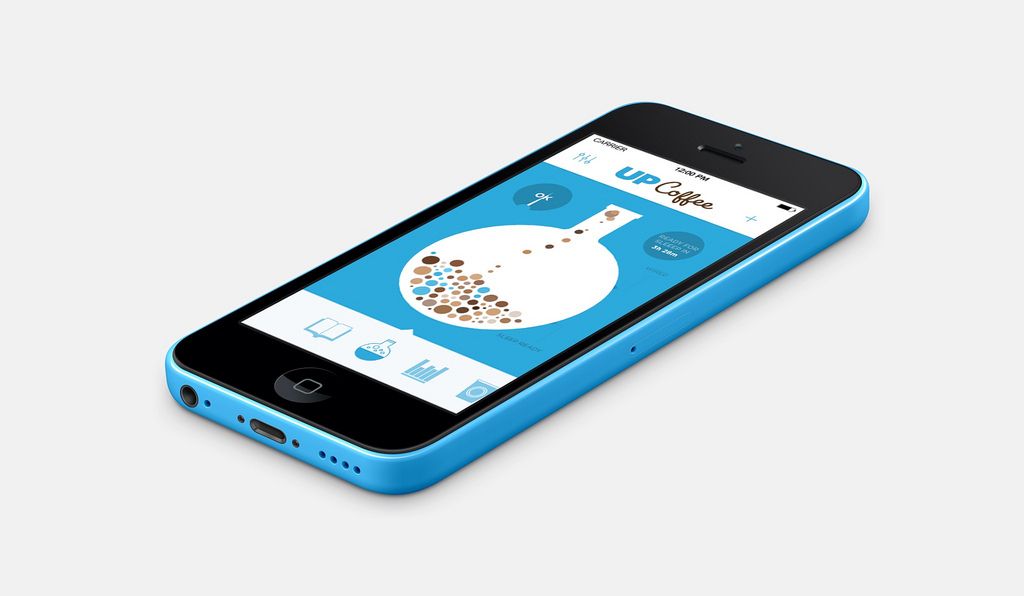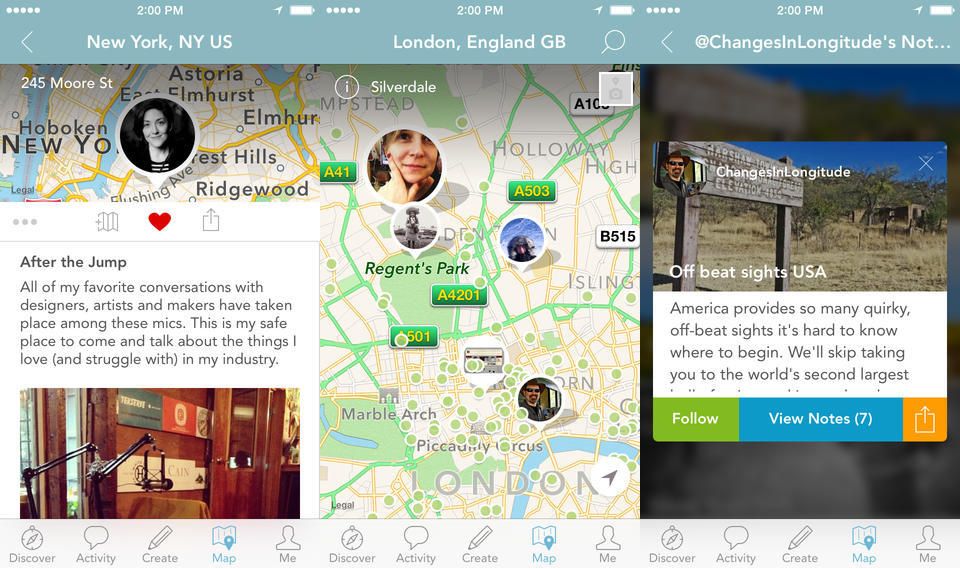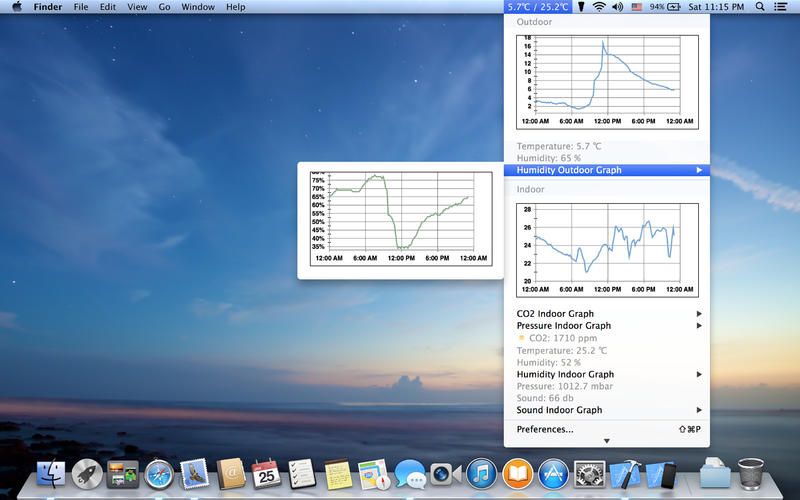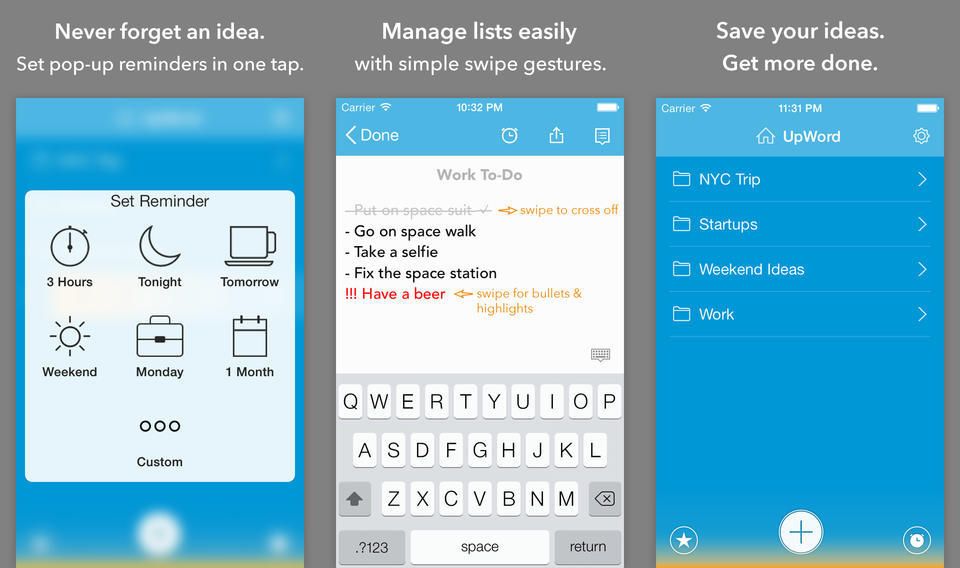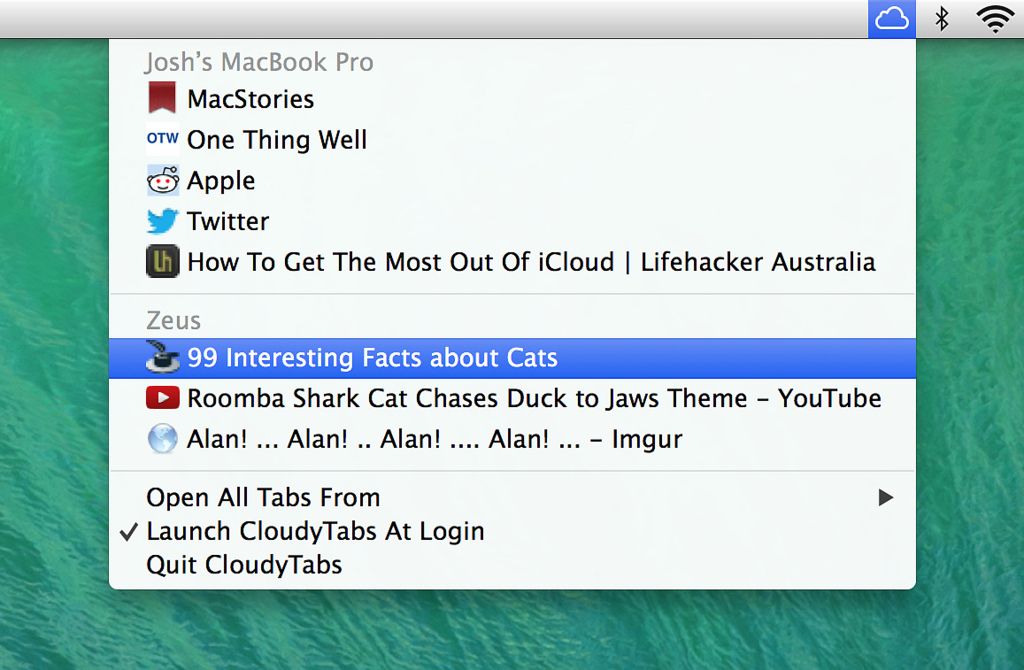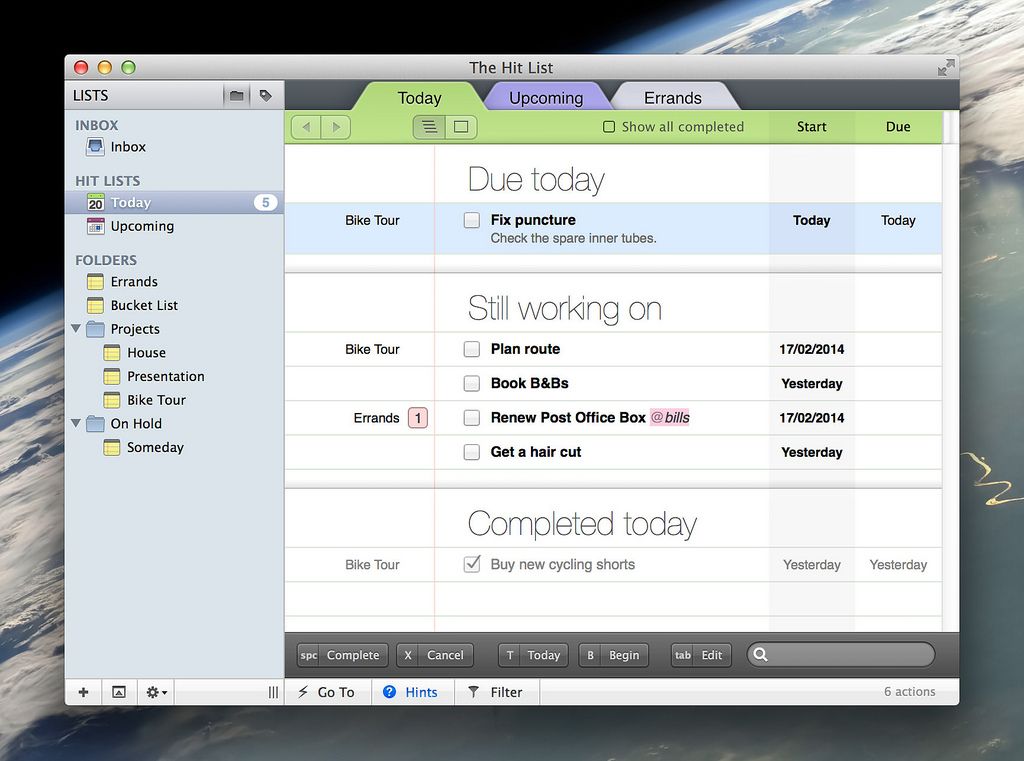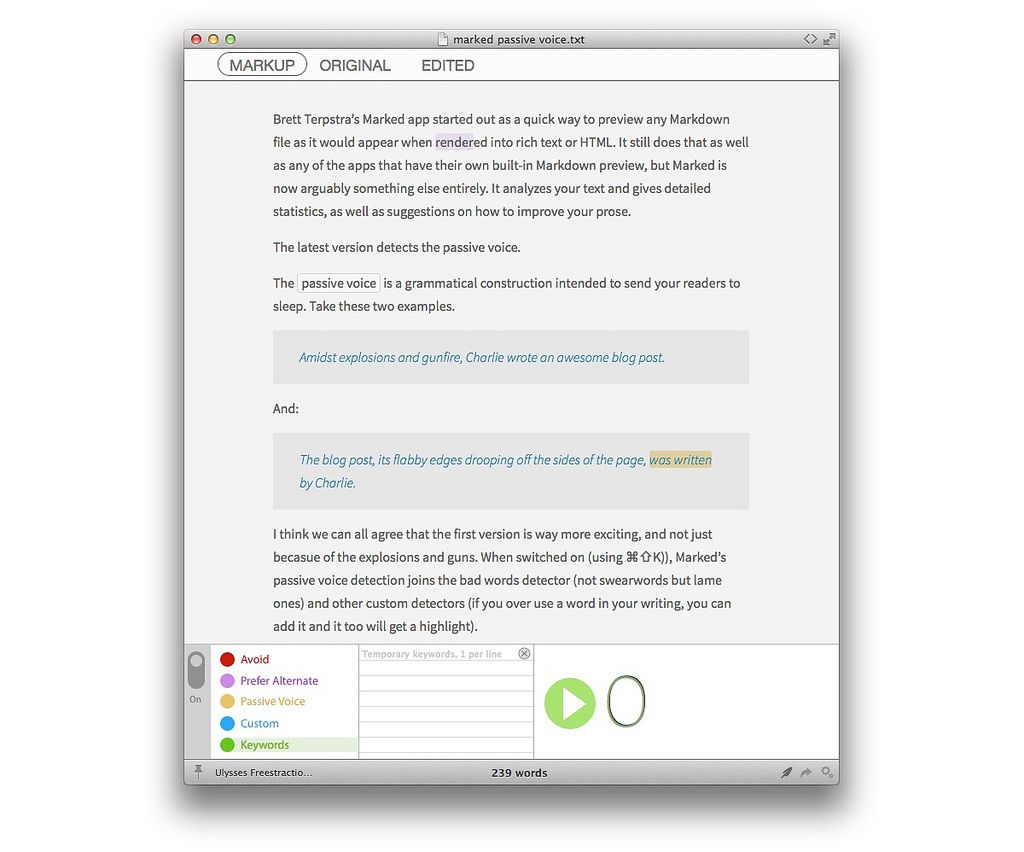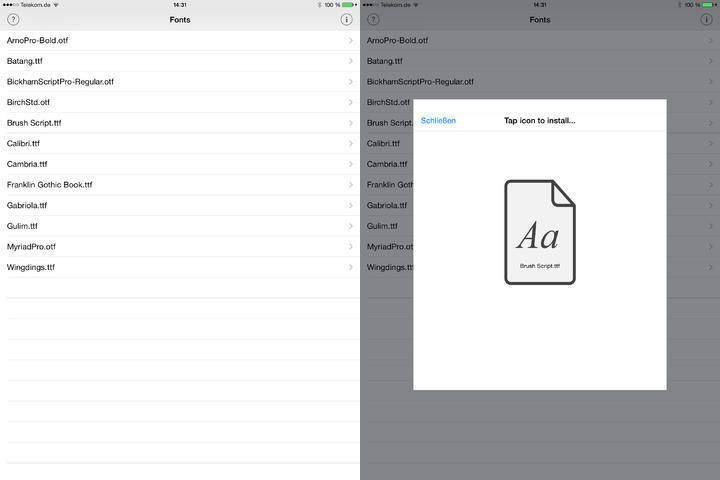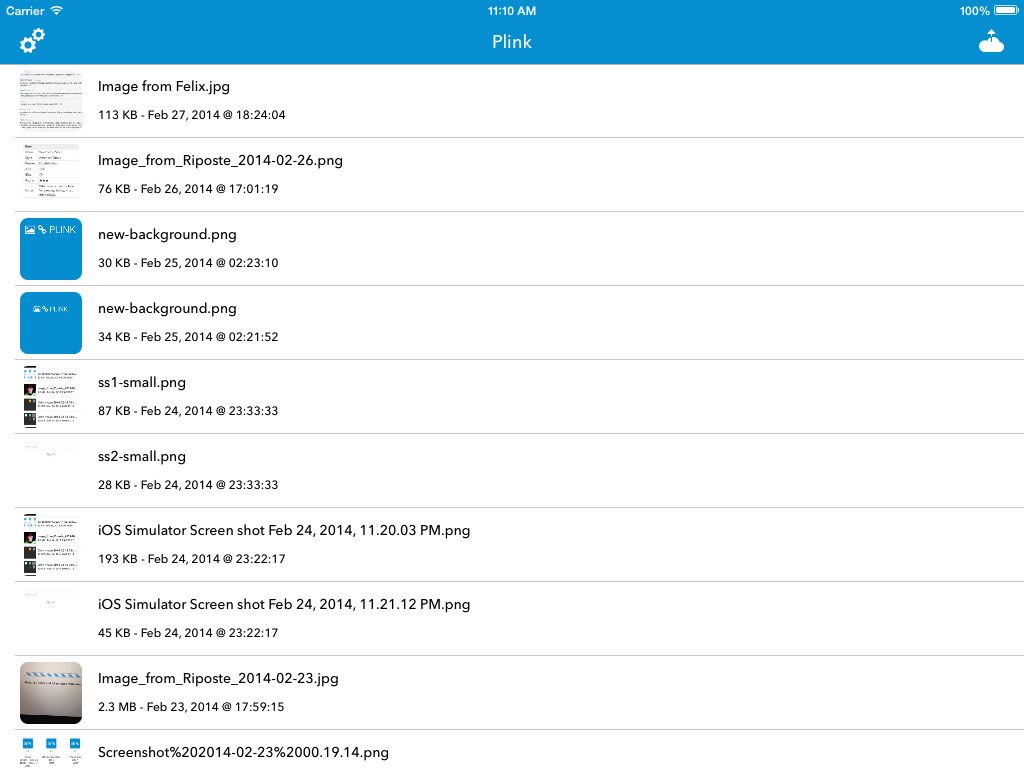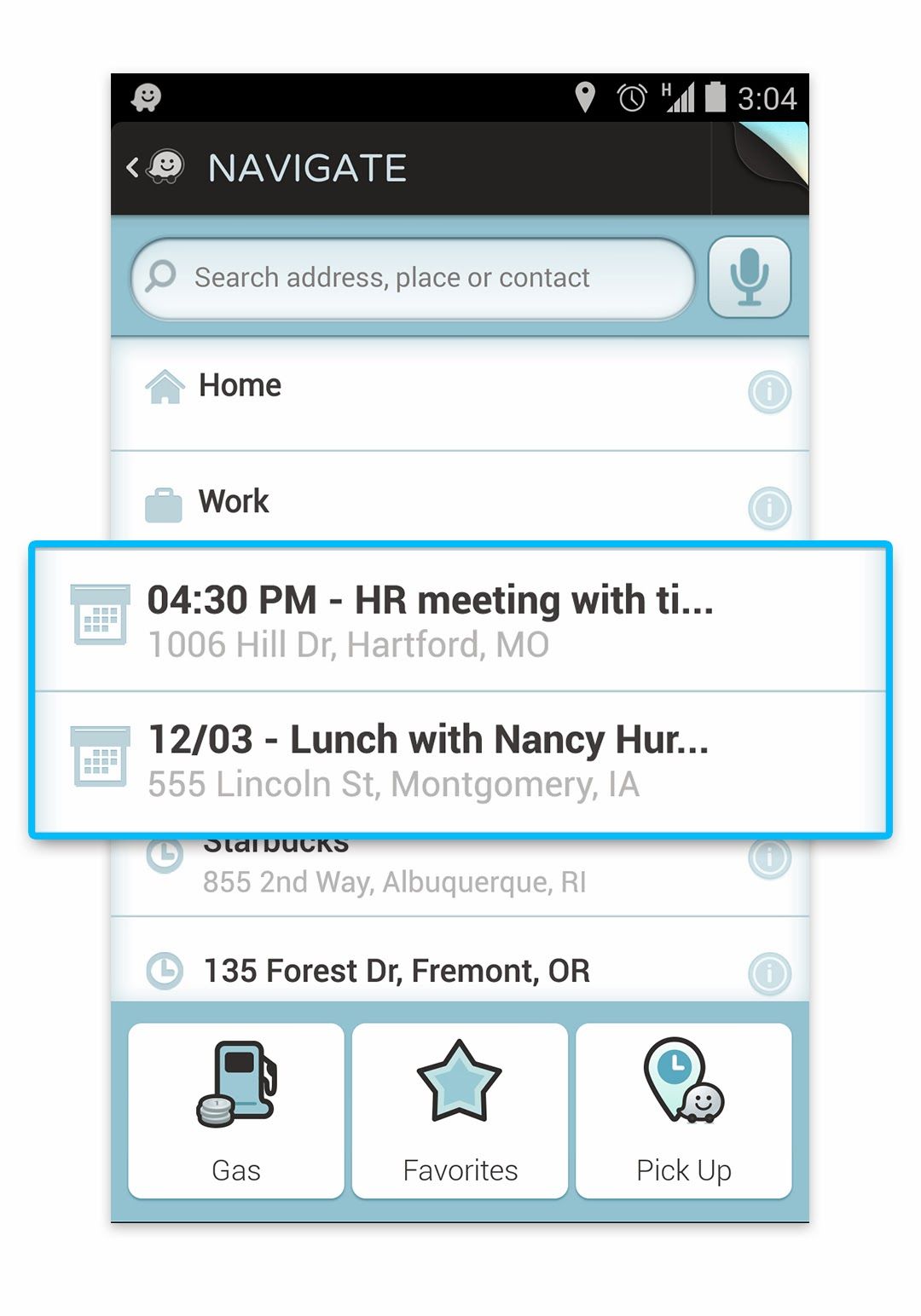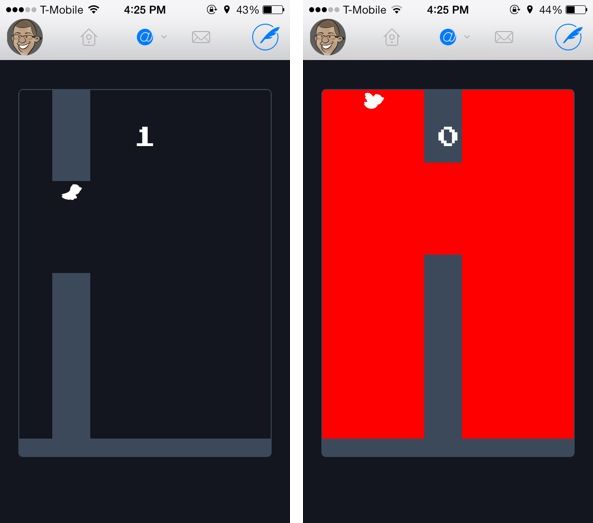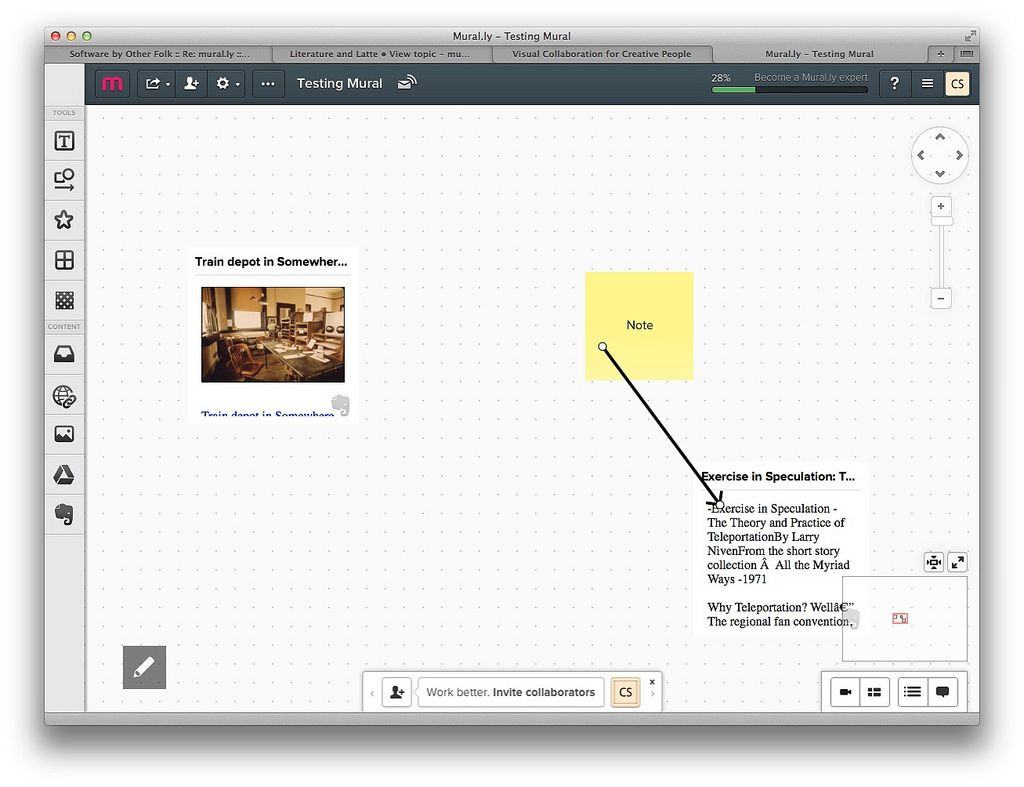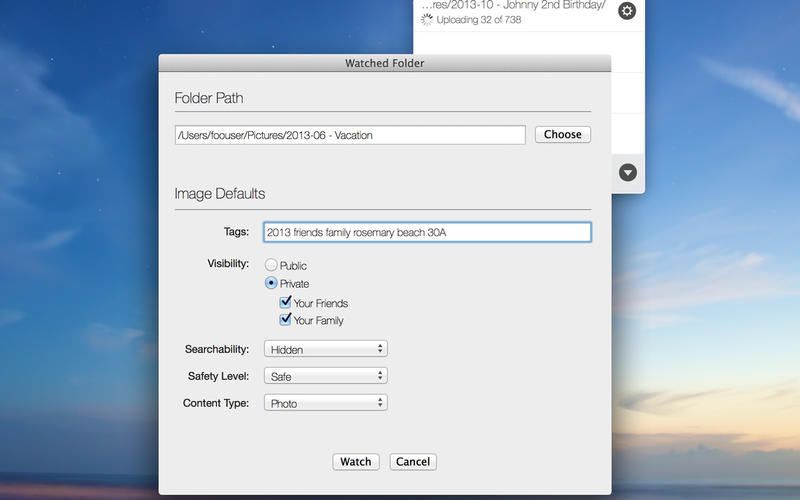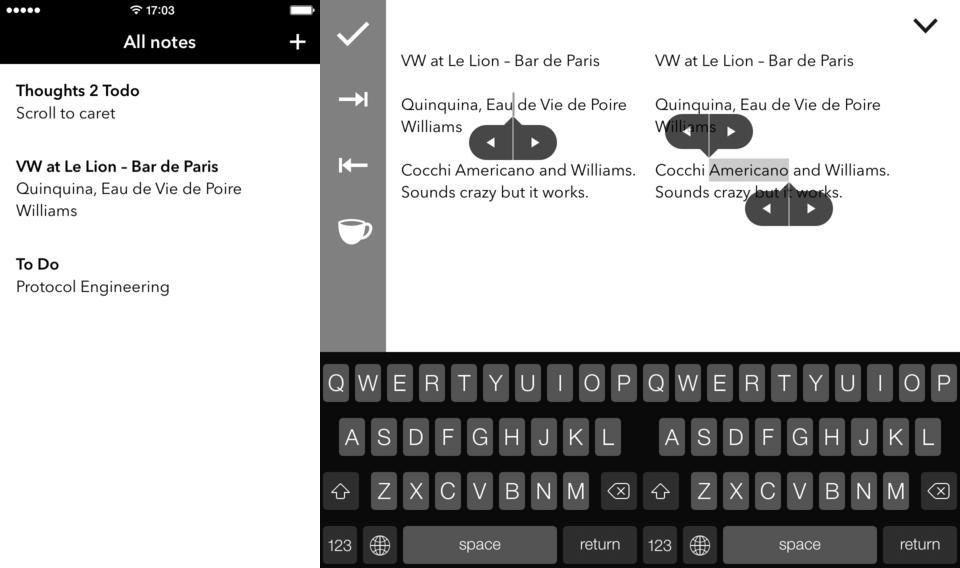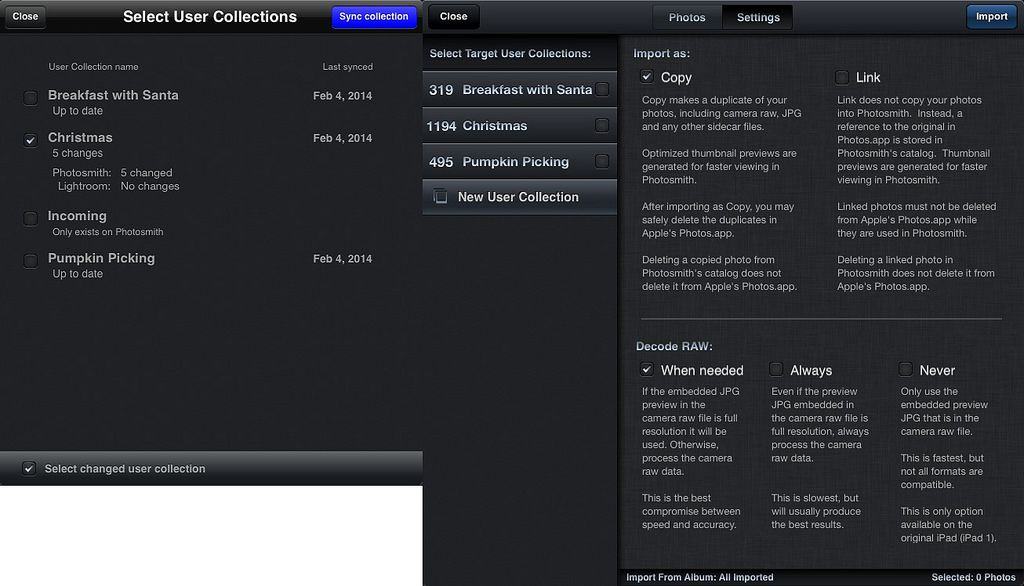Taking a selfie used to be a simple as firing up Instagram and unleashing your best narcissist, but now with so many options, what’s an iPhone user to do?
To help you out on your quest for the perfect selfie, Apple just introduced a new Sharing Selfies section to the App Store to promote apps like Picr, Frontback, Snapchat, Selfie Cam and eight other apps that will having you looking picture perfect.
The Selfie Sharing section can be found on the front page of the App Store on iOS and iTunes. Most of the apps are free while stuff like Front Flash and Everyday will set you back $1.99.
Source:




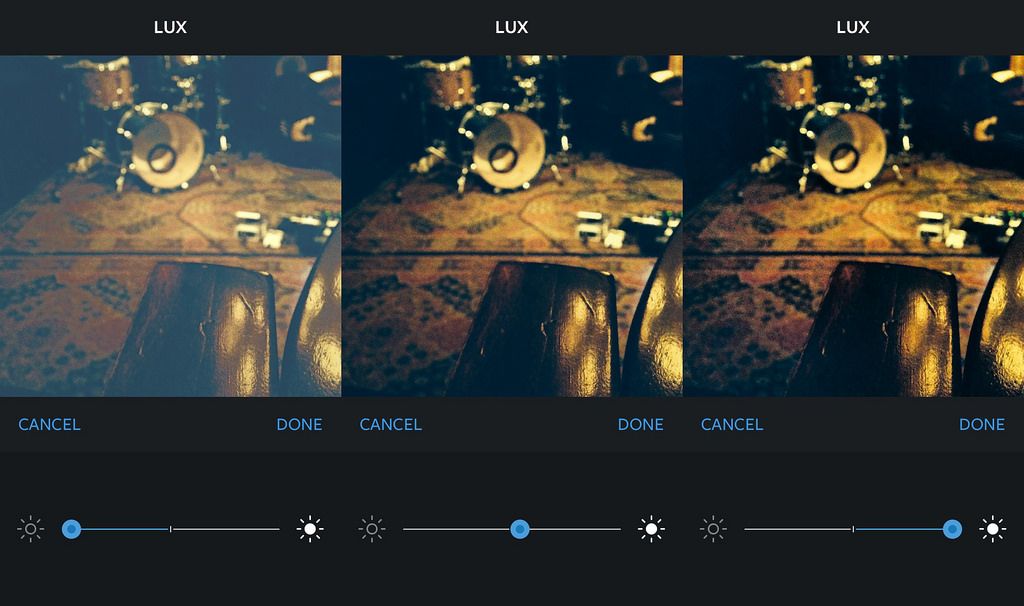
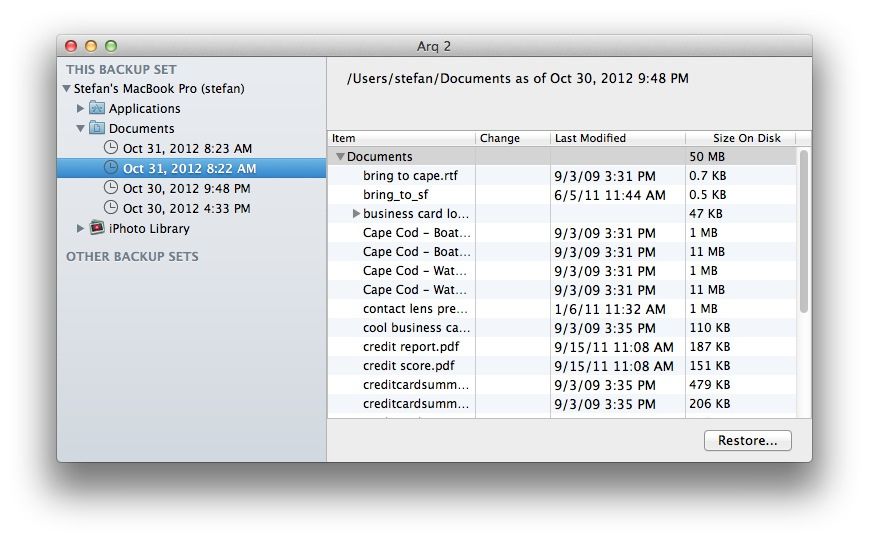
![Get Two Great Deals: iPhone App Interface Design For Beginners And Pixa [Deals] redesign_ui_mainframe](https://www.cultofmac.com/wp-content/uploads/2014/03/redesign_ui_mainframe.jpg)