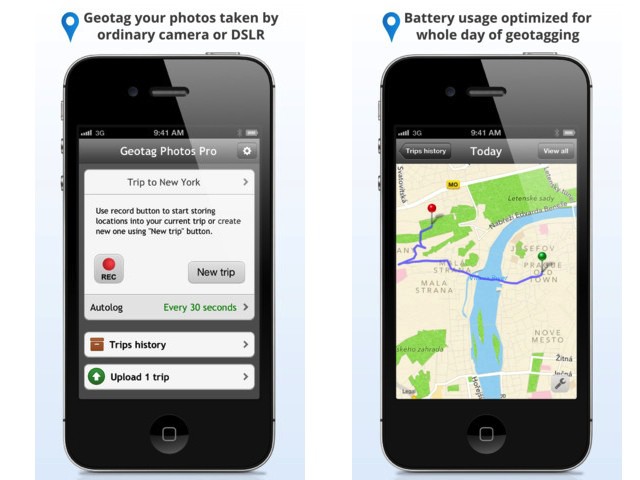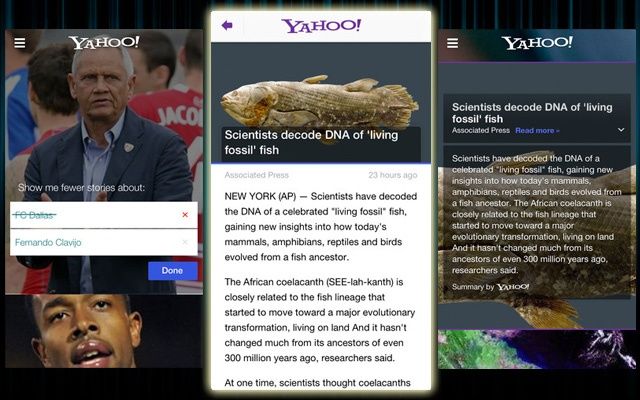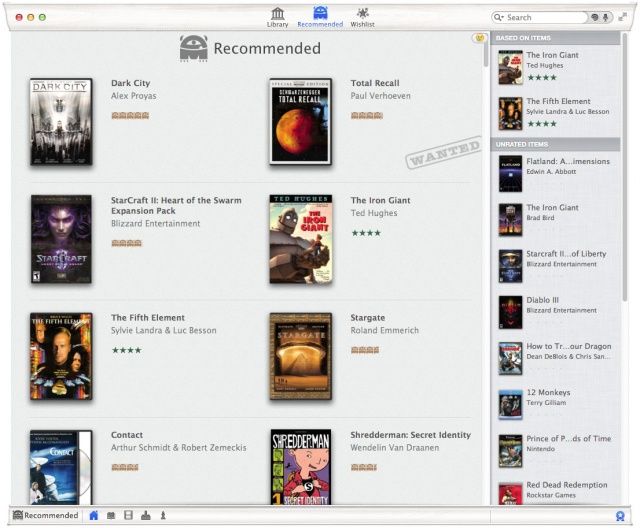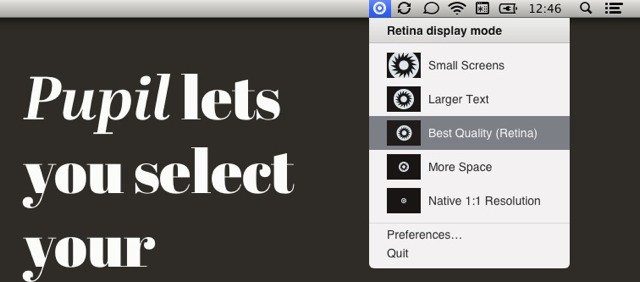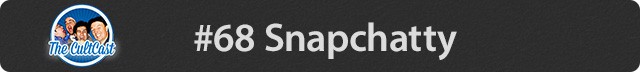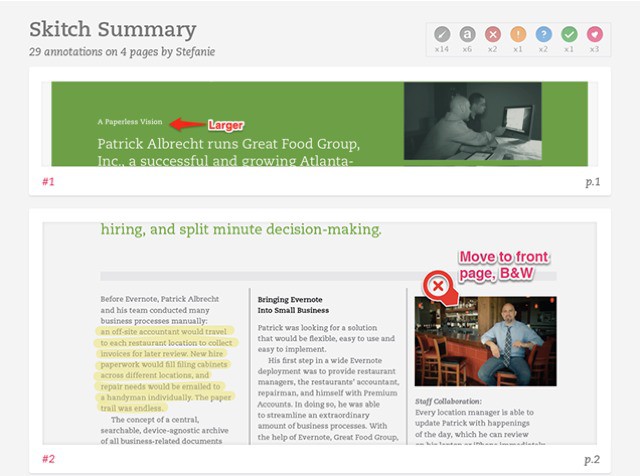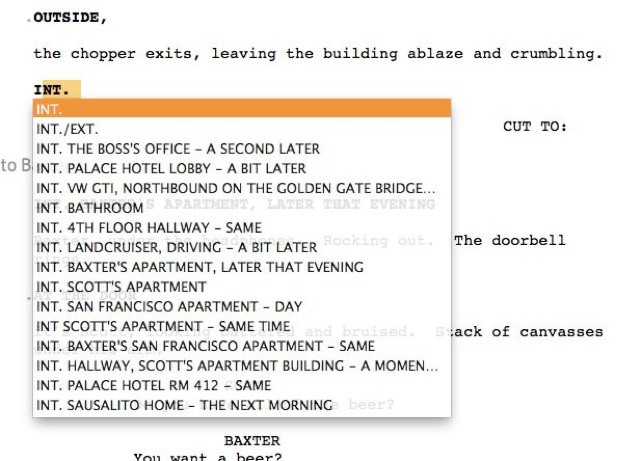Remember Sparrow? Of course you do – it was the best e-mail app for the iPhone, and the only app for Gmail that didn’t suck. Then Google bought it and killed it before the team could release its iPad version.
Well fret not, dear Gmail-using iPad user – we have good news. Evomail is a new thing which exists, and it’s kind of like Sparrow for the iPad.



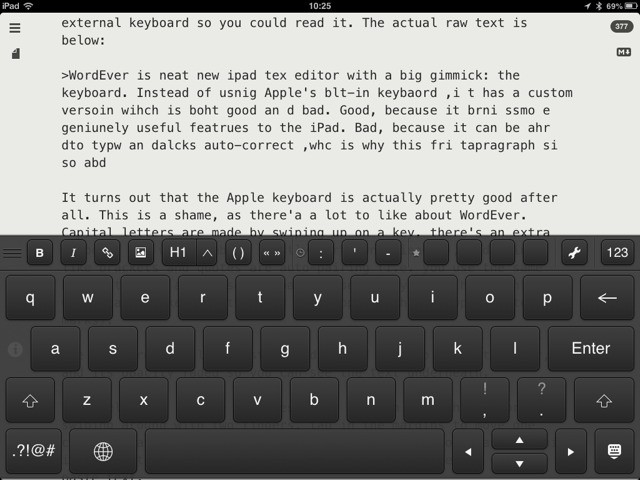
![Those Greasy Finger Swipes On Your iPad Screen Make For Great Abstract Art [Gallery] fruitninjaipadart](https://www.cultofmac.com/wp-content/uploads/2013/04/fruitninjaipadart.jpg)


![IOS And Android App Ads Can Reach A Huge, If Fragmented, Audience [Study] post-225312-image-bb337f18e5ad693de8edd79a7ba97c37-jpg](https://www.cultofmac.com/wp-content/uploads/2013/04/post-225312-image-bb337f18e5ad693de8edd79a7ba97c37.jpg)
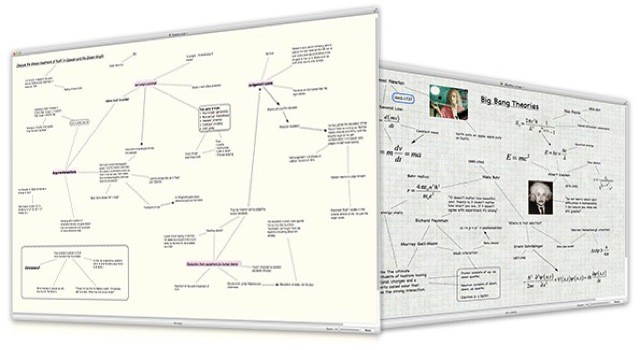
![What Can Apple Do About WWDC? [Opinion] Blood](https://www.cultofmac.com/wp-content/uploads/2013/04/Blood.jpg)
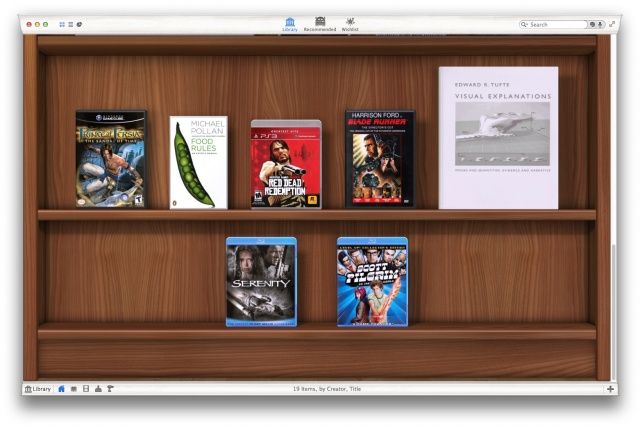


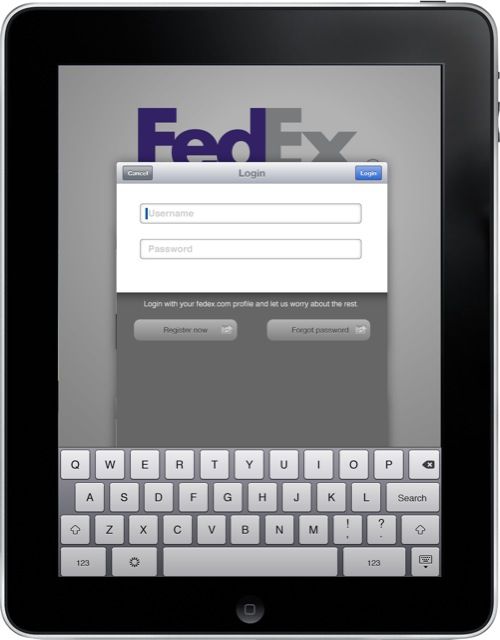
![Make The Mac App Store Re-Download Apps To Your Mac [OS X Tips] Purchased In Mac App Store](https://www.cultofmac.com/wp-content/uploads/2013/04/Purchased-In-Mac-App-Store.jpg)