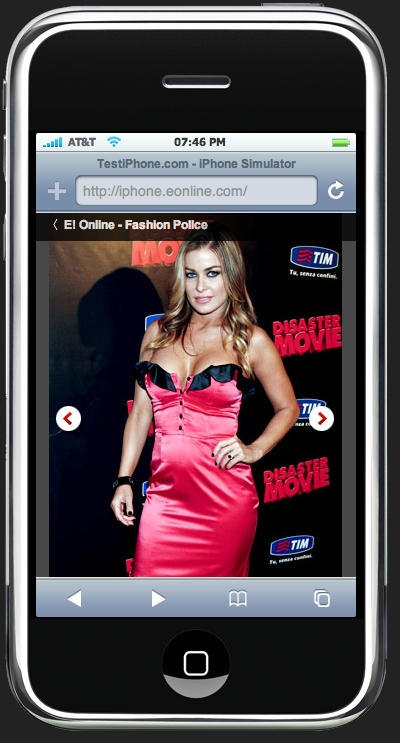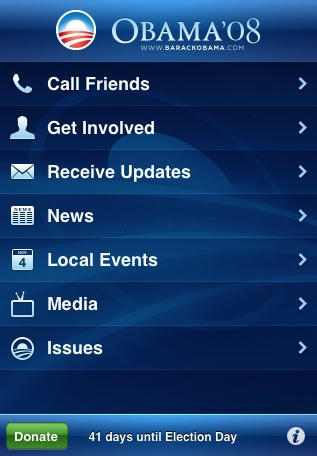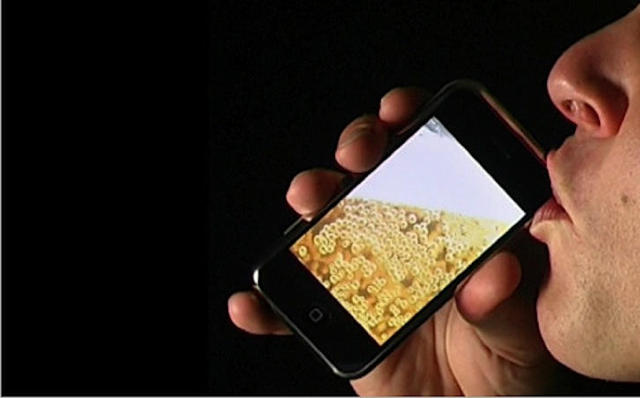![]()
![]()
We’re giving away a very sophisticated bundle of apps this week. We’ll start out in the study, browsing through and listening to the Classics. Then we might dabble in a little alchemy with the flaming Professor Helsing! We’ll pick 5 random winners to win 4 great apps and if you want a chance to get your hands on some these iPhone apps this week, then follow the instructions carefully below:
- Like us on Facebook AND Like Appular (you have to do this to complete step 2)
- Tag us both in your status : “Cult of Mac and Appular are throwing one classy iPhone App Giveaway!”
- Your status tag will be your entry into the giveaway, only ONE entry is allowed per person, and the giveaway will last until 11:59pm tonight. We’ll contact the winners on Tuesday or Wednesday about how to get the codes!
- Optional step – Tell us what you think about these apps if you own them already in the comments section.
Special Thanks to Appular for helping us put together these app code giveaways! If you’ve got a mobile app that you’d like marketed effectively, contact the good folks at Appular!
Here’s a look at the apps we’re giving away:


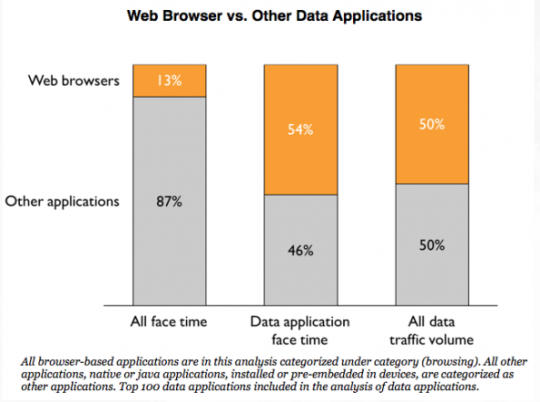




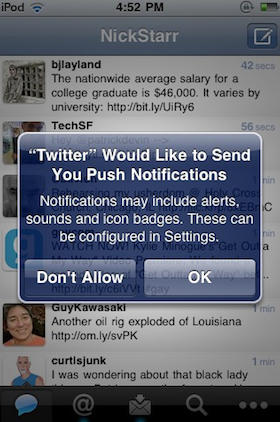
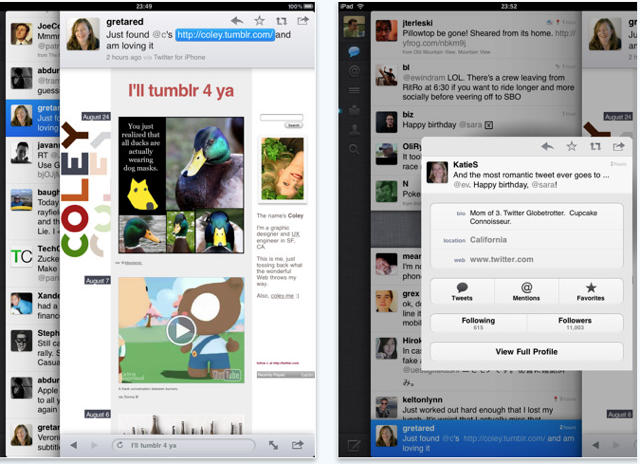


![Fruit Ninja Satisfies Your Inner Sensei [iPhone Game Review] post-42644-image-1f36eeda6d727d5bba724e1a1578dfcc-jpg](https://www.cultofmac.com/wp-content/uploads/2010/05/post-42644-image-1f36eeda6d727d5bba724e1a1578dfcc.jpg)