Applications that advertised the ability to use AI to turn regular images into nudes have reportedly been removed from the iPhone App Store.
Apple needed to be notified of their existence, though.

Applications that advertised the ability to use AI to turn regular images into nudes have reportedly been removed from the iPhone App Store.
Apple needed to be notified of their existence, though.

The U.S. Supreme Court effectively upheld a lower court’s ruling that Apple must allow third-party iPhone app developers to point customers to their websites when making purchases. This means the company is forced to drop its “anti-steering” rule for such applications — a major change.
It’s the primary result of Apple’s long-running legal battle with Epic Games.
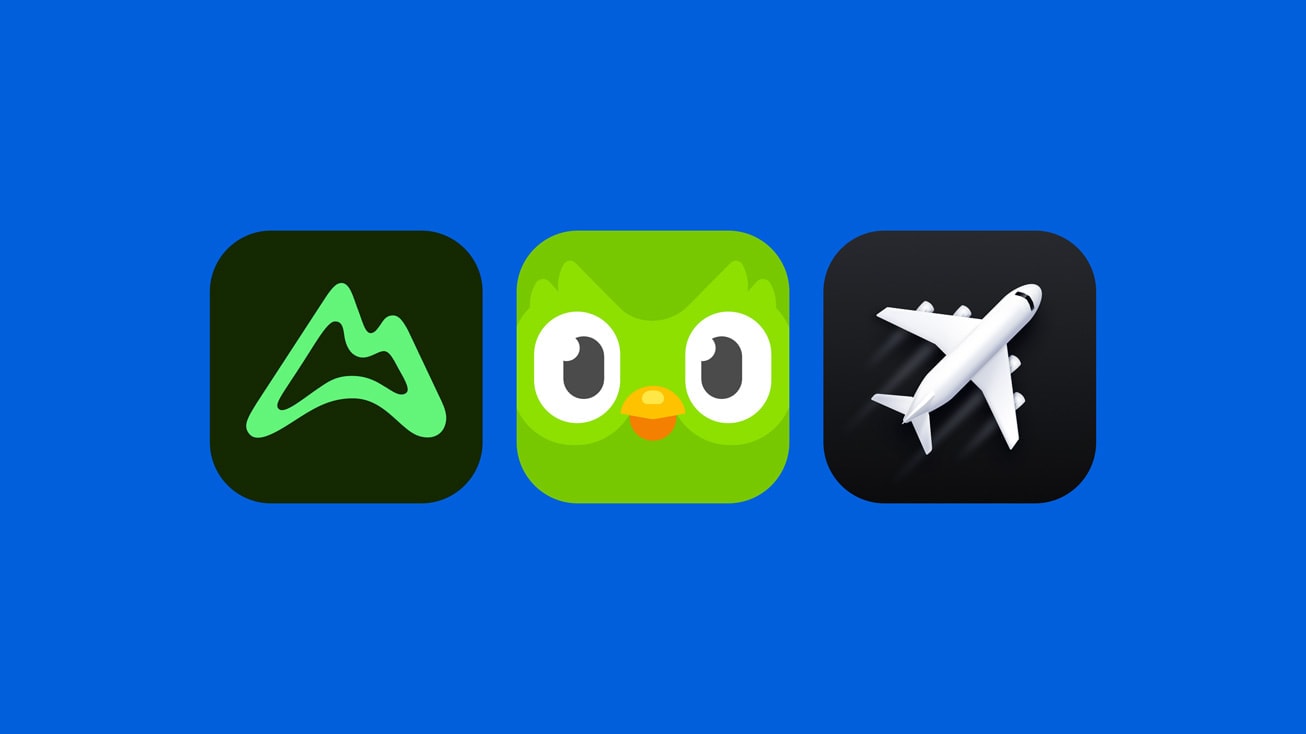
Apple’s App Store named its apps and games of the year for different devices/services plus other App Store Award finalists Tuesday. All told, it recognized 37 apps and games whose developers “are delivering exceptional experiences and making a profound cultural impact.”
And in a matter of weeks, we’ll find out who the winners are, the company said.
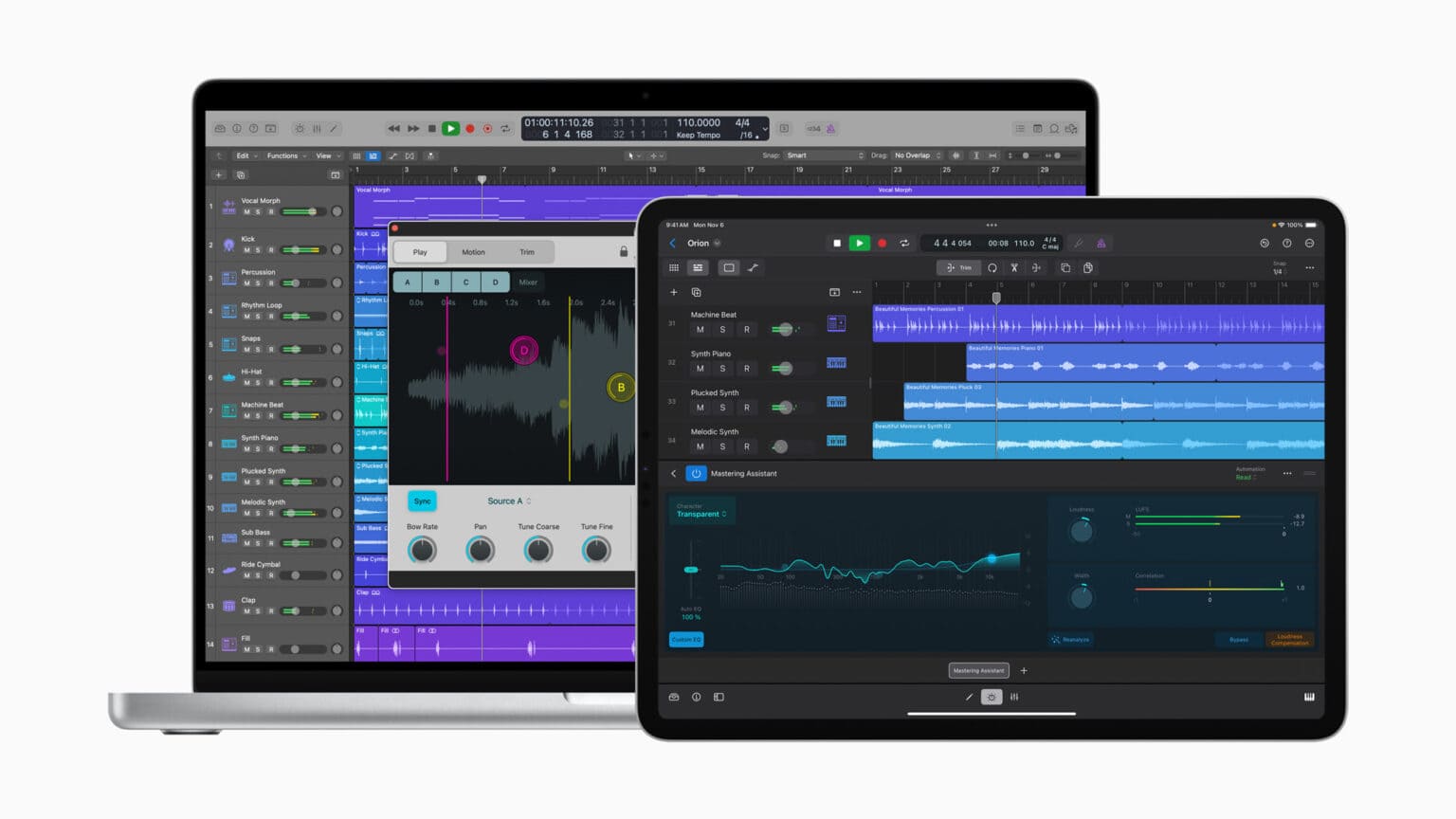
Apple said Monday it updated its Logic Pro music software to help spark users’ creativity and let them produce pro-level tracks.
New features for Mac include Mastering Assistant, 32-bit recording, Sample Alchemy and Beat Breaker. And Quick Sampler Recorder adds to the slate of iPad features.
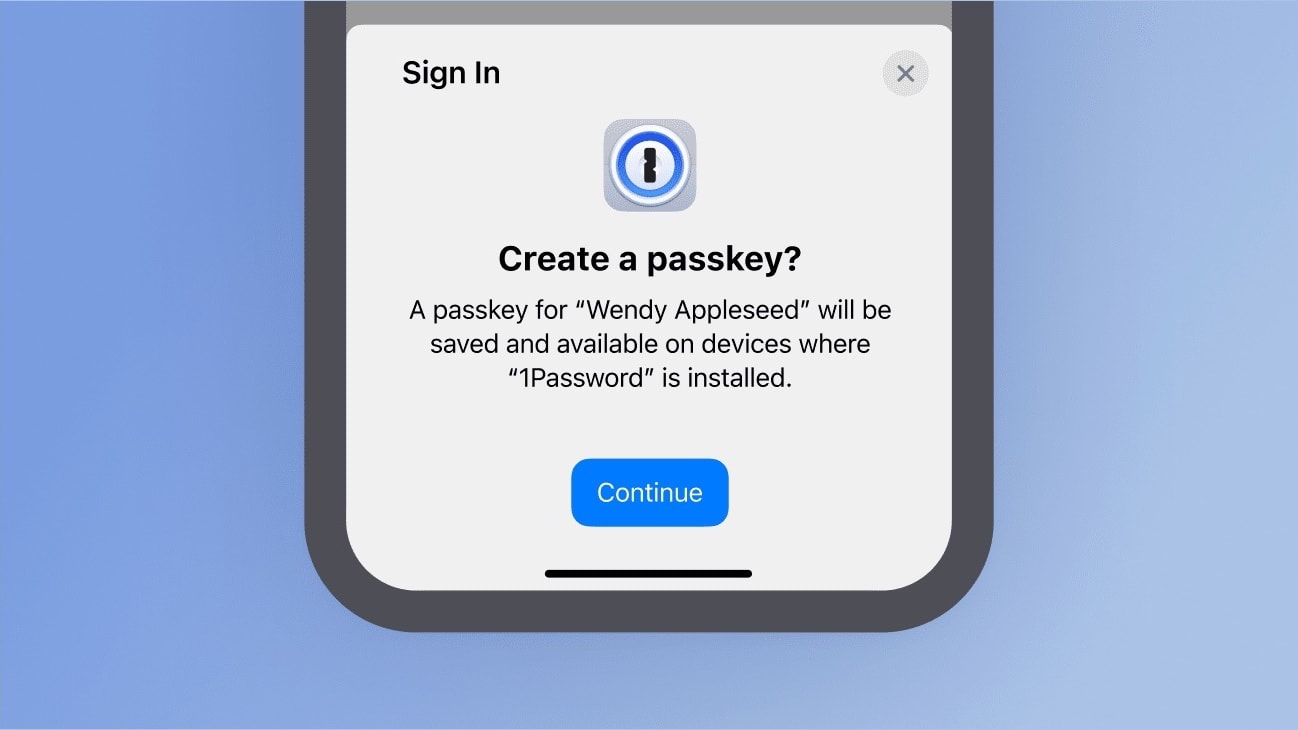
The popular password-management application 1Password added support for passkeys on Wednesday. The feature is now available on desktop and mobile versions of the software.
The intent of passkeys is to use biometric systems to free users from the hassles of remembering passwords for websites and apps.
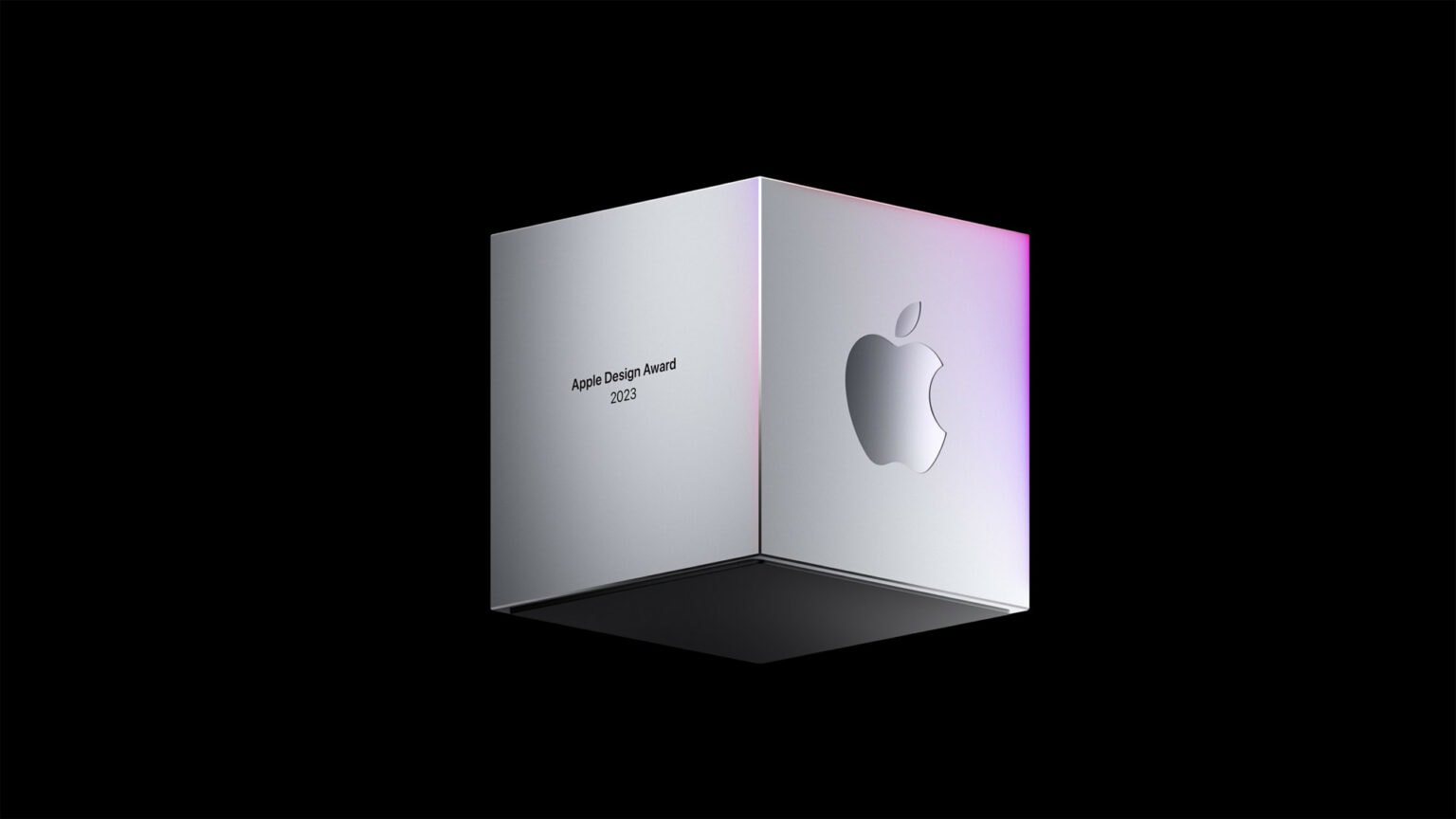

A dozen “best-in-class” apps and games took honors in the Apple Design Awards Monday at WWDC23. Winning development teams hailed from around the world, delivering innovative apps with great design, Apple said.
“Apps and games are integral to how we live, work, and play. At Apple, we love to recognize outstanding developers whose apps reflect incredible creativity and design excellence,” said Susan Prescott, Apple’s vice president of Worldwide Developer Relations.

OpenAI introduced ChatGPT for iOS, an application that brings the much-hyped chatbot powered by artificial intelligence to iPhone users.
It is free and has all the features of the web version, which means it is ready to answer questions with generally correct answers. Plus, this iOS version supports OpenAI’s speech recognition system.

More people use Apple Safari as their desktop web browser than Microsoft Edge. In the battle of the default browsers, Apple is now winning.
Of course, there’s a third competitor that’s really in first place.

If you want to give visitors to your website or app a personalized experience and also boost your bottom line, it pays to use a fast and versatile geolocation application programming interface (API) like IPWhoIs.io.
We’ll get into the benefits of geolocation services via IPWhoIs.io below. And it even has a free version that suits many users, or a flexible choice of inexpensive plans.

The powerful image-editing application Pixelmator Photo is now Photomator. Beyond the name change, the app for iPad and iPhone has been redesigned, and also now lets users easily select and edit specific areas of a photo.
In addition, a public beta of Photomator for Mac is now available.
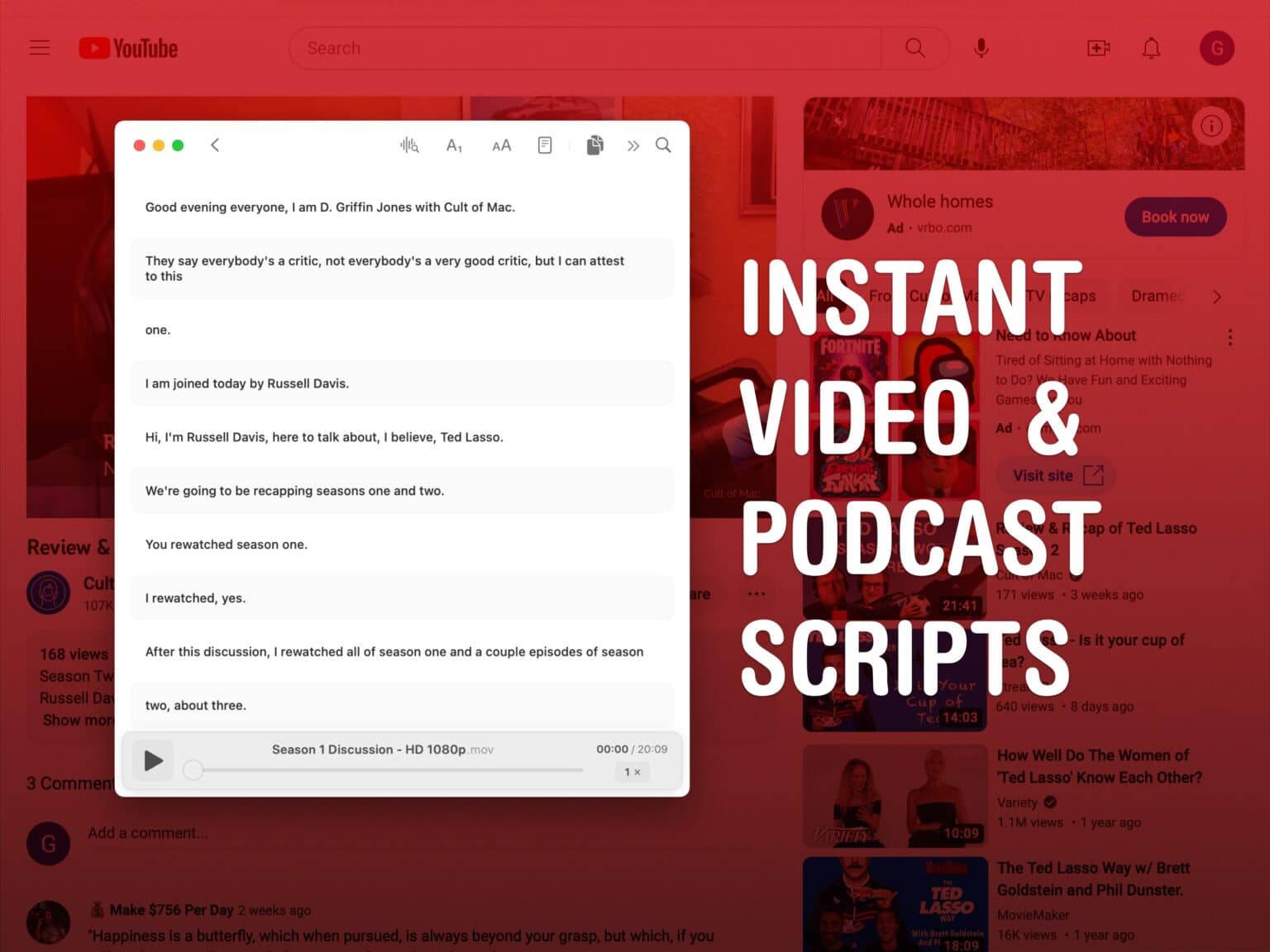
MacWhisper is a great way to get text transcriptions for podcasts, live streams, meetings, videos — whatever you may need. Just drag a file onto the Mac app’s window and you’ll get a transcription generated on the fly. You can even use the microphone to make transcriptions live as you’re talking.
You can easily edit the transcription like a Word document and export it as a subtitle file for a video, a text file for reference or an HTML file for publishing online.
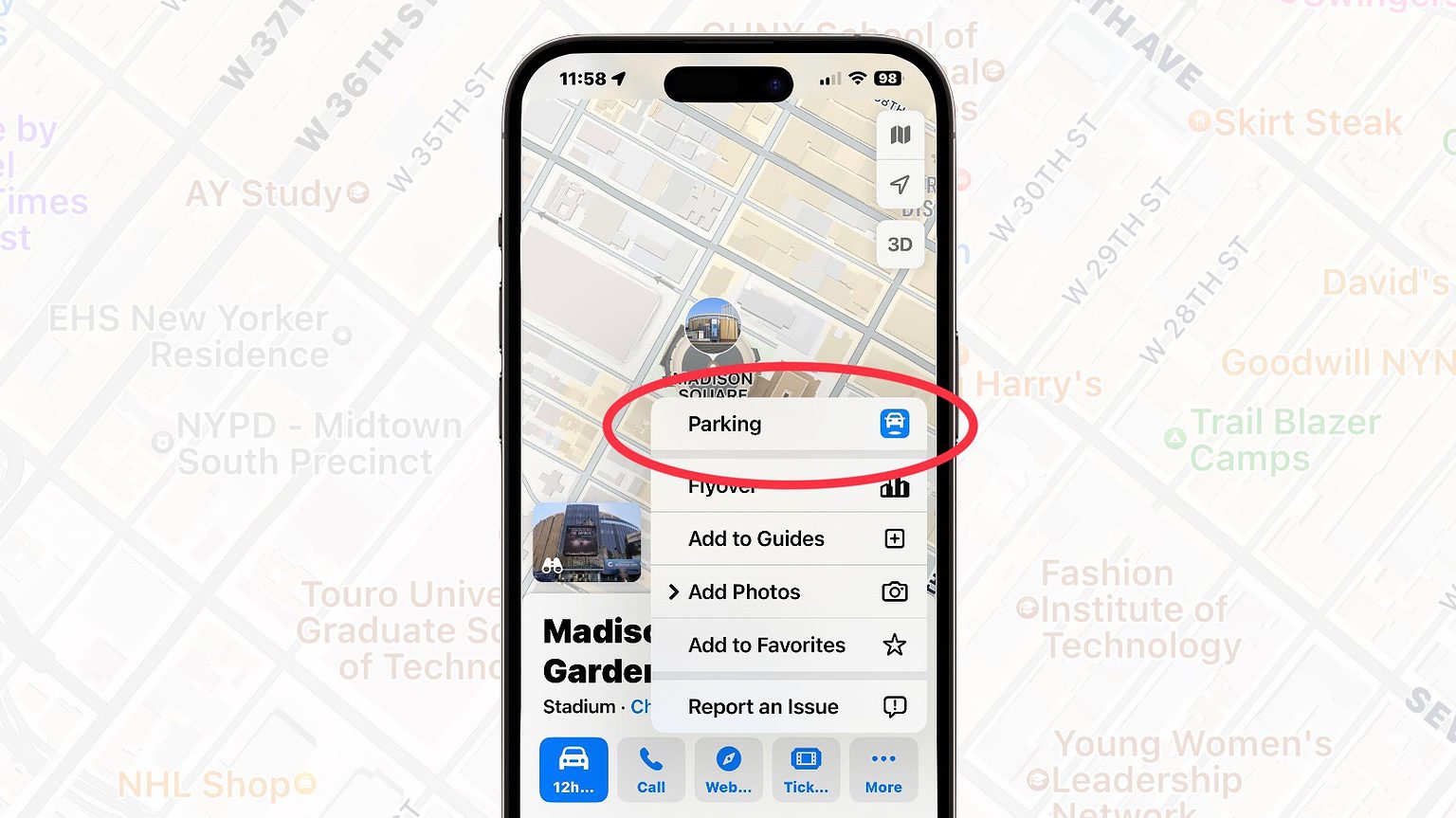
iPhone users can now find a parking space with Apple Maps. Starting Monday, the navigation application has SpotHero built in, giving parking options for more than 8,000 locations across North America.
The feature is free, though the spaces are not. Here’s how to use it.
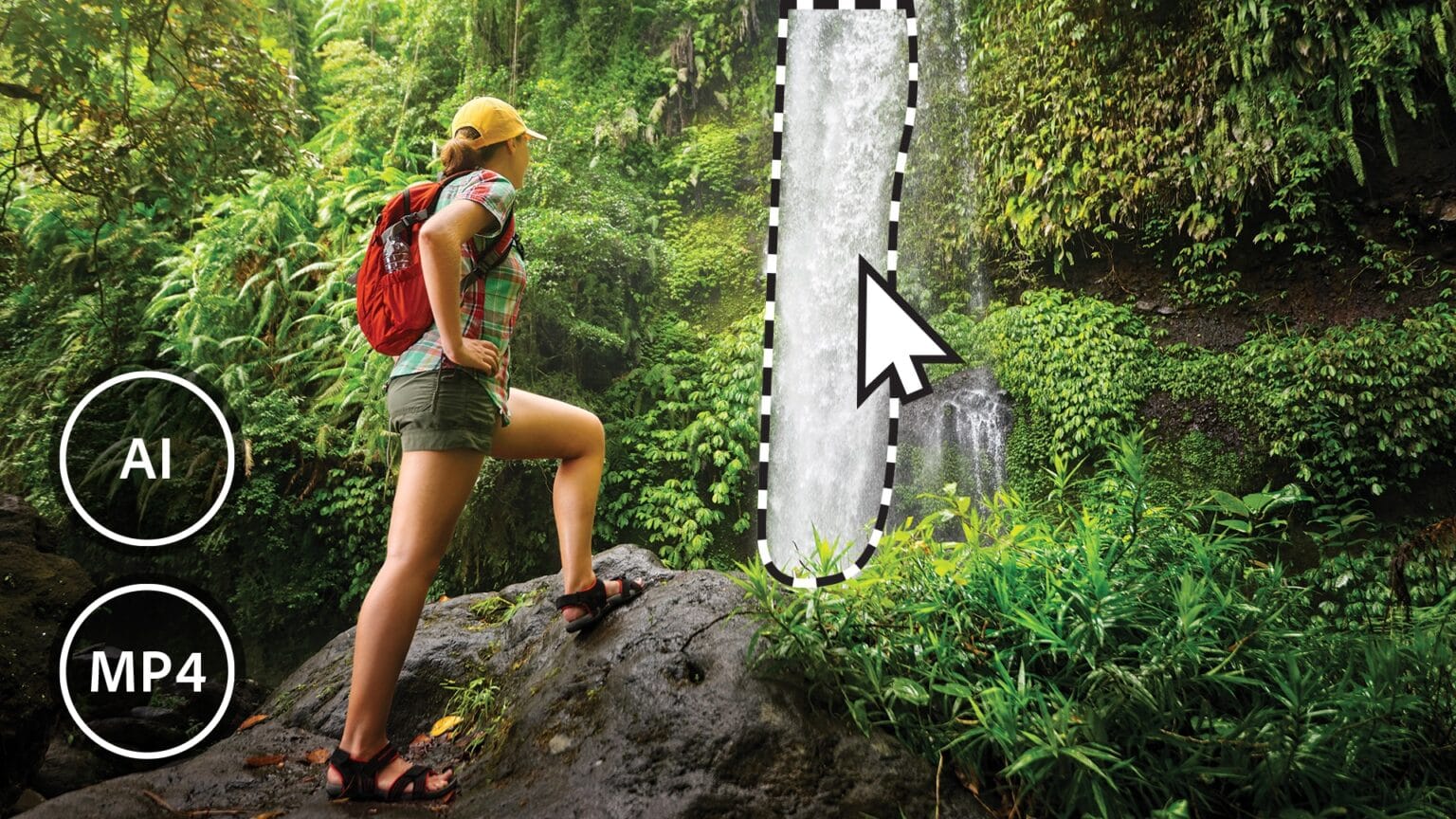
Adobe Photoshop Elements 2023 and Premiere Elements 2023 launched Thursday. These are the latest versions of apps intended to simplify photo and video editing simple for users at any skill level.
They offer new AI-powered features, as well as new step-by-step Guided Edits. Plus, it helps users add animation to photos.
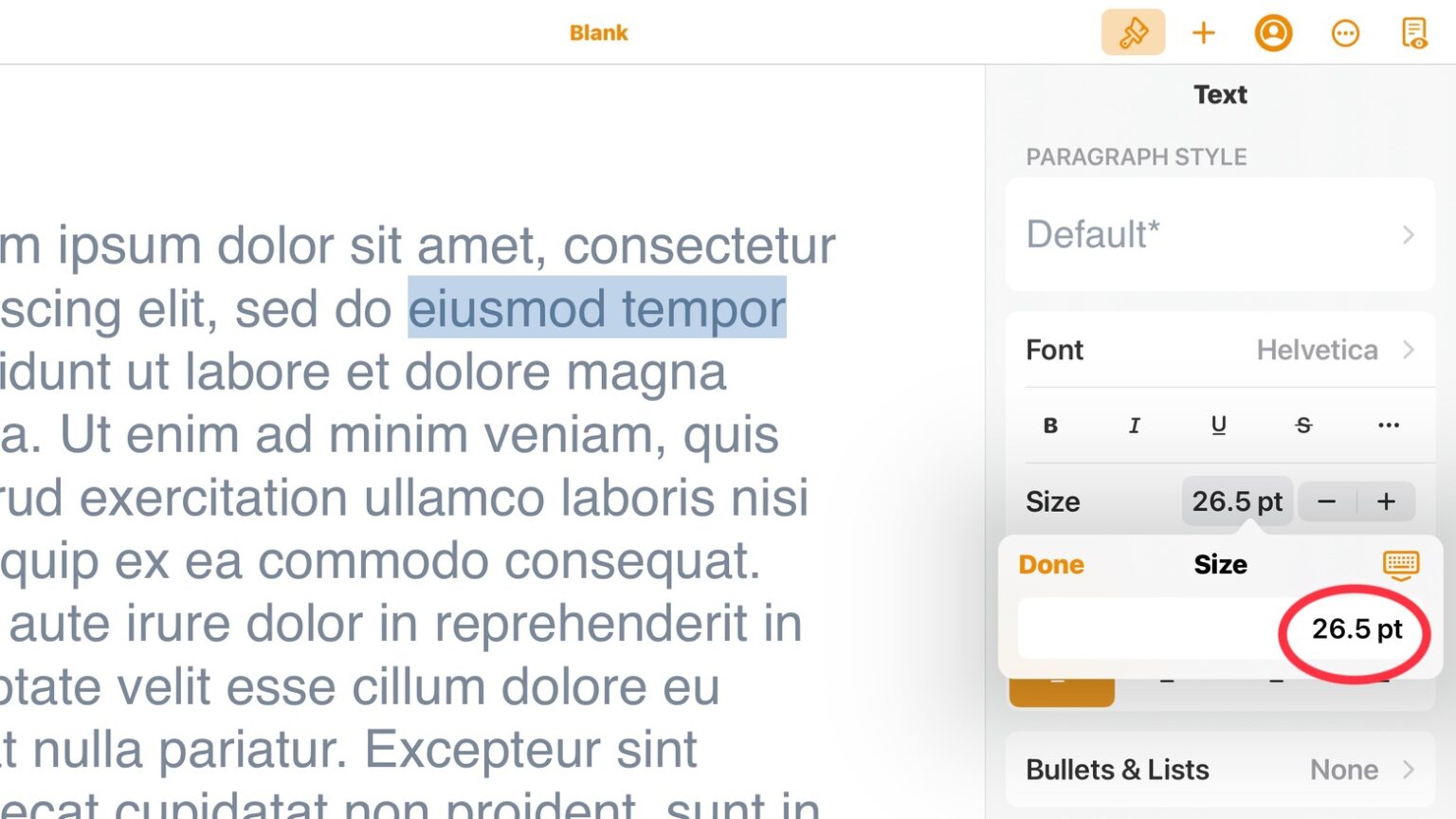
The just-released Pages 12.0, Numbers 12.0 and Keynote 12.0 offer a variety of new features, including much finer control over font sizes in the iPad and iPhone versions.
And there are additional new features available in all versions of the iWork suite, including the one for Mac.

The government of Ukraine recently created a chatbot within the Telegram instant messaging app. It lets Ukrainians use their iPhones to report to their country’s defenders exactly where they see invading Russian troops.
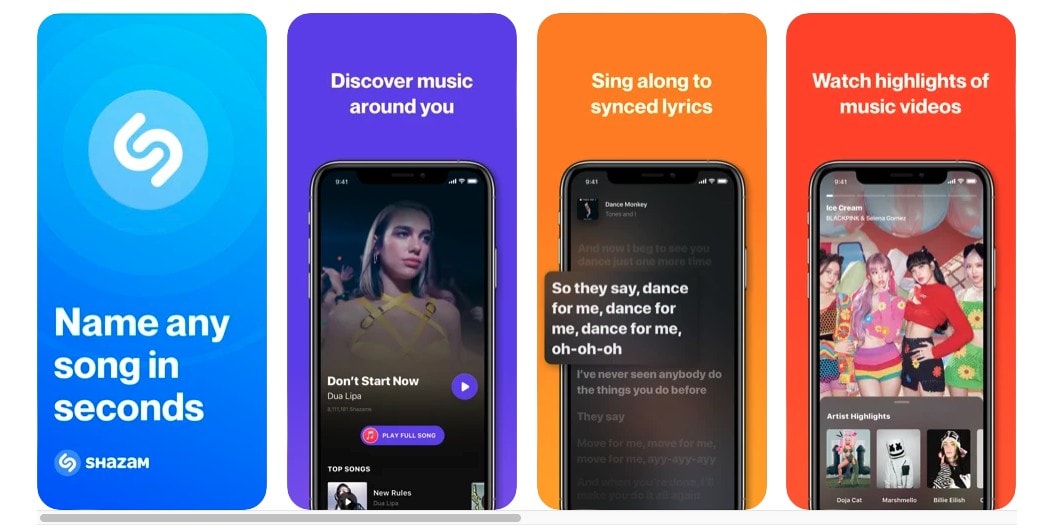
You may know the Shazam app, owned by Apple, for its ability to recognize songs and artists. But a new update to the app for iOS now also helps you “explore upcoming live music shows.” This comes from a Shazam integration with Bandsintown. Apple and Shazam said the new feature will help increase exposure for artists.

As the Russian armed incursion into Ukraine continues, several developers have pulled their apps from the Russian App Store. Companies that have done so to date include Ukraine-based Readdle, MacPaw and Ajax Systems, as well as Grammarly and Epam, sources have told Cult of Mac.
The app makers add their voices to numerous other companies taking their business away from Russia amid the conflict.

While Apple fights to maintain its strict App Store rules and its 15-30% cut of all purchases and subscriptions, Microsoft is taking the opposite approach. The company on Wednesday announced major changes to the Microsoft Store that will make it fairer, more open, and more transparent.
Its new Open App Store Principles — which include allowing developers to accept alternative payments systems without fear of retribution — are designed to show that Microsoft (unlike Apple) is committed to adapting to new regulation that promotes competition in app markets.

Got your new Apple Watch up and running? It’s time to start exploring all the amazing watchOS apps available to you. We’ve rounded up five of our favorites that we think every Apple Watch owner should be using.

Darkroom, one of the best photo library and editing apps on iOS, is now also one of the best video library and editing apps on iOS. In today’s update, Darkroom adds support for editing your videos. Not cutting and chopping them up, like iMove, but changing how they look, as if you were applying filters and edits to a still photograph. And the along thing is, it’s instant, just as fast as editing a still image.

Apparently, people love email newsletters. Perhaps it’s because they are clean and free of annoying ads and endless “related” “content.” Or maybe its because everyone secretly still uses their email inbox as a de facto inbox for everything in their online life. If you are one of these newsletter lovers, then you will be super-stoked to hear about Mailbrew, which gathers up the latest posts and news from your favorite time sinks, and converts them into emails.

This week we check out a great Music app replacement, a crazy photo-and-video glitching app, a $90 music-notation app, and more.

This week we create music-synced video art with Glitch Clip, import music to our iPhone with Doppler 2, take proper control of Shortcuts with LaunchCuts, and more.
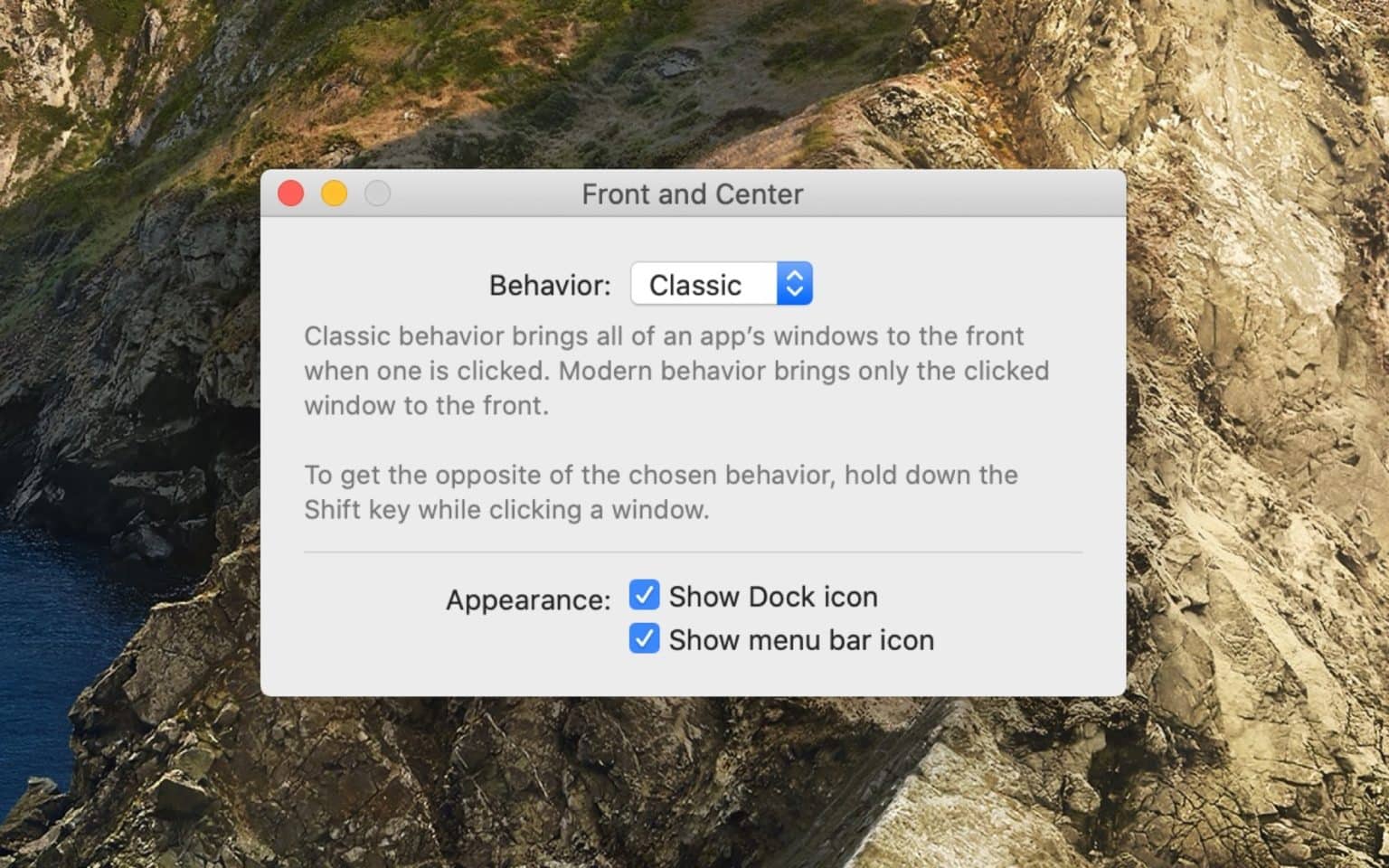
If you’re at your Mac, go ahead and click a window for another app (don’t forget to come back right away). Clicking an app’s window brings it to the foreground, of course. But did you notice that only the window you clicked came forward. If that other app has any other windows open, they will stay hidden. It wasn’t always this way. In pre-OS X days, the default behavior was to bring all those windows to the front. And now, thanks to a new app called Front and Center, from John Siracusa, you can get this behavior on a modern Mac.
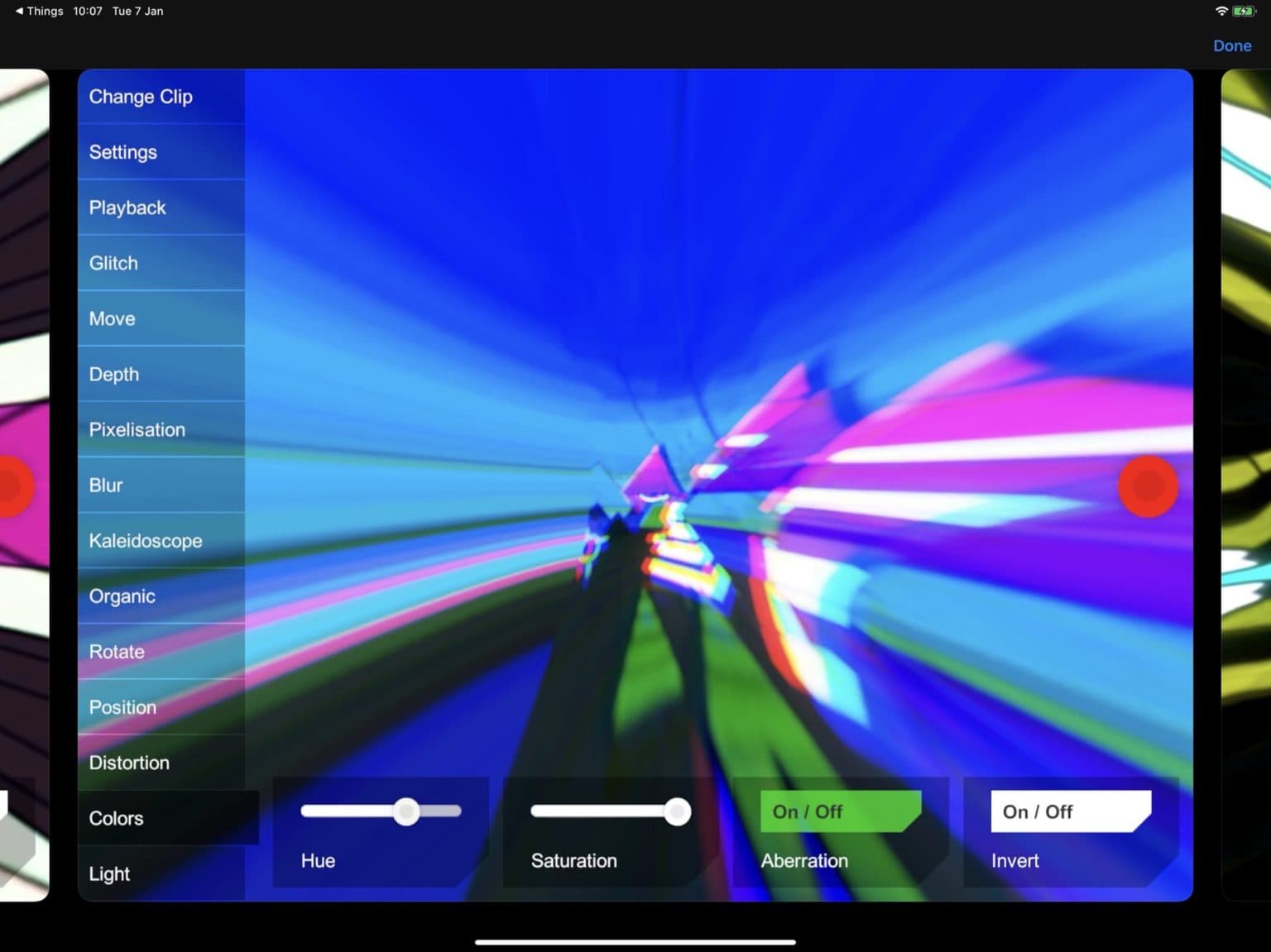
Glitch Clip is an iPad app for VJs. That is, Glitch Clip lets you combine video clips with in-app effects and visuals, and sync them to music. Thus, you can create live video performances, or you can just make killer music videos for when you put your own songs up on YouTube.
Previously this kind of power was found in apps like Isadora for the Mac, which costs over $500. And while Glitch Clip is no Isadora, it’s only 1/100th the price.