By default, when you turn on a new Mac or open a new user account under OS X, your Mac’s System Preferences icon will be sitting in the dock. It’s pretty easy to right-click on the icon to quickly navigate to whatever Settings panel you need, but how about a prettier option?
Preferences Quick Launch is a small tool that lets you add individual preferences to your Dock or Mac launchpad. Basically, it’s a set of 27 tiny applications, each of which launches a different Systems Panel pane. You can not only pop them individually into your Dock or Launchbar to access commonly used Settings panels, you can even drop the entire folder into the Dock to access the entirety of your System Preferences no matter where you are on your Mac.
Preferences Quick Launch is a free download for OS X 10.8. You can grab it here.
Source: Weebly
Via: Lifehacker


![Why Apple Owes Us Real Transparency About PRISM [Opinion] ispy](https://cdn.cultofmac.com/wp-content/uploads/2013/06/ispy.jpg)

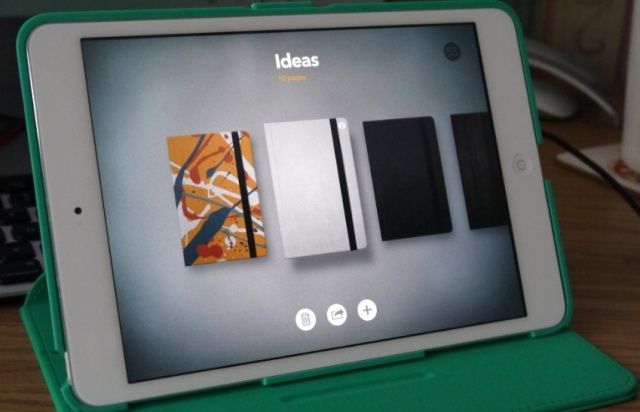


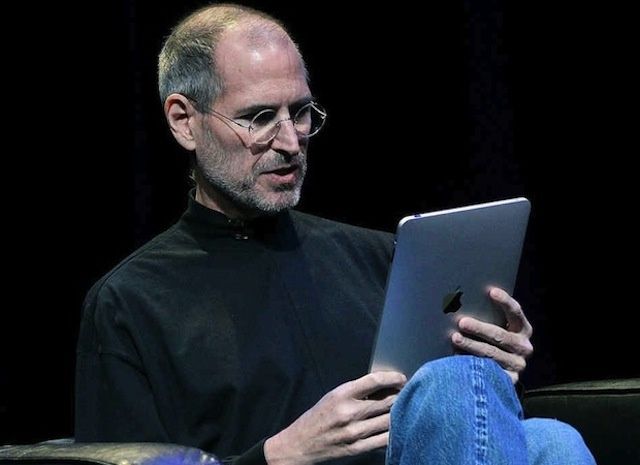
![The ‘Budget’ iPhone Is Rounder, Slightly Thicker Than The iPhone 5 [Image] mgmcorp](https://cdn.cultofmac.com/wp-content/uploads/2013/06/mgmcorp.jpg)




![You’ll Need To Install Java On OS X Mavericks Beta [OS X Tips] java-logo](https://cdn.cultofmac.com/wp-content/uploads/2013/06/java-logo.jpg)
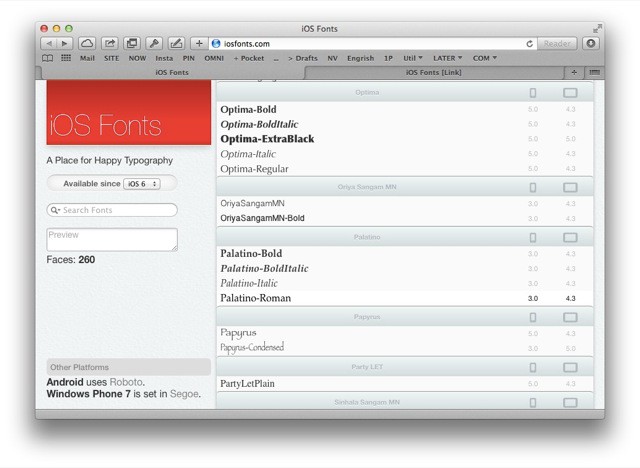


![See How The Amazing New Mac Pro Is Stamped From A Single Aluminum Puck [Video] macpro.jpeg](https://cdn.cultofmac.com/wp-content/uploads/2013/06/macpro.jpeg)


![Here’s How Apple Made Finding Photos Way Faster In The iOS 7 Messages App [Image] iOS7allfilesicon](https://cdn.cultofmac.com/wp-content/uploads/2013/06/iOS7allfilesicon.jpg)


![Mark All Mail Messages As Read With iOS 7 Beta [iOS Tips] mark as read](https://cdn.cultofmac.com/wp-content/uploads/2013/06/mark-as-read.jpg)