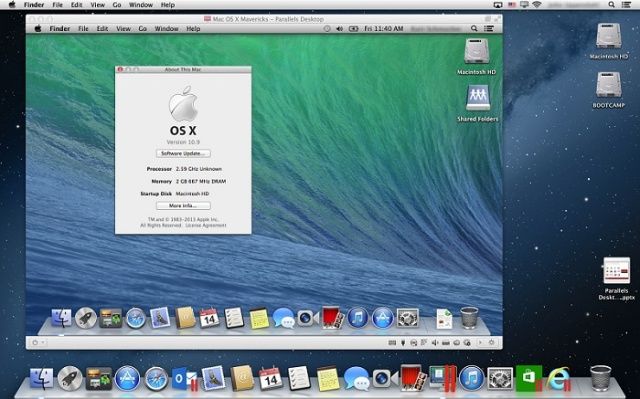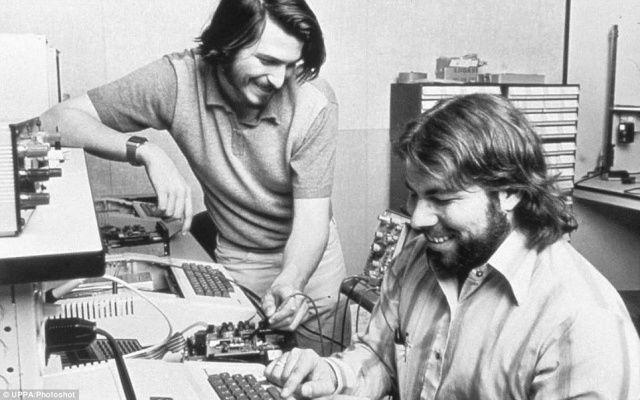Don’t forget that the OS X Mavericks beta isn’t a final version—it’s meant to be used by developers to ensure that their software will work with Apple’s latest and greatest. With that disclaimer in mind, let’s check out a new little feature in the beta.
Many apps have had access to special characters before, like iChat and Messages. You’d simply click the little smiley face, for example, and get all the fun emoticons Apple has provided.
If you wanted to type a special character in a text document, though, you’d have to remember that Option-8 is a text bullet, and Option-K is the degrees symbol, and Option-2 gives you the Trademark symbol.
Now, though, in OS X Mavericks beta, you can see visually what special characters are available to you across all applications. Here’s how.
![Access Special Characters In Any App With OS X Mavericks Beta [OS X Tips] Messages Emoji](https://cdn.cultofmac.com/wp-content/uploads/2013/06/Messages-Emoji.jpg)

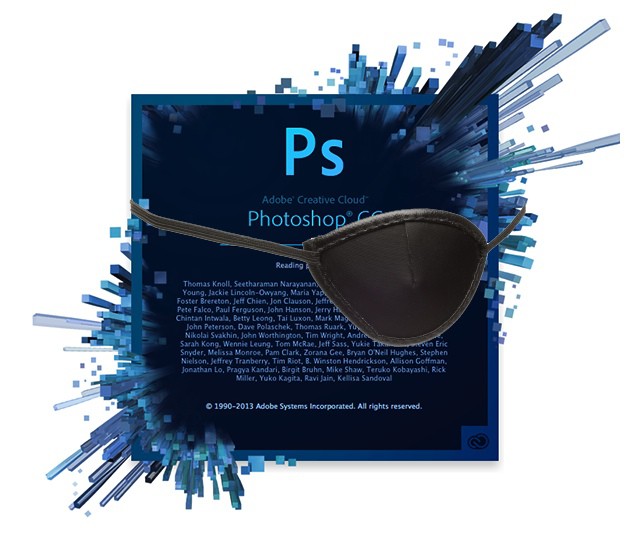

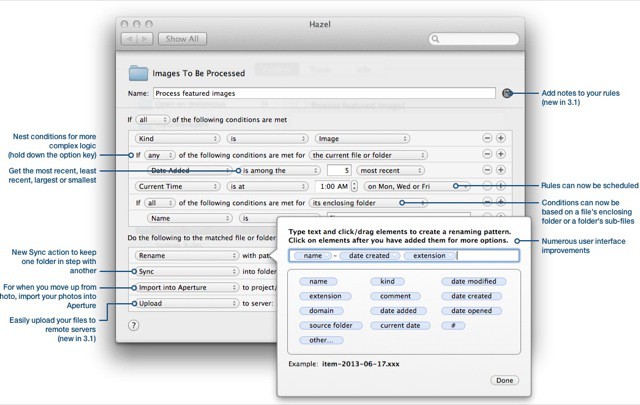



![Mapping iPhone And Android Users In A City Reveals Wealthier Areas [Image] An aerial view of New York City. Red dots are iPhones. Green is for Android. Blackberry is that little bit of purple.](https://cdn.cultofmac.com/wp-content/uploads/2013/06/new-york-city_.jpg)






![7 Things iOS 7 Should Learn From Android [Feature] iPhone-5-Nexus-4](https://cdn.cultofmac.com/wp-content/uploads/2013/04/Screen-Shot-2013-04-30-at-14.21.22.jpg)
![Use AirDrop In iOS 7 Beta, Set Privacy Preferences In Control Center [iOS Tips] AirDrop on iOS 7 beta](https://cdn.cultofmac.com/wp-content/uploads/2013/06/AirDrop-on-iOS-7-beta.jpg)

![When Will The Next iOS 7 Beta Arrive? When Will iOS 7 Be Released? [iOS 7 Timeline] Screen Shot 2013-06-19 at 2.26.42 PM](https://cdn.cultofmac.com/wp-content/uploads/2013/06/Screen-Shot-2013-06-19-at-2.26.42-PM.jpg)
![Boostcase For iPhone 5 Is A Do-It-All Case With A Ton Of Attachments [Review] Screen Shot 2013-06-19 at 18.36.28](https://cdn.cultofmac.com/wp-content/uploads/2013/06/Screen-Shot-2013-06-19-at-18.36.28.jpg)